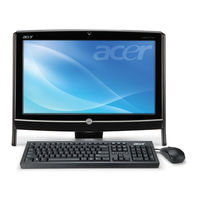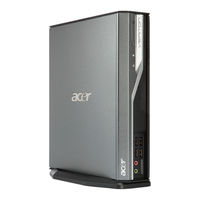Acer Veriton Z2611G Manuals
Manuals and User Guides for Acer Veriton Z2611G. We have 2 Acer Veriton Z2611G manuals available for free PDF download: Service Manual, User Manual
Advertisement
Advertisement