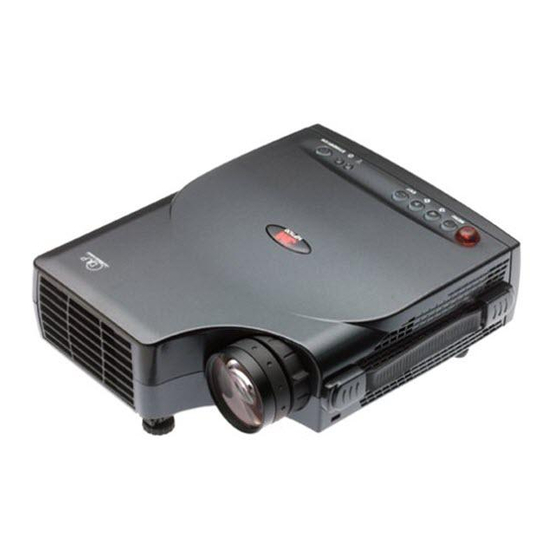
User Manuals: 3M Multimedia Projector MP7630 Portable
Manuals and User Guides for 3M Multimedia Projector MP7630 Portable. We have 3 3M Multimedia Projector MP7630 Portable manuals available for free PDF download: Operator's Manual, Brochure
Advertisement
3M Multimedia Projector MP7630 Brochure (1 page)
3M MP 8770: Product Brochure
(German) 3M Multimedia Projector MP7630 Operator's Manual (36 pages)
3M Multimedia-Projektor Operator's Guide MP7630
Table of Contents
Advertisement
Advertisement


