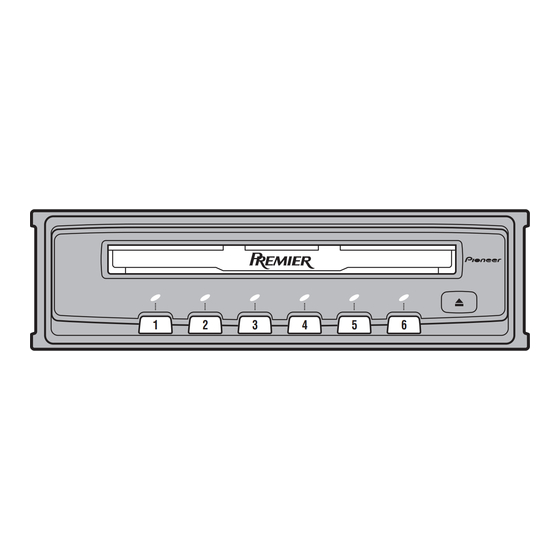
Table of Contents
Advertisement
Service
Manual
MULTI-COMPACT DISC PLAYER
CDX-PD6
- See the separate manual CX-890(CRT2376) for the CD mechanism description, disassembly and circuit
description.
- The CD mechanism employed in this model is one of G1 series.
CONTENTS
1. SAFETY INFORMATION ............................................2
2. EXPLODED VIEWS AND PARTS LIST .......................3
4. PCB CONNECTION DIAGRAM ................................26
5. ELECTRICAL PARTS LIST ........................................42
6. ADJUSTMENT..........................................................46
PIONEER ELECTRONIC CORPORATION
PIONEER ELECTRONICS SERVICE INC.
PIONEER ELECTRONIC [EUROPE] N.V.
PIONEER ELECTRONICS ASIACENTRE PTE.LTD. 253 Alexandra Road, #04-01, Singapore 159936
C PIONEER ELECTRONIC CORPORATION 1999
1
4-1, Meguro 1-Chome, Meguro-ku, Tokyo 153-8654, Japan
P.O.Box 1760, Long Beach, CA 90801-1760 U.S.A.
Haven 1087 Keetberglaan 1, 9120 Melsele, Belgium
2
3
4
5
6
7. GENERAL INFORMATION .......................................48
7.1 DIAGNOSIS ........................................................48
7.1.1 TEST MODE ..............................................48
7.1.2 DISASSEMBLY .........................................55
7.2 IC ........................................................................58
8. OPERATIONS AND SPECIFICATIONS.....................63
K-ZZD. FEB. 1999 Printed in Japan
ORDER NO.
CRT2372
UC
Advertisement
Table of Contents

Summary of Contents for Pioneer CDX-PD6
-
Page 1: Table Of Contents
PIONEER ELECTRONICS SERVICE INC. P.O.Box 1760, Long Beach, CA 90801-1760 U.S.A. PIONEER ELECTRONIC [EUROPE] N.V. Haven 1087 Keetberglaan 1, 9120 Melsele, Belgium PIONEER ELECTRONICS ASIACENTRE PTE.LTD. 253 Alexandra Road, #04-01, Singapore 159936 C PIONEER ELECTRONIC CORPORATION 1999 K-ZZD. FEB. 1999 Printed in Japan... -
Page 2: Safety Information
3. Please checking the grating after changing the ser- vice pickup unit(see page 46). 4. Attach the Transportation Bracket (CNC7878). Now you can transport it.(See the figure below) (The Bracket used on the CDX-PD6/UC is recommended for the transportation purpose.) Transportation Basket (CNC7878) -
Page 3: Exploded Views And Parts List
CDX-PD6 2. EXPLODED VIEWS AND PARTS LIST 2.1 PACKING NOTE: - Parts marked by “*” are generally unavailable because they are not in our Master Spare Parts List. ∇ mark on the product are used for disassembly. - Screws adjacent to - PACKING SECTION PARTS LIST Mark No. - Page 4 CDX-PD6 2.2 EXTERIOR...
- Page 5 CDX-PD6 - EXTERIOR SECTION PARTS LIST Mark No. Description Part No. Mark No. Description Part No. 1 Screw BMZ20P020FMC 31 Connector CDE5858 2 Screw BMZ26P030FMC 32 PCB CNP5281 3 Screw BMZ26P060FMC 33 Gear CNV5547 4 Chassis CNA2178 34 Arm CNV5548...
- Page 6 CDX-PD6 2.3 CD MECHANISM...
- Page 7 CDX-PD6 - CD MECHANISM SECTION PARTS LIST Mark No. Description Part No. Mark No. Description Part No. 1-9 ••••• 54 Shaft CLA3543 10 CD Core Unit(Servo Unit) CWX2202 55 Steer CNC7215 11 Connector(CN101) CKS2764 56 Steer CNC7216 12 Connector(CN301) CKS3966...
- Page 8 CDX-PD6 Mark No. Description Part No. Mark No. Description Part No. 99 Frame Unit CXB2702 149 Spring CBH2269 100 Lever Unit CXB2703 150 ••••• 101 Arm Unit CXB2704 151 Cam Motor Assy CXB3170 102 Lever Unit CXB2708 152 Spacer CNC8289...
- Page 9 CDX-PD6...
-
Page 10: Block Diagram And Schematic Diagram
CDX-PD6 3. BLOCK DIAGRAM AND SCHEMATIC DIAGRAM 3.1 BLOCK DIAGRAM CD CORE UNIT(STS UNIT) PICKUP UNIT(SERVICE) CD CORE UNIT(SERVO UNIT) MOTOR PCB(B) MOTOR PCB(A) PCB UNIT(D) LOAD MOTOR PCB PCB UNIT(B) PCB UNIT(E) PCB UNIT(A) PCB UNIT(C) KEYBOARD PCB SWITCH PCB... - Page 11 CDX-PD6 EXTENDED UNIT...
- Page 12 CDX-PD6 3.2 OVERALL CONNECTION DIAGRAM(GUIDE PAGE) Note: When ordering service parts, be sure to refer to “EXPLODED VIEWS AND PARTS LIST” or “ELECTRICAL PARTS LIST”. Large size SCH diagram CD CORE UNIT(STS UNIT) Guide page Detailed page KEYBOARD PCB SWITCH PCB...
- Page 13 CDX-PD6 EXTENDED UNIT (1/2W) BACK UP CEK1018 KEYBOARD UNIT Consists of KEYBOARD PCB SWITCH PCB...
- Page 14 CDX-PD6...
- Page 15 CDX-PD6...
- Page 16 CDX-PD6...
- Page 17 CDX-PD6...
- Page 18 CDX-PD6 3.3 CD CORE UNIT(SERVO UNIT) CD CORE UNIT(SERVO UNIT) RF AMP/ AUTO POWER CONTROL (SERVICE) 2.5V CD DRIVER MOTOR PCB(B) M4 CARRIAGE CXB3178 DISC INSERT DETECT M5 SPINDLE CXM1120...
- Page 19 CDX-PD6 FOCUS/TRACKING CARRIAGE/SPINDLE DIGITAL SERVO DIGITAL SIGNAL PROCESSOR D/A CONVERTER 16.934MHz...
- Page 20 CDX-PD6 3.4 CD CORE UNIT(STS UNIT) CD CORE UNIT(STS UNIT) SURE TRACK MEMORY CONTRO M1 : CXB3174 ELV SENSE Q1 : RPI-221 +5V REGULATOR M3 : CXB3175 MOTOR PCB 7.5V 9.0V MOTOR DRIVER LOAD SWITCH DOOR SWITCH MODE SWITCH...
- Page 21 CDX-PD6 22/6R3 D/A CONVERTER TRACK RY CONTROLLER 4M DRAM RIVER MOTOR DRIVER...
- Page 22 CDX-PD6 Note:1. The encircled numbers denote measuring pointes in the circuit diagram. 2. Reference voltage REFOUT:2.5V - Waveforms 1 RFO 1 RFO 1 CH1: RFO 0.5V/div. 0.2µs/div. 0.5V/div. 0.5µs/div. 1V/div. 0.5ms/div. 2 CH2: MIRR Normal mode: play Test mode 5V/div.
- Page 23 CDX-PD6 3 CH1: FIN 1V/div. 8 CH1: TEY 8 CH1: TEY 0.5V/div. 0.5V/div. 0.2s/div. 5ms/div. 500µs/div. $ CH2: HOLD 6 CH2: FEY ! CH2: SD 5V/div. 0.1V/div. 0.5V/div. µ Normal mode: The defect part passes 800 Normal mode: AGC after focus close REFOUT→...
- Page 24 CDX-PD6 8 CH1: TEY 8 CH1: TEY 0.5V/div. & SCKO 0.5V/div. 2V/div. 500ns/div. 5ms/div. 10ms/div. 9 CH2: TIN 9 CH2: TIN 0.5V/div. 0.5V/div. Test mode: 100 tracks jump(FWD) Normal mode: Play Play REFOUT→ REFOUT→ REFOUT→ REFOUT→ REFOUT→ ) CH1: RCH 2V/div.
- Page 25 CDX-PD6 3.5 PCB UNIT(A,B,C,D,E), LOAD MOTOR PCB PCB UNIT(B) PCB UNIT(E) PCB UNIT(C) SWITCH PCB UNIT(A) CN802 CXB3177 PCB UNIT(D) LOAD MOTOR PCB...
-
Page 26: Pcb Connection Diagram
CDX-PD6 4. PCB CONNECTION DIAGRAM SIDE A 4.1 EXTENDED UNIT NOTE FOR PCB DIAGRAMS 1. The parts mounted on this PCB include all necessary parts for several destination. For further information for respective destinations, be sure to check with the schematic dia- gram. - Page 27 CDX-PD6 SIDE B CN901 CN701...
- Page 28 CDX-PD6 4.2 KEYBOARD PCB SIDE A SIDE B...
- Page 29 CDX-PD6 4.3 SWITCH PCB SWITCH PCB SWITCH PCB SIDE A SIDE B CN902...
- Page 30 CDX-PD6 4.4 CD CORE UNIT(SERVO UNIT) SIDE A...
- Page 31 CDX-PD6 SIDE B...
- Page 32 CDX-PD6 4.5 CD CORE UNIT(STS UNIT) CD CORE UNIT(STS UNIT) SIDE A...
- Page 33 CDX-PD6 SIDE B CD CORE UNIT(STS UNIT)
- Page 34 CDX-PD6 SIDE A 4.6 MOTOR PCB(A) MOTOR PCB(A) M1 CAM GEAR M3 ELV ELV SENSE CN201...
- Page 35 CDX-PD6 SIDE B MOTOR PCB(A) CN801...
- Page 36 CDX-PD6 4.7 MOTOR PCB(B) SPINDLE MOTOR MOTOR PCB(B)
- Page 37 CDX-PD6 CN301 CARRIAGE...
- Page 38 CDX-PD6 4.8 PCB UNIT(D) 4.8 PCB UNIT(B) PCB UNIT(D) S886 S887 CLAMP PCB UNIT(B) CN802...
- Page 39 CDX-PD6 4.10 PCB UNIT(C) Q881 PCB UNIT(C) S885 MAX DETECT D883...
- Page 40 CDX-PD6 4.11 LOAD MOTOR PCB LOAD MOTOR PCB LOADING 4.12 PCB UNIT(A) PCB UNIT(A) D891 D892...
- Page 41 CDX-PD6 4.13 PCB UNIT(E) PCB UNIT(E) PCB UNIT(E) SIDE A SIDE B...
-
Page 42: Electrical Parts List
CDX-PD6 5. ELECTRICAL PARTS LIST NOTE: - Parts whose parts numbers are omitted are subject to being not supplied. - The part numbers shown below indicate chip components. Chip Resistor RS1/_S___J,RS1/__S___J Chip Capacitor (except for CQS..) CKS.., CCS.., CSZS..=====Circuit Symbol & No.===Part Name Part No. - Page 43 CDX-PD6 =====Circuit Symbol & No.===Part Name Part No. =====Circuit Symbol & No.===Part Name Part No. ------ ------------------------------------------ ------------------------- ------ ------------------------------------------ ------------------------- RS1/16S154J CKSRYB103K50 RS1/16S222J CKSRYB473K16 RS1/16S102J CEV4R7M25 RS1/16S912J CKSRYB473K16 RS1/16S473J CKSRYB473K16 RS1/16S104J CKSRYB103K50 RS1/16S104J CEV220M16 RS1/16S273J CKSRYB473K16 RS1/16S512J CEV220M6R3 RS1/16S104J...
- Page 44 CDX-PD6 =====Circuit Symbol & No.===Part Name Part No. =====Circuit Symbol & No.===Part Name Part No. ------ ------------------------------------------ ------------------------- ------ ------------------------------------------ ------------------------- RS1/8S471J RS1/16S273J RS1/8S471J RS1/16S103J RS1/8S471J RS1/16S752J RS1/8S471J RS1/16S103J RS1/8S471J RS1/16S103J RS1/8S471J RS1/16S471J RS1/10S331J RS1/16S471J RS1/10S181J RS1/10S181J CAPACITORS RS1/8S471J CEV101M6R3...
- Page 45 CDX-PD6 =====Circuit Symbol & No.===Part Name Part No. =====Circuit Symbol & No.===Part Name Part No. ------ ------------------------------------------ ------------------------- ------ ------------------------------------------ ------------------------- Diode 1SS355 Unit Number : Diode 1SS355 Unit Name : PCB Unit(C) Diode 1SS355 Diode 1SS355 Photo-transistor CPT231SXTD Diode...
-
Page 46: Adjustment
CDX-PD6 6. ADJUSTMENT CHECKING THE GRATING AFTER CHANGING THE PICKUP UNIT • Note : The grating angle of the PU unit cannot be adjusted after the PU unit is changed. The PU unit in the CD mecha- nism module is adjusted on the production line to match the CD mechanism module and is thus the best adjusted PU unit for the CD mechanism module. - Page 47 CDX-PD6 Ech → Xch 20mV/div, AC Grating waveform Fch → Ych 20mV/div, AC 0° 30° 45° 60° 75° 90°...
-
Page 48: General Information
CDX-PD6 7. GENERAL INFORMATION 7.1 DIAGNOSIS 7.1.1 TEST MODE - CD Test Mode 2) Description of the Test Mode 1) Precautions on Adjustment • The unit employs a single voltage (+5V) for the regu- Adjustment of this unit is done in parallel with the CD... - Page 49 CDX-PD6 - CD Player Flowchart [Key] [4]+[6]+Reset The following operation instructions are based on an older type operation head unit. Test Mode In Contents For an operation of the new type head unit, refer to the conversion table (Note). Display Note: The older operation head unit: Provided with 1 to 12 DISC selects.
- Page 50 CDX-PD6 - CD Changer Mechanism Flowchart [Key] [4]+[6]+Reset Test Mode In Contents Display [CD]or[SOURCE] Source CD [F.7] [BAND] [F.9] [F.12] Mechanism Test In CD Test Mode CD Test Mode New Test Mode Initial State [BAND] [F.7] [F.8] [F.9] [F.10] [TRK+]...
- Page 51 CDX-PD6 Operating Procedures for Ejecting a Clamped Disc [F.7] Selects CAMMOTOR Press [TRK–]. Display changes sequentially through 32→33→23→22. Want to eject the currently clamped disc? Using the [F.7], drive the elevation until the display changes from 22 to 20. [F.8] Selects ELVMOTOR.
- Page 52 CDX-PD6 - New Test Mode Principally, discs are played normally in this test mode. When the test mode has been turned on, it will indicate when (in absolute time) and why an error occurred. Errors include off-focus, spindle lock disengagement, unavailability of sub-code reading and sound skipping.
- Page 53 CDX-PD6 (5) LCD Display Example • When a protection/error has occurred (8-digit indica- • While the setup is in progress tion LCD) 8-digit indication LCD TNo. (a) Error display ERROR–xx Display can be switched • The operation mode (PLAY, SEARCH, etc.) is identical from the BAND key with the normal mode.
- Page 54 CDX-PD6 Code Name Description Door OPENING While the mechanism is in operation, should have been closed a door was opened. Roller OFF time-out 4 seconds have elapsed before completing the roller OFF (the cam gear has not been rotated to the roller-OFF end position).
-
Page 55: Disassembly
CDX-PD6 7.1.2 DISASSEMBLY - Removing the upper case (not shown) Holder 1. Remove the five screws, then remove the upper Extend Unit case. - Removing the Extend Unit (Fig. 1) 1. Remove the three screws B, then remove the side frame and holder. - Page 56 CDX-PD6 - How to remove the Tray Assy 3. Lift up the Tray assy to remove it. 1. Apply about 6V current to the Cam gear motor until * Be careful not to remove the Tray hooks from the Tray all holes match at the position (A) (elevation OK posi- assy.
- Page 57 CDX-PD6 10. Remove the screw, pressure spring and collar. Lift up the Carriage mechanism assy to remove it. Screw * Screw tightening torque: 2.6kgfcm Pressure spring Collar Carriage mecha- nism Assy Fig. 8 - How to remove the Pickup unit 1.
- Page 58 CDX-PD6 8. Loosen the 2 screws. Remove the plate spring and the rack. Grease (Yellow: 9. Pull out the feed screw from the Pickup unit. PG-641) Plate spring Rack Feed screw Grease (White: KD-1) Grease (Yellow: PG-641) Pickup unit Fig. 11 7.2 IC...
- Page 59 CDX-PD6 Pin No. Pin Name Function and Operation 47-49 Not used XWRE DRAM data white enable output L:enable XRDE DRAM data read enable output L:enable WQOK SUB-Q OK output L:SUBQ OK EMPH DAC EMPH output SCONT Double speed select output...
- Page 60 CDX-PD6 BU2092FV Output buffer (Open drain) 12bit storage-register 12bit shift-register BA5986FM Mute Level shift Level shift Level shift Level shift Stand-by...
- Page 61 CDX-PD6 MSM514400DP-60TS M62007FP reset Interrupt signal generate block Reset signal generate block...
- Page 62 CDX-PD6 CXD2511R XRDE XEMP XQOK XWIH XSOE SDTO SDTI DATA LRCK WDCK WDCI LRCI DATI XRAS BCKI...
-
Page 63: Operations And Specifications
CDX-PD6 8. OPERATIONS AND SPECIFICATIONS 8.1 OPERATIONS Key Finder Disc loading slot Buttons 1–6 EJECT button CD indicators CD indicators Status A CD is loaded. Green The unit is in the CD loading standby mode. Flashing The unit is standing by during ejection of all the CDs. -
Page 64: Connection Diagram
CDX-PD6 Connection Diagram IP-BUS (Blue) Head unit This product (sold separately) IP-BUS input (Blue) Black (ground) To vehicle (metal) body. Fuse resistor Orange To lighting switch terminal. Fuse holder To terminal always supplied Yellow with power regardless of ignition switch position.













Need help?
Do you have a question about the CDX-PD6 and is the answer not in the manual?
Questions and answers