Summary of Contents for Mars CASHFLOW 126
- Page 1 ® ® CASHFLOW 126 and CASHFLOW 4-WAY and 8-WAY SELECTORS USER GUIDE 25859 G3 705707044...
- Page 2 Mars Electronics International device are registered trademarks. Mars Electronics International reserves the right to change the product or the product specifications at any time. While every effort has been made to ensure that the information in this publication is accurate, Mars Electronics International disclaims any liability for any direct or indirect losses (howsoever caused) arising out of use or reliance on this information.
-
Page 3: Table Of Contents
CashFlow ® 126 and CashFlow ® 129 selectors User Guide CONTENTS Safety Summary Product Identification Installation Acceptance & Routing Product Features Configuration Maintenance Product Support Appendix ©, Mars, Inc., 1998... - Page 4 CashFlow ® 126 and CashFlow ® 129 selectors User Guide ©, Mars, Inc., 1998...
- Page 5 The recommended fuse value at the rated supply of 12V is: 3A Slow blow (to EN60127) Other protection methods may be used providing their overcurrent characteristics remain within the overall operating characteristics of the above fuse. ©, Mars, Inc., 1998 SAFETY ® units, ALWAYS SWITCH 129) ®...
- Page 6 126 and CashFlow This document is for field engineers using the CashFlow CashFlow 129 products produced by Mars Electronics International (MEI). ® As an aid to using this document a series of symbols are used in the text and have the following meanings: This indicates that a useful tip or word of advice is shown here.
-
Page 7: Product Identification
129 selectors User Guide PRODUCT IDENTIFICATION Mars Electronics International (MEI) has manufactured coin mechanisms compatible with gaming and amusment machines for a number of years. Over this time the functionality of the range has been enhanced to match your needs and still maintain mechanical compatibility. - Page 8 This version is suitable for coin only applications. In a coin only application the interface loom from the machine goes directly to the validator. The use of the dual coin/token application, however, requires a different loom, which connects as shown above. ©, Mars, Inc., 1998...
- Page 9 The separator will direct accepted coins/tokens to defined exits. (D) Route Inhibits -This connector is used to signal that a particular exit has reached “full” status. Subsequent coins will be diverted to their defined overflow exits. ©, Mars, Inc., 1998...
-
Page 10: Installation
©, Mars, Inc., 1998 ® 129 selectors User Guide... - Page 11 The two Y-chutes already referred to can both be used with the short channel version, but care must be taken to ensure that the gap mentioned above is maintained between the Y-chute reject arm link and the reject lever of the coin mechanism. ©, Mars, Inc., 1998...
- Page 12 Dis-connect machine interface loom, and the route inhibit connector. q Dis-engage the release catch and lift the validator and separator upwards out of the mounting points. Pull the validator and separator forwards clear of channel. ©, Mars, Inc., 1998 ® 129 selectors User Guide 129 validator, 8-way separator, ®...
- Page 13 Always dis-connect the electrical connection first, if used, before removal of the Y-chute. q Pinch together the bottom ends of the Y-chute and lift upwards and to the right from the channel. Top section of CashFlow ©, Mars, Inc., 1998 ® 129 selectors User Guide 129 system ® ®...
-
Page 14: Acceptance & Routing
If further help is required then consult the Operators Handbook for the product or contact either your distributor or local MEI office. ©, Mars, Inc., 1998 ® 129 selectors User Guide... -
Page 15: Product Features
A summary follows of the way in which you can use the above features. For greater detail of how to use all of these features you are advised to contact either your distributor or MEI office for technical assistance. ©, Mars, Inc., 1998 ® 129 selectors User Guide 129 products have the flexibility to change certain ®... -
Page 16: Configuration
C Coin Output C Coin Inhibit +12V Supply 0V Supply D Coin Inhibit E Coin Inhibit F Coin Inhibit B Coin Inhibit A Coin Inhibit ©, Mars, Inc., 1998 ® 129 selectors User Guide Function Input Definitions Outpu Function Standard... - Page 17 In example A Coin C (10P) is being directed to Exit D, Coin E (50P old) to Coin Exit C and Coin F to Exit D. Example B shows Coin B (Token) going to Exit B and Coin E (50p old) to Exit ‘b’. ©, Mars, Inc., 1998 ® 129 selectors User Guide...
- Page 18 The relative positions of these channels and coins/tokens are shown on the table below. Seperator Exits Manifold Outline Separator Outline Reject N.B. Clear exits are Separator only Shaded exits are Manifold only ©, Mars, Inc., 1998 ® 129 selectors User Guide Coin Channel/ Label Position Position EXIT POSITIONS Viewed from above...
- Page 19 An alternative route must always be of a lower priority Divert route 1 Divert route 2 Divert route 3 Divert route 4 Divert route 5 Divert route 6 Divert route 7 Not defined ©, Mars, Inc., 1998 ® 129 selectors User Guide Priority Highest Not defined Lowest...
- Page 20 Flash Sequence :Constantly ON Validator Power On 1 Flash 2 Flashes 3 Flashes 4 Flashes ©, Mars, Inc., 1998 ® 129 selectors User Guide Coin accepted / Reject lever pressed Coin not recognised and rejected Coin rejected by validator 4th sensor.
- Page 21 The chosen coin is now inhibited and the product E N D is ready for normal operation. For each additional channel to be inhibited repeat process from 1 above. ©, Mars, Inc., 1998 ® 129 selectors User Guide Inhibiting coins or tokens...
- Page 22 E N D The chosen coin is now enabled and the product is ready for normal operation. For each additional channel to be inhibited repeat process from 1 above. ©, Mars, Inc., 1998 ® 129 selectors User Guide Enabling coins or tokens Set switches 2, 3 and 4 as shown here.
- Page 23 If needed repeat the process from step 1. Token successfully taught & programmed E N D into Channel 0. ©, Mars, Inc., 1998 ® 129 selectors User Guide LED Flash Codes for Tokens: 2 flashes = No activity detected (for last 30 seconds) 3 flashes = Insufficient Tokens (10 min.)
- Page 24 If needed repeat the process from step 1. E N D Token successfully taught & programmed into Channel 1. ©, Mars, Inc., 1998 ® 129 selectors User Guide LED Flash Codes for Tokens: 2 flashes = No activity detected (for last 30 seconds) 3 flashes = Insufficient Tokens (10 min.)
- Page 25 Switch Validator Power ON (LED will flash). E N D Return Switches to Normal Operation (LED stops flashing and stays on to indicate successful change. Token Group 7 successfully selected and programmed into Channel 0. ©, Mars, Inc., 1998 ® 129 selectors User Guide...
- Page 26 Switch Validator Power ON (LED will flash). E N D Return Switches to Normal Operation (LED stops flashing and stays on to indicate successful change. Token Group 7 successfully selected and programmed into Channel 1. ©, Mars, Inc., 1998 ® 129 selectors User Guide...
- Page 27 Leave the Rotary Switch settings as they are. E N D Product is now ready for use with the chosen machine interface. ©, Mars, Inc., 1998 ® 129 selectors User Guide Position C = Fixed B.C.O. mode. Position D = Fixed Parallel mode...
-
Page 28: Maintenance
Never use a cleaner containing solvents, scrapers or abrasive materials. q Never apply water or cleansers directly onto the product. Always apply them to a clean cloth first, and not too liberally, so that the cloth used is only moist. ©, Mars, Inc., 1998 ® 129 selectors User Guide... - Page 29 Do not use the label on the right side of the product for reference of the revision level. Token Grouping Compatibility ME token group LINK settings ME Token (links inserted = groups ©, Mars, Inc., 1998 ® 129 selectors User Guide Token Type or Operator Rank Leisure Ralin & Thomas...
-
Page 30: Product Support
Contact: Ray Moore Telephone: 0181 - 449 - 0077 MICRO ELECTRONIC SERVICES (M.E.S.) 7 Aircraft Esplanade Farnborough Hampshire GU14 6TG Contact: Mike Clokie Telephone: 01252 375302 (Service Centre only) ©, Mars, Inc., 1998 ® 129 selectors User Guide products with new ®... - Page 31 Helping you deliver...
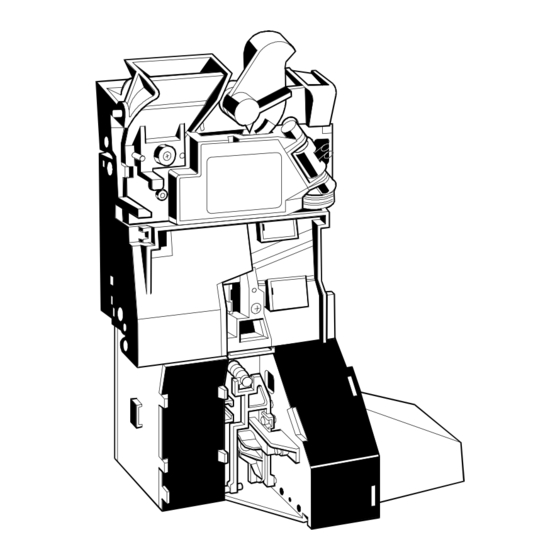


Need help?
Do you have a question about the CASHFLOW 126 and is the answer not in the manual?
Questions and answers