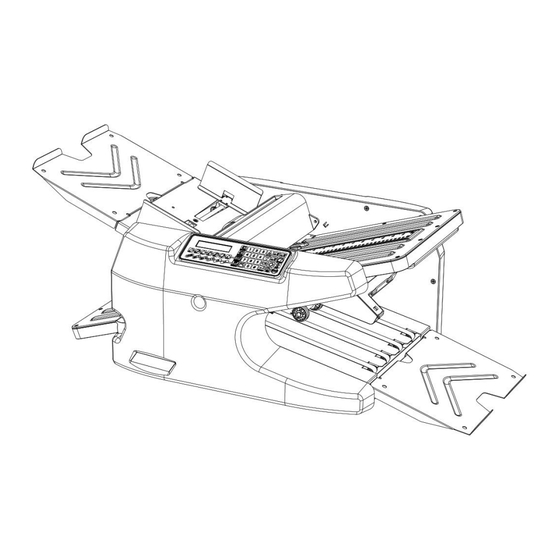
Table of Contents
Advertisement
Quick Links
http://www.monomachines.com
Specifications
Folder Speed............................................. 3,000-15,000 SPH
Folder Capacity ................................ 500 Sheets of 20# Bond
Paper Size...............................................2.5" W X 5.2" L Min.
Programmed Sizes.............................. 8 ½" X 11", 8 ½" X 14"
Programmed Folds..............Letter, Zee, Half, Double Parallel
Memory Capacity .......................................... 10 custom folds
Introduction
Thank you for selecting the
inspected and performance tested to provide you with the best folder value in its class. Before each
machine is packed for shipment, it must pass a critical performance test. This folder can execute Letter,
Zee, Half, Double Parallel, Gate, Engineering, Church and custom folds within its paper size capacity.
Please review this publication in its entirety before attempting to operate your folder. Thorough
understanding of this information will help eliminate most operator-associated errors and ensure years
of trouble-free performance.
WARNING! Never connect power to the machine until you are ready to set up and operate the folder. This
machine contains moving parts. During setup, operation, and maintenance keep hands, hair, loose clothing,
and jewelry away from all moving parts. Serious bodily injury could result.
Notice: This folder contains NO USER SERVICALBE COMPONENTS. Service or disassembly should only
be completed by a qualified technician, and with the power disconnected and locked out. The AC outlet for this
machine must be near by, and access to the outlet must not be blocked.
http://www.monomachines.com
Model 2051 Folder
Installation & Operating Instructions
(2.25" Stack Height)
(Half Fold Only)
12" W X 18" L Max.
11" X 17", A4, A3
Gate, Engineering, Church
Storage of speed, quantity
and Batch quantity optional
intimus
Model 2051 AutoFolder. All components have been thoroughly
®
For More Info
Click Here --->
Paper Weight ............................... 18# Bond (67.72 gsm) min.
Fold Length (both tables)............................. 2.3" (5.8cm) min.
Feed Method ............................................... Top feed, friction
Muli-Sheet Bypass....................... 4 Sheets of 20# Bond max.
Electrical ................................. 115 VAC, 1.4 Amps, 50/60 Hz
220/230 VAC, .8 Amps, 50/60 Hz
Dimensions (assembled) ........... 43.2" W X 17.8" H X 22.2" D
110cm W X 452cm H X 564cm D
Shipping Weight...................................................102 Pounds
90# Index (161.78 gsm) max.
14.75" (37.5 cm) max.
(stapled sets ok)
(2051.11.02.09.15.00)
Advertisement
Table of Contents

Summary of Contents for Intimus 2051
-
Page 1: Specifications
Introduction intimus Thank you for selecting the Model 2051 AutoFolder. All components have been thoroughly ® inspected and performance tested to provide you with the best folder value in its class. Before each machine is packed for shipment, it must pass a critical performance test. This folder can execute Letter, Zee, Half, Double Parallel, Gate, Engineering, Church and custom folds within its paper size capacity. - Page 2 For More Info Click Here ---> intimus 2051 Folder ® (2051.11.02.09.15.00) Revision 1.0 Martin Yale Industries, Wabash, Indiana, USA 260-563-0641 Page 2 of 29 http://www.monomachines.com...
-
Page 3: Table Of Contents
For More Info Click Here ---> intimus 2051 Folder ® (2051.11.02.09.15.00) Table of Content Storing a Program Getting Started Recalling a Program List of Components Multi-Sheet Bypass Setting Up Your New Folder Introduction Power Connection Software Rev. 1.00 to 1.23 Fold Tables Software Rev. - Page 4 For More Info Click Here ---> intimus 2051 Folder ® (2051.11.02.09.15.00) 9.2 Error 101 – Feed Error 10.10 The folder is having feeding problems… 9.3 Error 102 – Exit Sensor Failure (on)19 10.10.1 …It’s feeding intermittently. 22 9.4 Error 103 – Exit Sensor Failure (off)20 10.10.2...
-
Page 5: Getting Started
To install the first fold table, refer to Figure 2. the following items; Step 1: slide the front slot opening of the fold Qty 1 – 2051 Folder table onto the inner set of pins (closest to the Qty 2 – Fold Table Assembly folding rollers). -
Page 6: Feed Table Extension
Feed Table. Both extensions are read as follows; identical and can be used on either the Feed Intimus 2051 Folder Table or the Exit Conveyor. By Martin Yale Ind. To install the Extension onto the Feed Table,... -
Page 7: Loading Paper
Setting the Paper Guides Figure 12 Your 2051 folder comes factory set to 8½ X 11 Once the Feed Table has been loaded with paper. To adjust the paper guides, loosen the paper, depress the Feed Table Release to... -
Page 8: Running A Test Fold
For More Info Click Here ---> intimus 2051 Folder ® (2051.11.02.09.15.00) If the fold is not square (skewed fold), Do not over tighten the thumb knobs. adjustment to the paper guides is required. Tighten the thumb knobs just enough to hold See section 2.7 - Fold Skew Adjustment for... -
Page 9: Ready To Fold
For More Info Click Here ---> intimus 2051 Folder ® (2051.11.02.09.15.00) Double pressing of the Stop button is reserved for emergency stopping only, and should not be used for normal stopping when the folder is running. 3 Adjusting and Counting Pressing any of the following buttons will place you into the respective adjustment mode. -
Page 10: Stack Wheel Position
For More Info Click Here ---> intimus 2051 Folder ® (2051.11.02.09.15.00) specific location by entering a value with the the paper and the position of the fold tables. number buttons on the keypad. To do so, Manual adjustment of the Stack Wheels is not... -
Page 11: Stacking Problems
For More Info Click Here ---> intimus 2051 Folder ® (2051.11.02.09.15.00) a “batch”, and automatically places a gap Custom Fold Set between batches. A batch quantity of 0 (zero) Qty Done = will turn off Batch Mode, and all of the folded Figure 20 sheets will be delivered without a delay. -
Page 12: Custom Fold Programs
For More Info Click Here ---> intimus 2051 Folder ® (2051.11.02.09.15.00) Custom Fold Programs Storage Location Empty The folder can store up to 10 different custom fold configurations. Custom programs store Figure 21 both Fold Table locations, Paper Length, Folder Speed, Quantity, and Batch Quantity. -
Page 13: Software Rev. 1.24 And Greater
For More Info Click Here ---> intimus 2051 Folder ® (2051.11.02.09.15.00) Software Rev. 1.24 and Greater 8 Diagnostics and Setup On folders with a software revision of 1.24 and General greater, you must depress the “Run” button to To enter any of the diagnostics options listed start the folder. -
Page 14: Save Speed
For More Info Click Here ---> intimus 2051 Folder ® (2051.11.02.09.15.00) 8.2.3 Save Speed “Yes”, and pressing the “-“ button will set this parameter to “No”. Once you have set this This parameter enables or disables saving of parameter, press the “Enter” button once to the folder speed setting (see section 3.4 -... -
Page 15: Option 3 - Keypad Input Mode
For More Info Click Here ---> intimus 2051 Folder ® (2051.11.02.09.15.00) where “B” is the second row down on the keypad, and “3” is the third column from the left. Table 1 - Input Channel List ABCD 1234567 Feed Table Load Position Switch... -
Page 16: Option 5 - Output Mode
For More Info Click Here ---> intimus 2051 Folder ® (2051.11.02.09.15.00) CLT=0 MOTOR=0 L=0 Removal and reinstallation of the Fold Table FT=0 PBF=0 RPM=0 X=0 will NOT force the Fold Table to return to its “home” position, which will cause the position... -
Page 17: Cltch Cnt (Clutch Count)
For More Info Click Here ---> intimus 2051 Folder ® (2051.11.02.09.15.00) 4. Press button “7” to enter Offset Limits Mode In the event that a Tech Support call is required to Martin Yale, the Clutch Count and Age Count of the folder will be required. -
Page 18: Diverter Offset
For More Info Click Here ---> intimus 2051 Folder ® (2051.11.02.09.15.00) 2. Using a pair of digital calipers, measure the 4. The display will now ask for the maximum distance between the first and second travel distance. The default value is 10.5. -
Page 19: Option 8 - Led Test
For More Info Click Here ---> intimus 2051 Folder ® (2051.11.02.09.15.00) measure, etc., is not accurate enough. If and not feed. Use of Martin Yale Anti-Static your measurement is greater than .10 Spray on the Feed Table may remedy this inches, contact Martin Yale Technical problem. - Page 20 For More Info Click Here ---> intimus 2051 Folder ® (2051.11.02.09.15.00) 1. Possible paper jam at exit conveyor and the 9.9 Error 108 – Fold Table #2 Drive Wires sensor is covered. Clear paper jam at Exit Reversed Conveyor.
-
Page 21: Trouble Shooting
For More Info Click Here ---> intimus 2051 Folder ® (2051.11.02.09.15.00) originally adjusted for non-glossy, plain paper 4. Insure that the main fuse (located next to such as bond, offset, index, etc. the power inlet) is not blown. - Page 22 For More Info Click Here ---> intimus 2051 Folder ® (2051.11.02.09.15.00) 10.5 The Fold Table pointer does not Stack Wheel limits are not set. Refer to match the LCD display. section 8.8.4 - Stack Wheel Home.3 3. If the Stack Wheels are not at their...
- Page 23 For More Info Click Here ---> intimus 2051 Folder ® (2051.11.02.09.15.00) b. Press the Feed Table Release and 11 Debugging observe the travel of the Feed Table 11.1 Electrical as it rises. Most electrical problems encountered will c. If at anytime the Feed Table stops require you to enter diagnostics mode #2 –...
- Page 24 For More Info Click Here ---> intimus 2051 Folder ® (2051.11.02.09.15.00) 11.2.2 Stack Wheels clockwise) at least 7 teeth, but no more than 20. The following steps should only be d. Replace the Top Cover and follow performed by a qualified service technician.
- Page 25 For More Info Click Here ---> intimus 2051 Folder ® (2051.11.02.09.15.00) 12 Appendix 12.1 Fold Chart The paper stop locations shown in Table 2 are close approximations only. They are to be used in the event that your folder is in “Limp” mode (see section 7 - Limp Mode). Using the scales on the Fold Tables, set the position of the paper stops to the numbers below for a specific fold type at a given paper size.
- Page 26 For More Info Click Here ---> intimus 2051 Folder ® (2051.11.02.09.15.00) 12.2 Exploded View Drawing Figure 38 - 2051 Exploded View Drawing Revision 1.0 Martin Yale Industries, Wabash, Indiana, USA 260-563-0641 Page 26 of 29 http://www.monomachines.com...
- Page 27 For More Info Click Here ---> intimus 2051 Folder ® (2051.11.02.09.15.00) 12.3 Part List Table 3 Revision 1.0 Martin Yale Industries, Wabash, Indiana, USA 260-563-0641 Page 27 of 29 http://www.monomachines.com...
- Page 28 For More Info Click Here ---> intimus 2051 Folder ® (2051.11.02.09.15.00) 12.4 110 Volt Wiring Layout Figure 39 Revision 1.0 Martin Yale Industries, Wabash, Indiana, USA 260-563-0641 Page 28 of 29 http://www.monomachines.com...
- Page 29 For More Info Click Here ---> intimus 2051 Folder ® (2051.11.02.09.15.00) 12.5 220/230 Volt Wiring Layout Figure 40 Revision 1.0 Martin Yale Industries, Wabash, Indiana, USA 260-563-0641 Page 29 of 29 http://www.monomachines.com...


Need help?
Do you have a question about the 2051 and is the answer not in the manual?
Questions and answers