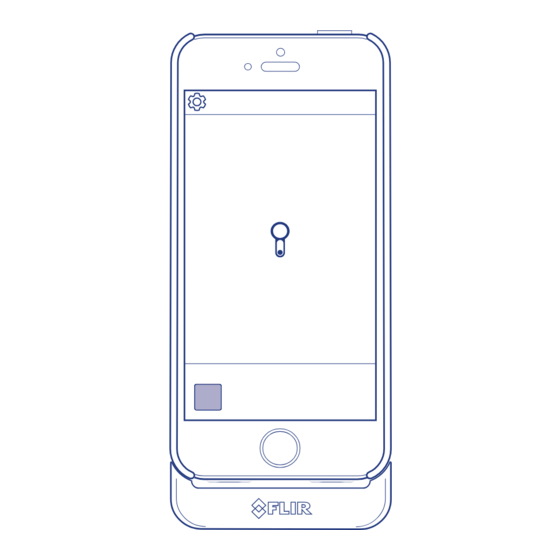
Table of Contents
Advertisement
Quick Links
Thermography Camera FLIR ONE
USER MANUAL
The FLIR ONE™ allows you to see the world in a whole new
way, with a unique blend of thermal and visible imaging.
This user guide pr ovides brief information on how to use the
FLIR ONE. Additional information is available directly from
the FLIR ONE app in the Settings menu.
Cover. Table Of Contents. /
TM
PCE Americas Inc.
711 Commerce Way
Suite 8
Jupiter
FL-33458
USA
From outside US: +1
Tel: (561) 320-9162
Fax: (561) 320-9176
info@pce-americas.com
www.pce-instruments.com/english
www.pce-instruments.com
TABLE OF CONTENTS
02
|
FLIR ONE ™ ANATOMY
03
|
04
|
ASSEMBLING FLIR ONE
05
|
06
|
07
|
08
|
08
|
08
|
09
|
10
|
10
|
10
|
11
|
13
|
11
|
14
|
11
|
14
|
11
|
15
|
11
|
15
|
12
|
12
|
12
|
12
|
PRODUCT AND SAFETY INFORMATION
BATTERY AND CHARGER
User Manual. /
PCE Instruments UK Ltd.
Units 12/13
Southpoint Business Park
Ensign way
Hampshire / Southampton
United Kingdom, SO31 4RF
From outside UK: +44
Tel: (0) 2380 98703 0
Fax: (0) 2380 98703 9
info@pce-instruments.com
1
Advertisement
Table of Contents

Summary of Contents for PCE Instruments FLIR ONE
-
Page 1: Table Of Contents
Jupiter Ensign way FL-33458 Hampshire / Southampton United Kingdom, SO31 4RF The FLIR ONE™ allows you to see the world in a whole new From outside US: +1 From outside UK: +44 Tel: (561) 320-9162 Tel: (0) 2380 98703 0 way, with a unique blend of thermal and visible imaging. -
Page 2: Flir One ™ Anatomy
IPHONE CAMERA / FLASH OPERATION INDICATOR LIGHT CAMERA READY CAMERA ACTIVATING VISIBLE CAMERA THERMAL CAMERA MODE SWITCH/LENS COVER CLOSED OPEN TUNE BATTERY INDICATOR LIGHT CHARGING CHARGED MICRO USB Diagram. / FLIR ONE™ Anatomy. / User Manual. / User Manual. /... -
Page 3: Charging The Flir One
USB power source. The power/status indicator will blink while the device is charging. The FLIR ONE requires 2-4 hours for a full charge, depending on the power source. When the device is fully charged, the Power/Status indicator will be on continuously. - Page 4 FLIR ONE. The round opening in the slim case will align with the protrusion on the FLIR ONE and help it stay attached to the iPhone. When snapping the slim case onto the iPhone, it is recommended to snap the volume button side first, to avoid damaging the iPhone.
-
Page 5: Flir One App
The latest version of the FLIR ONE app is available on the Apple App Store. If the FLIR ONE is turned off, the app will tell you to attach your FLIR ONE camera and open the shutter. -
Page 6: Mode Switch
Your FLIR ONE will go into ‘Sleep Mode’ automatically. To conserve the battery when the FLIR ONE APP is not the focus, your FLIR ONE will automatically go into ‘Sleep Mode’. To wake your FLIR ONE, momentarily close the MODE SWITCH and return it to the open position. -
Page 7: Tuning The Flir One
(see Spot Meter for additional information). FLIR Library Done Select Coldest Hottest Iron Gray Rain 3 SEC. Today Coldest Hottest Iron Gray Rain 43 Photos, 2 Videos Tuning The FLIR ONE™. / User Manual. /... -
Page 8: Taking Snapshots
TA K I N G S N A P S H O T S In the bottom right corner, FLIR Library FLIR Library Done Select Done Select swipe the blue camera icon to the left to select photo mode. Coldest Hottest Iron Gray... -
Page 9: Changing Color Palettes
C H A N G I N G C O L O R PA L E T T E S On the display (the live image), swipe left or right to select a different color palette and change how the image is displayed. The color palettes are described in more detail in the Help and Support feature of the app (see Settings Menu). -
Page 10: Control Panel
Multi Spectral Imaging (MSX ) is a patented technology ® which makes use of the visible camera in the FLIR ONE to maximize detail and image sharpness. This feature requires some amount of visible light, so in dark environments turn on the light to enhance the image detail. -
Page 11: Settings Menu
SETTINGS MENU Configure additional features on the FLIR ONE™. E M I S S I V I T Y When the Spot Meter is enabled, the temperature displayed is affected by many factors, including a property of the target material known as emissivity. This property is a relative rating of how well a material emits or radiates thermal energy. -
Page 12: Help & Support
T R O U B L E S H O O T I N G FLIR ONE not detected... If the FLIR ONE™ app is not able to detect the FLIR ONE camera, make sure the iPhone is properly attached to the FLIR ONE and fully engaged. -
Page 13: Legal
LEGAL F C C I N T E R F E R E N C E S TAT E M E N T This equipment has been tested and found to comply with the limits for a Class B digital device, pursuant to Part 15 of the FCC Rules. - Page 14 PRODUCT & SAFETY B AT T E R Y & C H A R G E R I N F O R M AT I O N This device has an internal, non-removable, rechargeable battery. Do not attempt to remove the battery from the device as you may damage the device.
-
Page 15: Take Care Of Your Device
TA K E C A R E O F Y O U R D E V I C E Handle your device, charger and accessories with care. The following suggestions help you protect your warranty coverage. • Keep the device dry. Precipitation, humidity, and all types of liquids or moisture can contain minerals that corrode electronic circuits.


Need help?
Do you have a question about the FLIR ONE and is the answer not in the manual?
Questions and answers