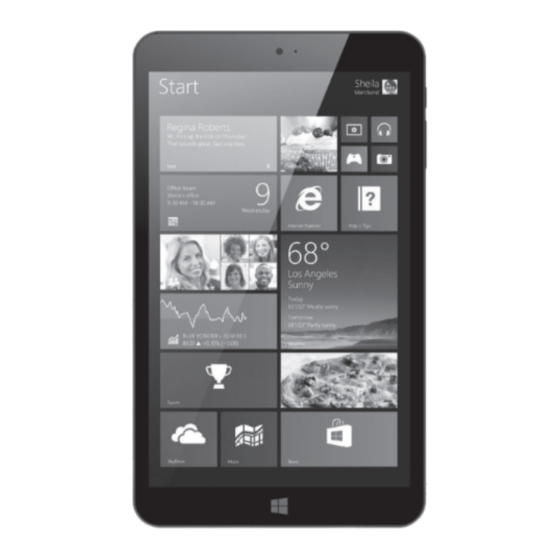
Summary of Contents for Bush MyTablet 8
- Page 1 Instruction manual Bush 8” Windows tablet PN114030 QSG COVER - Argos BUSH Windows Tablet 8inches 13052015.indd 1 20-May-15 12:37:15...
-
Page 2: Table Of Contents
Table of contents Package contents..................... Description of the device................Getting started....................Microsoft account.................... The Windows 8.1 interface................Connecting to a WiFi network..............Getting familiar with Windows 8.1............. Troubleshooting....................PN114030 QSG BOOK - Argos BUSH Windows Tablet 8inches 20052015.indd 1 21-May-15 09:39:16... -
Page 3: Package Contents
The supplied items are designed only for your device and may not be compatible with other devices. Micro-USB Unapproved accessories may cause your device to Charger malfunction. Bush 8” Windows tablet PN114030 QSG BOOK - Argos BUSH Windows Tablet 8inches 20052015.indd 2-3 21-May-15 09:39:17... -
Page 4: Description Of The Device
Connect the USB cable to the charger body and to the Micro USB port of the tablet Assembly: place the plug in the middle of the body and push it down until it ‘clicks’. Disassembly: press button and push it up. Click! PN114030 QSG BOOK - Argos BUSH Windows Tablet 8inches 20052015.indd 4-5 21-May-15 09:39:17... -
Page 5: Getting Started
If you have kids, you can also set up a child’s account with extra security monitoring measures—with or without email—so that your kids see only what you want them to see on the PC. PN114030 QSG BOOK - Argos BUSH Windows Tablet 8inches 20052015.indd 6-7 21-May-15 09:39:18... -
Page 6: The Windows 8.1 Interface
(e.g. printer, phone, projector). with Windows’ page 14. This allows you to have quick access to your tablet’s settings (volume, brightness, connecting to the Internet, and more). PN114030 QSG BOOK - Argos BUSH Windows Tablet 8inches 20052015.indd 8-9 21-May-15 09:39:19... - Page 7 - Double tap to open icons on your desktop (similar to double right click with 4. To resize the apps, drag the divider between the apps. a mouse) - Long-press to open more option (similar to right click with a mouse) PN114030 QSG BOOK - Argos BUSH Windows Tablet 8inches 20052015.indd 10-11 21-May-15 09:39:20...
-
Page 8: Connecting To A Wifi Network
- To get the correct WiFi password (or settings) for the network, contact the WiFi network provider. - If you want to connect to this network every time it’s in range, select the ‘Connect automatically’ check box. PN114030 QSG BOOK - Argos BUSH Windows Tablet 8inches 20052015.indd 12-13 21-May-15 09:39:20... -
Page 9: Getting Familiar With Windows 8.1
2. Choose the type of account you want to add, sign-in and then follow the keyboard should appear. on-screen instructions. - If you’re in the desktop, tap the keyboard icon on the desktop taskbar (lower-right corner) to open the on-screen keyboard. PN114030 QSG BOOK - Argos BUSH Windows Tablet 8inches 20052015.indd 14-15 21-May-15 09:39:20... - Page 10 2. Choose the type of account you want to add, sign-in and then follow the Tap on Set as primary > Will be display language after next sign-in. Sign out of on-screen instructions. Windows, then sign back in. PN114030 QSG BOOK - Argos BUSH Windows Tablet 8inches 20052015.indd 16-17 21-May-15 09:39:20...
- Page 11 > Off (under Family Safety) • If you want to get a new email address for your child, tap Sign up for a new Find more information on http://windows.microsoft.com/en-gb/windows-8/family-safety PN114030 QSG BOOK - Argos BUSH Windows Tablet 8inches 20052015.indd 18-19 21-May-15 09:39:20...
- Page 12 Now set update and recovery as follows. Settings (swipe in from the right hand side of the screen, change PC settings, update and recovery, Windows PN114030 QSG BOOK - Argos BUSH Windows Tablet 8inches 20052015.indd 20-21 21-May-15 09:39:21...
-
Page 13: Troubleshooting
For more information, please consult the FAQs on http://windows.microsoft.com/en-gb/windows/tutorial. Check and install Windows updates in Control Panel > System and Security > Windows Update. PN114030 QSG BOOK - Argos BUSH Windows Tablet 8inches 20052015.indd 22-23 21-May-15 09:39:21... - Page 14 Directive 1999/5/EC. A copy of the declaration of conformity can be obtained from: Argos Ltd. 489-499 Avebury Boulevard Milton Keynes, MK9 2NW PN114030 QSG BOOK - Argos BUSH Windows Tablet 8inches 20052015.indd 24-25 21-May-15 09:39:21...
- Page 15 All the information contained in this guide was correct at the time of publication. PN: 114030 Argos Limited © 2015. All rights reserved. PN114030 QSG COVER - Argos BUSH Windows Tablet 8inches 13052015.indd 2 20-May-15 12:37:15...




Need help?
Do you have a question about the MyTablet 8 and is the answer not in the manual?
Questions and answers