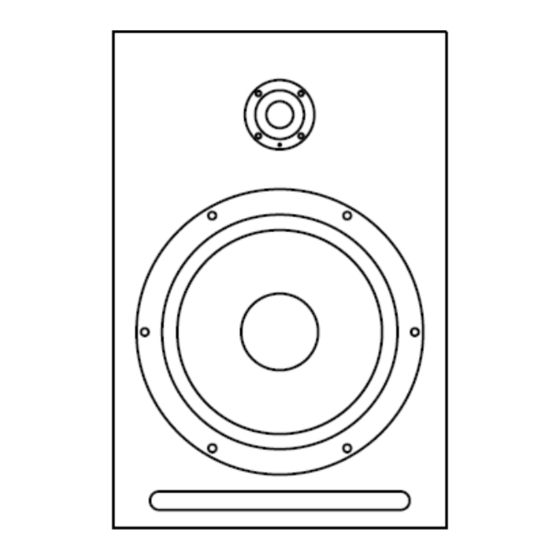
Summary of Contents for FAR AV6.D
-
Page 1: User Manual
PROFESSIONAL AUDIO MONITORING AV6.D - AV6.D+ - AV8.D USER MANUAL (Audio Technology Design & Distribution) 6 Rue Bois de Sclessin, B-4102 Ougrée, Belgium Web: www.atd2.com Email: info@atd2.com... - Page 2 Page 2...
-
Page 3: Table Of Contents
Connectivity .................... 8 3.1.1 Analogue Input..................8 3.1.2 AES/EBU Input ..................9 3.1.3 AES/EBU Output ................... 9 3.1.4 FAR Link Network ................. 9 Operation Overview.................. 9 Parameter definition ................10 3.3.1 Speaker Volume ..................10 3.3.2 Digital Channel Selection ..............10 3.3.3 Signal Input Selection ................11 3.3.4... -
Page 4: Revision History
REVISION HISTORY Date Version Author Change 2010-12-12 X. Lambrecht Initial revision PRODUCT COMPLIANCE The AV2, AV6 and AV8 monitors comply with the following specifications: - EN 55103-1: Product family standard audio, video, audio-visual entertainment apparatus for professional use – Part 1: Emission - EN 55103-2: Product family... -
Page 5: Safety Instructions
SAFETY INSTRUCTIONS 1. Read these instructions. 2. Keep these instructions. 3. Heed all warnings. 4. Follow all instructions. 5. Do not use this apparatus near water. 6. Clean only with a dry cloth. 7. Do not block any ventilation openings. Install in accordance with the manufacturer's instructions. 8. -
Page 6: Introduction
The monitor impulse response has been optimized to guarantee the best possible dynamics and accuracy. As most productions do end up in a digital format these days, the FAR Active monitors allow direct monitoring of the digital signal. Simply feed the monitors directly with an AES/EBU signal (IEC60958 compliant). -
Page 7: Product Description
The AV monitors are multi-amplified (2 amplifiers in total). There is one amplifier per driver unit. Refer to chapter 5 [Technical Specifications] for details. All FAR Active monitors have the same capabilities and features. There are also no special requirements on power ON and OFF sequences of the monitors. The speakers were designed to be “clicks and plops”... -
Page 8: Speaker Setup
Figure 3: Monitor rear 3.1 Connectivity The speaker provides the following connectors: XLR Analogue balanced input RJ45 FAR Link Network input RJ45 FAR Link Network output XLR AES/EBU digital input XLR AES/EBU digital output The power input is an IEC connector. -
Page 9: Aes/Ebu Input
3.1.4 FAR Link Network The FAR Link network allows for streaming of monitor control messages and a pair of digital audio channels compliant with IEC60958 (AES/EBU like but on another medium). 3.1.4.1 Control Channel The control channel allows the exchange of messages and data between the monitors and/or the remote control devices (PC or dedicated remote control). -
Page 10: Parameter Definition
NET to indicate that the FAR Link network is the signal source The following picture shows the various speaker parameters accessible via the control panel and their associated value range. Figure 5: Monitor Setup Parameter Overview 3.3 Parameter definition 3.3.1 Speaker Volume The speaker volume is the first menu item. -
Page 11: Signal Input Selection
Figure 10: AES input with invalid stream or not present signal 3.3.4 Digital Output Selection The digital output signal selector is the forth menu item. It allows the user to select the digital output signal that the monitor will send on the AES/EBU output and the FAR Link Page 11... -
Page 12: Analogue Full Scale Selection
The monitor can route the digital input signals to the digital outputs in multiple ways (see section 3.4 for additional details). Digital output AES/EBU output FAR Link network output Copy I/O AES/EBU input FAR Link network input AES/EBU... -
Page 13: Eq Set Selection
The curve “Academy” has a low pass filter of the first order (6 dB/Oct) at 8 kHz. It is meant to emulate the effect of a perforated cinema screen placed in front of the speakers. The curve CAR simulates the listening in a car environment. A 4 dB boost at 50 Hz and a 2 dB boost at 3 kHz. -
Page 14: Speaker Relative Level
There are 7 QE Sets plus the FLAT reference. Each EQ set filters and name can be modified by the PC Speaker Control Software (SCS). The EQ Set selector does only recall the stored preset. The factory default for all the 7 EQ Sets is FLAT. The 4 first letters of the name of the selected EQ set are permanently displayed on the third field of the bottom line of the LCD. - Page 15 Figure 18: Low Shelf gain parameter and possible value 1000 10000 100000 Frequency (Hz) Figure 19: Low Shelf frequency response -3dB, -2dB, -1dB, 0dB, +1dB, +2dB and +3 dB gain (Frequency = 300 Hz and S = 1 are factory default) Figure 20: Low Tilt gain parameter and possible value 1000 10000...
- Page 16 Figure 21: Low tilt frequency response for -3dB, -2dB, -1dB, 0dB, +1dB, +2dB and +3 dB gain (Frequency = 60 Hz and Q = 1.5 are factory default) Figure 22: Mid Tilt gain parameter and possible value 1000 10000 100000 Frequency (Hz) Figure 23: Mid tilt frequency response for -3dB, -2dB, -1dB, 0dB, +1dB, +2dB and +3 dB gain (Frequency = 800 Hz and Q = 0.4 are factory default)
-
Page 17: Speaker Id
Figure 25: High tilt frequency response for -3dB, -2dB, -1dB, 0dB, +1dB, +2dB and +3 dB gain values (Frequency = 9500 Hz and Q = 1.2 are factory default) Figure 26: High Shelf gain parameter and possible value 1000 10000 100000 Frequency (Hz) Figure 27: High Shelf frequency response for -3dB, -2dB, -1dB, 0dB, +1dB, +2dB and +3 dB gain... - Page 18 In Slave mode, a change made on the speaker parameter via the speaker control panel is reflected on the network to allow the remote control or the SCS to keep updated on the speaker configuration. The other speakers on the network will ignore these changes. In Master mode, a change on a speaker parameter will be propagated on all the speakers present on the network.
-
Page 19: Network Operation
3.4 Network Operation The FAR Active Monitors can be connected together via the FAR Link network, using standard CAT5 cables (like the ones used in Ethernet PATCH connections). WARNING: DO NOT USE ETHERNET CROSS CABLE. They will not work properly. -
Page 20: System Setup
SYSTEM SETUP In this chapter, the speaker will be represented by a box showing the speaker function with the required speaker parameter values and a box showing, for the same speaker, the digital signal routing. For instance, the following speaker representation is the .LEFT. one in the system. It has its speaker ID configured with the value “1.FRONT LEFT”, its input set to “AES/EBU”, its digital output set to “AES/EBU”... -
Page 21: Digital Setup
4.2 Digital setup 4.2.1 Stereo 2.0 System There are 2 ways to setup a digital 2.0 system. The first one relies on the FAR Link network to carry audio and control between the LEFT and the RIGHT speakers. The FAR Link network cable is then the only link between the 2 speakers. -
Page 22: Stereo 2.1 System
It is not useful to have both the XLR cables and the network cable in place between two speakers. The quality of the digital audio link provided by the FAR Link network is at least as good as the one of a classical AES/EBU output on XLR connector. -
Page 23: Multi-Channel 5.1 System
There are multiple ways to connect a 5.1 system. The cabling topology depends a bit on the requirements. If a minimal number of cables shall be used, the solution is to use the FAR Link network to carry audio and control messages. - Page 24 Note: If a second subwoofer for the LFE channel is required, it can simply be inserted right before or after the first subwoofer. The second subwoofer will copy all the settings of the first subwoofer but the spear ID that shall be “9.SUBWOOFER 2”. If the proper sequence cannot be respected because the main cabling requirement is to have a speaker linked to its closest neighbor in the room, some speakers will not get the appropriate audio channel through the network.
-
Page 25: Multi-Channel 6.1 System
LEFT speaker, which bridges the stream to the FAR Link network. The LEFT speaker network output is connected to the CENTER speaker network input. But the CENTER speaker also has an AES/EBU (CENTER & LFE) cable connected to its DIGITAL IN connector. - Page 26 …or may decide to keep the network cables as short as possible (as explained in details in the 5.1 setup description). The speaker ID of the surround center can either be set to “6.EXTRA L” or “7.EXTRA R”. Page 26...
-
Page 27: Technical Specifications
TECHNICAL SPECIFICATIONS Model AV6.D AV8.D Woofer 8" 10" Tweeter 1" soft dome 1" soft dome Characteristics Frequency response (-3dB) 42 Hz - 23 kHz 38 Hz - 23 kHz Max Average SPL @ 1m (100Hz - 20kHz) 109 dBSPL 110 dBSPL... - Page 28 Features LCD display + 5-way navigator. PC or remote control via the Speaker control speaker network on RJ45 FLAT, Academy, TV, Car, Club & Custom1 to 3 (all user Preset curves configurable) 10 band EQ 7 user defined sets Low shelf -3 dB to +3 dB Low tilt -3 dB to +3 dB...


Need help?
Do you have a question about the AV6.D and is the answer not in the manual?
Questions and answers