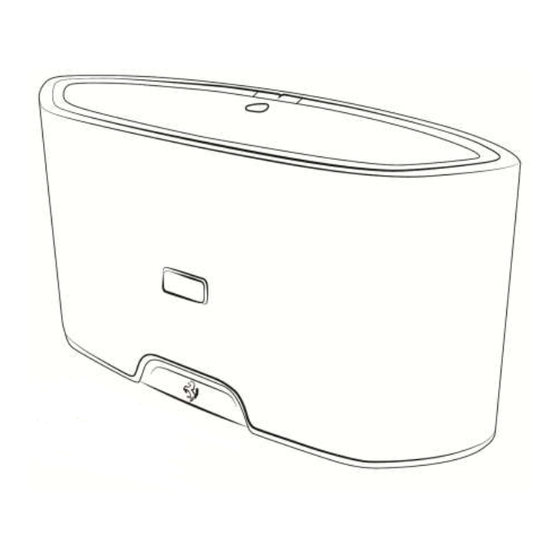
Summary of Contents for Logic3 Ferrari Cavallino GT1 Air
- Page 1 Cavallino GT1 Air airPlay & bluetooth speaker dock EN User Guide DE Benutzerhandbuch ES Manual del Usuario PT Manual do Utilizador NL Gebruikershandboek...
-
Page 2: Product Registration
Introduction Thank you for purchasing the Ferrari by Logic3 Cavallino GT1 AirPlay & Bluetooth Speaker Dock. As with all Ferrari by Logic3 products it has been built to the highest manufacturing standards and tested throughout its development, to ensure you get the best possible product. - Page 3 Please retain the packing materials, as this will provide the safest way to transport this product. If any part of the product appears to be damaged, do not attempt to use it. Please contact Ferrari by Logic3 immediately via e-mail: support@ferrari-by-logic3.com...
-
Page 4: Bottom Panel
Bottom Panel AC Socket Composite Video Connection Auxiliary 3.5mm Socket USB Charge Port Setting up your system Select the correct mains power cable for your mains power socket. Connect the small end of the AC power cable into the AC power connector on the base of the Cavallino GT1 Air Plug the other end into a live AC (mains) outlet CAUTION: Do not cover the ventilation openings of the product. -
Page 5: Operating Your System
WARNING: Please ensure that the battery is inserted correctly. If the battery is inse rted incorrectly (reversed polarity), this may cause personal injury as well as damage to your Cavallino GT1 Air. 1 - Power Press to turn On/OFF the system Press ... - Page 6 Ferrari by Logic3 Speaker Dock. Wait for the Ferrari by Logic3 Speaker Dock to boot up (AirPlay Indicator Red/ Source Indicator Orange will illuminate for 20seconds), once the AirPlay indicator is illuminated RED, Ferrari by Logic3 Speaker Dock is ready to connect to AirPlay...
- Page 7 Source Indicator GT1 Air Dock your iPad, iPhone or iPod on to the Ferrari by Logic3 Speaker Dock. Press and keep the Power/Paring and volume (-) button pressed for 3 seconds or until a message appears asking to share data.
-
Page 8: Bluetooth Connectivity
Press the VOLUME + / - on the Cavallino GT1 or remote control to adjust the system volume. Bluetooth Connectivity Pairing the Ferrari by Logic3 Speaker Dock to your device Before you start ensure your Bluetooth device (mobile phone, MP3 player, computer, etc.) supports A2DP Bluetooth profile (Commonly known as stereo audio profile) to work with the player. - Page 9 For the first time, you will need to pair your Bluetooth device with the Ferrari by Logic3 Speaker Dock before you can play music through the Ferrari by Logic3 Speaker Dock via Bluetooth. Pairing creates a devices can always recognize each other.
- Page 10 Line In / Aux In Connection The Cavallino GT1 also offers the ability to allow other portable audio devices such as iPod shuffle, MP3, MiniDisc and Portable CD Players to be connected for use as a speaker system via the Aux In input. The AUX IN socket accepts a 3.5mm stereo cable plug.
-
Page 11: Care And Maintenance
Apple.com I have lost a part for the Cavallino Please refer to the spare parts listed on our website www.ferrari-by-logic3.com Replace Battery Remote Control is not working Check the Batteries are inserted correctly Check your Composite connection is connected correctly. - Page 12 6. Clean only with a dry cloth and as directed by Ferrari by Logic3. Unplug this product from the wall outlet before cleaning.
-
Page 13: Declaration Of Conformity
Do not dismantle, open, or shred the battery. The battery is intended to be used only with the Ferrari by Logic3 products and the power supply provided with The cells in the batteries perform best when operating at normal room temperature, 70°F (20°C). - Page 14 Logic3 plc. Rhodes Way, Watford, WD24 4YW, UK Logic3 plc. & Logic3 International Ltd. of Watford UK are the owners of the Logic3 registered trademark. Logic3 own registered and unregistered design rights and copyright subsisting in various products within its range.



Need help?
Do you have a question about the Ferrari Cavallino GT1 Air and is the answer not in the manual?
Questions and answers