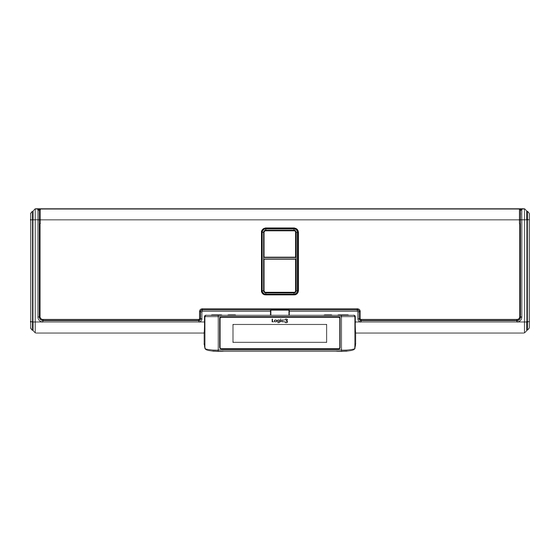
Table of Contents
Advertisement
Available languages
Available languages
Advertisement
Table of Contents

Subscribe to Our Youtube Channel
Summary of Contents for Logic3 WIS030
- Page 1 WIs030 i-station30 sound Bar...
-
Page 2: Product Overview
Battery Back up i-station sound Bar (WIs030) – En user Manual The i-station sound Bar has a Back Up battery to retain the clocks settings in case of a Power shortage. Thank you for purchasing the logic3 i-station sound Bar. As with all logic3 products it has been built to the highest 1. -
Page 3: Setting Of Time/Date/Radio
6. Using the ‘Volume’ buttons set the Minutes to recall a Preset radio station The i-station sound Bar works in conjunction with the downloaded App (logic3 i-station soundBar Wis030), which can be downloaded via iTunes. 7. Press the ‘Preset/set’ and the settings will save automatically and the display will return to the Time display. -
Page 4: Setting Of The Eq
3. select ‘station list’ 6. select and Edit name The i-station sound Bar works in conjunction with the downloaded App (logic3 i-station soundBar Wis030), which can be downloaded via itunes. creating a Play list via the downloaded app (logic3 i-station soundBar WIs030) This application will allow you to set your personal EQ on the speaker via the iPhone. -
Page 5: Remote Control Functions
/ Mood light dimmer level The sleep time can be adjusted to the user’s preference. The i-station sound Bar works in conjunction with the downloaded App (logic3 i-station soundBar Wis030), which can be downloaded via iTunes. - Page 6 set up of aux 1 / aux 2 The APP enables you to rename the Aux1 / Aux 2 titles:- The i-station sound Bar also offers the ability to allow other portable audio devices such as iPod shuffle, MP3, MiniDisc and Portable CD Players to be connected via the Auxilary 1 / Auxilary 2 inputs for use as a speaker system.
-
Page 7: Trouble Shooting
Please use Item codes above, when searching for spare Parts on our Website www.logic3.com Back should you have any setup problems with the i-station sound Bar (Wis030) please contact our Technical support Hotline on +44 (01923) 471000 – National/International call rates apply or Email support@logic3.com - spare Adaptateur secteur parts are available for some models at our website www.logic3.com... -
Page 8: Pile De Secours
à l’affichage de l’heure de l’horloge. sélectionner une source (iPhone/iPod, radio ou auX) l’i-station sound Bar fonctionne avec l’application téléchargée (logic3 i-station soundBar Wis030)pouvant être téléchar- gée sur iTunes. Cette application vous permettra de sélectionner la source requise sur l’enceinte via l’iPhone. -
Page 9: Réglage De La Radio
Pour rappeler une station de radio présélectionnée l’i-station sound Bar fonctionne avec l’application téléchargée (logic3 i-station sound Bar Wis030) pouvant être téléchargée sur iTunes. Cette application vous permettra de rappeler vos stations préréglées sur l’enceinte via l’iPhone. - Page 10 3. Assurez-vous de passer sur la bonne sortie vidéo (Câble composite/composant) à l’arrière de l’unité. réglage de l’égaliseur COnnEXiOn A lA V/C COnnEXiOn A Y/Pr/Pb l’i-station sound Bar fonctionne avec l’application téléchargée (logic3 i-station sound Bar Wis030) pouvant être (ViDEO COMPOsiTE) (ViDEO COMPOsAnTE) téléchargée sur itunes.
- Page 11 Pour régler la luminosité du lcD/de l’éclairage d’ambiance réglage des aux 1/aux 2 l’i-station sound Bar fonctionne avec l’application téléchargée (logic3 i-station soundBar Wis030) pouvant être l’i-station sound Bar permet également la connexion d’autres appareils audio portables comme un iPod shuffle, MP3, téléchargée sur iTunes.
- Page 12 à ce que l’i-Station soit bien fixée. si vous rencontrez des difficultés lors de l’installation de l’i-station sound Bar (Wis030), veuillez contacter notre service d’assistance téléphonique en appelant le +44 (01923) 471 000 – Des tarifs d’appels nationaux ou inter- nationaux devront être appliqués - ou contactez-nous par courrier électronique : support@logic3.com - Pièces de...
-
Page 13: Produktüberblick/Zusatzbatterie/Einrichtung Der Sound Bar
Zusatzbatterie i-station sound Bar (WIs030) – DE Benutzerhandbuch Die i-station sound Bar verfügt über eine Zusatzbatterie, um im Falle eines stromausfalls die Uhrzeit weiterhin anzuzei- Vielen Dank, dass sie sich für das i-station sound Bar von logic3 entschieden haben. Wie alle Produkte von logic3 wurde es mit den höchsten Produktionsstandards hergestellt und während der gesamten Entwicklung gründlich getestet,... - Page 14 7. Drücken sie die „Preset/set“-Taste. Die Einstellungen werden nun automatisch gespeichert und das Display kehrt zur Die i-station sound Bar funktioniert im Zusammenspiel mit der heruntergeladenen logic3 i-station soundBar Wis030 Zeitanzeige zurück. App, die über iTunes heruntergeladen werden kann.
- Page 15 3. Wählen sie „station list“ (Radiostationen) 6. Wählen sie den namen und ändern sie diesen Die i-station sound Bar funktioniert im Zusammenspiel mit der heruntergeladenen logic3 i-station soundBar Wis030 Erstellen einer titelliste mit heruntergeladenem aPP (logic3 i-station soundBar WIs030) App, die über iTunes heruntergeladen werden kann.
-
Page 16: Funktionen Der Fernbedienung
Einstellung des „sleep“-Modus anpassung des lcD-/Mood light-Dimmniveaus Die i-station sound Bar funktioniert im Zusammenspiel mit der heruntergeladenen logic3 i-station soundBar Wis030 Die „sleep“-Zeit kann an die Prioritäten des nutzers angepasst werden. App, die über iTunes heruntergeladen werden kann. 1. Drücken sie in einem beliebigen Quellmodus die „sleep“-Taste der i-station sound Bar/Fernbedienung und halten sie Diese Anwendung erlaubt es ihnen, das lCD-/Mood light-Dimmniveau mittels iPhone am lautsprecher einzustellen. - Page 17 Einrichtung von aux 1 / aux 2 Mit dem APP können sie die Titel von Aux1 / Aux 2 umbenennen:- Die i-station sound Bar ermöglicht darüber hinaus den Anschluss von anderen tragbaren Audiogeräten wie iPod shuffle, MP3-, MiniDisc- und tragbaren CD-Playern mittels der Eingänge Auxilary 1 / Auxilary 2 zum Einsatz als lautsprechersystem. aux 1 1.
- Page 18 Die aktuellen Ersatzteilistliste/Preise finden sie auf unserer Website www.logic3.com Back Bei Problemen bei der Einrichtung der i-station sound Bar (Wis030) setzen sie sich bitte mit unserer technischen Kundendienst-Hotline unter +44 (01923) 471 000 in Verbindung - Nationale/internationale Gebühren fallen an Presa adattatore AC - oder schicken Sie eine E-Mail an support@logic3.com - Ersatzteile für manche unserer Modelle sind erhältlich...
- Page 19 (iPhone/iPod, radio o auX) l’i-station sound Bar funziona con l’App (logic3 i-station soundBar Wis030) che può essere scaricata via iTunes. Questa applicazione consente di selezionare l’origine necessaria sull’altoparlante tramite l’iPhone. È possibile selezionare l’origine in due modi: 1.
- Page 20 Per richiamare una stazione radio preselezionata l’i-station sound Bar funziona con l’App (logic3 i-station soundBar Wis030) che può essere scaricata via iTunes. Cette application vous permettra de rappeler vos stations préréglées sur l’enceinte via l’iPhone. Questa applicazione consente di richiamare le preselezioni sull’altoparlante tramite l’iPhone.
- Page 21 2. Connettere l’i-station sound Bar alla TV tramite il cavo composito (incluso) o tramite un cavo component (non incluso). Impostazione dell’EQ 3. Assicurarsi di posizionare l’interruttore Uscita video nella parte posteriore dell’unità sulla corretta uscita video. l’i-station sound Bar funziona con l’App (logic3 i-station soundBar Wis030) che può essere scaricata via iTunes. COnnEssiOnE C/V COnnEssiOnE A Y/Pr/Pb Cette application vous permettra de régler votre égaliseur personnel sur l’enceinte via à...
- Page 22 Installazione delle aux 1/aux 2 l’i-station sound Bar funziona con l’App (logic3 i-station soundBar Wis030) che può essere scaricata via iTunes. inoltre, l’i-station sound Bar può essere connesso ad altri dispositivi audio portatili, come iPod shuffle, MP3, MiniDisc e CD Player portatili, tramite le entrate Auxiliary 1/Auxiliary 2 per essere utilizzato come sistema di altoparlanti.
-
Page 23: Risoluzione Dei Problemi
Avviso: assicurarsi di utilizzare viti di fissaggio idonee a sostenere il peso dell’i-Station Sound Bar ed eseguire in caso di problemi di installazione della i station sound Bar (Wis030) contatta il nostro Centro di assistenza tecnica al quindi un’installazione di sicurezza. - Page 24 Batería de reserva i-station sound Bar (WIs030) – Es Manual del usuario la estación i-station sound Bar dispone de una batería de reserva para conservar los ajustes del reloj en caso de pro- ducirse un corte de suministro eléctrico. gracias por adquirir logic3 i-station sound Bar. Como todos los productos de logic3, se ha fabricado de acuerdo con los estándares más exigentes y se ha sometido a diversas pruebas durante todo su desarrollo, para garantizar que tengas el...
- Page 25 Para recordar una Estación de radio configurada Previamente 7. Presione el botón ‘Preset/set’, las configuraciones se grabarán automáticamente, y la pantalla regresará a la visual- El i-station sound Bar funciona junto con la Aplicación (logic3 i-station sound Bar Wis030) descargada, la cual puede ización de la Hora.
- Page 26 3. seleccione “station list” (lista de emisoras) 6. seleccione y edite el nombre El i-station sound Bar funciona junto con la Aplicación (logic3 i-station sound Bar Wis030) descargada, la cual puede creación de una lista de reproducción mediante la app descargada (logic3 i-station soundBar WIs030) descargarse desde iTunes.
- Page 27 Para ajustar el nivel de atenuación de lcD / luz de ambientación El i-station sound Bar funciona junto con la Aplicación (logic3 i-station sound Bar Wis030) descargada, la cual puede la hora de sleep puede ajustarse a gusto del usuario.
- Page 28 Instalación de aux 1 / aux 2 la APP le permite cambiar el nombre de los títulos Aux1/Aux 2:- El i-station sound Bar también ofrece la posibilidad de aceptar otros dispositivos de audio portátiles, como iPod shuffle, MP3, MiniDisc y Reproductores de CD Portátiles que se deben conectar a través de las Entradas Auxiliar 1 / Auxiliar 2 para usarlos como un sistema de altavoces.
- Page 29 Para lista de piezas de recambio / precios visite nuestro sitio web en www.logic3.com Back En caso de tener algún problema con la configuración de i-station sound Bar (Wis030), llama a nuestra línea de Tomada do servicio técnico al +44 (01923) 471 000 (coste de la llamada según tarifa nacional o internacional) o envíanos un ligações de vídeo/...
- Page 30 (iPhone/iPod, rádio ou auX) A i-station sound Bar funciona em conjunção com a aplicação descarregada (logic3 i-station soundBar Wis030), que pode ser descarregada através do iTunes. Esta aplicação irá permitir seleccionar a sua fonte que pretende na coluna através do iPhone.
- Page 31 Para aceder a uma Estação de rádio Predefinida A i-station sound Bar funciona em conjunção com a aplicação descarregada (logic3 i-station soundBar Wis030), que pode ser descarregada através do iTunes. Esta aplicação irá permitir aceder às predefinições de rádio na coluna através do iPhone.
- Page 32 3. Certifique-se de que a saída de Vídeo na parte posterior está ligada à unidade à saída de Vídeo (Componente/Composto). configurar o EQ A i-station sound Bar funciona em conjunção com a aplicação descarregada (logic3 i-station soundBar Wis030), que ligAÇÃO AO C/V ligAÇÃO AO Y/Pr/Pb (VÍDEO...
- Page 33 1 / aux 2 A i-station sound Bar funciona em conjunção com a aplicação descarregada (logic3 i-station soundBar Wis030), que A i-station sound Bar também permite que outros dispositivos áudio portáteis como o iPod shuffle, MP3, MiniDisc e pode ser descarregada através do iTunes.
- Page 34 Aviso: Certifique-se de que são utilizados os parafusos de fixação correctos para suportar o peso da i-Station se tiver algum problema de configuração com a i-station sound Bar (Wis030), Por favor contacte a nossa linha de Sound Bar e assegurar de que a i-Station fica montada com segurança.
-
Page 35: Lcd Display
Bar (WIs030) – nl gebruikershandboek De i-station sound Bar heeft een reservebatterij om de klokinstellingen te bewaren wanneer de stroom uitvalt. Hartelijk dank voor de aankoop van logic3 i-station sound Bar. Zoals bij alle logic3 producten is deze volgens de 1. - Page 36 7. Druk op de ‘vooraf instellen/instellen’-knop en de instellingen zullen automatisch worden opgeslagen en de display zal Het i-station sound Bar werkt samen met de gedownloade App (logic3 i-station soundBar Wis030), die via iTunes kan terugkeren naar de tijd display.
- Page 37 3. selecteer ‘station list’ (stationlijst). 6. selecteer en bewerk de naam. Het i-station sound Bar werkt samen met de gedownloade App (logic3 i-station soundBar Wis030), die via itunes kan Een afspeellijst aanmaken met de gedownloade app (logic3 i-station soundBar WIs030) worden gedownload.
-
Page 38: Instellen Van De Slaapmodus
Instellen van de slaapmodus Instellen van het lcD / stemmingsverlichting dimmerniveau Het i-station sound Bar werkt samen met de gedownloade App (logic3 i-station soundBar Wis030), die via iTunes kan De slaaptijd kan worden aangepast aan de voorkeur van de gebruiker. - Page 39 Instellen van aux 1 / aux 2 Met de APP kunt u de Aux1/Aux2 titels wijzigen:- Het i-station sound Bar biedt ook de mogelijkheid om andere draagbare audioapparatuur aan te sluiten zoals de iPod shuffle, MP3, MiniDisc en draagbare CD-spelers via de Auxilary 1 / Auxilary 2 inputs en het te gebruiken als een luidsprekersysteem. aux 1 1.
- Page 40 (zwart) Kijk voor lijst reserveonderdelen/Prijzen op onze website, www.logic3.com Als u enige installatieproblemen ondervindt met de i-station sound Bar (Wis030), neem dan contact op met onze Klantenservice Hotline op +44 (01923) 471000 – Nationale/internationale tarieven zijn van toepassing of stuur een e-mail naar support@logic3.com - Voor bepaalde modellen zijn reserveonderdelen beschikbaar op onze website...
- Page 41 WARning Follow all operating and usage instructions Do not submerge or use the i-station in or near water Do not disassemble any part of the i-station Do not place heavy objects on top of the i-station Do not allow small children to play with the i-station unsupervised Keep i-station away from extreme temperatures and store away from dust and humidity Unplug this product from the power source before cleaning Do not use liquid or aerosol cleaner, use only a damp cloth for cleaning...


Need help?
Do you have a question about the WIS030 and is the answer not in the manual?
Questions and answers