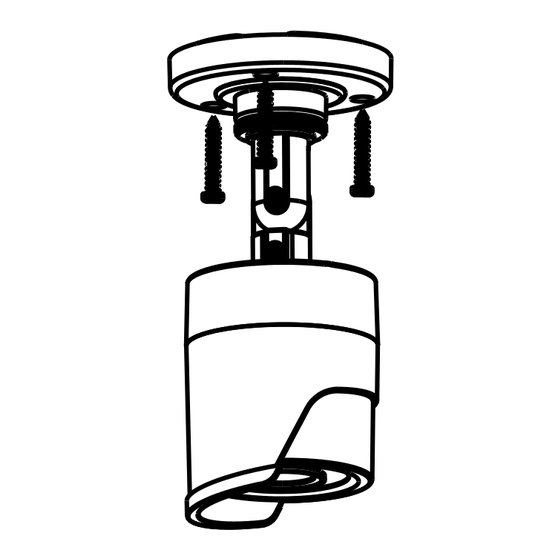
Table of Contents
Advertisement
Quick Links
Advertisement
Table of Contents

Summary of Contents for LaView LV-CBA3213
-
Page 1: User Manual
LaView LV-CBA3213 IR Bullet Camera User Manual... -
Page 2: Video Cable
Congratulations on purchasing a LaView product. This manual applies to the LV-CBA3213 IR Bullet Camera. This manual may vary by model including model number, number of channels, cameras, configuration, and hard drive capacity. DISCLAIMER STATEMENT “Underwriters Laboratories Inc. (“UL”) has not tested the performance or reliability of the security or signaling aspects of this product. - Page 3 Check the specification of the products for the installation environment. Make sure the power supply is matched with your voltage to avoid damage. If the product does not function properly, please contact your LaView support team. Do not disassemble the camera for repair or maintenance by yourself.
- Page 4 4).Tighten No.2 adjusting screw. 5).Loosen No.3 adjusting screw to adjust the azimuth angle [0° ~ 360°]. 6).Tighten No.3 adjusting screw. Figure 2-3 Adjust the Lens 2.2 Power Supply Figure 2-4 The Power Cable and the Video Cable Note: Please make sure that the power adapter is compatible with the camera, and the standard power supply is 12 VDC.
- Page 5 Regulatory Information Federal Communications Commission (FCC) Information FCC compliance: This equipment has been tested and found to comply with the limits for a digital device, pursuant to Part 15 of the FCC Rules. These limits are designed to provide reasonable protection against harmful interference when the equipment is operated in a residential or commercial environment.
-
Page 6: Safety Instructions
Safety Instructions These instructions are intended to ensure that user can use the product correctly to avoid danger or property loss. The precaution measure is divided into “Warnings” and “Cautions” Warnings: Serious injury or death may occur if any of the warnings are neglected. Cautions: Injury or equipment damage may occur if any of the cautions are neglected.

Need help?
Do you have a question about the LV-CBA3213 and is the answer not in the manual?
Questions and answers