Advertisement
Table of Contents
←
RUN mode: Clear last entered digit ot entire X-register
PRGM mode: Delete currently displayed program instruction
USER
Turn user mode on/off. In user mode, every key can possibly be
programmed to perform some specific internal or programmed function. See
the ASN command.
PRGM
Turn programming mode on/off.
Use „GTO .." to pack program memory and jump to the beginning of unused
space. In PRGM mode „00 REG nn" will be displayed where nn is the
number of available registers for program data.
ALPHA
Turn ALPHA (string entry) mode on/off.
On the back of the calculator is a list of charcters that can be reached by the
yellow prefix key.
Memory
319 registers. Initially 46 registers are program space and 273 registers are
available for variable storage.
One register can approximately hold 6 program steps, so initially there are
276 program steps available. When the number of storage registers is
reduced to 10 using „SIZE 010" then 309 registers are available for
programs corresponding to 1854 program instructions.
Available
Use the CAT command to get a list of internal and external functions.
functions
Use XEQ ALPHA <name> ALPHA to execute a command which is not
directly available on the keyboard.
Use the same sequence to enter such commands in a program!
Indirect
See RCL command
addressing
+
Add Y + X → X
-
Subtract Y – X → X
x
Multiply Y * X → X
/
Divide Y / X → X
1/x
Reciprocal value
Exponential function base 10
10↑x
ABS
Absolute (positive) value of X
ACOS
Inverse Cosine using current trigonometry mode
AOFF
ALPHA mode off
AON
ALPHA modem on. Using the SHIFT key various special keys and functions
can be accessed. See on the back of the calculator.
The ALPHA register can hold up to 24 characters.
PRGM mode: A program line can only hold at most 15 characters. To put a
longer string into the ALPHA register use two program lines and start the
second one with "SHIFT K" which is the APPEND command
HP-41CV
HP-41CV Quick Reference
©
A. Thimet
Overview
Command Reference
1
Advertisement
Table of Contents

Subscribe to Our Youtube Channel
Summary of Contents for HP HP-41CV
- Page 1 HP-41CV HP-41CV Quick Reference © A. Thimet Overview ← RUN mode: Clear last entered digit ot entire X-register PRGM mode: Delete currently displayed program instruction USER Turn user mode on/off. In user mode, every key can possibly be programmed to perform some specific internal or programmed function. See the ASN command.
- Page 2 24, 25: Range Error And Error Ignore Flags. That these flags control how the HP-41C reacts to range errors and operating errors. If flag 24 is set range errors are ignored and numbers such as 9.999999999x1099 are returned in place of errors.
- Page 3 Partial Key Sequence. Used internally and always tests clear Shift Set Flag. Used internally and always tests clear Alpha Mode Flag. When the HP-41C is in alpha mode flag 48 is set, otherwise flag 48 is clear Low Battery Flag. When this flag is set battery power is low. The BAT annunciator will also show in the display when this flag is set Message Flag.
- Page 4 HP-41CV Decrement and skip if equal or less. „DSE nn“ operates on data register nn and depending on the test skips or executes the next program line. The data register must initially be loaded with a value of the form ccccc.tttdd where ccccc is the current counter value, ttt is the test value and dd is the decrement value (increment value for the ISG command).
- Page 5 HP-41CV global label. „GTO ..“ packs program memory and goes to the unused program memory area to be able to enter a new program. In PRGM mode „ss REG nnn“ is displayed where nnn is the amount of available program registers (with about 6 commands per register).
- Page 6 HP-41CV PROMPT Display the ALPHA register and wait until the user enters a number and presses R/S Pause the program for a second and display the X register. X can be modified during the pause and the program will continue if no key is pressed for one...
- Page 7 HP-41CV SST key is pressed and held down Add X to data register nn. Same as „STO +“. See RCL for indirect addressing modes Subtract X from data register nn. Same as „STO -“. See RCL for indirect addressing modes Multiply data register nn with X.
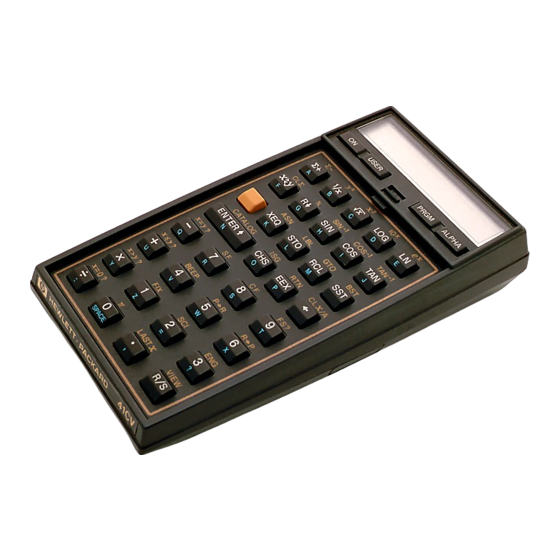













Need help?
Do you have a question about the HP-41CV and is the answer not in the manual?
Questions and answers