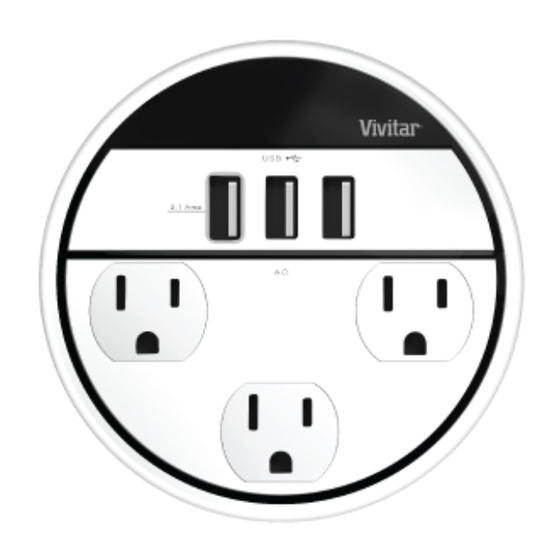
Subscribe to Our Youtube Channel
Summary of Contents for Vivitar V76190
- Page 1 V76190 HOME CHARGING STATION Owner’s Manual © 2013 Sakar International, Inc. All rights reserved. All other trademarks are the property of their respective companies.
-
Page 2: Key Features
Key Features ·Provides 3 USB charging ports ·Provides 3 electrical outlets ·Convenient Device Cradle ·Cord Wrapper Keeps Your Cords Neat Package Contents HOME CHARGING STATION Owner’s Manual with warranty card Specifications -310 Joules Surge Protection -2.1 AMP USB Charging... - Page 3 A Quick Look at Your Charging Station...
-
Page 4: Technical Support
Technical Support For technical support issues please visit our website at www.vivitar.com. You can find manuals, software and FAQ’s at the website. Can’t find what you are looking for? Fill out an online ticket and one of our technical support team members will answer questions or call 1-800-592-9541 in the U.S. - Page 5 2D Siskin Parkway East 195 Carter Drive CV3 4PE, UK Edison, NJ 08817 You may also visit www.vivitar.com for further assistance if necessary or call our technical support department toll free at 1-800-592-9541 in the US, or 0-800-917-4831 in the UK.
- Page 6 This device complies with the part 15 of the FCC rules. Operation is subject to the following two conditions:(1) this device may not cause harmful interference , and (2) this device must accept any interference received, including interference that may cause undesired operation. Caution: changes or modifications not expressly approved by the party responsible for compliance could void the user's authority to operate the equipment.



Need help?
Do you have a question about the V76190 and is the answer not in the manual?
Questions and answers