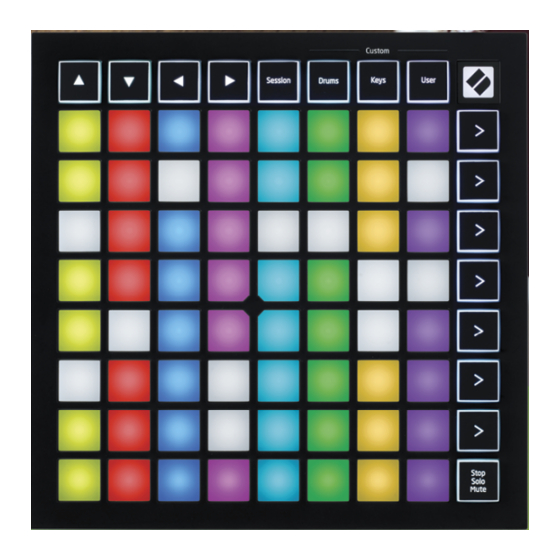
Novation Launchpad Mini Advanced Features Manual
Hide thumbs
Also See for Launchpad Mini:
- User manual (24 pages) ,
- Getting started manual (17 pages) ,
- Getting started manual (12 pages)
Advertisement
Advertisement
Table of Contents

Summary of Contents for Novation Launchpad Mini
-
Page 2: Advanced Features
Advanced Features Guide version 1.01 written by Alex Lucas © 2013 Focusrite Audio Engineering Ltd... - Page 3 About This Guide Launchpad S and Launchpad Mini feature a hidden bootloader which provides access to advanced features. This guide explains how to use the bootloader to reconfigure the Launchpad to meet the requirements of its intended use. Please note that the following...
- Page 4 When a new ID is chosen, text will scroll across the Launchpad displaying its number. Power Modes The Launchpad S and Launchpad Mini have two power modes, low and full. Each mode can be selected in the bootloader by pressing the corresponding red button. Low-power mode is selected by default and has the benefit of allowing the Launchpad to be bus powered by an iPad or a passive USB hub.
-
Page 5: Firmware Update
Firmware Update Firmware updates may be made available in the future via the Launchpad S and Launchpad Mini download pages on the Novation website. Updates will be provided in the form of a System Exclusive (.syx) file. This is a standard file format used by manufacturers for configuring equipment. - Page 6 http://www.novationmusic.com...










Need help?
Do you have a question about the Launchpad Mini and is the answer not in the manual?
Questions and answers