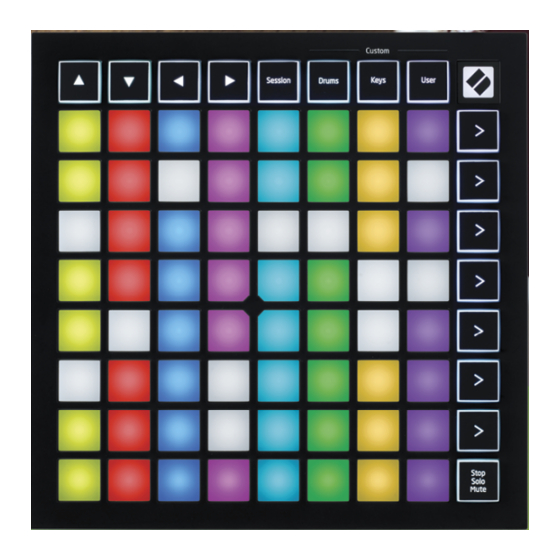
Novation LAUNCHPAD MINI User Manual
Hide thumbs
Also See for LAUNCHPAD MINI:
- Getting started manual (17 pages) ,
- Advanced features manual (6 pages) ,
- Getting started manual (12 pages)
Table of Contents
Advertisement
Advertisement
Table of Contents

Summary of Contents for Novation LAUNCHPAD MINI
- Page 1 English Version 2.0...
-
Page 2: Table Of Contents
Stop/Solo/Mute Button .................... 13 Keys Mode ........................14 Drum Mode ........................14 Custom Modes ........................15 Setting up a Custom Mode in Novation Components ............16 Settings ..........................18 LED Settings ........................19 Legacy, Live, and Programmer Modes ................20 Launchpad Mini Legacy Mode ................... -
Page 3: Introduction
Ableton Live a fast and tactile experience by bringing your Session View from the screen to your fingertips in full RGB colour. Take music making further and build tracks with Launchpad Mini, using keys and drum modes to lay down beats and melodies. -
Page 4: Getting Started
Getting Started We’ve made getting started with Launchpad Mini as easy as possible, whether you’re a brand-new beat maker or a seasoned producer. Our Easy Start Tool provides a step-by-step guide on getting set up that is tailored to your needs, whether you’ve never made music before or you just want to download your included software as fast as possible. - Page 5 Alternatively, if you have Google Chrome open when you plug in your Launchpad Mini, a pop-up appears. Click on the pop-up to go straight to easy start. If you're on Windows: Press the Start button and type “This PC”, press enter.
- Page 6 Inside the drive, click the link: “Click Here to Get Started.html” You’ll be taken to the Easy Start Tool, where we’ll get you set up.
-
Page 7: Ableton Live
You may register your Launchpad Mini and obtain your Ableton Live Lite license at: customer.novationmusic.com/register Using Launchpad Mini with Other Software Launchpad Mini is made for Ableton Live, but it may also be used as a controller for other software. If you’re using other music production software, visit support.novationmusic.com for more information on how to set up your Launchpad Mini. -
Page 8: Hardware Overview
Hardware Overview Navigational Buttons Session Mode Custom Modes (Drum, Keys, and User) Scene Launch Buttons Stop/Solo/Mute 8×8 Pad Grid... - Page 9 USB-C Socket - Kensington Lock, use a lock to secure your Launchpad and deter theft.
-
Page 10: Launchpad Mini Interface
Launchpad Mini Interface Modes Modes are the core of the Launchpad Mini interface. They allow you to switch between views, offering different functionality in each. There are four different modes available: • Session • Drum • Keys • User Press a mode button to enter the respective mode. The currently active mode lights pale green. Currently- available modes light dim white. -
Page 11: Session Mode
[4]). Here you’ll find your included Ableton Live Lite download code (if you choose to register your Launchpad Mini). There are also videos covering installing, the software’s basic features, and how to get started making music with your Launchpad Mini in Ableton Live. - Page 12 • A horizontal line of clips is called a Scene. Scenes can be triggered using the (scene launch) buttons on the right-hand side of Launchpad Mini. When a track is record-armed, empty clip slots appear in dim red. Press one of these slots to start recording to...
-
Page 13: Stop/Solo/Mute Button
Stop/Solo/Mute Button The bottom row of pads can provide track controls: Stop (stop clip from playing on a specific track), Solo (solo a specific track) or Mute (mute a specific track). These three functions are cycled between using the Stop Solo Mute button: When the device is powered on, the bottom row will at first represent clips in the same way as the rest of the 8x8 grid. -
Page 14: Keys Mode
Drum Mode Drum mode lets you play Ableton Live’s Drum Rack on Launchpad Mini’s grid. Each section of a drum rack consists of 16 slots, arranged into a group of 4×4 pads. There are four of these groups for a total of 64 drum rack slots. -
Page 15: Custom Modes
Custom Modes turn Launchpad Mini’s 8×8 grid into a deeply customisable control surface. You can create and edit Custom Modes using Novation Components – our online hub for all Novation products. You may also back up any Custom Modes you create here. We have several Custom Mode templates for you to download and explore on Components. -
Page 16: Setting Up A Custom Mode In Novation Components
When you open Components app or load the website on your computer, your Launchpad Mini connects automatically. If the product name next to the home icon (in the top right-hand corner) is not Launchpad Mini, click the home icon and select Launchpad Mini from the list of products. - Page 17 You can assign Pads within a Custom Mode an “On” and “Off” colour when pads within the 8×8 grid are pressed/toggled. (e.g. when a note is being played or a temporary CC change is toggled). There may only be one “On” colour per Custom Mode, but each pad may have a unique “Off” colour. Custom Modes may have any combination of notes, CCs, program changes and faders –...
-
Page 18: Settings
Settings Launchpad Mini’s settings and setup menu allows you to set your preferences across many of its aspects. There are four pages available: LED, velocity, aftertouch, and fader. To enter the settings menu, press, and hold Session briefly. The top 4 rows will display the characters LED,... -
Page 19: Led Settings
(dim). This setting is ignored in Session mode where no Note or Custom data is sent to the first USB MIDI port. LED sleep may be pressed to turn off all LEDs on Launchpad Mini. Press any button or pad to wake up the... -
Page 20: Legacy, Live, And Programmer Modes
(pads and buttons) becomes unlit. You can light pads using MIDI messages. Live mode is the default mode. In Live mode, your Launchpad Mini functions as 'normal', and you can access the normal modes. For more information, see the Programmer Reference Guide, which can be downloaded at: downloads.novationmusic.com. -
Page 21: Bootloader Menu
Bootloader Version will inform which version of the Bootloader is on Launchpad Mini. Application Version will inform which version of the Application is on Launchpad Mini. Pressing the Boot-up button will start Launchpad Mini normally, exiting the bootloader menu. - Page 22 This is why Launchpad Mini appears as a mass storage device when plugged into your computer. Inside the Launchpad Mini folder is a link to our Easy Start Tool, which will help to get you set up with your...
-
Page 23: Default Midi Mappings
LED may be addressed, Momentary Note On messages on 8×8 grid (note numbers below), CC messages sent from the top row and the right-hand column For more detailed information regarding the MIDI implementation of Launchpad Mini, please see the programmer’s reference guide at: downloads.novationmusic.com... -
Page 24: Novation Notices
Disclaimer Novation has taken all steps to ensure the information given here is correct and complete. In no event can Novation accept any liability or responsibility for any loss or damage to the owner of the equipment, any third party, or any equipment which may result from this manual or the equipment it describes.




Need help?
Do you have a question about the LAUNCHPAD MINI and is the answer not in the manual?
Questions and answers