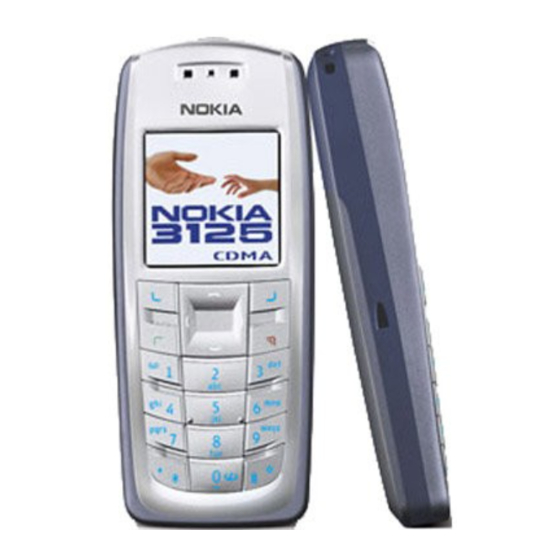
Nokia 3125 User Manual
Hide thumbs
Also See for 3125:
- User manual (91 pages) ,
- User manual (146 pages) ,
- User manual (95 pages)
Table of Contents
Advertisement
Quick Links
Download this manual
See also:
User Manual
Advertisement
Table of Contents

Summary of Contents for Nokia 3125
- Page 1 User’s Guide for Nokia 3125...
- Page 2 Copyright ©2004 Nokia. All rights reserved. Nokia, Nokia 3125, Xpress-on, Pop-Port, Nokia Connecting People, and the Nokia Original Enhancements logos are trademarks or registered trademarks of Nokia Corporation. Other company and product names mentioned herein may be trademarks or trade names of their respective owners.
-
Page 3: Table Of Contents
Keyguard ............. 11 Find your phone label ......x 3. Text entry........ 12 Updates............x Standard mode.......... 12 1. Nokia 3125 phone at a glance 1 Text (Abc) ..........12 The standby mode ........2 Numbers (123) ........12 Quick keys............2 Punctuation and special characters 12 Indicators and icons ........ - Page 4 Stop the timer before the alarm Setup a group........33 sounds ............44 Options ..........33 Stopwatch ..........44 Set up speed dialling ......33 Measure time ......... 44 Assign a key to speed dialling ..33 Copyright © 2004 Nokia. All rights reserved.
- Page 5 Assign a voice tag to an entry ..62 Time and date settings ......53 Dial a number......... 62 Time ............53 Options............. 63 Show/hide the clock ......53 Play back ..........63 Set the time ........53 Change..........63 Copyright © 2004 Nokia. All rights reserved.
- Page 6 Navigate the mobile internet....69 Phone keys ..........69 To end a data connection and make a phone call..........69 Make an emergency call while online............69 Clear the cache and disconnect ..69 Copyright © 2004 Nokia. All rights reserved.
-
Page 7: For Your Safety
SWITCH OFF WHEN REFUELING incompatible products. Don't use the phone at a refuelling point. Don't use near fuel or chemicals. SWITCH OFF NEAR BLASTING Follow any restrictions. Don’t use the phone where blasting is in progress. Copyright © 2004 Nokia. All rights reserved. - Page 8 Enter the emergency number, then press the Talk key. Give your location. Do not end the call until given permission to do so. viii Copyright © 2004 Nokia. All rights reserved.
-
Page 9: Welcome
Welcome Network services Congratulations on your purchase of the Nokia 3125 mobile phone. Your To use the phone you must have phone provides many functions service from a wireless service which are practical for daily use, provider. Many of the features in this... -
Page 10: Get Help
If you need help, Nokia Customer Care is available for assistance. Before calling, we recommend that you write down the following information and have it available: • Electronic serial number (ESN) • Your zip code Copyright © 2004 Nokia. All rights reserved. -
Page 11: Nokia 3125 Phone At A Glance
N o k i a 3 1 2 5 p h o n e a t a g l a n c e 1. Nokia 3125 phone at a glance Copyright © 2004 Nokia. All rights reserved. -
Page 12: The Standby Mode
You are in a digital network. See Network services, ix. Depending on your wireless service provider, your phone may support You are in a 1XRTT network. See some of the following indicators and Network services, ix icons: Copyright © 2004 Nokia. All rights reserved. -
Page 13: Get The Most Out Of This Guide
Use the return to the standby mode. Scroll up and Scroll down keys to navigate through the menus. The menu icons shown in this user guide represent List interface icons. Copyright © 2004 Nokia. All rights reserved. -
Page 14: The Scroll Method
To view these • Press the End key to return to descriptions, scroll to a feature and the standby mode from any wait for about 10 seconds. Press menu or submenu. Copyright © 2004 Nokia. All rights reserved. - Page 15 In order to view the descriptions, you must first activate help text. 1. At the standby mode, select Menu > Settings > Phone settings > Help text activation. 2. Scroll to and press Select. Copyright © 2004 Nokia. All rights reserved.
-
Page 16: Set Up Your Phone
After you have removed the back phone optimises the antenna cover, insert your finger into the performance and the battery finger grip, and lift the battery from life. its compartment. Copyright © 2004 Nokia. All rights reserved. -
Page 17: Replace The Battery
1. Place the back cover just below its locked position on the back of the phone. 2. Slide the back cover toward the top of the phone to lock the cover into place. Copyright © 2004 Nokia. All rights reserved. -
Page 18: Connect The Headset
• Use the keypad to enter phone and remove. numbers. • Press the Talk key to place a call. • Press the End key to end a call. Copyright © 2004 Nokia. All rights reserved. -
Page 19: Install The Keymat And
Scroll up or Scroll down keys to scroll to the entry you wish to view. 2. Press the Talk key to make the call, or press Details to view details of the entry. Copyright © 2004 Nokia. All rights reserved. -
Page 20: Using The Last Dialled Number
See display a list of options available Keyguard, 11 for more details. during a call. When the phone is locked, calls still may be possible to the official Copyright © 2004 Nokia. All rights reserved. -
Page 21: Keyguard
Menu with the Left selection key; then press the * key within two seconds. To unlock the keypad, select Unlock with the Left selection key; then press the * key within two seconds. Copyright © 2004 Nokia. All rights reserved. -
Page 22: Text Entry
• Press and hold the # key to bring Dictionary mode up the Editor settings (Number Dictionary input allows you to write mode, Dictionary on/Dictionary messages quickly using your keypad off, Writing language). and the built-in dictionary. It is Copyright © 2004 Nokia. All rights reserved. -
Page 23: Activate/Deactivate
The illustration below simulates your standard mode is on display each time a key is pressed. Sentence case text: For example, to write Nokia with the standard mode is on dictionary on and with the English Sentence case text: dictionary selected, press each of the... -
Page 24: Messages
1. At the standby mode, select messages > Create message. Menu > Messages > Text 2. Select Options > template. messages > Create message. 3. Scroll to one of the available templates, and press Select. Copyright © 2004 Nokia. All rights reserved. -
Page 25: Options
Matches—View matches found in sent, or to send a callback number. the dictionary for the word you want Clear text—Erase the text from the to use. message editor. Copyright © 2004 Nokia. All rights reserved. -
Page 26: Read And Reply
Save, Add to can set your phone to automatically contact, Send message, or Call. replace old messages in the Inbox Outbox folders when new ones Save—Save the message to a folder. arrive. Copyright © 2004 Nokia. All rights reserved. -
Page 27: Distribution Lists
OK. 3. Scroll to an option and press Select to enter a submenu: 4. With the list highlighted, select Options > View list > list—Create a distribution list contact. using your contacts list. Copyright © 2004 Nokia. All rights reserved. -
Page 28: Text Message Folders
1. At the standby mode, select Drafts—Messages that you create Menu > Messages > Text can be stored in the Drafts messages. Templates folder. 2. After a brief pause, scroll to the folder containing the message Copyright © 2004 Nokia. All rights reserved. -
Page 29: Delete Text Messages
100 KB. If the maximum size is exceeded, the phone may not be able to send or receive the message. Once you save the MMS, you can play back the video clip, use Copyright © 2004 Nokia. All rights reserved. -
Page 30: Write And Send
QCELP and AMR audio encoders and options are available: decoders; and H.263 and MPEG4 Send to number—Send the MMS to a video format. single recipient’s phone number. Copyright © 2004 Nokia. All rights reserved. -
Page 31: Read And Reply
4. Compose your reply using the contact, Insert number, Message keypad. details, or Edit subject. 5. Select Options > Send. Exit editor—Saves the message to your Saved items folder automatically, and leave the message editor. Copyright © 2004 Nokia. All rights reserved. -
Page 32: Options
Delete message—Delete a saved message. Open bus. card—Open the business card, if one is included. Reply/Reply to all—Reply to the message. Press Options > Send. The Copyright © 2004 Nokia. All rights reserved. -
Page 33: Settings
You can save created messages to Save sent messages—Select Saved items folder. to save sent multimedia 1. Open the received message or messages to the Sent items create a new message and press folder. Options. Copyright © 2004 Nokia. All rights reserved. -
Page 34: Delete Text Or Multimedia Messages
3. Press to empty the folder. You can do the following: • Read some of the unread messages, and delete them. • Delete messages from some of your folders. Copyright © 2004 Nokia. All rights reserved. -
Page 35: All Mms Messages In A Folder
• Dial the voice mailbox number using the keypad. Your wireless provider may have • Press and hold the 1 key. already saved your voice mailbox number to your phone. If so, the Copyright © 2004 Nokia. All rights reserved. -
Page 36: Clear Voicemail Icon
Talk operations. Please check with key before sending the numbers or your service provider for codes that follow. specific instructions for using your voice mail service. Copyright © 2004 Nokia. All rights reserved. -
Page 37: Setup Voice Mail With Dialling Codes
OK. 6. Enter a name (such as Voice Mail), and press OK. To dial and listen to your voice mail, press and hold the assigned speed dialling key at the standby mode. Copyright © 2004 Nokia. All rights reserved. -
Page 38: Call Register
1. At the standby mode, select memory. Menu > Call register > Received Call—Call the number. calls. 2. Scroll to a name or number, and View missed calls press Options. Missed calls are calls that were never answered. Copyright © 2004 Nokia. All rights reserved. -
Page 39: Dialled Numbers
Back At the standby mode, select Menu > return to the options list. Call register > Call duration > Duration of received calls > Details for more information. Copyright © 2004 Nokia. All rights reserved. -
Page 40: All Calls
Copyright © 2004 Nokia. All rights reserved. - Page 41 Last browser session—View the duration time of the last browser session. All browser sessions—View the duration time of all browser sessions. Clear all browser registers—Press > to clear all browser registers. Copyright © 2004 Nokia. All rights reserved.
-
Page 42: Contacts
1. At the standby mode, enter the Postal address, or Note. phone number you wish to save. 3. Enter the number or text for the 2. Press and hold Options. type you have selected, and press Copyright © 2004 Nokia. All rights reserved. -
Page 43: Set Up Voice Tags
Assign. 2. Scroll to a name you would like to 3. Enter the number (including the add to a caller group, and press area code), and press OK; or press Details. Copyright © 2004 Nokia. All rights reserved. -
Page 44: Change Speed Dialling Numbers
Options > Delete. Set as default—Change the 3. Press to delete the key default number of the contact. assignment. number—Add a number to the contact. detail—Add an address or note to the contact. Copyright © 2004 Nokia. All rights reserved. -
Page 45: Delete Contacts List Entries
3. Edit the option to your existing name. preference, and press OK. Settings—Change the contacts list view or check the memory status of your phone. Copyright © 2004 Nokia. All rights reserved. -
Page 46: Search For A Name
3. Use the Scroll up and Scroll compatible phone or other handheld down keys to select a contact, device. and press Details to view the details. Copyright © 2004 Nokia. All rights reserved. -
Page 47: Send A Business Card
(if more than one number or detail exists for the contact entry). 3. Enter the number for your recipient, or press Search retrieve a number from your contacts list. 4. Press and the business card is sent. Copyright © 2004 Nokia. All rights reserved. -
Page 48: Organiser
1. At the standby mode, select alarm and press Mark. (Use Menu > Organiser > Alarm clock Unmark to remove a day.) > Alarm time > On. Copyright © 2004 Nokia. All rights reserved. -
Page 49: Alarm Conditions
Calendar choose. You also have the option to The calendar keeps track of set an alarm for any note that you reminders, memos, calls you need to select. Copyright © 2004 Nokia. All rights reserved. -
Page 50: View Notes (Day View)
Send note—Send the note to as follows: another device using text 1. At the standby mode, select message or in vCal format. Menu > Organiser > Calendar. Copyright © 2004 Nokia. All rights reserved. -
Page 51: Send A Note
Options > Discard. contacts list, and press Select > Send. The note is sent. 6. If you selected Via text message, the note appears in the display as a text message. Copyright © 2004 Nokia. All rights reserved. -
Page 52: The To-Do List
If you have not done so already, Note: This calculator has a you are prompted to enter the limited accuracy and is exchange rate. designed for simple calculations. Copyright © 2004 Nokia. All rights reserved. -
Page 53: Edit The Exchange Rate
When the time runs out, 2. Enter the new time, and press OK. your phone sounds an alarm. 3. Leave the note as it was, or enter a new note, and press OK. Copyright © 2004 Nokia. All rights reserved. -
Page 54: Stop The Timer Before The Alarm Sounds
When you press Measure split time Stop, the total time appears at the top. You can use the split time function for such things as a long distance race when you need to pace yourself. Copyright © 2004 Nokia. All rights reserved. -
Page 55: Save The Time
1. At the standby mode, select stopwatch is still running, the Menu > Organiser > Calorie stopwatch continues to run in the counter > Activities, and press background and the icon Copyright © 2004 Nokia. All rights reserved. -
Page 56: Edit And Delete Activities
3. To delete all activities at once, select Menu > Organiser > Calorie counter > Delete all > OK. Copyright © 2004 Nokia. All rights reserved. -
Page 57: Settings
Enhancement settings, 56 for more information Timed profiles can be used to about enhancement profiles. prevent missed calls. For example, suppose you attend an event that requires your phone be set to Silent Copyright © 2004 Nokia. All rights reserved. -
Page 58: Personal Shortcuts
Anykey answer allows you to answer Menu > Settings > Personal an incoming call by briefly pressing shortcuts > Select 'Go to' options. any key except the Power key, Right selection key, or End key. Copyright © 2004 Nokia. All rights reserved. -
Page 59: Automatic Redial
If you use a calling card for long 6. Select Card name. distance calls, you can save the 7. Enter the card name, and press calling card numbers in your phone. Copyright © 2004 Nokia. All rights reserved. -
Page 60: Make Calls
International prefix the phone to send or receive data or You can store an international fax calls when a terminal, such as a dialling prefix into your phone. PDA or PC, is connected. Copyright © 2004 Nokia. All rights reserved. -
Page 61: Data Transfer
Menu > Settings > Phone At the standby mode, select Menu > settings > Automatic keyguard > Settings > Call settings > Data/fax or Off. calls > Data rate display > Graphic Off. Copyright © 2004 Nokia. All rights reserved. -
Page 62: Set Dtmf Tones
Menu > Settings > Phone settings > DTMF tones > Manual Note: Dictionary mode is not DTMF tones. available for entering welcome note text. 2. Select one of the following options: Copyright © 2004 Nokia. All rights reserved. -
Page 63: Choose A Banner
> Time and date settings > and wait for the help text to display. Date > Show date Hide date. Use the scroll keys to page through the full help text, if necessary. Copyright © 2004 Nokia. All rights reserved. -
Page 64: Set The Date
Menu > If you use the Auto-update of date & Settings > Display settings > time option while outside your Wallpaper > or Off. digital network, you may be Copyright © 2004 Nokia. All rights reserved. -
Page 65: Choose A Colour Scheme
You can choose whether the menu active profile. See Personalise a items in your phone appear as a list profile, 47 for more information on or as a 3x3 grid. (Grid is the default profile settings. Copyright © 2004 Nokia. All rights reserved. -
Page 66: Enhancement Settings
Select or Automatic. Automatic answer—Calls are answered automatically after one Copyright © 2004 Nokia. All rights reserved. -
Page 67: Security Settings
• The emergency number programmed into your phone (for example, 111). Copyright © 2004 Nokia. All rights reserved. -
Page 68: Change Lock Code
Restrict outgoing calls—Calls 1. At the standby mode, select cannot be made. Menu > Settings > Security settings. Restrict incoming calls—Calls cannot be received. 2. Enter the current lock code, and press OK. Copyright © 2004 Nokia. All rights reserved. -
Page 69: Voice Privacy
Call diverting tells your network to system. Your phone is set to search redirect incoming calls to another for the most cost-effective network. number. Call diverting may not work If your phone cannot find a preferred Copyright © 2004 Nokia. All rights reserved. -
Page 70: Activate
ID. your calls will be diverted and At the standby mode, select Menu > press Select. Settings > Network services > Send my caller ID > or No. Copyright © 2004 Nokia. All rights reserved. -
Page 71: Store A Feature Code
Divert if busy), or press the End key to return to the standby mode. Note: Once you enter a network feature code successfully the feature becomes visible in the Network services menu. Copyright © 2004 Nokia. All rights reserved. -
Page 72: Voice
2. When you hear several beeps and Speak now appears, release the Before you can use voice dialling, key. you must first assign a voice tag to the number. 3. Pronounce the voice tag clearly into the microphone. Copyright © 2004 Nokia. All rights reserved. -
Page 73: Options
2. Scroll to the name with the voice tag you want to erase. Activate a voice command 3. Select Options >Delete. Delete After you have associated a voice voice tag? appears. tag with a phone function, you can Copyright © 2004 Nokia. All rights reserved. -
Page 74: Options
Details—View the name, size, date stored. and time recorded, length, format, The recorder cannot be used when a and copyright of the selected data call connection is active. recording. Copyright © 2004 Nokia. All rights reserved. - Page 75 V o i c e Sort—Sort the recordings in the Recordings list according to name, date, format, or size. Copyright © 2004 Nokia. All rights reserved.
-
Page 76: 10. Gallery
Select to enter its submenu. MMS, web sites, or Nokia PC Suite. Play a video clip Open the gallery You can play a video clip that you At the standby mode, select Menu >... -
Page 77: 11. Games
Instructions—View instructions for playing the game. Use the Scroll down key to read more. Game settings 1. At the start screen, select Menu > Games. 2. Scroll to one of the following game submenus: Copyright © 2004 Nokia. All rights reserved. -
Page 78: 12. Minibrowser
If you receive an error message, your phone may not be set up for browsing. Contact your wireless provider to make sure that your phone is configured properly. Copyright © 2004 Nokia. All rights reserved. -
Page 79: Navigate The Mobile Internet
To close your mobile internet many times as needed to clear the connection while browsing, press display and ready the phone for calls, and hold the End key. or simply press and hold the End key. Copyright © 2004 Nokia. All rights reserved. -
Page 80: 13. Applications
3. Scroll to the appropriate application, wait for the bookmark that contains the launch screen to disappear. application you wish to At that point, the application download, and press Select is ready. connect to the web page. Copyright © 2004 Nokia. All rights reserved. -
Page 81: Installing Java Applications
Installing Java applications Use the Java Application Installer from Nokia PC Suite to download the applications in your phone. See Suite, 73 for more information. Memory status You can view the size of memory available for game and application installations. -
Page 82: 14. Go To
To access specific functions quickly, select Menu > Go to and select the desired function from the list. To sort, remove, or add more functions to the list, see Choose ’Go to’ functions, 48 Organise functions, Copyright © 2004 Nokia. All rights reserved. -
Page 83: 15. Pc Suite
P C S u i t e 15. PC Suite Nokia PC Suite software is available for the Nokia 3125 phone. Nokia PC Suite is a collection of powerful tools that you can use to manage your phone features and data. Each component is a separate program that includes online helps. -
Page 84: 16. Enhancements
• Keep all accessories and enhancements out of the reach of small children. • When you disconnect the power cord of any accessory or enhancement, grasp and pull the plug, not the cord. Copyright © 2004 Nokia. All rights reserved. -
Page 85: 17. Reference Information
Do not dispose of batteries in a fire! lifetime. If left unused, a fully Dispose of batteries according to charged battery will lose its charge local regulations. Please recycle over time. Temperature extremes Copyright © 2004 Nokia. All rights reserved. -
Page 86: Battery Information
Standby time: 38 - 189 hours more information, contact your service provider. Charging times The following charging times are approximate with the BL-5C 900 mAh Li-Ion battery: ACP-12: 1.5 hours ACP-7: 3.25 hours Copyright © 2004 Nokia. All rights reserved. -
Page 87: 18. Care And Maintenance
• Do not drop, knock, or shake the device. Rough handling can break internal circuit boards and fine mechanics. Copyright © 2004 Nokia. All rights reserved. -
Page 88: 19. Additional Safety Information
These recommendations are vehicle. Faulty installation or service may consistent with the independent research be dangerous and may invalidate any Copyright © 2004 Nokia. All rights reserved. -
Page 89: Emergency Calls
Emergency storage facilities, vehicles using liquefied numbers vary by location. petroleum gas (such as propane or 4. Press the Talk key. butane), and areas where the air contains Copyright © 2004 Nokia. All rights reserved. - Page 90 Your wireless phone may be the only means of communication at the scene of an accident. Do not end the call until given permission to do so. Copyright © 2004 Nokia. All rights reserved.
- Page 91 The highest SAR value for this model phone when tested for use at the ear is 0.73 W/kg. While there may be Copyright © 2004 Nokia. All rights reserved.
-
Page 92: Index
56 calls enhancements 74 answering 10 exchange rate 43 in-call options 10 making 9 calorie counter 45 care and maintenance 77 feature codes 61 Certification information (SAR) 81 charger 56 connecting 7 Copyright © 2004 Nokia. All rights reserved. - Page 93 55 screen saver 55 screen savers 66 messages delete 24 scrolling 4 minibrowser messages 27 security settings 57 multimedia messages 19 send own caller ID 60 text messages 14 voice messages 25 Copyright © 2004 Nokia. All rights reserved.
- Page 94 To-do list 42 adjusting 10 tone settings 55 using the loudspeaker 10 tones 66 turn phone off 7 turn phone on 7 wallpaper 54 welcome note 52 user interface 3 Xpress-on covers 8 Copyright © 2004 Nokia. All rights reserved.









Need help?
Do you have a question about the 3125 and is the answer not in the manual?
Questions and answers