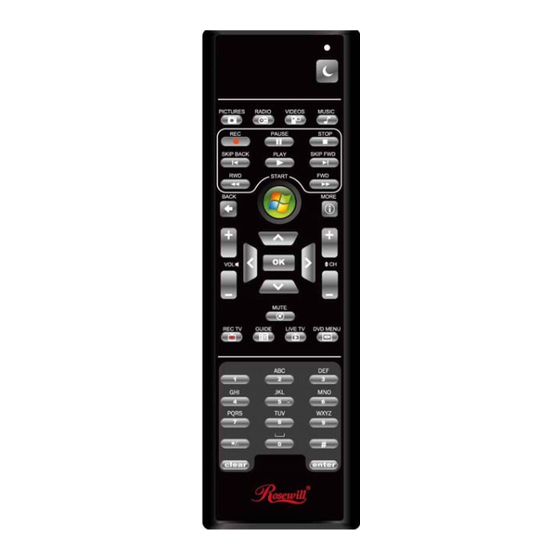
Table of Contents
Advertisement
Advertisement
Table of Contents
Troubleshooting

Subscribe to Our Youtube Channel
Summary of Contents for Rosewill RHRC-11001
-
Page 1: User Manual
Infrared Windows Vista ® /Window ® 7 MCE Remote Control with Learning Function RHRC-11001 User Manual Thank you for purchasing a quality Rosewill Product. Please register your product at: www.rosewill.com for complete warranty information and future support for your product. -
Page 2: Table Of Contents
® ® Infrared Windows Vista /Window 7 MCE Remote Control with Learning Function RHRC-11001 User Manual INDEX 1. Introduction…………………………………………………………….…………2 2. Appearance…………………….………..…………………………….…………2 3. Features…………..…………………..……………………………….…………3 4. Package Contents………………………….……………………..…………3 5. System Requirements..………………………………………….……………3 6. Installation and Operation……..…...……………………………..………….…3 7. Specifications………………….…………………………………………………5 8. Appendix-Learning unction….……………………….….……………………...6 9. Key Definition………………..….………………………………….…….……..18 10. -
Page 3: Introduction
7 MCE Remote Control with Learning Function RHRC-11001 User Manual Introduction: RHRC-11001 Media Center Remote Control with IR606Q Transceiver is your best solution to control the ® ® MCE on your Desktop or Laptop. It is compatible with Microsoft Windows MCE certification and Green Button regulation. -
Page 4: Features
It can wake the system from sleep mode. It consumes around 1.5mA in sleep mode. Package Contents: System Requirements: Media Center Remote Controller RHRC-11001 x 1 Intel® Pentium® 1GHz CPU or faster Transceiver IR606Q (USB Port) x 1 512MB RAM or above (1G recommended) User’s Manual... - Page 5 Click exit to close program, there is no uninstall procedure. 4. Hardware Operation -- Before you start use, please make sure the distance between RHRC-11001 Remote Control and IR606Q Transceiver is within the effective range and the Remote Control is aimed at the IR Transceiver.
-
Page 6: Specifications
Transceiver size: 1.89" x 1.89" x 0.76" Transceiver interface:USB Port Operation Voltage:4.75V~5.25V One normal IR receiver for receiving the signal from RHRC-11001 MCE remote control (long-range IR, 7~10 meters apart) One learning IR receiver for receiving the signal from set-top box remote control for learning... - Page 7 ® Infrared Windows Vista /Window 7 MCE Remote Control with Learning Function RHRC-11001 User Manual 2、 Connect the 4-in-1 video input cable to the TV tuner card then plug the video cable (Yellow connecter) and audio cable (Red-White connecter) to the STB and TV tuner card individually.
- Page 8 ® ® Infrared Windows Vista /Window 7 MCE Remote Control with Learning Function RHRC-11001 User Manual ․ Start to the Learning Function of IR606A/Q 5、 Use the MCE remote control to start Windows Media Center and choose Tasks Settings 6、...
- Page 9 ® ® Infrared Windows Vista /Window 7 MCE Remote Control with Learning Function RHRC-11001 User Manual 8、 Confirm the TV Signal Setup 9、 Start Seting Up Your TV Signal 10、 Choose the Region you belong to...
- Page 10 ® Infrared Windows Vista /Window 7 MCE Remote Control with Learning Function RHRC-11001 User Manual 11、 Connect to the Internet to download the TV service setup options 12、 Specify how you receive TV signal 13、 Make sure whether you have a set-top box or not...
- Page 11 ® Infrared Windows Vista /Window 7 MCE Remote Control with Learning Function RHRC-11001 User Manual 14、 Before you set up your set-top box, you need to check the listed items 15、 Select the input TV Signal 16、 Check if your set-top box works with a remote control...
- Page 12 Infrared Windows Vista /Window 7 MCE Remote Control with Learning Function RHRC-11001 User Manual 17、 A message tells you that you are going through the identification process to check if your STB remote is already included in the MCE’s database 18、...
- Page 13 ® Infrared Windows Vista /Window 7 MCE Remote Control with Learning Function RHRC-11001 User Manual 20、 Hold the set-top box remote near and pointed towards the learning IR receiver 21、 Confirm whether you have a button to change channels 22、 Start to input key settings for the remote,a total of 13 keys (0~9,channel up, channel down,...
- Page 14 User Manual 23、 After the inputting is done, pick up your Windows Media Center remote to continue. From now on, you can use the MCE remote RHRC-11001 instead of the remote control of set-top box to switch channels 24、 Specify the maximum of channel digit numbers your set-top box can support...
- Page 15 Infrared Windows Vista /Window 7 MCE Remote Control with Learning Function RHRC-11001 User Manual 26、 Check whether the channel is changed correctly 27、 Set the IR Signal Speed with channel up & channel down to make sure it works ok...
-
Page 16: Troubleshooting
® ® Infrared Windows Vista /Window 7 MCE Remote Control with Learning Function RHRC-11001 User Manual 29、TV Signal done, meaning you finish the whole learning process Troubleshooting: Question Possible Reason Solution RHRC-11001 No battery installed, battery dead, or Check the battery installation and... -
Page 17: Key Definition
® ® Infrared Windows Vista /Window 7 MCE Remote Control with Learning Function RHRC-11001 User Manual Key Definition: ICON Function Function Description Start Start the MCE Power Turn on/off the power Record the TV program you are watching Stop Stop all the on going function... - Page 18 ® ® Infrared Windows Vista /Window 7 MCE Remote Control with Learning Function RHRC-11001 User Manual ICON Function Function Description Down Move to the down side Videos Start Videos Function Music Start Music Function Radio Start Radio Function Pictures Start Picture Function...
- Page 19 ® ® Infrared Windows Vista /Window 7 MCE Remote Control with Learning Function RHRC-11001 User Manual ICON Function Function Description Number 5 Number 6 Number 7 Number 8 Number 9 Number 0...
-
Page 20: Use Media Center Remote Control With Netflix
® Infrared Windows Vista /Window 7 MCE Remote Control with Learning Function RHRC-11001 User Manual Use Media Center Remote Control with Netflix: 1. Navigation – You can use up, down, left, right and OK key to do navigation for Netflix service. -
Page 21: Troubleshooting
® ® Infrared Windows Vista /Window 7 MCE Remote Control with Learning Function RHRC-11001 User Manual Troubleshooting: Question Possible Reason Solution RHRC-11001 No battery installed, battery dead, or Check the battery installation and Remote the batteries are not installed properly correct it Control doesn’t...


Need help?
Do you have a question about the RHRC-11001 and is the answer not in the manual?
Questions and answers