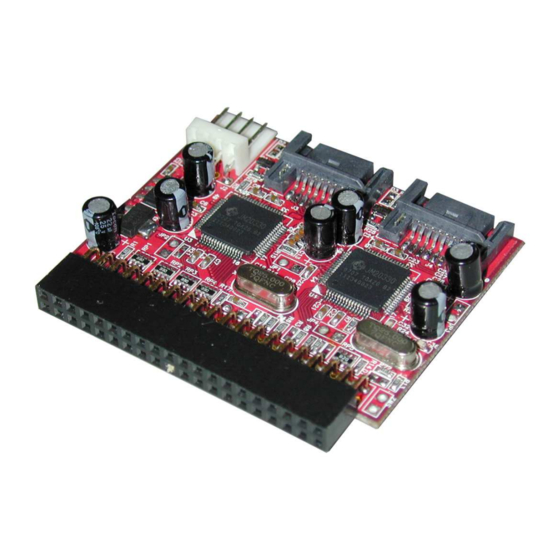
Advertisement
Quick Links
Mainboard IDE Slot
User Manual
LINDY No. 51024
www.lindy.com
Installation
General instructions for installing the adapter are
provided below, (as photo) refer to your computer's
manual for further information, if needed.
1. Connect the power cable to the adapter (photo 1)
2. Connect the HD and the adapter with SATA
cable.(photo 2)
Photo 1
SATA Adapter for
Photo2
Photo3
Introduction
The converter IDE TO SATA bridge is a good device to upgrade
your system. This module exchanges the Serial ATA protocol
with Parallel ATA bus transaction. This module has registers that
transfer length and command, and Task File (Shadow registers)
for host bridge functions. This module performs AT-bus
transactions, and supports PIO and UDMA 4 and above.
English
Feature
System Requirements
Certifications
FCC Certifications
This equipment has been tested and found to comply with the limits for a
Class A digital device, pursuant to part 15 of the FCC Rules. These limits
are designed to provide reasonable protection against harmful
interference when the equipment is operated in a commercial
environment. This equipment generates, uses, and can radiate radio
frequency energy and, if not installed and used in accordance with the
instruction
communications. Operation of this equipment in a residential area is
likely to cause harmful interference in which case the user will be
required to correct the interference at their own expense.
This device complies with Part 15 of the FCC Rules. Operation is subject
to the following two conditions: (1) this device may not cause harmful
interference, and (2) this device must accept any interference received;
including interference that may cause undesired operation.
CE Certification
This
equipment
electromagnetic compatibility, EN 55024 and EN55022 class A for ITE,
EN61000-3-2/-3 the essential protection requirement of Council Directive
89/336/EEC on the approximation of the laws of the Member States
relating to electromagnetic compatibility.
- Supports Host to Serial ATA interface.
- Supports 2 channels and 2 devices.
- Dual channels ATA IDE ports to Serial ATA bridge.
- Combining the transport, link and PHY layers of Serial
ATA with a Parallel ATA interface.
- Supports Serial ATA at 1.5Gps (150Mbps) and is
compatible with Ultra ATA 133.
- Accepts Serial ATA commands from the host's Serial
ATA interface. Decodes the commands and converts
them to Parallel ATA device commands
- Compatibility : Pentium-III, P4, K6, K7 computer
- Windows 98SE/ME/2000/XP/VISTA
3. Connect the adapter to Motherboard IDE drive
(photo 3)
4. Do not forget to connect the power cable to the
hard disk.
Note: No driver is needed to install the Serial ATA-to-
Ultra ATA Adapter. It only acts as a bridge adapter
between Serial ATA and Ultra ATA interface.
manual,
may
cause
complies
with
harmful
interference
to
radio
the
requirements
relating
to
Advertisement

Summary of Contents for Lindy SATA 51024
- Page 1 SATA Adapter for Mainboard IDE Slot User Manual LINDY No. 51024 www.lindy.com Installation General instructions for installing the adapter are provided below, (as photo) refer to your computer’s manual for further information, if needed. 1. Connect the power cable to the adapter (photo 1) 2.
- Page 2 WEEE in leggi statali in varie misure. Fare riferimento alle leggi del proprio Stato quando si dispone di un apparecchio elettrico o elettronico. Per ulteriori dettagli fare riferimento alla direttiva WEEE sul riciclaggio del proprio Stato. alten, Elektro- Gesamtheit LINDY No. 51024 www.lindy.com...















Need help?
Do you have a question about the SATA 51024 and is the answer not in the manual?
Questions and answers