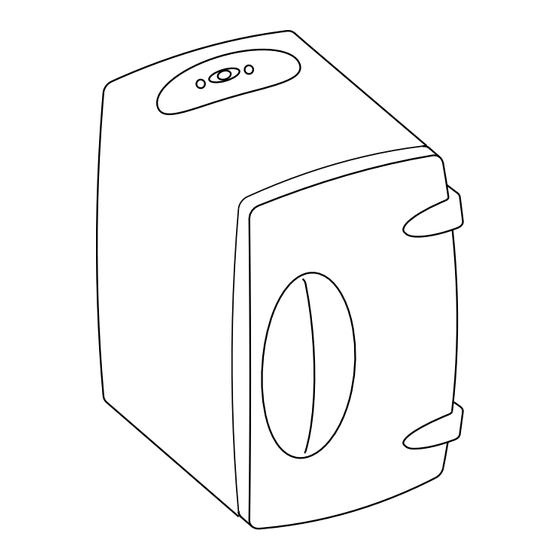
Advertisement
Advertisement
Table of Contents

Subscribe to Our Youtube Channel
Summary of Contents for Sharper Image SI712
- Page 1 ™ SI712 Hot + Cold Snack Box Instructions...
- Page 2 DESCRIPTION AND POWER The Hot + Cold Snack Box can be set to operate as a food and beverage cooler or warmer. It will keep your beverages, sandwiches, and salads ready to enjoy—next to your desk, in your den, or in your car. Use the AC adapter to power the Snack Box from your home or office 110V wall outlet.
- Page 3 CONTROLS Switch POWER control to desired setting. A red LED indicates the HOT setting and a blue LED indicates the COLD setting. The center position turns the unit OFF. POWER CONTROL This product might release an odor when new and the HOT setting is used for the first time.
- Page 4 OPERATION When the unit is plugged-in and the POWER CONTROL is in either of the ON positions, the temperature selection is indicated by the corresponding LED: RED - HOT is selected BLUE - COLD is selected The 12V DC adapter is protected by a END CAP fuse.
- Page 5 ADDITIONAL INFORMATION The COLD setting can be used to keep cold items cold and to make room temperature items cold within a few hours. The HOT setting can be used to warm pre-cooked foods, or store food items that are already hot. The heat produced is not sufficient enough for raw food items that require cooking temperatures for safe preparation.
- Page 6 CONDENSATION WARNING It is normal for this unit to produce some condensation in either the HOT or COLD setting. Do not place this product on any surface that could be damaged by water. • When open containers are stored for several hours in the HOT operation mode, condensation may build-up and leak from the edges of the door.
- Page 7 What The Sharper Image Will Do The Sharper Image will repair any defects in materials or workmanship. In the event repair is not possible, The Sharper Image will either replace this product with one of similar features and price, or refund the full purchase price of the product, whichever you prefer.



Need help?
Do you have a question about the SI712 and is the answer not in the manual?
Questions and answers