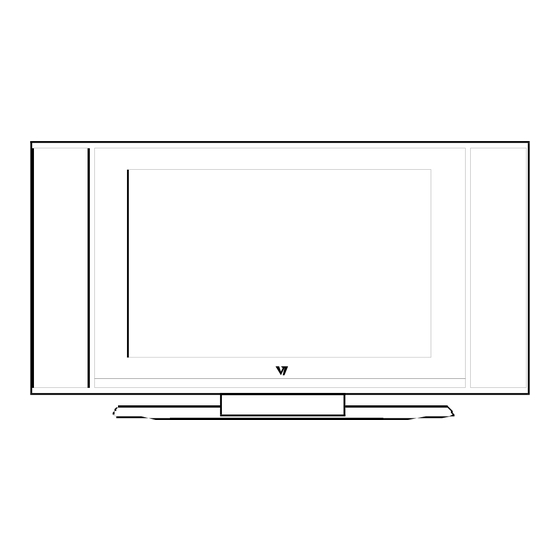
Advertisement
Quick Links
Advertisement

Subscribe to Our Youtube Channel
Summary of Contents for V7 KM-3711
- Page 1 KM-3711...
- Page 2 CAUTION Riskofelectronicshock,donotopen. Donotattempttoservicethisproductyourselfasopeningor removingcoversmayexposeyoutodangerousvoltageorother hazards.Referallservicingtoqualifiedservicepersonnel. WARNING Toreducetheriskoffireorelectric To avoid fire,nonakedflamesource,suchas shock, donotexposethisproduct litcandles,shouldbeplacedontheapparatus; torainormoisture. Theapparatusshallnotbeexposed todrippingorsplashingandthatno objectsfilledwithliquids,suchas vases, shallbeplacedonthe apparatus; At l east10cmspaceshouldbeleftaroundthe apparatus forsufficientventilation; Theventilationshouldnotbeimpeded bycoveringtheventilationopeningwith items,suchasnewspapers,table-cloths, In c ase o f smoke,strangenoiseorstrange curtains,etc. smellfromtheunit,switchitoff,unplugitfrom the walloutletandcontactyourdealeror servicecenter. NOTE Foryourprotection,pleasereadthis UnplugtheapparatusfromtheACoutletwhen instructioncompletely,andkeepthis...
- Page 3 Powersupplycordsshouldberouted safetytopreventproperty damageand personalinjury; When theTVbeingmovedinfromacold place,itneedssomerighttimefordew inside theunittoevaporatefullybefore turningontheunit;...
- Page 4 Welcomeyoutopurchase LCD TV Welcome youtohighqualityimageworld colourLCDTVbringsyou.Wesincerelyhope TVbringsyouthe brand newvisualandaudioenjoyment. ThisoperatinginstructionscanhelpyouoperatethisTVseteasily. Readthis manualbeforeoperatingtheunitforbeingfamiliarwithitsfeaturesandkeepitfor future reference.
- Page 5 HDTV READY(480i,480p,720p,1080i) 16:9widescreen(1366XR.G.B.X768pixel) Dualchanneloperation (PIP,POP,PAP,SIDEBYSIDE) FaroudjaDCDIprocessing Faroudjafilm/videomodedetectionandprocessing(3:2/2:2pulldown) Motionadaptivedeinterlacing(pixelbased)/interlacing Automaticformatconversion(4:3to 16:9,ect.) True1080ideinterlacingandprocessing 3Dmotionadaptivenoisereduction Crosscolorsuppressor(CCS) Closedcaptioning/TEXTservices/V-CHIP SAP/STEREO/MONO...
- Page 6 Colour activematrixLCDdisplay 37inches(940.3mm)diagonal(max.) 1366X768 16ms(TYP,GraytoGray) Finedigitalcontrol AC120V60Hz NTSC-MNorth-AmericastandardTVchannel PAL,NTSC3.58,NTSC4.43,SECAM Ω 75 (Unbalance) 2X4W 195W 42.87"X10"X25.59"(TVWithstand) 42.87"X4.37"X23.58"(TVWithoutstand) 6.93"X2.13"X0.945"(Remotecontrol) 66.1lbs(TVwithstand) 53.3lbs(TVWithoutstand) 0.176lbs(Remotecontrol) 0 C - 4 0 C...
- Page 7 Ω Ω Antennainputimpedanceofthisunitis75 .VHF/UHF75 coaxialcablecanbecon- Ω nectedtotheANTjackdirectly,iftheantennacableisa300 flatfeedercable,you Ω Ω needtousethe300 /75 convertertoconnecttheantennacabletotheANTjack. ΑΝΤΙΝΠΥΤ TheLCDTV,wall-mountedaccessory(optional)andstand(optional)areseparately packedbeforeoutoffactory,ifyou needtomounttheLCDTVtothewall,justoperate asfollows: (1)Fasten4screwsintofournutsontherearcover; (2)Fasten2bracketswith8M8screwsonthewallasfigure2shown. (3)CarefullycheckforthestrengthbeforereleasingtheLCDTV. Ifyouneedtoinstallthestand,takeoffthebracketholecoverbyusingscrew driver andplaceitintogroove(refertofigure1)forfutureusing,theninsertthestand intobracketholeandfastenitwithfourM4screws. 30mm 380mm Nuthole Brackethole Figure2 Figure1...
- Page 8 Earphone Computer...
-
Page 9: General Description
General Description 1.ON/OFF PressthisbuttontoturnTVonoroff. 2.Powerindicator Green:Normalplayingstatus. Red:Standbystatus. 3.IRremotesensor Pointremotecontrolatthissensorto conductremotecontrol. 4. VOL / Pressthesetwobuttonstoincreaseor decreasethevolume,andtheyarealso usedformenuselection. 5.CH / Pressthesetwobuttonstoselectchannel orselectmenu. 6.Menu PressthisbuttontodisplayOSDmenu. Pressthisbuttontoenterstandbymode undernormalplay,andpressthisbutton toenternormalplaymodeunderstandby mode. 8.INPUT Pressthisbuttontodisplaytheselectable signalsourceformainsource. -
Page 10: Supporting Signals
General Description [SD]Y [HD]Y/G P b / B Pr/R A CINPUT COMPONENT AUDIO RGB/PC AUDIO AUDIO VIDEO S-VIDEO Earphoneoutput VIDEO output/input DVIinput RGB/PCinput Component Component signalinput S-VIDEOinput AUDIOinput Antennainput ACinput AUDIOoutput/input DVI,RGB/PC AUDIOinput Supporting signals SIGNALSOURCE VIDEO H-FREQUENCE V-FREQUENCE RESOLUTION (KHz) (Hz) (SCANNING LINES) - Page 11 General Description...
- Page 12 HowtoturntheTVonoroff 1.InsertACpowerplugintothe walloutlet,thenturn on theACpowerswitchandredindicatorwilllight. 2.Ifthescreenisnotlight,pleasepressON/OFF buttonontheremotecontrolor button o n the rightpanelofLCDTV,theindicatorwillswitch fromredtogreen. 3.IfyouneedtoturnofftheTVtemporarily,just pressON/OFFbuttonontheremotecontrolor buttonontherightpanel. 4.IfyouwanttoturnTVoffcompletely, youshould turnofftheACpowerswitchorunplugthepower cord. 5.AfterturningTV off,youshouldturnonTVagain atleast5secondslater. Autopoweroff 1.IfnoanysignalinputinTVmodeafter5minutes, TVwillbeswitchedtostandbystatus. 2.IfnoanysignalinputinVGAmodeafter5 minutes,TVwillbeswitchedtostandbystatus. MemorybeforeturningTVoff Thesettingsofpictureandthepresetchannelswill bememorizedatturningofftheunit. Whenbeingstartedupagain,theunitwillwork accordingtothemodesetbeforebeingturnedoff.
- Page 13 Remotecontrolintroduction 1.MUTE Pressthis button tocutoffTVsound,andpress againtorestore. 2.ON/OFF Pressthis button toswitchtostandby mode, and pressitagaintoturnTV on. 3.Digitalbuttons(0-9) Toselectchannelwithdigitalbuttons,ifyouwant toselecttwo-digitalnumberchannel,justpress thesetwonumberssequentiallybutintervaltime oftwopressingshouldbeshort.Forthree-digital numberchannel,justpressthesethreenumbers sequentiallyandintervaltimeofthreepressing shouldbeshort. 4.AUTObuttonisusedforpicture autoadjustment inVGAmode. 5.RECALLbutton Toswaptotheprevi ous programyouwatched fromcurrentprogram. 6.MAINSOURCE Pressthis button todisplaytheselectablesignal sourcefor mainsource.Undermainsource status,pressPROG buttontomovetothe mainsourcesignalandpressVOL / buttonto selectthemainsourcesignal.
- Page 14 60 minutesand 120minutes, justpressSLEEP buttonrepeatedlytoselectthetime. 10.CALL Thisbuttonisusedtodisplay mainsourceor sub-picturesignalinformation.Whenoneof thesetwosourcesisTVsignal,itcandisplay currentTVchannelnumber. 11.PROG button Pressthesetwo buttonstochangechannel upwardordownward,theyarealso usedto selecttheverticaliteminOSDmenu. 12.VOL / button PressthesebuttontoadjustTVvolumeand selecthorizontaliteminOSDmenu. 13.MENU Pressthisbuttontodisplaymainmenuorexitthe menu. 14.PIPSOURCE Pressthisbuttontoselectsub-picturesignal. 15.TV S CAN Thisbuttonisinvalid. 16.CCD PressittodisplayCLOSECAPTIONmenu,you cansetCLOSEDCAPTIONtoONorOFF, or selectCCchannel,orsetCCbackground. 17.PARENT PressthisbuttontodisplayPARENTmenu,you canpasstheprogramwhichisnotsuitablefor children.
- Page 15 Informationbeforeoperation: Ifyou usethis TVsetfirsttime,pleaseuseAUTOSEARCHtosearchandmemoryallprograms youcan receiveatyourlocation,thenuseCHANNELEDITtoedityoufavoriteprograms. Note: 1.WhenyourTVisinVIDEOINPUTmode,AUTOSEARCHcannotbeoperated,pleaseuseMAIN SOURCEbuttonontheremotecontrol toswitchtoTVmode,thenconductAUTOSEARCH. 2.Whenoneiteminthemenuisgray,thefunctionofthisitem is invalidunderthecurrentstate. Languageselection SetOSDlanguagetoyourfamiliarlanguagebeforeoperatingthisTV set. OSDPOSITION 1.EnterGENERALSETTINGSmenu. PressMENUbuttonontheremotecontroltoenterLANGUAGEmenuasfollowingorder: – – MENU OPTION LANGUAGE 2.Selectyourdesiredlanguage. PressPROG / button tomovetothelanguageyoudesired,thenpressVOL / buttonto 3.Exitthemenu PressMENUbuttonthree times continuouslytoexit themenuandreturn tonormalpicture.
-
Page 16: Auto Search
Thefirst timeusing AUTOSEARCH: 1.EnterGENERALSETTINGSmenu,pressMENUbutton on theremotecontroltodisplay themainmenu,then enterTVsubmenuandselectAUTOSEARCH. 2.StartAUTOSEARCH. Selectsearchmodeaccordingtoyour antennatype: selectANTENNASYSTEMifyouuseantenna,CABLE SYSTEM if y ou u s e cable,then pressVOL button to startautosearch. Note: PressMENUbuttontostopautosearchingandreturnto normalpicture. WatchingTVprogram: This u n i t can m emorizeandstore allavailablechannelsforboth"off-air"(antenna)andcable channels.Towatchprogram,operateas thefollowing: 1.Setchannelmode PressMENUbuttontodisplaythemainmenu,enterintoSYSTEMmenu bypressingbuttonsas ¢... - Page 17 Themainmenu,thenenterTVmenuandselectCHANNELEDIT. 3.Deletechannel Use PROG buttontoselectSKIP,thenpressVOL buttontoconfirm. 4.Restorethedeletedchannel Usedigital numberbuttonstoselectthedeletedchannelyouwanttorestore,thenrepeatstep2, use PROG buttontoselectADDandpressVOL buttontoconfirm. Adjustingpicture AdjustingPICTUREmode 1.EnterGENERALSETTINGS PressMENUbuttontoenterthemainmenu,thenenter PICTUREmenuandselectPICTURE MODE. 2.Adjustingthemode This unithasfourmodes: Dynamic,Standard,Soft andMemory. Use PROG buttontoselectthemodeyouneed,then pressVOL button toconfirm. Adjustingpictureeffect 1.Brightnessadjustment PressMENUbuttontoenterthemainmenu,thenuse PROG buttontoselectBRIGHTNESSandpress VOL / buttontodecrease/increasebrightnessto the propervalue. 2.Contrastadjustment PressMENUbuttontoenterthemainmenu,thenuse PROG...
-
Page 18: Audio Setup
Adjustingpicturescaling 1.EnterGENERALSETTINGSmenu. – – PressMENUbuttontoenterPICTURE SCALING SCALINGMODEmenu. 2.Settingthemode This unithasfoursettings:EXPAND, A S PECT,1:1,PANAROMIC. Use PROG buttontoselectthemodeyouneed, henpressVOL buttontoconfirm. 3.Magnifythepicture PressMENUbuttontoreturntothepreviousmenu,selectZOOMitemandpressVOL tomagnify thepictureandVOL buttonto reduce thepicture. Note:ThisfunctionisnotactivatedinPANAROMICmode. 4.Move thepicture Whenthepictureismagnified,youcanpress PROG buttonto move thepictureupwardor downwardandVOL / buttontomoveright orleft. Note: WhenZOOMvalueis0,thisfunctionisnotactivated. 5.Picturefreeze PressMENUbuttontodisplaythemainmenuandenterFREEZE menu. - Page 19 Audioadjustment 1.EnterGENERALSETTINGSmenu. PressMENUbuttontoenterthemainmenu,thenselect AUDIOitem. 2.AdjustBASS SelectBASSitem,pressVOL / buttontoadjustBASS tothepropervalue. 3.UsethesamewaytoadjustTREBLE,BALANCEtoyour satisfiedvalue. MTS setup 1.EnterGENERALSETTINGSmenu PressMENUbuttontoenterthemainmenuandselectin – order:AUDIO MTStoenterMTSmenu. 2.AdjustingMTS PressPROG / button toselecttheitemandpressVOL button to confirm. MUTEsetup 1.EnterGENERALSETTINGSmenu PressMENUbuttontoenterthemainmenuandselectin – ordertoenterMUTEmenu:AUDIO MUTE. 2.SettoMUTE PressVOL buttontosetTVsoundtomute,andpress thisbuttonagaintorestorethesound.Youalsocanpress MUTEbuttonontheremotecontroltocut-offTVsound. Headphonevolumeadjustment 1.EnterGENERALSETTINGSmenu PressMENUbuttontoenterthemainmenuandentermenuHFONEVOLUME asfollowingorder: –...
- Page 20 Adjusting PIP General Description Sub-picturesizesetup 1.EnterGENERALSETTINGSmenu PressMENUbuttontoenterthemainmenuandselectin – ordertoenterPIPsizemenu:PIP PIPSIZE. 2.Setsub-picturesize This unithassixsettings:OFF,SMALL,MEDIUM,LARGE, PBPandPOP,usePROG button toselectthe itemyouneedandpressVOL button to confirm. Sub-picturepositionadjustment 1.EnterGENERALSETTINGSmenu PressMENUbuttontoenterthemainmenuandselectin – ordertoenterPIPPOSITIONmenu:PIP PIPPOSITION. 2.Setsub-pictureposition PressVOL / buttontoadjustthesub-picturehorizontal positionand PROG button to adjustsub-picture verticalposition. Adjusting MULTIPIP Thisfunctionis used to scanevery channelinsub-picturewithoutclosingthemainmenuifthesub- pictureisunderTVmode.
- Page 21 AdjustingPC picture PCpictureAUTOADJUST UseAUTOADJUSTfunctiontohavetheTVsetautomatically adjustthevideosignalsthemonitorreceives. 1.SetPCdisplaymode PressMAIN SOURCEbuttonontheremotecontrol todisplay MAIN SOURCEmenu,usePROG / buttontoselectVGA item,thenpressVOL buttontoenterPCdisplaymode. 2.AUTOADJUST PressMENUbuttontodisplaythemainmenu,SelectAUTO – ADJUSTmenuinorder:PC AUTOADJUST.Press VOL buttontoselectYESandpressPROG buttontoconfirm. Positionadjustment 1.EnterPOSITIONmenu I n P C displaymode,pressMENUbuttontodisplaythemain – menu,selectPOSITION menuinorder:PC POSITION 2.Adjusttheposition PressVOL / button toadjusthorizontalpositionand PROG / button toadjustverticalposition.
- Page 22 AUTOCOLOR 1.EnterGENERALSETTINGSmenu PressMENUbuttontodisplaythemainmenu,andselect – AUTOCOLORmenuinorder:PC AUTOCOLOR. 2.AUTOCOLOR PressVOL / buttontoselectYES,thenpressPROG buttontoadjustthecolorautomatically. Clockandphaseadjustment 1.EnterGENERALSETTINGSmenu PressMENUbuttontodisplaythemainmenu,thenpress VOL / buttonto enter PCmenu. 2.AdjustCLOCK PressPROG button toenterCLOCKmenu,thenpress VOL / buttonto adjustCLOCK. 3.AdjustPHASE PressPROG button toenterPHASEmenuandpress VOL / buttonto adjustPHASE. Using PARENTALCONTROLsettings This itemisusedtopasstheprogramthatisnotsuitableforchildren. Enable/disableCHILDLOCK 1.EntertheGENERALSETTINGSmenu PressMENUbuttontodisplaythemainmenu,selectinorder: –...
- Page 23 MPAARATINGsetup 1.EnableCHILDLOCK PressMENUbuttontodisplaythemainmenu,and – selectCHILDLOCKinorder:PARENT CHILDLOCK. PressVOL buttontoinputyourpasswordtoenable CHILDLOCK. Note:IfCHILDLOCKisnotenabled,youcandothe nextstep. 2.EnterintoMPAARATING – PressPROG button toenterPARENT MPAA RATING. 3.SetMPAARATING Sevensettingscanbeselected: NA,G,PG,PG-13, R,NG17andX.PressPROG buttonto selecttheitemyouwant,thenpressVOL buttontoconfirm.PressMENUbuttontoexit. TVPGRATINGsetup 1.EnableCHILDLOCK.(Sameas thestep1ofMPAA RATINGsetup 2.EnterTVPGRATINGmenu – PressPROG button to E N T E R P ARENT TV PGRATING.
- Page 24 Others OSDsetup 1.EnterGENERALSETTINGSMENU PressMENUbuttontodisplaythemainmenu,and pressVOL / buttontoenterOPTIONmenu. 2.SetOSDposition PressPROG button toenterOSDPOSITION menu,thenpressVOL / buttontoadjustOSD horizontalposition,andpressPROG buttonto adjustOSDverticalposition. 3.SetOSDtimeout EnterOPTIONmenu,thenpressPROG button toenterOSDtimeoutmenu.PressVOL buttonto enteritssubmenu,andthreesettingscanbeselected: 10SEC,30SECand1MIN.PressPROG button to selecttheitemyouneedtoset, thenpressVOL buttonto confirm. 4.SetOSDLANGUAGE EnterOPTIONmenu,thenpressPROG button toenterLANGUAGEmenu.Foursettingscan youneed,thenpressVOL buttontoconfirm. 5.OSDTRANSPARENCYsetup EnterOPTIONmenu,thenpressPROG button toenterTRANSPARENCYmenu,useVOL / buttontoadjustOSDtransparency.
- Page 25 4.SetDISPLAYmode EnterCCDmenu,pressPROG buttontoenterDISPLAYmenu,thenpress VOL buttonto enteritssubmenu.Twodisplaymodescanbeselected:BOXandSHADOW. PressPROG button toselecttheitemyouneed toadjust,thenpressVOL buttontoconfirm. AUTOOFFsetup 1.EnterGENERALSETTINGSmenu PressMENUbuttontodisplaythemainmenu,and – selectSLEEPTIMERmenuinorder:OPTION SLEEP TIMER. 2.SetAUTOOFFtime Four settingscanbeselected:OFF,30min,60minand 120min,pressPROG / buttontoselecttheitemyou need toadjust,thenpressVOL buttontoconfirm. Viewinputinformation PressMENUbuttontoenterthemainme nu,andselect – I/PINFOinorder:OPTION I/PINFOtoviewtherelated informationofmainsource. Reset Ifyouhavechangedsomesettings whenyouuseyourTV set,butnowyouwanttorestoretofactorysettings,youcan usethis function toreset. PressMENUbuttontodisplaythemainmenu,andselect –...
-
Page 27: Picture Defects And The Reason
Picture defects and the reason Auser'smanual,wall-mountedaccessoriesandaremotecontrol. - Page 28 39020474...

Need help?
Do you have a question about the KM-3711 and is the answer not in the manual?
Questions and answers