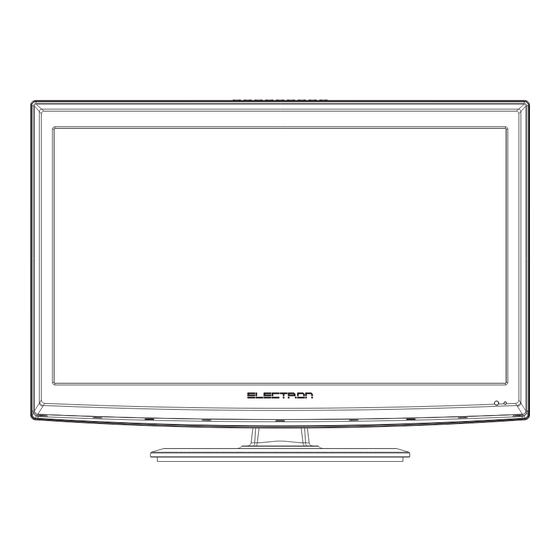
Table of Contents
Advertisement
Advertisement
Table of Contents

Subscribe to Our Youtube Channel
Summary of Contents for Electron LCD2400E
- Page 1 LCD TV LCD2400E...
-
Page 2: Table Of Contents
Table of Contents Safety Information Language Important Safety Precautions H-Position V-Position Front/Back panel diagram Duration Halftone Remote Controller MEM-RECALL Battery Installation Using the Remote Control CHANNEL Auto Scan Install TV Fine Tuning Set your TV Add/Erase Connect Antenna and power Source Turn On TV Systems Connection... -
Page 4: Important Safety Precautions
Read these in structio ns Keep these in structio ns Heed all warnin gs Foll ow all in structio ns Ple ase refer to the specif ic atio n sheet on page 16 for the character of this TV set The 2 pin plu g of this TV set can only fit the ele ctric al outle t wit h earth Do not break the earth pin of the plu g if the plu g can not fit the ele ctric al outle t ple ase turn to the professio nal for help Ple ase unplu g the TV power cord when the foll owin g condit io ns occur... -
Page 5: Front/Back Panel Diagram
Front/Back panel diagram 10 . AV2 Input:External AV signal input and 1.VOL+/-:Adjust Volume relevant right/left sound channel inputs. 2.CH+/-:Select channel S-VIDEO Input:Color and brightness 3.MENU:Into or exit from me nu difference components input. (Use CH +/- button select item, 12.Y Pb/Cb Pr/Cr:Color difference VOL+/- button adjust item)... -
Page 6: Remote Controller
Remote Controller 1. POWER : Sets your TV to power on or standby mode. 2. MUTE : Press to mute the sound. Press again or press POWER MUTE VOL+ to unmute. 3. 0--9 Press 0~9 to select a TV channel directly while watching TV. -
Page 7: Install Tv
left side... -
Page 8: Systems Connection
Systems Connection 1.AV INPUT/OUTPUT Video / Audio input, use the SOURCE button select AV on the remote control . VIDEO VIDEO DVD AV OU TPUT DVD AV OU TPUT 2.S-VIDEO INPUT S-VIDEO input, use the SOURCE button select S-VIDEO on the remote control . S-VIDEO VIDEO DVD S-VIDEO AUDIO OU TPUT... -
Page 9: Pc Input
Systems Connection 3.PC INPUT PC (VGA) input, use the SOURCE button select PC on the remote control . PC AUDIO OUTPUT VGA OUTPUT DVD VGA VGA OUTPUT OUTPUT 4.HDMI INPUT HDMI input, use the SOURCE button select HDMI on the remote control . HDMI 1 OU TPUT HDMI 2 OU TPUT... -
Page 10: Y Pb Pr Input
Systems Connection 5.Y Pb Pr Input Y Pb Pr input, use the SOURCE button select Y Pb Pr on the remote control. Cb/Pb Cr/Pr Audio Y Pb Pr Ou tput Ou tput... -
Page 11: Picture
PICTURE Picture Mode: Select the picture mode. Contrast: Adjust picture contrast. Brightness: Adjust picture brightness. Tint: Adjust NTSC colour signal. Saturation: Adjust picture color. Sharpness: Adjust picture sharpness. Colour Temp: Adjust picture colour temp: cool, normal, warm mode. Scale Mode: Select picture scale. 3D NR:3D roise reduce,you can choose "... - Page 12 The or igi nal ity pas swor d is“ 0000 ”.
-
Page 13: Osd
language: Into OSD menu select OSD Language. H-Position: Adjust the H Position of the OSD menu. V- Position: Adjust the V Position of the OSD menu. Duration:Adjust the duration of OSD menu Halftone:Adjust the halftone of OSD menu. MEM-RECALL:Restored to the factory default state . CHANNEL Auto Scan: press "... -
Page 14: Geometry (Pc)
GEOMETRY H Position: Adjust the H Position of the PC signal. V Position: Adjust the V Position of the PC signal. Clock: Adjust the clock of the PC signal. Phase: Adjust the phase of the PC signal. -
Page 15: Source
SOURCE SOURCE Press "SOURCE" button to display the source list; S-Video Press "▼ / ▲" button to select the "source you want to watch; Y Pb Pr " HDMI Press "ENTER button to enter the Input source ; " HDMI 2 RESOLUTION 640x480 Resolution... -
Page 16: Help
HELP Check the AC cord of TV is plus in or not. If still no power, please Pull out the plug and replug in after60 seconds. And open the TV No Power again. To cause double image or phantom if there has high building or high mountain round -TV. -
Page 17: Specifications
SPECIFICATIONS Screen Size 24” Viewing angle 175° (Horizontal) / 175° (Vertical) NTSC TV system Video system PAL/NTSC 1-200 Preset Channels Input/Output TV, AV, S-Video, YPbPr, PC, HDMI Speaker Output 2X5W Power requirement AC 100--240V~, 50/60Hz <60W Power consumption Remote controller User's manual Accessories Power cord...



Need help?
Do you have a question about the LCD2400E and is the answer not in the manual?
Questions and answers