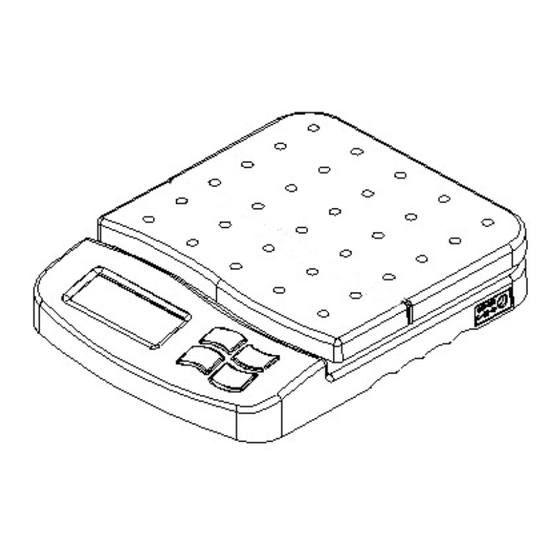
Subscribe to Our Youtube Channel
Summary of Contents for SCALIX FKS-600
- Page 1 SCALIX SCALIX COMPACT SCALE MULTIPURPOSE SCALES FKS-600 FKS-6000 INSTRUCTION MANUAL...
-
Page 2: Specifications
DESCRIPTION SPECIFICATIONS SIDE Model number Capacity Division AC/DC adaptor -600 600g 0.1g Socket -6000 6000g Weighing platform The arch face of platform is front. Correct the direction of the pan. DISPLAY Weighing Pan 175×160mm CALIBRATION key Net/gross weight 700/880g ON/OFF key Turns the scale Power on/off. - Page 3 PREPARATION Installing Batteries/Connecting the AC adaptor Batteries Battery Remove the battery compartment compartment cover and insert six batteries (LR6 size) into battery compartment, taking extreme care that polarities plus minus observed. LR6 AA size Dry batteries. Battery compartment cover (batteries are included) AC/DC Adapter (optional) IMPORTANT;...
-
Page 4: Auto Power Off
Plus/Minus Weighing Before weighing This is generally used for “Check Weighing” applications. Place a sample or weight Whenever possible, please allow the balance to warm up for 10 minutes after first on to the pan. Press [ZERO]. When the display reads 0.000 remove the item and turning the power on, so that the balance will function properly and accurately. - Page 5 0.0000kg . (3 Sec’s approx.). 2. Press and hold the [CAL] key until the calibration weight is displayed. 0.5000kg for model FKS-600 & 6Kg for model FKS-6000. 3. Place the calibrating weight on to the pan. Press [CAL] .The display will show CAL and then PASS.




Need help?
Do you have a question about the FKS-600 and is the answer not in the manual?
Questions and answers