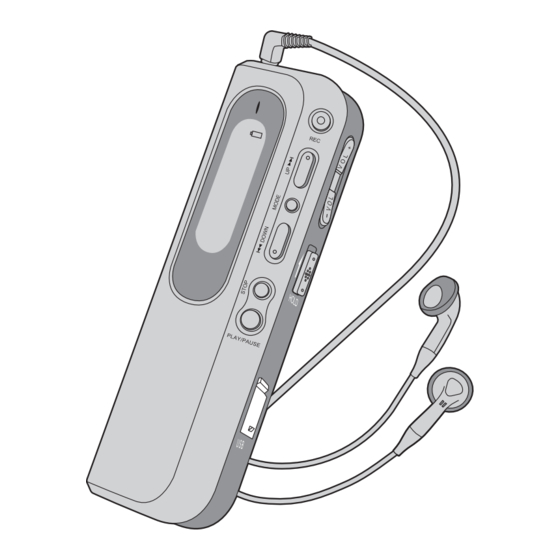
Summary of Contents for Mikomi ET880
- Page 1 Instruction Manual Please keep for future reference Mikomi Digital Dictation 64MB Machine ET880...
- Page 2 IMPORTANT SAFETY INSTRUCTIONS Read all instructions before use and keep for future reference. PRECAUTIONS To Maintain Optimum Performance Do not use the unit in places which are extremely hot, cold, dusty or humid. Do not use or keep the unit in following places. •...
- Page 3 CONTENTS KNOW YOUR MACHINE A 1 x Digital Dictation Machine Know Your Machine ..................3 E MIC (Build in Microphone) Using with Batteries ..................4 F Headset Socket B External Microphone Basic Operation (Power on/off)................ 6 Socket Basic Operation (Record)..................7 Basic Operation (Record play ing)..............
- Page 4 USING WITH BATTERIES USING WITH BATTERIES Low Battery NOTES: 1. In the event of installing low batteries or when the unit starts to Please read the important safety run on low power please note the instructions before use. fig. 1 following.
- Page 5 OPERATION (POWER ON/OFF) OPERATION (RECORDING) 1. Press O for 2 seconds to turn on, RECORD the unit will scroll through the LCD Select record mode screen to display memory space 1. Turn on the unit and wait 2 seconds and then go into idle mode. to allow the unit to check the status, See fig.
- Page 6 OPERATION (PLAY FEATURES) OPERATION (PLAY FEATURES) PLAY FEATURES The feature available are Play, Pause, Stop, Skip, Forward, Skip Backward, Select, Volume, Loop and A-B repeat, Delete. VOLUME ADJUST PLAY 1. During play back Press VOL+ H 1. Press PLAY O to play back your or VOL- J to increase or decrease selected track.
- Page 7 OPERATION (PLAY FEATURES) OPERATION (PLAYING MP3 FILES) A-B Repeat Use this function to repeat a certain 1. Turn on the unit and press MODE part of recorded message. For K to switch to the MP3 mode. The example a message could be 30 display will indicate between F00- seconds long but you just wish to F05 depending on the number of...
- Page 8 OPERATION (PLAYING MP3 FILES) OPERATION (HOLD KEY LOCK) EQ Mode KEY LOCK 1. During play back press MODE K When enabling the HOLD M to enter the EQ options. Press UP the system will indicate "Hold" I or DOWN L to make your and restore to original display.
- Page 9 DRIVE INSTALLATION FORMAT MEMORY DRIVE INSTALLATION FORMAT MEMORY When the Digital voice recorder is To format the memory, you used as movable disk, you can use should insert the MP3 into the the drivers built in the operation computer's USB interface and systems such as Windows enter USB connecting mode to Me/2000/XP, Mac OS 9.x/Mac OS...
- Page 10 CONNECTION TO YOUR PC TROUBLE SHOOTING SPECIFICATIONS NOTE: If you find that "OFF" shutdown picture arises after booting up, this may High Quality Playing About 240 minutes be caused by program loss due to incorrect operation, in which case carry out Mode SP Recording Time troubleshooting according to the following steps:...

Need help?
Do you have a question about the ET880 and is the answer not in the manual?
Questions and answers