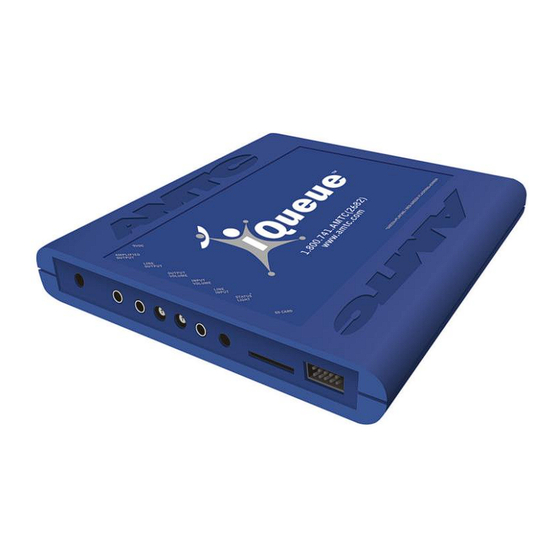
Subscribe to Our Youtube Channel
Summary of Contents for AMTC iQueue
- Page 1 Digital Media Player Installation and Operation Guide 4091 AMTC Center Drive Clearwater, FL 33764-6976 (727)531-3105 (727)531-3965 www.amtc.com...
- Page 2 SAFETY INSTRUCTIONS Please read before opening your player! The iQueue player was designed and manufactured by AMTC to meet strict quality and safety standards. There are, however, some precautions that you should be particularly aware of: 1. Read Instructions - This guide should be read thoroughly prior to operating the unit.
- Page 3 AMPLIFIED INPUT OUTPUT (3.5mm OUTPUT (3.5mm SD CARD mono) VOLUME mono) SLOT INPUT STATUS LINE 9VDC PROGRAMMING VOLUME LIGHT POWER OUTPUT CONNECTOR (3.5mm INPUT (FACTORY USE ONLY) mono) AMTC iQueue Digital Media Player Installation and Operation Guide 5/24/2012 Page 3...
- Page 4 Simply remove this connector from the radio or CD/tape player headphone connection and plug it into the LINE OUTPUT connector of the iQueue. If the cable from the phone system is plugged into an RCA female connector on the radio or CD/tape player, you will need an audio adapter to convert the RCA male connector of the existing cable to a 3.5mm mono male con-...
- Page 5 Contact AMTC Technical Support for assistance. If you are not sure what kind of connectors you have or require, see illustrations below. IF YOU DO NOT HAVE MOH CONNECTED TO YOUR PHONE SYS- TEM: Connect the 3.5mm mono male connector of the provided 6 ft. audio ca- ble to the player’s LINE OUTPUT connection.
- Page 6 1/4” (6.3mm) mono male connector. If you are not sure what kind of connectors you have or require, see illustrations below. Connectors: RCA Male RCA Female 3.5mm Mono Female AMTC iQueue Digital Media Player Installation and Operation Guide 5/24/2012 Page 6...
- Page 7 You may also delete individual files you no longer want to play. When you are happy with the contents of the card, simply remove it from the SDCRW and place it into the iQueue SD CARD SLOT. Playback begins automatically.
- Page 8 Please contact us for information. Adjusting Volume If your iQueue is connected to your phone system, call from one line to another and have someone place you on hold. Adjust the OUTPUT VOLUME (clockwise to increase) to the desired level using the provided screwdriver.
- Page 9 If you have multiple players, ensure that you have selected the correct player on the website. Audio files are encrypted to the serial number of the player, and will not play on other iQueue players. No audio/Intermittent audio/Scratchy audio Check connections between the audio cables/adapters, the player and the phone system/PA amplifier.
- Page 10 Liability for any defect is limited to repair or replacement of this product at the option of AMTC. AMTC shall not be liable for damage to other products caused by defects in this product, damages based on inconvenience or loss of use of this product, or any other damages, whether incidental, consequential or otherwise.
-
Page 11: Specifications
Power Adapter: Input / Output: 110-120VAC / 9VDC, 500mA ©2012 Applied Media Technologies Corporation. All rights reserved. Subscription governed by Applied Media Technologies Corporation Terms & Conditions agreed to at time of purchase. AMTC iQueue Digital Media Player Installation and Operation Guide 5/24/2012 Page 11...


Need help?
Do you have a question about the iQueue and is the answer not in the manual?
Questions and answers