Table of Contents
Advertisement
Advertisement
Table of Contents

Summary of Contents for Widex RC-Dex
- Page 1 User instrUctions RC-Dex Remote ContRol...
-
Page 2: Symbols
SymbolS The following symbols will be used throughout the manual: WARNING Messages with this heading indicate adverse reactions, potential safety hazards and inadequate performance of device. CAUTION Messages with this heading indicate/include information regard- ing any special care to be exercised. Not for general waste. -
Page 3: Table Of Contents
ContentS SymbOlS . . . . . . . . . . . . . . . . . . . . . . . . . . . . . . . . . . . . . . . 2 yOUR NeW DeX™... -
Page 4: Your New Dex™ Remote Control
DeX™ remote Control We hope you will be pleased with your Widex hearing aid remote control. These user instructions explain how your remote control should be operated. WARNING This booklet contains important information and instructions. Read this booklet carefully before you start using your remote control. -
Page 5: Description Of Device
WidexLink, to enable communication between the left and the right hearing aids, as well as between the hearing aids and the RC-DEX accessories. The RC-DEX remote control gives simple access to hearing aid functions such as volume adjustment and program change. -
Page 6: Rear View
Rear view 1 . battery cover 2 . eye for key ring/string attachment... -
Page 7: Accessories
ACCeSSorieS 1 . battery 2 . Key ring/string... -
Page 8: The Battery
the bAttery The battery type for this remote control is: lithium CR2032 To obtain replacement batteries, please consult your hearing care professional. Please note the expiration date and the recommendations on the battery pack regarding disposal of used batteries. The remote control is on when a functioning battery is correctly placed in the battery compartment. -
Page 9: Changing The Battery
Changing the battery 1. Slide the battery cover downwards to remove it. 2. Press the battery as illustrated to tip it up, and take it out, or just turn the device around and let the battery fall out in your hand. NOTe When changing battery, it is a good idea to hold the remote control over a close, soft surface. - Page 10 3. Insert the new battery at an angle as illustrated and press to click the battery into place. The plus (+) sign on the battery must face upwards. 4. Replace the battery cover.
-
Page 11: Using The Remote Control
uSing the remote Control The remote control is provided with an eye for attach- ment of a key ring or similar. Operating range The operating range from the remote control to the hearing aid is up to 1 m. light-emitting diode A green light in the diode indicates that one of the keys on the remote control has been activated. -
Page 12: Changing Programs
Changing programs With your remote control, you can choose from a number of listening programs depending on how many programs your hearing aid has been programmed with. Press the program toggle key briefly to change listen- ing program. Zen+ If your hearing aid is programmed with the special Zen+ program, you access this by a long key press (2 sec.) on the program toggle key. -
Page 13: Caring For Your Remote Control
CAring for your remote Control The remote control is a valuable object and should be treated with care. Here are some things you can do to prolong the life of your remote control: WARNING • Do not expose the remote control to extreme temperatures or high humidity. - Page 14 WARNING Do not carry your remote control with you during X-rays, mRIs and other scans or radiation treatments and never place your remote control in a microwave oven. These are some of the types of radiation that can damage your remote control. Radiation from room surveillance equipment, burglar alarms, mobile phones and similar sources is weaker and will not damage your remote control.
-
Page 15: Warnings
wArningS WARNING batteries can be dangerous if swallowed or used improperly . Never put a battery or hearing aid in your mouth for any reason as you may risk swallowing it . Swallowing or improper use can result in severe injury, or even fatalities . In case of ingestion, contact your physician immediately . - Page 16 (Risks) The use of the CLEAR/DEX should not interfere with other devices such as a pacemaker. However, to be extra cautious, Widex follows the guidelines recommended by the manufacturers of implantable defibrillators and pacemakers for their patients when using mobile phones. Specifically, hear- ing aid wearers who also use a pacemaker should •...
-
Page 17: In Case Of Malfunction
The battery in Change the battery your hearing aid is exhausted Out of operating Move within operat- range (< 1m) ing range Strong electromag- Move away from netic interference interference source RC-DEX and hearing Contact your hearing aid not paired care professional... - Page 18 Problem Possible cause Solution The hearing a. The RC-DEX is a. Move the RC-DEX aids do not used beyond the closer to the respond with a transmission range CLEAR hearing corresponding (> 1 m) aids change in b. Strong electro- b.
-
Page 19: Regulatory Information
regulAtory informAtion fCC ID: TTy-RCDeX IC: 5676b-RCDeX federal Communications Commission Statement This device complies with part 15 of the FCC Rules. Operation is subject to the following two conditions: (1) This device may not cause harmful interference, and (2) this device must accept any interference received, including interference that may cause undesired operation. - Page 20 Changes or modifications to the equipment not expressly approved by Widex could void the user’s authority to operate the equipment. Industry Canada Statement / Déclaration d’industrie Canada...
- Page 21 Le présent appareil est conforme aux CNR d’Industrie Canada applicables aux appareils radio exempts de licence. L’exploitation est autorisée aux deux conditions suivantes: (1) l’appareil ne doit pas produire de brouillage, et (2) l’utilisateur de l’appareil doit accepter tout brouillage radioélectrique subi, même si le brouillage est susceptible d’en compromettre le fonctionnement.
- Page 22 Hereby, Widex A/S declares that this RC-DEX is in compliance with the essential requirements and other relevant provisions of Directive 1999/5/EC. A copy of the Declaration of Conformity can be found at: http://www.widex.com.
- Page 23 Hearing aids, accessories and batteries should not be disposed of with normal household waste. Please consult your na- tional Widex distributor for advice on how to dispose of these items.
- Page 24 manufacturer Printed by HTO / 2013-02 ¡9 514 0128 041S¤ ¡#03|¤ 9 514 0128 001 #03...
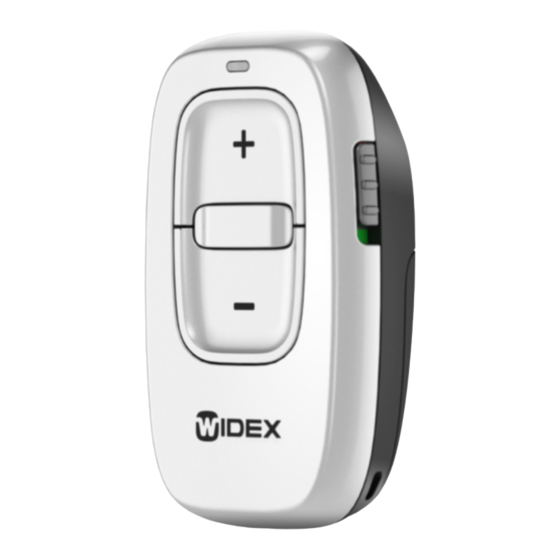





Need help?
Do you have a question about the RC-Dex and is the answer not in the manual?
Questions and answers
What is Master 1 and Master 2?