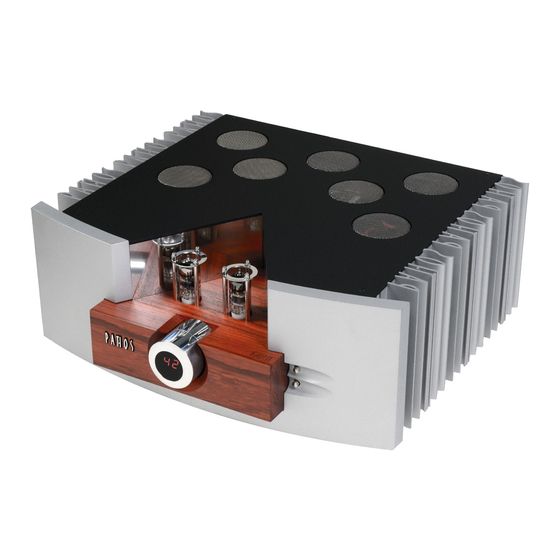
Advertisement
Pathos Acoustics
Via Palù
36040 Grumolo delle A.
Vicenza, Italia
www.pathosacoustics.com
Logos
Integrated Amplifier
Operating
Instructions
Before operating the unit, please read this manual thoroughly,
and retain it for future reference
Important Notice: this manual in English is the official release
of the Operating Instructions for the Pathos Logos.
Versions in other languages may be provided by local Pathos
Authorised Distributors, and must comply this version in all parts.
Advertisement
Table of Contents

Summary of Contents for Pathos Acoustics Logos
-
Page 1: Integrated Amplifier
Before operating the unit, please read this manual thoroughly, and retain it for future reference Important Notice: this manual in English is the official release of the Operating Instructions for the Pathos Logos. Pathos Acoustics Versions in other languages may be provided by local Pathos Via Palù... - Page 2 110W RMS @ 8 Ohm 220W RMS @ 4 Ohm The amplifier must have a correct ventilation, it cannot be covered The Logos is a two-in-one machine that Frequency response: 2Hz-200KHz ±0,5dB with objects such as newspapers, towels, curtains, etc.
-
Page 3: About Your Unit
Always avoid using solvents or alcohol-based cleaners. Placing Place your Logos on a firm level surface Remote control batteries away from excessive dirt or moisture. As to assure long, trouble free operation,... -
Page 4: Volume Control
Controls Safety Instructions About your LCD Your Logos is provided with a liquid crystal Please read carefully the following safety Your Logos has no wording printed on the display to indicate various functions, as instructions, which have been included in front panel and on the remote control. -
Page 5: Input And Output Terminals
Logos. in the back panel of your Logos. The following are the available inputs and Tape out terminals and input terminals from...

Need help?
Do you have a question about the Logos and is the answer not in the manual?
Questions and answers