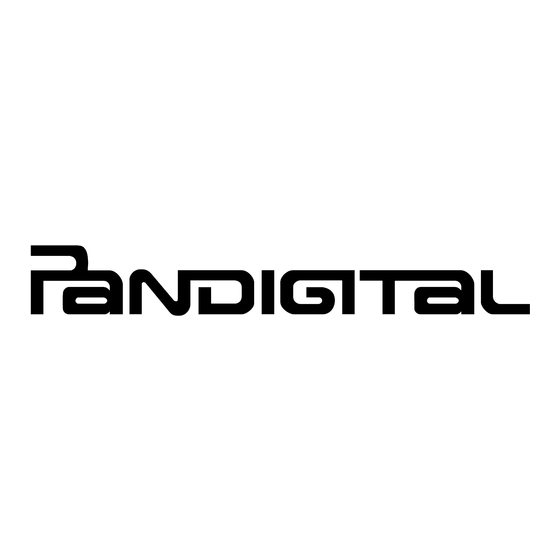
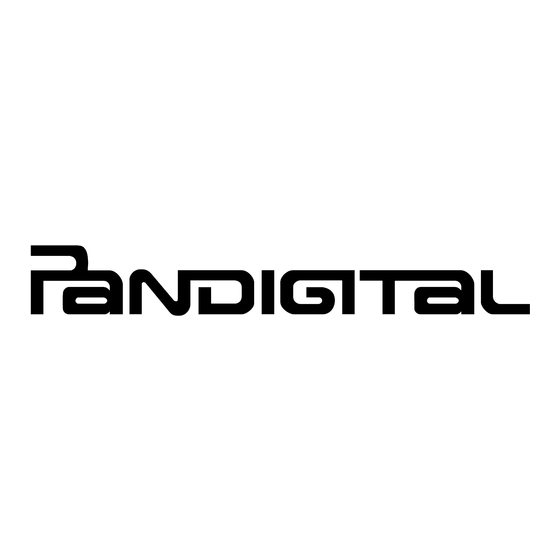
Pandigital PAN8000DWPCF1 Quick Start Manual
Hide thumbs
Also See for PAN8000DWPCF1:
- User manual (138 pages) ,
- Quick start manual (2 pages) ,
- User manual (75 pages)
Advertisement
Quick Links
Initial Setup
2
1
Remove
7
Insert memory card
Import Photos into Internal Memory
1
2
Insert memory card
Delete Files from Internal Memory
1
Select PHOTOS,
MUSIC, or VIDEO
Manage button
Qualify to win a FREE Digital Photo Frame
1
Sign up now at http://www.pandigital.net
Year
and register your 1-year warranty
Updated documentation is available on our website: http://www.pandigital.net
3
Extend
Plug in
8
Select Start Slideshow
OR
Import all photos
2
PHOTOS
Press '+' to select photos,
press MENU, and then
select Delete Selected
CUSTOMER SUPPORT
Call us toll free: 1-800-715-5354
Quick Start Guide
4
(PanTouch Clear model only)
Screen sensor calibration
will be performed
9
Slideshow begins
(from memory card)
Import selected photos
MUSIC & VIDEOS
OR
Press '+' to select files,
and then select
Delete Selected
5
If prompted, select
desired language
(varies by model)
10
Press MENU to display the HOME screen
3
Press '+' to select
photos, and then
press MENU
3
Confirm delete
*Note: Your frame style and features may be
different than those pictured here.
QSG-PANXXXX_v2.3_07-09
6
Slideshow begins
(from internal memory)
4
Select Import Selected
Advertisement

















Need help?
Do you have a question about the PAN8000DWPCF1 and is the answer not in the manual?
Questions and answers