Table of Contents
Advertisement
13 MEMORY CALL WAITING CALLER ID
SPEAKER TELEPHONE
OPERATING INSTRUCTIONS
•
CALL WAITING CALLER ID FUNCTION
•
70 NAME & NUMBER CALLER ID MEMORY
•
HANDS-FREE SPEAKERPHONE
•
TONE/PULSE SWITCHABLE DIALING
•
AUTOMATIC TIME & DATE DISPLAY
•
ONE-TOUCH CALLER ID CALL BACK
•
3 ONE-TOUCH SPEED DIAL BUTTONS
•
10 TWO-TOUCH SPEED DIAL MEMORY LOCATIONS
•
WALL/DESK USABLE
•
REQUIRES 4 "AA" BATTERIES OR AC ADAPTOR
(BOTH NOT INCLUDED)
*
TO USE THE CALLER ID AND CALL WAITING FEATURES OF THIS PHONE,
YOU MUST SUBSCRIBE TO CALL WAITING CALLER ID SERVICE FROM
YOUR PHONE COMPANY, AND REMEMBER TO INSTALL BATTERIES
NOTE: READ AND FOLLOW THESE INSTRUCTIONS BEFORE USING YOUR TELEPHONE
MODEL PH-5595
*
IB-PH5595-WM-E-032704
Advertisement
Table of Contents

Summary of Contents for Durabrand IB-PH5595
-
Page 1: Operating Instructions
TO USE THE CALLER ID AND CALL WAITING FEATURES OF THIS PHONE, YOU MUST SUBSCRIBE TO CALL WAITING CALLER ID SERVICE FROM YOUR PHONE COMPANY, AND REMEMBER TO INSTALL BATTERIES NOTE: READ AND FOLLOW THESE INSTRUCTIONS BEFORE USING YOUR TELEPHONE MODEL PH-5595 IB-PH5595-WM-E-032704... -
Page 2: Table Of Contents
Viewing the Caller ID List Calling back from the Caller ID List Storing the Phone Numbers from the Caller ID List Deleting the Data from the Caller ID List Using Message Waiting/Mailbox Desk Use / Wall Mounting Trouble Shooting Limited Warranty 14,15 16,17 IB-PH5595-WM-E-032704... -
Page 3: Important Safety Instructions
10 . Do not use the telephone to report a gas leak in the vicinity of the leak. 11. Do not allow anything to rest on the telephone cord. Do not locate this product where the cord will be damaged by persons walking on it. -
Page 4: Battery Safety Instructions
13. Installation of batteries should only done by an adult. SAVE THESE INSTRUCTIONS IN STRU CTIO NS. Incorrect IB-PH5595-WM-E-032704... -
Page 5: Important Telephone Company & Fcc Information
The REN is useful to determine the quantity of devices you may connect to your telephone line and still have all of those devices ring when your telephone number is called. In most, but not all areas, the sum of the REN’s of all devices connected to one line should not exceed five (5.0). To be certain of the number of devices you may connect to your line, as determined by the REN, you should contact your local telephone company to determine the maximum REN for your calling area. -
Page 6: Location Of Controls
21. HOOK SWITCH - press down to release the line, hold it down and then release it to get a new dial tone or for call waiting. 22. HANDSET CLIP - holds the Handset in place when the telephone is mounted on a wall. 23. COILED CORD JACK - Insert COILED CORD from HANDSET here. -
Page 7: Getting Started Step 1: Checking The Package Contents
GETTING STARTED Step 1: Checking the Package Contents Your new PH-5595 Caller ID telephone has all the features of a 13 memory telephone plus Caller ID display and call waiting functions. As you unpack this set, make sure you have the following items in the package. -
Page 8: Step 2: Powering The Phone
To prevent electric shock, do not use the AC Adaptor with an extension cord or outlet, unless it can be fully inserted without exposing any part of the blades. FIG. 2 appears in the display. . (AC Adaptor is optional, not included) IB-PH5595-WM-E-032704 FIG. 3... -
Page 9: Step 3: Telephone Installation
You may need to set up the LCD contrast level, language, area code, time, date and dial mode for your telephone when you power your phone for the first time or when you move to an area that has a different area code. This is necessary because the phone must distinguish local or long distance calls to properly dial calls from the Caller ID list. -
Page 10: Step 4: Setting Up The Telephone
MENU button to accept. You do not have to set up the Time and Date because the telephone company will auto- matically update this with your Caller ID when your phone rings (twice or more). -
Page 11: Hands-Free (Speakerphone) Operation
HI - loud rings on incoming calls. LOW - lower rings on incoming calls. OFF - no ringing on incoming calls. NOTE: Only this phone will not ring, other phones on the same line will continue to ring normally. will show in the will IB-PH5595-WM-E-032704... -
Page 12: Telephone Features Memory Dialing
3. Press the desired two-touch memory number (0 to 9). (short for programming) appears in the display. . For 10 two-touch dialing: Press AUTO button, and then press one of the dialing keys (0 to 9) to store a phone number in. IB-PH5595-WM-E-032704... -
Page 13: Caller Id Features Understanding The Caller Id Service
This feature allows you to read from the LCD display the incoming call information while you are using the telephone. If you are using the telephone when a new call comes in, “CW” will be flashing in the LCD, and the phone number of the new caller will appear in the LCD. By pressing the FLASH button on your telephone, you will put on hold the party you are having the conversation with and you will be able to talk to the new caller, and the “CW”... -
Page 14: Calling Back From The Caller Id List
2. If the phone is connected to a Private Branch Exchange (PABX), you may need to add an outside line access digit or a pause, see page 10. For two-touch memory Press the AUTO button, and then one of the speed dial memories (0 to 9). IB-PH5595-WM-E-032704... -
Page 15: Deleting The Data From The Caller Id List
Your PH-5595 will only respond to FSK type of message delivery. 1. If the message is sent by the telephone company which is preceded by a ring, the message waiting symbol will appear in the display. -
Page 16: Desk Use / Wall Mounting
Then slide the phone down to lock the phone onto the WALL PLATE. B. REVERSE C. REPLACE INTO PHONE FOR DESK USE, P U T A D A P TO R HERE FOR WALL USE, P UT ADA P TO R HERE IB-PH5595-WM-E-032704... - Page 17 3. Leave 3 / 16 " (5 mm) of the screws exposed to mount the phone. 4. Place the TELEPHONE BASE on the 2 mounting screws and gently push down to lock into place (anchors and screws are not included).
-
Page 18: Trouble Shooting
SPEAKERPHONE NOTE: This phone will also work on regular (not Call Waiting) Caller ID service or if you don’t like Caller ID service, you may use this as a regular telephone. CHECK The Caller ID unit will not function until you have sub- scribed the Caller ID service from your local telephone company. - Page 19 NOTE : 1. If problems with your telephone service occur later, try to determine if the trouble is with the telephones you own or with the telephone company equipment. Unplug the tele- phone and try it on another jack in a different room or in a neighbor’s home to see if the phone line is bad or the phone.
-
Page 20: Ib-Ph5595-Wm-E
During the initial 1 year period after original purchase, we will service the set that is returned to LENOXX ELECTRONICS CORP., prepaid, at no charge. After the initial 1 year period expires, we will exchange, at no charge, any part that is defective, but will charge for the cost of labor, return postage paid by LENOXX.
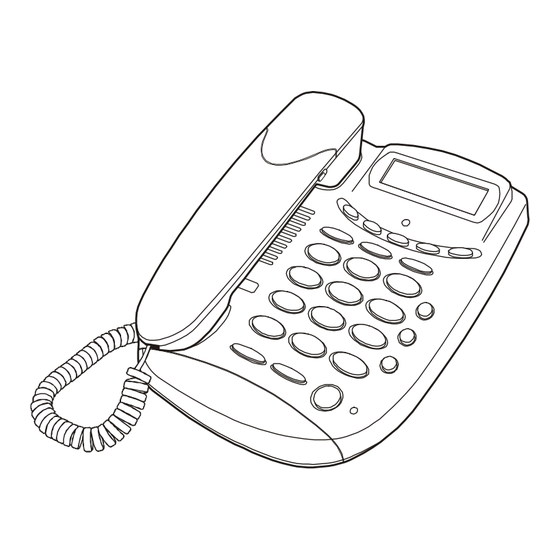




Need help?
Do you have a question about the IB-PH5595 and is the answer not in the manual?
Questions and answers