Summary of Contents for Sharp XE-A505
- Page 1 ELECTRONIC CASH REGISTER CAJA REGISTRADORA ELECTRONICA XE-A505 MODEL MODELO INSTRUCTION MANUAL MANUAL DE INSTRUCCIONES...
- Page 2 WARNING FCC Regulations state that any unauthorized changes or modifications to this equipment not expressly approved by the manufacturer could void the user’s authority to operate this equipment. Note: This equipment has been tested and found to comply with the limits for a Class A digital device, pursuant to Part 15 of the FCC Rules.
- Page 3 Other electrical devices on the same electrical circuit could cause the register to malfunction. • If the register or the barcode scanner malfunctions, call 1-800-BE-SHARP for service - do not try to repair the register or the barcode scanner yourself.
- Page 4 CONTENTS INTRODUCTION ............................1 IMPORTANT ..............................1 PRECAUTION..............................1 CONTENTS..............................2 PARTS AND THEIR FUNCTIONS.........................4 1 External View ..............................4 2 Printer ................................5 3 Mode Switch and Mode Keys .........................5 4 Keyboard.................................6 5 Displays ................................6 6 Drawer Lock Key.............................7 GETTING STARTED............................8 FOR THE OPERATOR OVERVIEW OF FLOW OF DAILY SALES ENTRIES .................12 BASIC SALES ENTRY ..........................13 1 Basic Sales Entry Example...........................13 2 Error Warning..............................14...
- Page 5 2 Tax Programming for Automatic Tax Calculation Function................32 Tax programming using a tax rate ......................32 The tax table (applicable to the add-on tax) ..................33 AUXILIARY FUNCTION PROGRAMMING ....................36 1 Department Programming..........................36 2 PLU/UPC Programming..........................38 3 Commission Rate Programming ........................39 4 Miscellaneous Key Programming .........................40 &...
- Page 6 Click here to download the full manual at THE-CHECKOUT-TECH.COM...
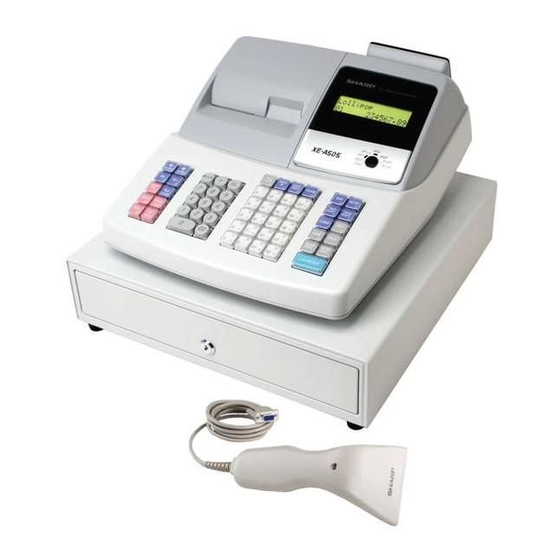













Need help?
Do you have a question about the XE-A505 and is the answer not in the manual?
Questions and answers