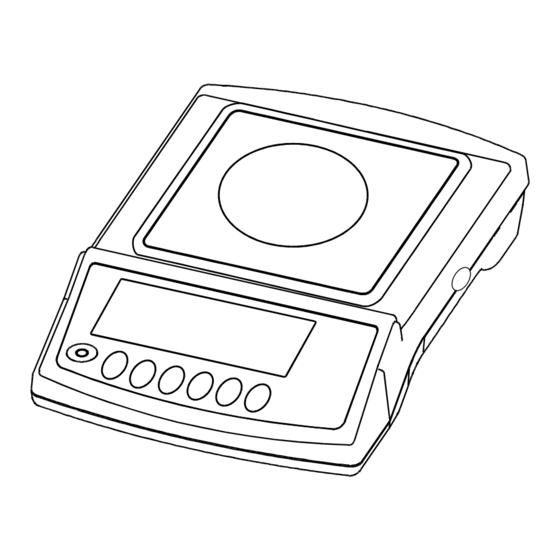
Summary of Contents for VMC VB302-A
- Page 1 _________________________________________________________________________________________ VB302-A Electronic Balance Factory Setting Page 1...
-
Page 2: Operational Instruction
_________________________________________________________________________________________ OPERATIONAL INSTRUCTION: 1.1 To perform Weighing function a) Turn on the power switch located at the right side of the scale. Press the Red [ON/OFF] button and the scale will do a countdown. b) Allow the scale to warm up for 1 min before placing any item for weighing. c) Before perform weighing, ensure the scale display ‘0’... - Page 3 _________________________________________________________________________________________ 1.3 To perform Calibration function a) Turn on the power switch located at the right side of the scale. Press the Red [ON/OFF] button and the scale will do a countdown. b) Remove the ‘Auto-off’ function. Refer to ‘Scale Setting’ instruction. c) Allow the weighing scale to warm up for 15 minutes.
- Page 4 _________________________________________________________________________________________ SCALE FUNCTION SETTING: 2.1 To change BAU value, Parity and Print mode. a) Press [ON/OFF] button and the scale will perform a countdown. Once the display shows ‘------’, press the [PRINT] button. b) The scale will enter into BAU value setting mode and the scale display will show ‘XXXX BAU’ value. Press [UNIT] button to select the value among 1200,2400, 4800, 9600.
- Page 5 _________________________________________________________________________________________ 2.2 To change the Auto-off function, Backlight mode and Units display mode. a) Press [ON/OFF] button and the scale will perform a countdown. Once the display shows ‘------’, press the [UNIT] button. b) The scale will enter into Auto-off function setting and display will show ’XX PWR’, where PWR means power (Auto-off function).
- Page 6 _________________________________________________________________________________________ 2.3 To change the other scale settings a) Press [ON/OFF] button and the scale will perform a countdown. Once the display shows ‘------’, press the [PCS] button. b) The scale will enter into Zero track function setting mode and the scale display will show ‘X.Xd ZER’. Press [UNIT] button to select either ‘0.0d, 1.0d, 1.5d, 2.0d or 3.0d’.
- Page 7 _________________________________________________________________________________________ h) The scale will enter into Overload Protection setting mode and the scale display will show ‘Xd OVR’. Press [UNIT] button to select either ‘1, 2, 10 or 9d OVR’. Press [ZERO] button to confirm. The scale will enter into Beep function setting mode and the scale display will show ‘XX BZ’. Press [UNIT] button to select either ‘ON or OFF’.
- Page 8 _________________________________________________________________________________________ Factory Setting a) Press [ON/OFF] button and the scale will perform a countdown. Once the display shows ‘------’, press the [ZERO] button and [UNIT] button at the same time. b) Scale display “XXX CAP”. Press [UNIT] button to change the capacity range. Press [ZERO] to confirm the setting.

