Advertisement
Quick Links
LightwaveRF
connect
PIR
Operation Manual
Model No: JSJS LW107
It is important to install this product in accordance
with the tting instructions below. Failure to do so
may render your guarantee void.
IMPORTANT: PLEASE RETAIN THESE INSTRUCTIONS
FOR FUTURE REFERENCE. FOR HELP AND SETUP
GUIDANCE PLEASE VISIT www.lightwaverf.com
OVERVIEW:
Advertisement

Summary of Contents for LightwaveRF JSJS LW107
- Page 1 LightwaveRF connect Operation Manual Model No: JSJS LW107 It is important to install this product in accordance with the tting instructions below. Failure to do so may render your guarantee void. IMPORTANT: PLEASE RETAIN THESE INSTRUCTIONS FOR FUTURE REFERENCE. FOR HELP AND SETUP GUIDANCE PLEASE VISIT www.lightwaverf.com...
-
Page 2: Installation And Setup
INSTALLATION & SETUP 1. Carefully remove the frame by inserting a at head screwdriver into the slots and lift away from the unit. - Page 3 2. Stick double-sided tape onto the back of the base to stick on the wall, or alternatively the base may be screwed to the wall (double-sided tape and screws are included). If using the tape, ensure that the switches on the reverse are not obstructed. 3.
- Page 4 Detection Angle 1. Vertically, the maximum detection angle is 65 degrees. 2. Horizontally, the maximum detection angle is 80 degrees without lens-cover and 20 degrees with the lens-cover (uncut). Lens Cover The use of the lens-cover is optional. angle is 20 degrees. angle (the narrower lens-cover, the wider detecting angle).
- Page 5 removed to give a maximum detection angle of 80 degrees. Function of Switches 1. Set the motion detector to ‘1/0’ or ‘1’ mode and position near to the receiver with which it will be paired. 2. Press the learning button on the receiver. The LED will ash.
- Page 6 3. Slide the pairing switch from either from ‘1/0’ to ‘1’ or ‘1’ to ‘1/0’ , the PIR will then the send the RF code to the receiver. 4. If the receiver is linked to a lamp the lamp will ash twice to con rm that the PIR is paired.
- Page 7 daylight levels fall under 20 +/-5 lux. (about late afternoon levels) daylight levels fall under 10 +/-5 lux. (about late evening levels) NOTE: to 30 seconds for the PIR to adjust. Battery Low Indicator The Battery low indicator is positioned inside the sensor lens.
-
Page 8: Specification
SPECIFICATION Vertical- max. 65 degree Horizontal- max. 80 degree without lens-cover ~ 20 degree with lens-cover uncut. 2x 1.5V AA Alkaline battery not included Adhesive tape x 2pcs included Screws x 2pcs (direct screwing onto the wall) included Birmingham Science Park Aston Holt Street Birmingham B7 4BB... - Page 9 Lighting Compatibility Information If you are going to use LightwaveRF equipment in your house, please read the information below to ensure you will get the most out of your hardware. Loading Our one and two gang dimmers can handle a maximum of 250W of load on each gang of the switch.
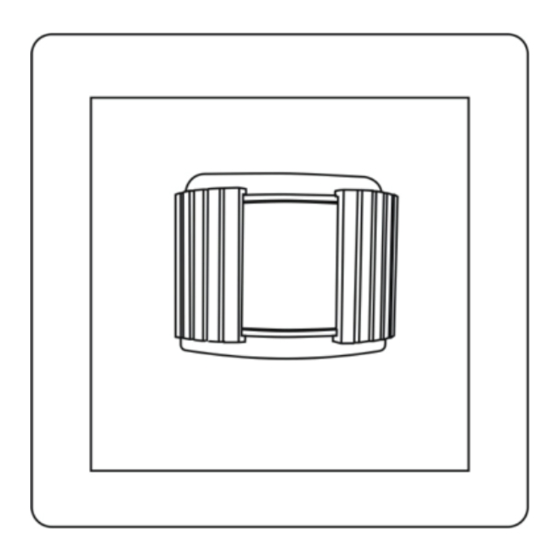

Need help?
Do you have a question about the JSJS LW107 and is the answer not in the manual?
Questions and answers