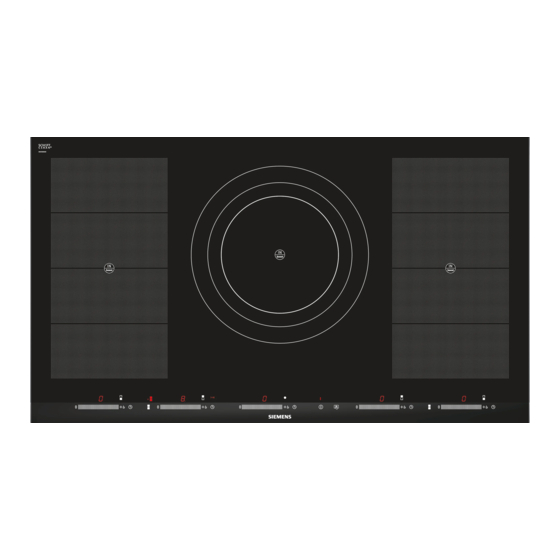
Table of Contents
Advertisement
Quick Links
Advertisement
Table of Contents

Summary of Contents for Siemens EH9..SZ1 series
- Page 1 [en] Instruction manual EH9..SZ1..
-
Page 2: Table Of Contents
Activating and deactivating the childproof lock......9 Activating and deactivating the childproof lock ......9 Additional information on products, accessories, replacement parts and services can be found at www.siemens-home.com and in the online shop www.siemens-eshop.com ã=Safety precautions Please read this manual carefully. - Page 3 This appliance is intended for The appliance gets hot. Do not ■ domestic use only. The appliance keep combustible objects or must only be used for the aerosol cans in drawers directly preparation of food and drink. The underneath the hob. appliance must be supervised The hob switches off automatically Risk of fire!
- Page 4 Penetrating moisture may cause Malfunction risk! ■ an electric shock. Do not use any The hob is equipped with a fan in high-pressure cleaners or steam the lower section. If there is a cleaners. drawer under the hob it should not be used to store small objects or A defective appliance may cause Ris k of electric s hock!
-
Page 5: Elements That May Damage The Appliance
Elements that may damage the appliance Hard or pointed objects dropped on the hob may damage it. Caution! ■ Rough pan bases may scratch the hob. Aluminium foil and plastic containers will melt if placed on the ■ ■ hotplate while it is hot. The use of laminated sheeting is not Avoid leaving empty pots and pans on the hotplate. -
Page 6: Familiarise Yourself With The Appliance
Other suitable cookware for induction Characteristics of the pan base There are other types of cookware especially made for The characteristics of the pan base may affect the uniformity of induction whose base is not entirely ferromagnetic. the cooking results. Pans made from materials which help diffuse heat, such as stainless steel sandwich pans, distribute heat uniformly, saving time and energy. -
Page 7: The Hotplates
Control surfaces Notes The settings will not change if several symbols are pressed at Pressing a symbol activates its corresponding function. ■ the same time. This enables the programming zone to be cleaned when food is spilt. Always keep the control surfaces dry. Moisture can affect ■... -
Page 8: Cooking Guidelines Table
Cooking guidelines table The table below contains some examples. When heating purées, creams and thick sauces, stir occasionally. Cooking times depend on the power level, type, weight and quality of the food. As such they are approximate. Use power level 9 to begin cooking. Power levels affect cooking results. -
Page 9: Flexible Zone
Power level Cooking time (minutes) Frying** (150-200 g per serving with 1-2 l. of oil) Frozen foods (e.g., French fries, chicken nuggets) fry one portion at a time Frozen croquettes Meatballs Meat (e.g., chicken pieces) Fish, in breadcrumbs or batter Greens, mushrooms, in breadcrumbs or batter (e.g., baby mushrooms) Confectionary products (e.g., fritters, fruit in batter) * Uncovered cooking... -
Page 10: Powerboost Function
Powerboost function To activate The Powerboost function can be used to heat large amounts of water more quickly than the power level Š Select the power level Š Use limitations Press the programming panel located above the symbol. @› The function has been activated. This function may be used for all hotplates, provided that the other hotplate in the same group is not turned on. -
Page 11: Automatic Time Limitation
Once the time has elapsed Changing or cancelling the time A warning beep sounds. In the time program function display Press the symbol of the desired hotplate. Change the is shown, and the indicator comes on. After 10 seconds cooking time in the programming panel, or set to ‹‹... -
Page 12: Accessing The Basic Settings
Indicator Function Return to basic settings ™‹ ‹ Personal settings.* Return to factory settings. ‚ *Factory settings Accessing the basic settings Press the symbol several times until the indicator for the desired function appears on the left of the screen. The hob should be turned off. -
Page 13: Fixing Malfunctions
Fixing malfunctions Malfunctions are usually due to small details. Before calling the Technical Assistance Service, you should consider the following advice and warnings. Indicator Malfunction Solution none The electric power supply has been cut off. Use other electrical appliances to check whether there has been a power cut. -
Page 14: After-Sales Service
After-sales service Our after-sales service is there for you if your appliance should To book an engineer visit and product advice need to be repaired. We are committed fo find the best solution 0844 8928999 also in order to avoid an unnecessary call-out. Calls from a BT landline will be charged at up to 3 pence per minute. - Page 16 Siemens-Electrogeräte GmbH Carl-Wery-Straße 34 81739 München Germany *9000691065* 9000691065 00 911122...





Need help?
Do you have a question about the EH9..SZ1 series and is the answer not in the manual?
Questions and answers
We have moved into a new house where the power was switched off. After switching it on, we tried the hob. The on/off switch works, i can choose a heating zone, but it does not heat up when activated. Any suggestion?