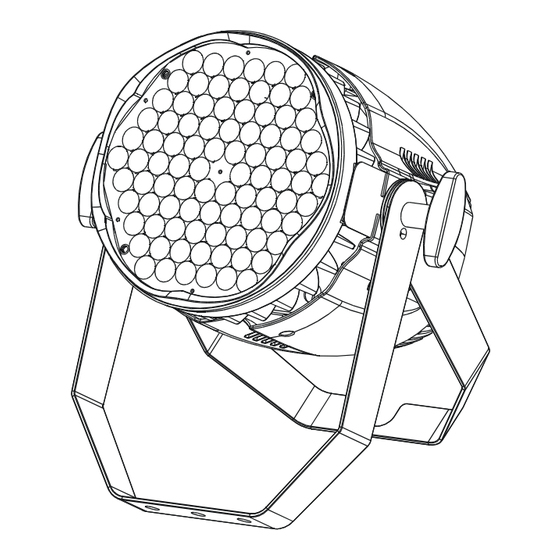
Summary of Contents for Elumen8 Stage Par 90 Cold White
- Page 1 Stage Par 90 Cold White Stage Par 90 Warm White Order Code ELUM010 Order Code ELUM012 User Manual Innovation, Quality, Performance Please read the instructions carefully before use...
- Page 3 7. Troubleshooting Following are a few common problems that may occur during operation. Here are some suggestions for easy troubleshooting: A. The fixture does not work, no light 1. Check the connection of power and main fuse. TABLE OF CONTENTS 2.
- Page 4 1. Safety Introductions 6. DMX512 Connections The DMX512 is widely used in intelligent lighting control, with a maximum of 512 channels. Please read the instructions carefully which includes important information about the installation, operation and maintenance. WARNING Please keep this User Guide for future consultation. If you sell the unit to another user, be sure that they also receive this instruction booklet.
- Page 5 Do not operate in dirty and dusty environment, also cleaning fixtures regularly. 2-light show Do not allow children to operate the fixture. In slave mode, Master means the unit runs as the master unit, Slave1 or Slave 2 means Do not touch any wire during operation as there might be a hazard of electric shock. 2-light show.
- Page 6 2. Technical Specifications Self-Test Voltage:100-240V~ 50/60Hz Press the MENU button up to when the is blinking on the display. Pressing the LED:3W CREE XP-E LED x 90pcs, ENTER button and the unit will run the built-in programmer for self-test. To go back to the Fuse:T 6.3A functions press the MENU button.
- Page 7 ○ 3 Button: Manual setting color MENU To select the programming functions Press the MENU button up to when is shown on the display. Pressing the ENTER DOWN To go backward in the selected functions button, and use the DOWN and UP buttons to select (Dimmer) or (strobe), To go forward in the selected functions...
- Page 8 DMX 512 Address Setting Press the MENU button up to when is shown on the display. Pressing the ENTER button and the display will blink. Use the DOWN and UP buttons to change the DMX 512 address. Once the address has been selected, press the ENTER button to setup or automatically exit the menu mode without any change after one minute.



Need help?
Do you have a question about the Stage Par 90 Cold White and is the answer not in the manual?
Questions and answers