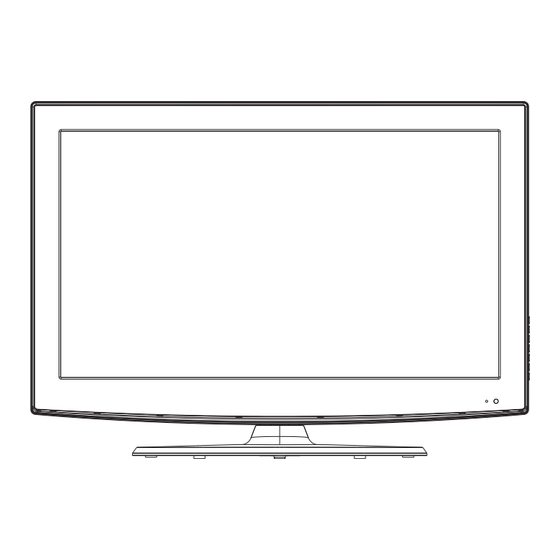
Subscribe to Our Youtube Channel
Summary of Contents for Transonic TC-1998LCD
- Page 1 1998...
- Page 2 (Optional) Customer Support Line and Important Safeguards Language(Optional) OSD Duration Aspect Ratio Reset (Optional) H Position V Position Phase Clock Auto Adjust AV Inpur S-Video Input PC Input HDMI Input SCART Input Earphone Output RESOLUTION (Optional) Channel Auto Search Manu Search Fine Tune Color System Warranty Card...
- Page 5 SCART VOL+/-: Adjusting Volume VIDEO/R/L: external AV signal input and relevant right/left sound channel. CH+/-: Selecting channel MENU: Display main MENU and VGA/AUDIO: VGA input and audio input confirm MENU item selection when VGA input. External signal input selection ANT 75: Connect the antenna/cadle POWER: Turn on/off POWER TV input(75/VHF/UHF) HDMI Input: Digital signal input from...
- Page 6 CH +/-:Press to scan through or to select a channel. VOL+/-:Press to increase/decrease the sound level. 14. DISPLAY : Press to display the source and channel's info. EXIT Exits from the menu or sub-menu and cancels ON/OFF the function in process (if applicable) TC-1998LCD properly.
-
Page 7: Remote Controller
1.Install all batteries correctly,and as marked on the remote control. 2.Do not mix batteries,old and new or CARBON and ALKALINE.etc. Remove batteries when the remote is not TC-1998LCD used for a long time. 3.Recommended use ALKALINE type batteries. 4.Recommended replace all batteries every 6 months. - Page 8 To locate your TV in a firm flat place which can bear the we ight of the TV. To avoid danger, please don't expose the TV near wa ter or heating place (such as light, candle, heating ma chine), do not block the ventilation at the back of TV.
- Page 9 Note: Connect input/output cable before connecting the power cord. AV1 or AV2 SCART VIDEO SCART SCART...
- Page 10 SCART SCART output SCART input, use the SOURCE button select SCART on the remote control. DVD or other device SCART SCART Note:this is the full function SCART socket. SCART...
-
Page 11: Color System
Press the MENU button into menu. button select item and button adjust item on the button select item on remote Controller. remote Controller. Press the EXIT button exit menu. CHANNEL Press MENU UP/DOWN button to select CHANNEL, then press MENU LEFT/RIGHT button to adjust FINE TUNE Press MENU UP/DOWN button to select FINE TUNE, then press MENU LEFT/RIGHT button to adjust... - Page 12 Standard, Vivid, Soft, User Standard, Music, Speech, Movie, User...
- Page 13 4:3, 14:9, ZOOM, AUTO,FULL.
- Page 14 SOURCE S-Video SCART HDMI RESOLUTION Resolution 640x480 800x600 1024x768 Vertical frequency Hz MTS (Optional) Press the MTS button: Usually set to stereo to provide the best reproduction, but if reception deteriorates or if the service is not Available then switch to Mono. Mono (M1) and (M2) can also be selected if a mono signal is being transmitted.
- Page 15 HELP...
- Page 16 19" (48cmv) PAL/SECAM PAL/SECAM SCART Cord SCART - AV adapter...




Need help?
Do you have a question about the TC-1998LCD and is the answer not in the manual?
Questions and answers