Advertisement
Quick Links
INSTALLATION INSTRUCTIONS
S
L
UCTION
INE AND
This kit applies to the XWC1230 Water Cooled Condenser X-Series Ice Maker
W
O
ORK
VERVIEW
1.
Disconnect power. Shut off potable water and condenser water supplies.
2.
Remove exterior panels. Recover refrigerant in system.
3.
Disconnect electrical harnesses and remove structural panels.
4.
Remove existing piping assemblies.
5.
Place and braze new piping assemblies. Leak test unit.
6.
Insulate critical components, replace structural panels, and reconnect electrical harnesses.
7.
Turn on condenser water and potable water supply.
8.
Evacuate system and recharge with refrigerant.
9.
Run test unit.
10.
Replace exterior panels.
Release Date: March 21, 2014
© 2005-2014, Cornelius Inc.
Suction Line and Service Valve Assemblies Installation Instructions
S
V
A
ERVICE
ALVE
www.cornelius.com
- 1 -
P/N 631500282
SSEMBLIES
Revision: B
Publication Number: 630460289INS
Advertisement

Subscribe to Our Youtube Channel
Summary of Contents for Cornelius XWC1230
-
Page 1: Installation Instructions
INE AND ERVICE ALVE SSEMBLIES This kit applies to the XWC1230 Water Cooled Condenser X-Series Ice Maker VERVIEW Disconnect power. Shut off potable water and condenser water supplies. Remove exterior panels. Recover refrigerant in system. Disconnect electrical harnesses and remove structural panels. -
Page 2: Loose -Shipped Parts
Service Valve and Bracket Assembly 630001178 Suction Line to LH Evaporator (Extension) 163506001 Wire Tie - 7” 630900972 Insulation Tape Kit - Expansion Valve Bulb 164005001 1/8” POP Rivet - Stainless Publication Number: 630460289INS - 2 - © 2005-2014, Cornelius Inc. - Page 3 NOT be reused in this product until it has been reclaimed to meet ARI Standard 700-88. © 2005-2014, Cornelius Inc. - 3 - Publication Number: 630460289INS...
- Page 4 Disconnect the electrical plug from the Water Fill Valve (d) and Water Dump Valve (e) (FIGURE 4). Disconnect the Water Pump plug (f) and Transducer Pressure Hose (g) (FIGURE 5). FIGURE 4 FIGURE 5 Publication Number: 630460289INS - 4 - © 2005-2014, Cornelius Inc.
- Page 5 (FIGURE 7 and FIGURE 8). Remove the ground wire from the screw post on the chassis, by the compressor. FIGURE 6 Black Yellow FIGURE 7 FIGURE 8 © 2005-2014, Cornelius Inc. - 5 - Publication Number: 630460289INS...
- Page 6 B. High Pressure Cutout - 2 blue wires (Contactor and #5 pin on control board) FIGURE 9 Remove the 2 screws connecting the service valve bracket (c) to the control box (FIGURE 10). FIGURE 10 Publication Number: 630460289INS - 6 - © 2005-2014, Cornelius Inc.
- Page 7 Lift and set aside the right side panel, control box, and support brace assembly (a). Remove the 2 screws holding the 2 piping access covers (b) to the wrap panel (FIGURE 13). FIGURE 13 © 2005-2014, Cornelius Inc. - 7 - Publication Number: 630460289INS...
- Page 8 (FIGURE 15). Protecting the water pump and plastic bulkhead from heat, remove the evaporator piping at the bulkhead (FIGURE 14). FIGURE 15 Publication Number: 630460289INS - 8 - © 2005-2014, Cornelius Inc.
- Page 9 (c) from the suction line assembly. FIGURE 16 At the rear of the unit, remove the suction line (d) from the left evaporator. Do not remove the line extension (e) (FIGURE 17). FIGURE 17 © 2005-2014, Cornelius Inc. - 9 - Publication Number: 630460289INS...
- Page 10 Remove the suction line inlet (a) and the compressor discharge (b) from the compressor. Remove the service valve line (c) from the compressor. Remove and discard the service line and suction line assembly. FIGURE 19 Publication Number: 630460289INS - 10 - © 2005-2014, Cornelius Inc.
- Page 11 DO NOT braze new piping assemblies until all components have been placed in the unit. Place the Heat Exchange Suction Line in the unit (FIGURE 21). Connect the tubing to the right hand evaporator (a) (b), and condenser (c) (d). FIGURE 21 © 2005-2014, Cornelius Inc. - 11 - Publication Number: 630460289INS...
- Page 12 (FIGURE 23). Place the nitrogen feed on the low side (a) service valve (FIGURE 23). FIGURE 23 Publication Number: 630460289INS - 12 - © 2005-2014, Cornelius Inc.
- Page 13 WARNING: All plastic, electrical, or sensing components, assemblies, or harnesses must be protected when heating the refrigeration lines. Failure to take appropriate actions may result in damage to the unit. FIGURE 25 © 2005-2014, Cornelius Inc. - 13 - Publication Number: 630460289INS...
- Page 14 Once the system has passed a leak test, cover both expansion valve bulbs (a) with the insulation tape kit (FIGURE 28). FIGURE 28 © 2005-2014, Cornelius Inc. - 15 - Publication Number: 630460289INS...
- Page 15 Place the right side panel/brace/electrical box assembly (b) (FIGURE 30). Attach the right side panel to the base with the 1/8” Stainless POP Rivet (FIGURE 31). FIGURE 30 FIGURE 31 Publication Number: 630460289INS - 16 - © 2005-2014, Cornelius Inc.
- Page 16 Suction Line with the 7” wire tie (FIGURE 32). FIGURE 32 Use 2 hex head screws to attach the service valve bracket (a) to the electrical control box (FIGURE 33). FIGURE 33 © 2005-2014, Cornelius Inc. - 17 - Publication Number: 630460289INS...
- Page 17 Head Screws (FIGURE 34). FIGURE 34 WARNING: VERIFY ALL ELECTRICAL CONNECTIONS AGAINST THE UNIT WIRING DIAGRAM. Black Connect the compressor leads (FIGURE 35) and replace the junction box cover. Yellow FIGURE 35 Publication Number: 630460289INS - 18 - © 2005-2014, Cornelius Inc.
- Page 18 B. High Pressure Cutout - 2 blue wires (Contactor and #5 pin on control board)(FIGURE 36). Pin #5 FIGURE 36 Connect the water fill valve harness (a) (black & white leads) and the water dump valve harness (b) (yellow & white leads)(FIGURE 37). FIGURE 37 © 2005-2014, Cornelius Inc. - 19 - Publication Number: 630460289INS...
- Page 19 DO NOT introduce liquid refrigerant into the low side service valve, or any other part of the system. Charge the unit with R-404A (HP-62) refrigerant to the specification on the serial plate on the icemaker. Publication Number: 630460289INS - 20 - © 2005-2014, Cornelius Inc.
- Page 20 If the refrigerant has been reclaimed and meets ARI Standard 700-88, it can be used. E. The refrigerant used to recharge a Cornelius product must be of the type specified on the serial nameplate of that product. All refrigerants must be weighed into the system so the amount of the charge is known and agrees with the product serial nameplate.
- Page 21 Installation Instructions Suction Line and Service Valve Assemblies Replace the top cover (c) and the front panel (b). Attach the louvered panel with (4) black, hex head screws. FIGURE 41 Publication Number: 630460289INS - 22 - © 2005-2014, Cornelius Inc.
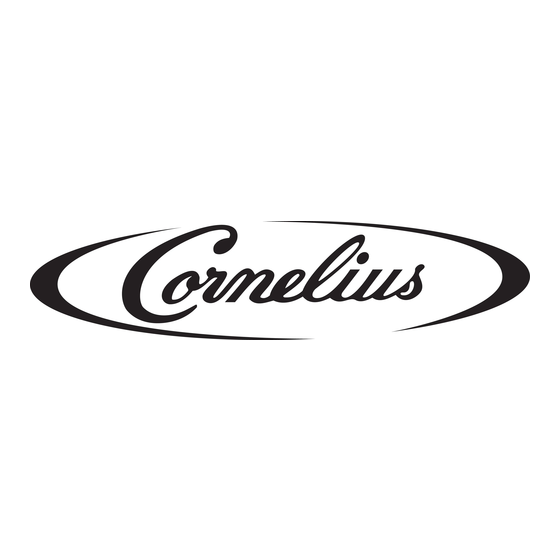









Need help?
Do you have a question about the XWC1230 and is the answer not in the manual?
Questions and answers