Table of Contents
Advertisement
Quick Links
- 1 Specific Parts
- 2 Mechanical Adjustments
- 3 Front Electronics Board Setup
- 4 Control and Electronics System Fault Troubleshooting
- 5 Controller Fault Codes Using the Lcd
- 6 Possible Faults Symptoms and Repair Actions
- 7 Electrical Diagrams - General Wiring Diagram
- 8 Mechanical Assembly Drawings
- Download this manual
Advertisement
Table of Contents
Troubleshooting

Summary of Contents for Afikim Breeze S
- Page 1 -- Revision 3, 18/7/2013 – \Breeze S\9-------------------------MAINTENACE\3------------SERVICE MANUAL\Service manual Eng\Breeze S - Maintenance Manual - version 18-7-2013.docx...
-
Page 2: Table Of Contents
Contents Safety instructions Specific Tools for technicians Specific Parts: Options / Accessories assembling drawing /instructions Mechanical Adjustments Front Electronics Board Setup LCD Display Set Up and User Manual Controller Programming / Setup Controller Parameters List Periodic maintenance Check Mechanical Fault troubleshooting Control and Electronics system fault troubleshooting 12.1 General control system and Front Board Troubleshoots... -
Page 3: Safety Instructions
Safety instructions General: 1.1.1 Technicians who are servicing the scooter should be authorized to service the scooter. 1.1.2 Technicians who are servicing the scooter should be aware and follow all safety instructions within the User Manual. 1.1.3 Technician should follow general safety instruction like using gloves, safety glasses when needed. -
Page 4: Specific Tools For Technicians
8. Motor/Power Unit 9. Also it is very much recommended hold and use P&G SP-1 Programmer (for S-Drive, possible to upgrade old model to modified free of charge). Options / Accessories assembling drawing /instructions See attached accessories assembling drawing: "Breeze S accessories1.pdf"... -
Page 5: Mechanical Adjustments
. Resecure See attached assembling bote level bolt and secure bolt. drawing: Adjustments : 3 x 20 mm. "Breeze S(4W) assembling.pdf" Tiller Height Tiller bottom adaptor under Release the secure nut and the rubber cover. screw , adjust height and... -
Page 6: Front Electronics Board Setup
Front Electronics Board Setup There are 2 horns in the Breeze S : One is main Buzzer – external, located at the front of the tiller. Second is Internal Buzzer located on the front board. Each one of the Horns can be setup to work in one of the follows options : Controller alarms,Tiller push button , Reverse alarm , Blinkers alarms. -
Page 7: Lcd Display Set Up And User Manual
LCD Display Set Up and User Manual a. LCD Display: Push buttons: b. Right – Mode : Use to change between different display modes and to Reset the Distance and Time. Every push - changes the display mode cyclic (Speed ,Trip Distance ,Trip Time , Clock). - Page 8 d. Internal LED: Use for a technician. Can be seen only from the bottom side of the LCD board. When LCD board active – flashes to indicate e. Display Legend: Signal Direction - Use to show Blinkers working. Main Light - Use to show Front lights and rear Pilot lights are working. Digital information - Shows : Speed ,Distance of Trip ,Time of Trip, Time or Faults Codes.
- Page 9 State curve product 740 pulse / km Breeze S = wheel diameter = 430 mm 1044 pulses / km Breeze C = wheel diameter = 305 mm j. Clock Adjust: Every push on Mode change different time unit and this unit is Flashing.
- Page 10 Save of Updated Time and Date k. Controller Fault Code : will be shown together with Speed ,changed every 2 seconds. "Er xx" , xx= Code known by the controller. "Bat x", x= Battery Codes 1-3. Will be shown on Batt. Icon upon controller fault code. l.
-
Page 11: Controller Programming / Setup
Controller Programming / Setup If the user cannot find a position on the half speed limit switch control that suits him, the controller can be programmed to meet his needs. The controller can be programmed in two ways – with an SP1 Programmer or specialist PC software and interface cable. -
Page 12: Periodic Maintenance Check
Every Month stop Check tires wear User Every Month Check for missing parts User When receiving the Breeze S or after a long and damaged parts time not using it. .Use the figures #1,2,3,4 . Check emergency User Every Month... - Page 13 Knees/legs and not loading your Back. Tires Correct air pressure in the tires is essential for optimal steering and stability of the Breeze S. Check air pressure every two weeks. ±2 psi. Breeze 4W Inflate to the proper air pressure: 25 front tires: 20±2 psi.
-
Page 14: Mechanical Fault Troubleshooting
Mechanical Fault troubleshooting Description Probable cause Repair action Noises from front Check front suspension for Replace wear parts, steering and clearances and secure of bolts. secure bolts. suspension Check front shock absorbers. Replace if needed. system Front suspension Check front shock absorbers. Replace if needed. - Page 15 well or go to high speed downhill. 10 Noises from motor Wear of brushes. Check brushes and replace if needed. Replace motor. Faulty motor. 11 Emergency The brake cable is not tight or Tight cable and handbrake does brake drum/disk is wear. replace brake not stop drum/disk if needed.
-
Page 16: Control And Electronics System Fault Troubleshooting
Control and Electronics system fault troubleshooting 12.1 General control system and Front Board Troubleshoots The front board is the center of all peripheral functions of the scooter : Lights , Horn , Information goes to the LCD display . Elimination troubleshoots: The Front Board wiring connections are all quick connectors. -
Page 17: Controller / Drive Troubleshoots
12.3 Controller / Drive Troubleshoots The controller is the center of all driving functions of the Breeze S: Speed control , acceleration , deceleration , EMB (Electro Magnetic Brake used as parking brake) , Reverse drive , Speed limiting etc. . But still the functions of the controller are all connected to all the wiring, connectors and as well the Front board, power units and batteries. -
Page 18: Controller Trip Codes Using Programmer Sp1 & Actions To Repair
Controller Trip codes using programmer SP1 & actions to repair: 12.5 When the fault exists, connect the SP1 programmer's connector directly to the controller SDRIVE140 or to the charging socket, using a special wiring adaptor. Trip Action Code Quick switch ON / OFF. Switch OFF wait few seconds and ON again. Possible fault of main key-switch. -
Page 19: Mechanical Assembly Drawings
Cables and connectors: Check that all connectors on the scooter are securely mated, and ensure that all cables are free from damage. Mechanical assembly drawings See attached assembling drawings: Breeze S (4W & 3W) assembling. Electrical diagrams - General Wiring diagram...
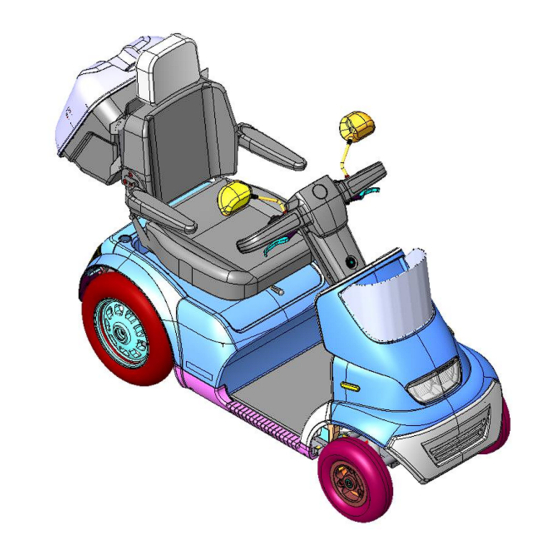




Need help?
Do you have a question about the Breeze S and is the answer not in the manual?
Questions and answers
have fitted new batteries and still have distance problems battery dont seem to hold charge