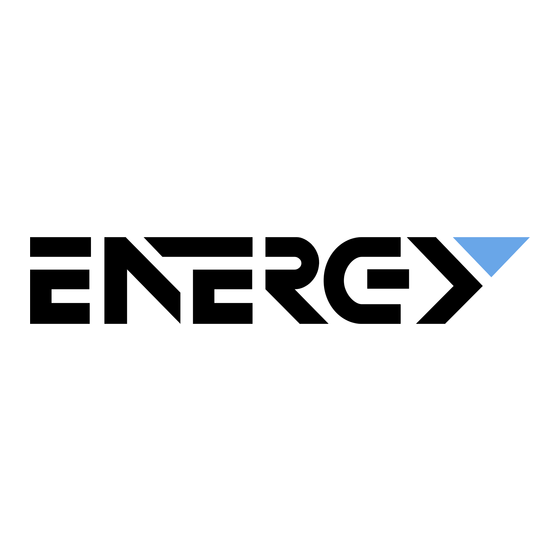
Summary of Contents for Energy pI0 Panoramic
-
Page 1: Photo Frame
DIGITAL PHOTO FRAME ENERGY Photo Frame Manual de usuario / User manual p10 Panoramic Manuel de l’utilisateur / Manual do Utilizador... - Page 2 User manual...
-
Page 3: Care And Maintenance
We recommend that you fully read this user manual in order to enjoy the product in a safe way and with the best results. CARE AND MAINTENANCE ≥ Do not expose your Energy™ Photo Frame to collisions, violent shakes, dust, direct sun light, moisture or extreme temperatures. ≥ Do not use abrasive or corrosive cleansers. -
Page 4: Main Features
MAIN FEATURES ≥ 10,1” TFT LED backlight 16:9 screen. ≥ 1024x600 pixels resolution, 250cd / m2, 500:1. ≥ Compatible with the JPEG/JPG/BMP pictures of the majority of the digital cameras with maximum resolution 8000 x 8000 pixels. ≥ Compatible with memory cards: MMC / MS / SD / SDHC (up to 32GB). ≥... -
Page 5: Product Content
AC/DC power adapter (Europlug). Input 100-240V; Output 5V/1.5A; 50/60Hz. ≥ Includes mounting holes on the back to be fixed to the wall. PRODUCT CONTENT ≥ Energy Sistem Digital Frame Energy™ Photo Frame p10 Panoramic. ® ≥ Stand. ≥ User manual. -
Page 6: General Overview
GENERAL OVERVIEW MENU... - Page 7 ON/OFF: Turn on-off the digital photo frame. UP: Go up one position in the current menu / move the current view up when applying zoom to an image. NEXT: Show next image / move the current view to the right when applying zoom to an image / add value in the setting options menu.
-
Page 8: Remote Control
REMOTE CONTROL MENU ROTATE ZOOM SLIDE EXIT SHOW ON/OFF: Turn on/off the digital photo frame. MENU: Copy file to built-in memory (from Thumbnail Mode only) / delete file (from Thumbnail Mode only). ROTATE: Rotate the current image 90º, 180º ó 270º. UP: Go up one position in the current menu / move the current view up when applying zoom to an image. -
Page 9: Main Menu
PLAY/PAUSE: Show the selected image in full screen / execute the option currently selected in the menu / start or pause the slide show / enter the current folder. NEXT: Show next image / move the current view to the right when applying zoom to an image / add value in the setting options. -
Page 10: Power Source
SWITCHING ON / OFF To power on your Energy™ Photo Frame p10 just plug in the provided power adapter to a 100-240V AC source and press the ON/OFF button located on the back side of the frame or press the ON/OFF button from remote control. - Page 11 (“Thumbnail” mode), in the same time, it also shows the selected image with bigger size for a better vision. You can modify this view to see all the pictures stored using the PREVIOUS and NEXT buttons. SLIDESHOW You can start Slide show from the currently selected picture by pressing the PLAY/ PAUSE button.
-
Page 12: File Explorer
FILE EXPLORER You can access to this function from the main menu of your Energy™ Photo Frame p10 , by selecting the “FILE EXPLORER” option with the PREVIOUS / NEXT and PLAY/ PAUSE buttons. - Page 13 SETTINGS To modify the system settings just select the “SETTINGS” option from the main menu, by using the PREVIOUS / NEXT buttons and the PLAY/PAUSE button. When entering this function, the current month calendar will be shown on the screen with the current time indication, along with a slideshow using the pictures loaded from the memory.
-
Page 14: Calendar Setup
CALENDAR SETUP ≥ Display mode: Monthly calendar, calendar and analogic clock. ≥ Date format: There are 3 date formats available for setting the calendar. ≥ Date: Allows updating the date used by the system. ≥ Clock mode: Allows setting the time format between 12 hours and 24 hours. ≥... -
Page 15: Troubleshootings
USB HOST Your Energy™ Photo Frame p10, as well as showing your favorite pictures stored in SDHC/SD/MMC/MS memory cards, can also load and display pictures from USB memory devices such as pen drives. Just plug in the pen drive to the USB HOST input located on the back side of the digital photo frame, the system will detect the compatible image files stored in the USB memory device. -
Page 16: Warranty Procedure
WARRANTY ≥ Energy Sistem Soyntec SA is liable for any lack of conformity which exists at the time the goods were purchased during a period of 36 months. Batteries are excluded from the 36-month warranty, having a warranty period of 12 months. - Page 17 Important: This warranty doesn’t cover any damage or loss to any data stored in the product memory, therefore Energy Sistem’s Technical Service will not assume any loss of the above mentioned information so it is recommended to make a backup of your data and to remove any data or personal info from its internal memory before you send the product, or to send it only with the original factory default values.
- Page 18 902 119 034 NIF: A53107488 We declare under our own exclusive responsibility that the product: Energy Sistem® Digital Frame Energy™ Photo Frame p10 Panoramic Manufacturing country: China Is in compliance with the essential norms and standards of the Directive 2004/108/ EC of the European Parliament and of the Council of December 15th 2004.

