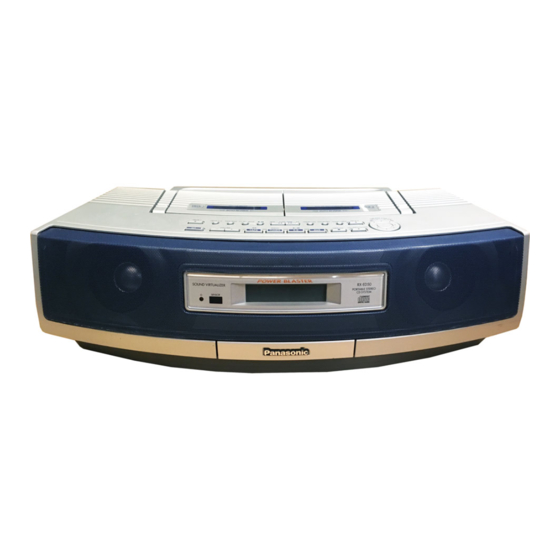
Panasonic RX-ED50 Operating Instructions Manual
Portable stereo cd system
Hide thumbs
Also See for RX-ED50:
- Operating instructions manual (24 pages) ,
- Operating instructions manual (24 pages)
Table of Contents
Advertisement
1
2
3
≥10
4
5
6
7
8
9
0
AUX
TPS
PORTABLE STEREO CD SYSTEM
EB
GN
Downloaded From Disc-Player.com Panasonic Manuals
Note:
The " EB " indication shown on the packing case in-dicates United Kingdom.
Before connecting, operating or adjusting this product, please read these instructions completely.
Please keep this manual for future reference.
Portable Stereo CD System
Operating Instructions
RX-ED50
RQT5142-B
Advertisement
Table of Contents

Summary of Contents for Panasonic RX-ED50
-
Page 1: Operating Instructions
PORTABLE STEREO CD SYSTEM Note: The “ EB ” indication shown on the packing case in-dicates United Kingdom. Before connecting, operating or adjusting this product, please read these instructions completely. Please keep this manual for future reference. RQT5142-B Downloaded From Disc-Player.com Panasonic Manuals... -
Page 2: Table Of Contents
Troubleshooting ..... Back cover Technical specifications ....Back cover Downloaded From Disc-Player.com Panasonic Manuals RQT5142... -
Page 3: Before Use
N or coloured Black or Blue. (5 ampere) The wire which is coloured Brown must be con- nected to the terminal which is marked with the Figure B letter L or coloured Brown or Red. Fuse (5 ampere) Downloaded From Disc-Player.com Panasonic Manuals RQT5142... -
Page 4: Supplied Accessories
•If battery fluid comes in contact with skin or clothes, flush with water immediately. •Keep out of reach of children. •Do not attempt to recharge alkaline or manganese batteries. •Batteries installed incorrectly can leak and damage the unit. Downloaded From Disc-Player.com Panasonic Manuals RQT5142... -
Page 5: Power Sources
] to turn the unit off before disconnecting the unit from the AC power source or replacing the power batteries. Removing the batteries Open the battery cover, insert a finger into the hole in the bottom of the unit and push out. Downloaded From Disc-Player.com Panasonic Manuals RQT5142... -
Page 6: Location Of Controls
TAPE/CD) ......14,19 Deck 2 eject button ( DECK 2) ... 17,19 Deck 2 Downloaded From Disc-Player.com Panasonic Manuals RQT5142... -
Page 7: The Remote Control
SENSOR Do not; •put heavy objects on the remote control. •take the remote control apart. •spill liquids onto the remote control. 30˚ 30˚ PORTABLE STEREO CD SYSTEM Downloaded From Disc-Player.com Panasonic Manuals RQT5142... -
Page 8: Setting The Time
The original display is restored shortly after. When batteries are used The unit cannot be turned on with the remote control. Displaying the clock Remote control only CLOCK/TIMER Press [DISPLAY]. CLOCK/TIMER PORTABLE STEREO CD SYSTEM PORTABLE STEREO CD SYSTEM Downloaded From Disc-Player.com Panasonic Manuals RQT5142... -
Page 9: Cds
•use discs with labels and stickers that are coming off or with adhesive exuding from under labels and stickers. ( •attach scratch-proof covers or any other kind of accessory. •write anything on the CD. •clean CDs with liquids. (Wipe with a soft, dry cloth.) Downloaded From Disc-Player.com Panasonic Manuals RQT5142... -
Page 10: Other Modes Of Play
•Random play does not work when “ ” is displayed (press /CLEAR] first). •Tracks cannot be selected with the numbered buttons. •You cannot skip to tracks already played. •Search can be done within tracks only. Downloaded From Disc-Player.com Panasonic Manuals RQT5142... -
Page 11: Program Play
Each time one of the buttons is pressed, a track and its order in the program are displayed. Program play does not work when “ ” is displayed (press [PLAY MODE] to clear it) ( page 10). Search can be done within tracks only. Downloaded From Disc-Player.com Panasonic Manuals RQT5142... -
Page 12: The Radio: Manual Tuning
Press [FM MODE/BP] to display “ ”. This mode improves sound quality if reception is weak for some reason but broadcasts are heard in monaural (“ ” goes out). Press [FM MODE/BP] again to cancel the mode. Downloaded From Disc-Player.com Panasonic Manuals RQT5142... -
Page 13: The Radio: Preset Tuning
Press [PROGRAM]. Within 10 seconds Turn [ TIME/PRE.TUNE/CD] so “-- --” is displayed. Press [PROGRAM]. Now, when [ TIME/PRE.TUNE/CD] is turned, channel 3 is skipped. The channel can still be selected with the remote control. Downloaded From Disc-Player.com Panasonic Manuals RQT5142... -
Page 14: Cassettes
•Endless tapes can get caught up in the deck’s moving parts if used incorrectly. Use tapes appropriate to this unit’s Play direction Tape counter auto-reverse mechanism. Downloaded From Disc-Player.com Panasonic Manuals RQT5142... - Page 15 Press [REV MODE] so “ ” is displayed. Press [ ] to start play. Play continues until [ ] is pressed You can also press [DECK 1/2] to select the deck to play first. Downloaded From Disc-Player.com Panasonic Manuals RQT5142...
-
Page 16: Before Recording
Press [C-RESET]. The counter resets to “000”. Present time Your attention is drawn to the fact that recording pre- recorded tapes or discs or other published or broadcast Tape counter material may infringe copyright laws. Downloaded From Disc-Player.com Panasonic Manuals RQT5142... -
Page 17: Recording Cds
To skip unwanted tracks Press [ ] to pause recording. (The CD also pauses.) Turn [ TIME/PRE.TUNE/CD] so the Lights next track you want to record is displayed. Press [ ] to resume recording. Recording direction Downloaded From Disc-Player.com Panasonic Manuals RQT5142... -
Page 18: Automatic Cd Recording
To record a track while it is being played Press [CD REC MODE] so “1-REC ” is displayed. Press [ Recording starts from the beginning of the track and stops Downloaded From Disc-Player.com Panasonic Manuals when the track finishes. RQT5142... -
Page 19: Recording The Radio
Press [TAPE EDIT] to start recording. To stop recording Press [ TAPE/CD]. To pause recording Press [ ]. Both decks pause. Press [TAPE EDIT] to resume recording. Deck 2 direction Lights (flashes when recording is paused) Downloaded From Disc-Player.com Panasonic Manuals RQT5142... -
Page 20: Using The Timer
Press [ ] to turn the unit off. The unit must be off for the timers to operate. The record timer comes on about 30 seconds earlier than the set time. (Continued on next page) Downloaded From Disc-Player.com Panasonic Manuals RQT5142... -
Page 21: The Sleep Timer
Press [SLEEP] to select the new time. The sleep timer can be used in combination with the play and record timers. Make sure the unit is off before the play or record timer's set start time. Downloaded From Disc-Player.com Panasonic Manuals RQT5142... -
Page 22: The Timer Fader
Remote control only Use when playing stereo sources. Press [S.VIRTUALIZER]. Press again to cancel. Recordings are unaffected by this feature. The actual effect depends on the source played. PORTABLE STEREO CD SYSTEM PORTABLE STEREO CD SYSTEM Downloaded From Disc-Player.com Panasonic Manuals RQT5142... -
Page 23: Using Auxiliary Equipment
•Before using chemically treated cloth, read the instructions that came with the cloth carefully. For a cleaner crisper sound Clean the heads regularly to assure good quality playback and recording. Use a cleaning tape (not included). PHONES Downloaded From Disc-Player.com Panasonic Manuals RQT5142... -
Page 24: Troubleshooting
AC erase Frequency range Specifications are subject to change without notice. Normal position 30 Hz–16 kHz Weight and dimensions are approximate. High position 30 Hz–17 kHz Matsushita Electric Industrial Co., Ltd. Osaka 542-8588, Japan RQT5142-B Downloaded From Disc-Player.com Panasonic Manuals M1099X0...














Need help?
Do you have a question about the RX-ED50 and is the answer not in the manual?
Questions and answers