Summary of Contents for AirTurn BT-105
- Page 1 BT-105 Transceiver Product Family Includes DIGIT, ATFS-2 QUAD and StompKit User Manual...
-
Page 2: Table Of Contents
Table of Contents BT-105 ..................4 Description ................4 Setup and Pairing ..............5 Resetting the Pairing ............5 Turning off the BT-105 ............6 Modes ...................6 iOS Virtual Keyboard ............8 Charging ................8 Compatible Switches ............9 Tongue and Bite Switches ..........10 Troubleshooting ..............10 Unit Identification ..............12 DIGIT..................13... - Page 3 BOSS FS-6 Footswitches ............18 Changing Modes..............19 Custom Implementation ............20 Warranty..................20 Radio Information ..............21 Recycling and Disposal ............23 Warnings .................23 Trademarks ................23 This manual is intended for firmware versions 28 and higher. The firmware number is the first two digits of the serial number.
-
Page 4: Description
BT-105 Thank you for your purchase of the AirTurn BT-105 hands free controller. We hope you enjoy the wonderful convenience of hands-free page turning, effects (FX) management and other creative ways to trigger events with the BT-105. Please send your suggestions and comments to support@airturn.com. -
Page 5: Setup And Pairing
Setup and Pairing To use the BT-105 with your MAC, PC, or iPad, make sure the host computer you are using is in discovery mode. (Check the instructions that came with your computer or Bluetooth USB dongle. For iPad users, go into “Settings”, then select “Bluetooth”... -
Page 6: Turning Off The Bt-105
Ports 1&2 Ports 3&4 Modes There are four modes that come ready to use on your BT-105. Modes are used to send different signals to the host computer, depending on the computer and the application being used. The default mode, (Mode 3), is set for page turning on tablet computers such as iPads and Androids. - Page 7 To change the mode back to the iPad mode, repeat the same procedure using the footswitch in Port 3-4 (the jack closest to the USB port). Keep the switch depressed until you see the first blink, then release the footswitch and power switch. You will then see one red blink, then 3 green blinks, then one final red blink.
-
Page 8: Ios Virtual Keyboard
Your BT-105 should last 100 hours or many days on a charge depending on how much you use it. On a full charge, the LED will blink green. When the power is low, the LED will blink as... -
Page 9: Compatible Switches
If the BT-105 is turned off while charging, the LED indicator will not light up, but it will still charge. If you leave the BT-105 on while it is charging, the LED will remain lit and you can monitor the charging status. Red is a low charge, solid yellow is a 75% charge and orange/green is a full charge. -
Page 10: Tongue And Bite Switches
Forget this Device button, then 3. Turn off Bluetooth on the host device. 4. Turn on the BT-105. Wait 3 seconds. Then hold the power button for 8 seconds until you see the LED light blink red/green rapidly several times. - Page 11 E. When you see a red blink, three greens and a red blink the mode is changed. 2. Make sure you are using an app that supports the BT-105. (Check the AirTurn website. http://airturn.com/apps) 3. Check the application instructions to make sure you have the application set up for the AirTurn.
-
Page 12: Unit Identification
V128 refers to the firmware version. 220A refers to the MAC address. This is helpful if there are many BT-105 units in the same location. Your MAC address will always be the same so you can easily identify your unit. You will find your specific MAC... -
Page 13: Digit
DIGIT The AirTurn BT-105 DIGIT is a combination Bluetooth transceiver that may be used in a variety of settings. It offers a keypad with six switches. The switches are also used to change the unit’s mode and send different characters in each mode. The DIGIT may... - Page 14 Mode Mode Description Symbol Presentation PgUp Left PgDn Right Enter arrow arrow Numbers Presentation Left Down Right Enter 2 & iPad arrow arrow arrow arrow Assisted Tech iTunes Camera Prev Volume Next Play Home Camera, Volume Song Down song Pause Video The iOS camera and iTunes mode works on all iOS devices.
-
Page 15: Two Atfs-2 Pedal Board Kit
There are no mechanical parts to break. Mode Management Please see the section in the BT-105 for mode management. The right footswitch is plugged into port 3 and the left switch is plugged into port 1. -
Page 16: Quad (Four Atfs-2 Pedal Board Kit)
BT-105 section, or using the DIGIT buttons as described in the DIGIT section of this manual. The BT-105 or DIGIT is held in place with hook and loop fasteners so that it may be easily removed and used as a standalone controller or with other footswitch systems. -
Page 17: Stompkit (Boss Fs-5U Footswitches)
Please make sure it is pushed to the right when operating with the BT-105 or DIGIT. The FS-5U switches are plugged into ports 1-2 and 3-4 of the BT-105/DIGIT. See the manual sections for the BT-105/DIGIT for more information for use. -
Page 18: Boss Fs-6 Footswitches
AirTurn website. You may choose to have either one FS-6 or 2 FS-6 devices attached to your BT-105 or DIGIT. There is a different cable for each configuration. The cable plugs into the center jack of the FS-6. Be sure to set the switches on your FS-6 as shown here: Please note the position of each switch. -
Page 19: Changing Modes
Mode 1, or the black end of the splitter for Mode 2. For Modes 3 and 4, plug the splitter into port 3/4 of the BT-105 and use the white cable for Mode 3 and the black cable for Mode 4. -
Page 20: Custom Implementation
Warranty AirTurn, Inc., (“AirTurn”), warrants to the first consumer purchaser that the AirTurn BT- 105 transceiver (the “Product”), when shipped in its original container, will be free from defective workmanship and materials, and agrees that it will, at its option, either repair... -
Page 21: Radio Information
In no event shall AirTurn be liable, or in any way responsible, for any damages or defects in the Product which were caused by repairs or attempted repairs performed by anyone other than an authorized servicer, nor shall AirTurn be liable or in any way responsible for any incidental or consequential economic or property damage. - Page 22 (1) this device may not cause harmful interference, and (2) this device must accept any interference received, including interference that may cause undesired operation. CAUTION: Changes or modications not expressly approved by the party responsible for compliance could void the user’s authority to operate the equipment. NOTE: This equipment has been tested and found to comply with the limits for a Class B digital device, pursuant to Part 15 of the FCC Rules.
-
Page 23: Recycling And Disposal
• Do not plug any device that generates an electric current into the BT-105 footswitch ports • Do not get the BT-105 wet or place in direct sunlight for extended periods of time. • Do not open the unit, as there are no user serviceable parts. - Page 24 PO Box 3359 Nederland, CO 80466 www.airturn.com 888-247-1223...
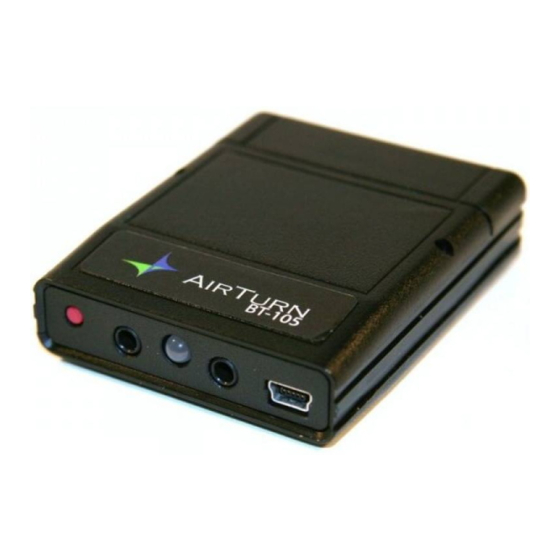


Need help?
Do you have a question about the BT-105 and is the answer not in the manual?
Questions and answers