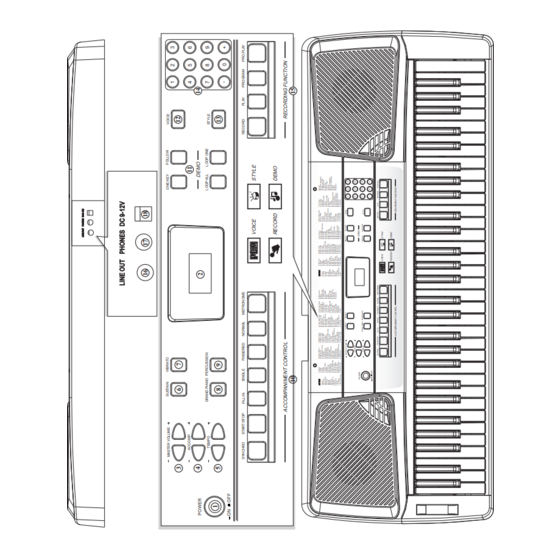
Table of Contents
Advertisement
Advertisement
Table of Contents

Summary of Contents for Clavitech CK62
-
Page 3: Safety Precautions
Precaution Thank you for purchasing this digital instrument. For perfect operation and security, please read the manual carefully and keep it for future reference. Safety Precautions CAUTION RISK OF ELECTRIC SHOCK DO NOT OPEN The lightning flash with arrowhead symbol within an equilateral triangle is in tended to alert the user to the presence of uninsulated “dangerous voltage”... - Page 4 Thanks For Using Our Electronic Keyboard Your instrument is a high-quality electronic keyboard with 61standard size keyboard and combines the advanced PCM tone generation technology. Your instrument has 100 voices and 100 accompaniment styles that can be used to provide fully-orchestrated Auto Accompaniment.
-
Page 5: Table Of Contents
Contents ………………………………………………………………………… Panel Control ……………………………………………………………………… Basic Operation Turn On…………………………………………………………………………… 4 Use Battery………………………………………………………………………… 4 Adjust Main Volume……………………………………………………………… 4 Setting Music Rest………………………………………………………………… 5 Demo Songs……………………………………………………………………… 5 Connection…………………………………………………………………………… 7 Power Socket……………………………………………………………………… 7 Headphone………………………………………………………………………… 7 Line Out…………………………………………………………………………… 7 Voice………………………………………………………………………………… 8 Select a Voice……………………………………………………………………… 8 Grand Piano button…………………………………………………………………... -
Page 6: Panel Control
Panel Controls... - Page 7 Top Panel 12. Voice 13. Style 1. Power(on/off) 14. Number(0-9/+/-) 2. LED Display 15. Recording Function 3. Master Volume +/- Record 4. Accomp. +/- Play 5. Tempo +/- Program 6. Sustain Pro.play 7. Vibrato 8. Grand Piano 9. Percussion 10. Accompaniment Control Rear Panel Synchro Start/Stop...
-
Page 8: Basic Operation
Basic Operation Turn On the Power Plug the DC output cable from the Power adaptor into the AC POWER DC 9-12V jack on the rear panel of your instrument , then plug the Power adaptor (or the AC cable of the Power Adaptor) into a convenient wall AC power socket, then turn the power on. -
Page 9: Setting Music Rest
Setting Music Rest Please set up the music rest as the instruction below: Demo Songs There are 12 preset demo songs that you can play and learn individually. 1 Jingle bells 7 Turkish march 2 For Elise 8 the childhood 3 If you are happy and you know it, clap your hands 9 Green sleeves 4 Swan lake... - Page 10 Learning Function There are two methods for Learning: [ONE KEY] and [FOLLOW] Press [ONE KEY] to learn the style of the song, you can play any key on the keyboard, the instrument will play accurately according as the tempo and style you played. Press [ONE KEY] button,current song number will be displayed,press any key on the keyboard to start the song, all the demo songs will be played in sequence repeatedly, press [ONE KEY] button again to stop playing.
-
Page 11: Connection
Connection Power Socket DC 9-12V Plug the DC output cable from the Power adaptor into this socket, ensure the keyboard is turned off when connecting and disconnecting the power. Headphone A standard pair of stereo headphones can be plugged into the rear-panel PHONES jack for private practice or late-night playing. -
Page 12: Voice
Voice 100 voices in total (see voice list) Select a Voice Press [VOICE] button to enter voice mode, use number button or [+/-]button to select voice that you want. VOICE Voice 01----09 : press number 0 first, then press 1-----9 Voice 10----99 : press two numeric buttons directly, for example: to select No. -
Page 13: Effect
Effect GRAND PIANO PERCUSSION Sustain Press [SUSTAIN] button to turn on or turn off sustain function, turning sustain on to sustain notes after the keys are released. SUSTAIN VIBRATO Turn on sustain Turn off sustain Vibrato Press [VIBRATO] button to turn on or off vibrato. The [ on ] or [ OFF ] will appear on the display. -
Page 14: Auto Accompaniment
Auto Accompaniment The keyboard has a total of 100 accompaniment styles which can be used to provide Fully-orchestrated Auto Accompaniment Select a Style Press [STYLE] button to enter the style selection mode, use [+/-] button or number button to select the style that you want. STYLE Style 01----09 : press number 0 first, then press 1-----9 Style 10----99 : press two numeric buttons directly, for example: to select No. -
Page 15: Chord Function
SYNCHRO START/STOP FILL IN When the style is playing, press [SYNCHRO] button to stop playing and enter the synchro mode. SYNCHRO START/STOP FILL IN Chord Function This instrument provides single and fingered chord function for you, press one of the buttons to turn on chord function, the left section of the keyboard becomes the auto accompaniment control section Single:Press [SINGLE] button to enter single mode, LED display“C-1”... -
Page 16: Normal
Fingered: Press [FINGERED] button to enter fingered mode, LED display“C-2” SINGLE FINGERED NORMAL Your instrument will accept the following chord type: ([C] for Example) Major(C): 1,3,5 Minor(Cm):1, 3,5 Seventh(C7): 1,3,[5], 7 Minor seventh(Cm7):1, 3,[5], 7 Diminished triad(Cdim):1, 3, 5 Sus 4th(Csus4):1,4,5 ninth(C9):1,2,3,5 minor ninth(Cm9):1,2,... -
Page 17: Accomp
Accomp. Use [ACCOMP.+/-] to adjust accompaniment volume Range: 00~15 ACCOMP. Tempo Use [TEMPO+/-] button to adjust the accompaniment and metronome tempo. Range: 60-240bmp TEMPO Metronome Press [METRONOME] button to turn the metronome on, press it again to stop metronome. Here are 8 metronome type let you select: press [METRONOME] button repeatedly can select metronome type 1-8, LED display “... -
Page 18: Recording Function
Recording Function Start Recording Press [RECORD] button to enter recording mode, and the metronome started automatically, LED display“REC”, now, play the keyboard to start recording. This instrument can record about 70 notes. RECORD PLAY PROGRAM PRO.PLAY Press [RECORD] button again to stop recording, LED display“1CH”. Press [RECORD] button again to quit the record mode when “1CH”... -
Page 19: Program
Program You can record one user style in this mode, Maximum notes: 32 Press [Program] button, LED display“Prg”, and the percussion voice is called up, you can play the keyboard to record user style. Press [Program] button again to stop. RECORD PLAY PROGRAM... -
Page 20: Appendix
Appendix 1.Percussion List Voice Voice Note Note Bass drum Bass drum Bass drum Tom low Hi-Hat close Cow bell Crash cymble Crash cymble Tom low Hi-Hat close Tom mid Snare Cow bell Tom High Snare Bass drum Crash cymble Bass drum Tom High Hi-Hat close Tom Low... -
Page 21: Voice List
2.Voice List NO . VOICE NO . VOICE NO . VOICE Piano Echo Recorder Astro2 Banjo Sustain Piano FX (Vibes) Vibes Sustain Vibes FX (Violin) Flute Sustain Organ Rock Organ Violin Sustain Guitar FX (Piccolo) Pipe organ Sustain Bass FX (Flute) Oboe Short Piccolo FX (String) -
Page 22: Style List
3.Style List NO . STYLE NO . STYLE NO . STYLE Disco Argentina Mambo Lullaby2 8 Beats Classic Waltz Slow Rock Rock & Roll Mix Cariban Dance Pop 8 Beat 2 Rhumba Blue Grass Habanela Dance Tango India Disco Fast Jazz March 16 Beats Pops Indonesia Dance... -
Page 23: Specifications
4.Specifications Keyboard: 61 Standard-size Keys (C1 through C6) Display: Voice: 100 Voices, and One Percussion Kit Style: 100 Styles Accompaniment control:Synchro, Start/Stop, Fill In, Single, Fingered, Normal, Accomp. , Tempo, Metronome Recording Function: Record, Play, Program, Pro.play Demo Song: 12 Songs Learning Function:...


Need help?
Do you have a question about the CK62 and is the answer not in the manual?
Questions and answers
How to find transpose on ringway