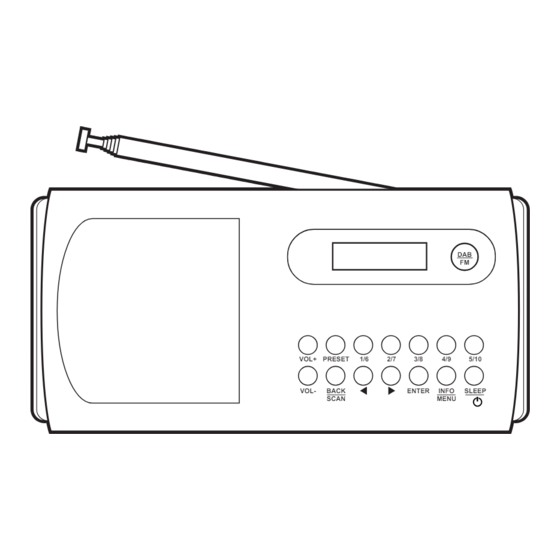
Advertisement
Quick Links
IMPORTANT SAFETY INFORMATION
been damaged in any way, such as the power-
CAUTION!
supply cord or plug is damaged, liquid has been
RISK OF ELECTRIC SHOCK
spilled or objects have fallen into the apparatus,
DO NOT OPEN
the apparatus has been exposed to rain or
TO REDUCE THE RISK OF ELECTRIC SHOCK
moisture, does not operate normally, or has been
DO NOT REMOVE COVER (OR BACK)
dropped.
Warning:
This symbol indicates that there are impor-
tant operating and maintenance instructions
shock, do not expose this product to rain or
in the literature accompanying this unit.
moisture. The product must not be exposed to
This symbol indicates that dangerous
voltage constituting a risk of electric shock
on the product.
is present within this unit.
be placed on the product.
Read these instructions.
Heed all warnings.
Excessive sound pressure from earphones and
headphones can cause hearing loss.
Follow all instructions.
The battery (battery or batteries or battery pack)
Do not use this apparatus near water.
shall not be exposed to excessive heat such as
Clean only with a slightly damp cloth.
sunshine, fire or the like.
Do not block any ventilation openings.
Caution:
Install in accordance with the manufacturer's
approved by the manufacturer could void the
instructions.
user's authority to operate this device.
Do not install or operate near any heat sources
Caution: Usage of controls or adjustments or
such as radiators, stoves, or other apparatus that
performance of procedures other than those
produce heat.
Unplug this apparatus during lightning storms or
exposure.
when unused for long periods of time.
IMPORTANT
Servicing is required when the apparatus has
This equipment generates, uses and can radiate
BACK VIEW
OFF ON
DC 8V IN
14 15 16
17
18
NOTE:
14. POWER switch
the display.
15. DC power input
Please remove before use.
16. EARPHONE output
17. Battery compartment
18. Antenna
PRELIMINARIES
radio frequency energy and, if not installed
UNPACKING
and used in accordance with the instructions,
Carefully unpack the unit. If it is damaged,
may cause harmful interference to radio
please return it to your nearest Tesco store for
communication. However, this is no guarantee
replacement. Remember to take your purchase
that interference will not occur in a particular
receipt with you.
installation. If this equipment does cause harmful
Retain the User Handbook. If you pass the unit
interference to radio or television reception, which
on to a third party make sure you pass on the
can be determined by turning the equipment off
handbook.
and on, the user is encouraged to try to correct the
We suggest you retain the packaging. If you
interference by one of the following measures:
dispose of it, do so having regard to any recycling
- Reorient or relocate the receiving antenna.
regulations in your area.
- Increase the separation between the equipment
and receiver.
CONTENTS
- Connect the equipment into an outlet on a
The carton should contain:
circuit different from that to which the receiver
• The DAB111V digital radio
is connected.
• Operating Manual
- Consult the dealer or an experienced radio/TV
If any items are missing or damaged, contact your
technician for help.
nearest TESCO store for a replacement. Have
ELECTRICAL INFORMATION
your receipt ready when you call.
WARNING : Please refer the information on
Retain the packaging.
exterior bottom enclosure for electrical and safety
If you dispose of it, do so having regard to any
information before installing or operating the
recycling regulations in your area.
apparatus.
The means of disconnecting this appliance from
LOCATION
the mains supply is the mains plug. This should be
Place the unit on dry stable surface away from
unobstructed and readily operable at all times.
heat and damp and where it is unlikely to fall or
Tesco Stores Ltd, Delamare Road, Cheshunt,
be knocked over.
Herts, EN8 9SL
FITTING BATTERIES
GETTING STARTED
Un- clip the battery cover in the direction indicated.
1 Mains Adaptor (supplied with the package)
OPEN
Connect the mains adaptor to the DC power
socket on the rear of the radio ( if not using
batteries ).
RIBBON
2 Extend the telescopic aerial as far as it can go.
3 Slide the Power ON/OFF switch to ON to turn
on the radio.
CLOSE
OFF ON
DC 8V IN
Lay the ribbon over the battery compartment.
The radio will automatically tune and operate the
Batteries are to be placed on top of the ribbon.
quick scan.
Fit 6 x AA batteries in the sequence shown,
Welcome to
observing polarity.
Digital Radio
Scanning...
2
FRONT VIEW
1
2
VOL+ PRESET
1/6
2/7
3/8
4/9
VOL-
BACK
ENTER
INFO
SCAN
MENU
7 8 9 10 11 12 13
1. Speaker
6. 1-10 Preset buttons
11. ENTER button
2. LCD display
7. VOLUME -
12. INFO/MENU button
3. DAB/FM button
8. BACK / SCAN
13. SLEEP /
4. VOLUME +
9.
Button
5. PRESET button
10.
Button
GENERAL OPERATION
During scan mode, the LCD will display a slide
automatically tune to that station. The display will
bar that indicates the progress of the scan, and
now change to show the station name on the top
the amount of radio stations that have been
of the screen and information about the station on
found so far.
the bottom of the screen.
Press the
SLEEP /
button for 2 seconds to turn
off the radio. To turn the radio on press and hold
NOTE: The station name will be shown on the
the
SLEEP /
button for 2 seconds
top of the display. Information about the DAB
DAB Operation
radio station will be displayed on the bottom of
Press DAB/FM button to enter DAB Mode.
the display
1. To set the time and date, press and hold the
Preset Memory
INFO/MENU button for 3 seconds.
When you power up the radio again, the radio
2. When the <Autoscan> option appears press
plays in the same mode (DAB or FM) as last
either
or
chosen.
3. Press the ENTER button, use the
If you hear no sound, then press the "VOL +"
control until you reach a desired level.
Inside the <Time> menu there are several
If the volume is too high, then press the "VOL -"
options. <Set 12/24 Hour>, <Set Time/Date>
control to decrease the volume level.
<Auto Update>
&
<Set Date Format >
0
To listen to your desired stations press either
<Set 12/24 Hour> Use the
the
/
buttons to cycle through the stored
12 or 24 hour and then press the ENTER button
stations. When you reach your desired station
to activate.
stop pressing the
/
buttons and the radio will
3
DAB
FM
4
5
6
5/10
SLEEP
button
Portable DAB/FM radio
1
DAB OPERATION
<Set Time/Date> When activated the hour digit
1. Press and hold the INFO/MENU button for 3
/
buttons to set the digit to
seconds.
the correct hour then press ENTER, repeat for the
2. When the <Autoscan> option appears press
minutes again pressing ENTER when set.
either
The process for setting the date is exactly the
3. Press the ENTER button, use the
same as the above. Press ENTER
setting once complete.
Alarm Setup
<Auto Update> Use the
/
buttons to cycle
Press the ENTER button to initiate the setup
through the various options for auto setting the
process.
time & date. These range from. <Update from
1. Use the
any>, < Update from DAB>, < Update from FM>
OFF then press ENTER to activate.
and <No Update>.
2. Use the
NOTE: When the power is switched OFF ( not
digits. Press ENTER to set.
standby ) the settings will be lost.
3. Set the Minute digits the same way and press
/
buttons
<Set Date Format> Use the
/
buttons to
ENTER once set.
ENTER.
set DD-MM-YYYY or MM-DD-YYYY. Press the
4. Choose the source of the alarm between
ENTER button to store.
BUZZER, DAB & FM using the
buttons.
To finalise selections do not touch any buttons
If you choose DAB or FM the next step is to
for ten seconds. The unit will exit to the station
/
buttons to select
choose the station you want to play
selection screen.
when the alarm sounds. There is a choice of
Alarm Setting
Last station listened to, or a preset ( if any stored ).
3
DAB
FM
VOL+ PRESET
1/6
2/7
3/8
4/9
5/10
VOL-
BACK
ENTER
INFO
SLEEP
SCAN
MENU
DAB111V
Owners Handbook
5. There is the option to only have the alarm
activate on
Daily, Once, Weekdays and
Weekends
. Choose which you require using
the
/
buttons.
or
The ENTER button stores the setting.
/
buttons
6. The next step is to set the volume level you
ENTER.
require. use the
/
buttons to set
and press ENTER to activate the alarm.
7. To disable the alarm return to the <Alarm>
screen and use the
/
buttons to
/
buttons to select Alarm ON or
choose OFF and press ENTER to save.
8. To silence the alarm when sounding press the
/
buttons to set the Alarm ON hour
ENTER
button. If you do not press the
ENTER
button, the alarm will close
automatically after an hour.
NOTE: In standby the alarm icon
will display
when activated.
/
Snooze Mode
When the alarm sounds (if in
you
mode)
BUZZER
can press the SLEEP /
button to activate the
SNOOZE mode and delay the alarm for 5 minutes.
4
Advertisement

Subscribe to Our Youtube Channel
Summary of Contents for Tesco DAB111V
- Page 1 DO NOT OPEN please return it to your nearest Tesco store for the apparatus has been exposed to rain or communication. However, this is no guarantee replacement.
- Page 2 Factory Reset Mono only: Plays ALL stations in mono NOTE: There are 2 options to note when using Your Tesco appliance is covered by a warranty NOTE: The timer increases in increments of 15 Press the INFO/MENU button, and the bottom Station name ( if broadcast ).









Need help?
Do you have a question about the DAB111V and is the answer not in the manual?
Questions and answers