Table of Contents
Advertisement
15" TFT LCD Colour Monitor
Service
Service
Service
Description
Important Safety Notice .................................. 2
Technical Data & Power Management.............. 3
OSD manu ..................................................... 5
Warning Message......... ..................................6
OSD Aging Mode & Lock/unlock.......................7
Factory Mode .......................................... ...... 8
Failure mode of LCD panel...............................9
............................................10
Wiring Diagram..............................................11
Flat Panel Adjust ...........................................12
Definition of Pixel Defects.............................. 13
Mechanical Instructions .................................14~15
Safety Test Requirements ..............................16
Electrical Instructions............................. .......17
Display Adjustment........................................18~19
DDC Instructions and DDC Data .................... 20~25
ISP Instruction...............................................26
ANY PERSON ATTEMPTING TO SERVICE THIS CHASSIS MUST FAMILIARIZE HIMSELF WITH THE CHASSIS
AND BE AWARE OF THE NECESSARY SAFETY PRECAUTIONS TO BE USED WHEN SERVICING ELECTRONIC
EQUIPMENT CONTAINING HIGH VOLTAGES.
CAUTION: USE A SEPARATE ISOLATION TRANSFORMER FOR THIS UNIT WHEN SERVICING.
REFER TO BACK COVER FOR IMPORTANT SAFETY GUIDELINES
Published by BCU Monitor
Printed in Taiwan
HP L1502
AJ6S40/02
w/o audio
TABLE OF CONTENTS
Description
Page
Repair Flow Chart...........................................27~29
Repair tips .....................................................30
Function Block Diagram..................................31
D-SUB / DVI Diagram .....................................33
ROM Diagram ................................................34
Scaler Diagram ..............................................35~36
Power Diagram ..............................................37
Audio Diagram............................................... 38
Control board Diagram and (C.B.A) ................ 39
Power board Diagram .................................... 40~41
Power board C.B.A.-1&-2................................42~43
Exploded View................................................45
General product Specification ........................ 48~63
Different Parts List..........................................64~65
SAFETY NOTICE
Copyright reserved
Subject to modification
Compaq fp5315
AJ2S4M/02
w/ audio
Horizontal frequencies
S
Sep. 10 2003
XH3 HP 15"
HP L1523
AJ6S4M/02
w/ audio
47 - 63 kHz
Page
~32
....46~47
GB
3138 106 10308
Advertisement
Table of Contents

Summary of Contents for Philips HP L1502
-
Page 1: Table Of Contents
15" TFT LCD Colour Monitor XH3 HP 15” Service Service Service Compaq fp5315 HP L1523 HP L1502 AJ2S4M/02 AJ6S4M/02 AJ6S40/02 w/ audio w/ audio w/o audio Horizontal frequencies TABLE OF CONTENTS 47 - 63 kHz Description Description Page Page Important Safety Notice ........2 Repair Flow Chart...........27~29... -
Page 2: Important Safety Notice
Under no circumstances should the original design be modified or altered without written permission from Philips. Philips assumes no liability, express or implied, arising out of any unauthorized modification of design. Servicer assumes all liability. * Broken Line... -
Page 3: Technical Data & Power Management
Technical Data HP L1502 Go to cover page Technical Specifications Unit dimension / Weight Set Dimension (incl. Pedestal): W340mm xD185.3mmxH338mm. New weight: 3.6 Kg Vendor LGPL Temperature Ranges Updated date 2002-Aug-30 2002-Dec.-13 2003-June-02 Operating Temperature (Independent of altitude) : 5 to 35 DegreeC. -
Page 4: Connecting To Pc & The Monitor Front Panel
Connecting The Monitor HP L1502 Go to cover page Connecting to Your PC Front Panel Components 1. Place the monitor in a convenient, well-ventilated location near your computer. 2. Connect the monitor signal cable on the back of the monitor to the video connector on the rear panel of the computer. -
Page 5: Osd Manu
On-Screen Display HP L1502 Go to cover page Pressing the Menu button ( ) the first time brings up the BASIC menu level. The + and buttons move up and down the menu, Main manu respectively. The selected menu function shall be highlighted in orange text for all menus. -
Page 6: Warning Message
Warning message table HP L1502 Go to cover page BASIC OSD MODE CONFIGURATION Mode Menu Menu Level 1 Menu Level 2 Menu Level 3 Factory Reset Brightness ADJ Scale Y (FD = 100) Contrast ADJ Scale Y ( FD = 50) Auto Adjustment Show “Adjusting…... -
Page 7: Osd Aging Mode & Lock/Unlock
OSD Lock/Unlock, Aging & , HP L1502 Enable/Disable "warning message" Go to cover page Front control panel Access Aging.. Mode Step 1: Turn off LCD monitor, and disconnect Interface Cable between Monitor and PC. Step 2 : [Push " " & "... -
Page 8: Factory Mode
Factory mode HP L1502 Go to cover page Front control panel Fig. 1 Basic and simple instruction on the control keys. When you press the button on the front control of your monitor, the On- Screen Display (OSD) Main Controls window will pop up and you can then start making adjustments to your monitor's various features. -
Page 9: Failure Mode Of Lcd Panel
Failure Mode of LCD panel HP L1502 Go to cover page Quick reference for failure mode of LCD panel This page presents problems that could be made by LCD panel. It is not necessary to repair circuit board. Simply follow the “Mechanical instruction”... -
Page 10: Troubleshooting
Troubleshooting HP L1502 Go to cover page Solving Common Problems The following table lists possible problems, the possible cause of each problem, and the recommended solutions. Problem Possible Cause Solution Screen is blank. Power cord is disconnected. Connect the power cord. -
Page 11: Wiring Diagram
Wiring Diagram HP L1502 Go to cover page... -
Page 12: Flat Panel Adjust
Flat Panel Adjust HP L1502 Go to cover page Optimizing Performance For best performance, ensure that your display settings are set at 1024x768@60Hz (for 14"/15") or 1280x1024, 60Hz (for 17"/18"). Note: You can check the current display settings by pressing the 'OK' button once. Go into the Product Information. -
Page 13: Definition Of Pixel Defects
Definition of Pixel Defects 170C4/N4 Go to cover page LCD Monitor Quality and Pixel Policy The TFT monitor uses high-precision technology, manufactured according to HP standards, to guarantee trouble-free performance. Nevertheless, the display may have cosmetic imperfections that appear as small bright or dark spots. This is common to all LCD displays used in products supplied by all vendors and is not specific to the HP LCD. -
Page 14: Mechanical Instructions
Mechanical Instructions HP L1502 Go to cover page Step 2.Remove the back cover Front view-HP L1523 Use the thin "I" type screw driver to open the clicks as Fig.5~7. Botton view Fig.5 Fig. 1 Back view Right and Left view Fig.6... - Page 15 Mechanical Instructions HP L1502 Go to cover page Remove the Scaler and Power board as Fig. 10. Power board Scaler board Fig. 14 Fig. 10 Step 5. Remove the control board Remove the seven screws and cable as Fig. 11 & 12.
-
Page 16: Safety Test Requirements
Safety Test Requirements HP L1502 Go to cover page All units that are returned for service or repair must pass the 3. Equipments and Connection original manufactures safety tests. Safety testing requires both Hipot Ground Continuity testing. 3.1. Equipments For example :... -
Page 17: Electrical Instructions
Electrical Instructions HP L1502 Go to cover page General points 3.3 Color temperature adjustment Apply a 48.36kHz / 60Hz signal with white pattern. 1.1 During the test and measuring, supply a distortion free AC mains Set brightness control at 100% and contrast control at 50%. -
Page 18: Display Adjustment
Display Adjustment HP L1502 Go to cover page Display Adjustment: 1. Auto color adjustment: Apply a 48.36kHz/60Hz signal with white pattern. Set brightness Press button simultaneously while power ON. at 100% and contrast at 50%. Move the cursor by pressing Adjust OSD menu to lower position of screen (i.g. -
Page 19: Factory Reset
Display Adjustment HP L1502 Go to cover page 2.6 Switch light probe to Viewing position. 4. Factory Reset: 2.7 Move the Lens barrel forward or backward to get clear image as shown in Fig. 4 After finishing all the adjustment, select “Factory Reset” function to recall: 2.8 Switch light probe to Measuring position. -
Page 20: Ddc Instructions And Ddc Data
X 20 HP L1502 DDC Instructions Go to cover page General Note: The alignment box has already build-in a batteries socket for using batteries (5V) as power source. Pull out the socket by DDC Data Re-programming remove four screws at the rear of box. Please do not forget that In case the DDC data memory IC or main EEPROM which storage all remove batteries after programming. - Page 21 HP L1502 HP L1730 DDC Instructions Go to cover page Configuration and procedure 3. At the submenu, type the letter of your computer's hard disk drive followed by :EDID45 (for example, C:\EDID45, as shown in Fig. 5). There are 2 chips contained OSD string, serial number..etc on the circuit board, main EEPROM which storage all factory settings,OSD string.
- Page 22 HP L1730 HP L1502 DDC Instructions Go to cover page Re-programming Analog DDC IC Step 3: Modify DDC data (verify EDID version, week, year) Step 1: After initialize alignment box, connecting all cables and Click (new function) icon from the tool bar, bring up box as shown in Fig.
- Page 23 DDC Instructions HP L1730 HP L1502 Go to cover page Next Next Click , bring up Fig. 18. Click , bring up Fig. 21. Fig. 18 Fig. 21 Next Next Click , bring up Fig. 19. Click , bring up Fig. 22.
- Page 24 Corresponds to 01 - 52 week of manufacture. HP L1502-DDC-CPT Combine alphabets with digits depended on panel panel : B000~BZZZ, C000~CZZZ, D000~DZZZ panel: F000~FZZZ, G000~GZZZ, H000~HZZZ C:\My documents\HP L1502-DDC-CPT panel: J000~JZZZ, K000~KZZZ, L000~LZZZ Edid45Files Fig. 25 panel: M000~MZZZ, N000~NZZZ, P000~PZZZ Reset counter each week.
- Page 25 Display Transfer Characteristic : 2.2 No secondary GTF timing formula supported. (gamma) Feature Support (DPMS) : Standby Monitor Descriptor #3 Suspend Monitor Name : hp L1502 Active Off Display Type : RGB color display Monitor Descriptor #4 Serial Number : CNP325B001 Preferred Timing Mode...
-
Page 26: Isp Instruction
ISP CABLE for CPU GM2116AA HP L1502 Go to cover page Step 5 : Execute ISP Software in Monitor (A) on MS-DOS mode as shown in Fig. 4. Configuration and procedure Step 5-1.=> C:\cd HPL1502 ( as shown in Fig. 4-1). -
Page 27: Repair Flow Chart
Repair Flow Chart HP L1502 Go to cover page No Display Check Mains cord & LED of monitor Check Power board Input Check video signals input Video source interface Check fluorescent Check lamp Inverter panel Check inverter Check main panel... - Page 28 Repair Flow Chart (Continued) HP L1502 Go to cover page AC IN Power supply board 3.3V/5V DC 12V DC Inverter panel Main panel 12V DC Fluorescent LCD panel Lamp No power (power indicator off) Check input DC Check Check control...
- Page 29 Repair Flow Chart (Continued) HP L1502 Go to cover page Bad brightness Check Bad Inverter Inverter panel output panel 625~765Vrms Check fluorescent lamp Check LCD panel Bad image Check Video,fh/fv signals Check components Check main panel cold soldering Check all connectors &...
-
Page 30: Repair Tips
Repair Tips HP L1502 Go to cover page preferably be equipped with a thermal control (soldering 0. Warning temperature: 225 to 250 C). - The chip, once removed, must never be reused. All ICs and many other semi-conductors are susceptible to electrostatic discharges (ESD). -
Page 31: Function Block Diagram
Function Block Diagram HP L1502 Go to cover page HP L1502 Function Block Diagram R.G.B. HS/VS CLKV 74LVC14 DSUB_CABLE SCALAR GM2116AA CLK+/- DDC_A BL_CTL PANEL_ID R +/- BRIGHTNESS G +/- B +/- ADDR0/15, DATA0/7 AC to DC BANK, ROM_OE, M29W_WE... - Page 32 Function Block Diagram HP L1502 Go to cover page L1523 & 5315 Elec. Function Block L1523 & 5315 Elec. Function Block Left Volume Speaker R/L input Audio AMP. Audio R/L output TDA8944AJ jack-in Control Board Mute 3+1 Key Ear-phone Jack...
-
Page 33: D-Sub / Dvi Diagram
D-sub Schematic Diagram HP L1502 Go to cover page... -
Page 34: Rom Diagram
ROM Schematic Diagram HP L1502 Go to cover page... -
Page 35: Scaler Diagram
F159 D11 F160 D11 AJ6S40/02 F161 D11 2003-07-30 F162 D11 F163 D11 NAME JERRY CHEN / JOSS HUNG SUPERS. F164 D11 CHECK ******** DATE 2003-07-30 KONINKLIJKE PHILIPS ELECTRONICS N.V. 2000 F165 D11 F166 D11 F167 E11 F168 E11 F169 E11... - Page 36 [ R ] STANDS FOR COMPONENTS RESERVED. F083 G12 F084 G12 NAME BILL /JACKY / JOSS SUPERS. EXCEPT 2454, 2468, 5406,5407 WERE CHIP COMPONENTS. F157 C12 CHECK ******** DATE 2003-05-29 KONINKLIJKE PHILIPS ELECTRONICS N.V. 2000 F158 C12 F159 D12 F160 D12 F161 D12 F162 D12...
-
Page 37: Power Diagram
Power Schematic Diagram HP L1502 Go to cover page... -
Page 38: Audio Diagram
F032 C2 F033 C2 SB: 58921 x5 PB: 58911 1711 2SJ-05402n23 1712 JFE625V F032 F033 F031 TYT12- SETNAME XH3 (CPQ-FP5315) -------- CLASS_NO AUDIO-IN 3138 158 5728 AJ2S4M/02 2003-07-29 NAME Kurt/Sandy Yuan SUPERS. CHECK DATE 2003-07-29 KONINKLIJKE PHILIPS ELECTRONICS N.V. 2000... -
Page 39: Control Board Diagram And (C.b.a)
SKHHAR2520 F955 F956 K_MENU F957 K_UP 1954 SKHHAR2520 F958 K_DOWN 1955 SKHHAR2520 TYT12- SETNAME XH3 (HP-L1502) CLASS_NO -------- CONTROL BOARD 3138 158 5629 AJ6S40/02 2003-07-30 NAME HP WU / JOSS HUNG SUPERS. CHECK DATE 2003-07-30 KONINKLIJKE PHILIPS ELECTRONICS N.V. 2000... -
Page 40: Power Board Diagram
AI- 0021CSPEC-Power Diagram HP L1502 Go to cover page... - Page 41 AI- 0021CSPEC-Power Diagram HP L1502 Go to cover page...
-
Page 42: Power Board C.b
Power board P. C. B. Layout HP L1502 Go to cover page... - Page 43 Power board P. C. B. Layout HP L1502 Go to cover page...
-
Page 44: Scaler Board C.b.a-1&-2
Scaler board and P. C. B. Layout HP L1502 Go to cover page... -
Page 45: Exploded View
Exploded View HP L1502 Go to cover page... -
Page 46: Recommended Parts List
HP L1502 Recommended Parts List Go to cover page Spare Parts List CTV: HP L1502 AJ6S40/02 CTV: HP L1502 AJ6S40/02 Mechanical parts Mechanical parts 313815755551 BEZEL ASSY 313815755551 BEZEL ASSY 313815410281 LENS - POWER 313815755561 BACK COVER ASSY 313815410261 BUTTON CONTROL... -
Page 47: Spare Parts List
Spare Parts List HP L1502 Go to cover page 3233 232273467509 RST SM 0805 RC12H 75R PM1 R 5450 313816874261 TI321611G800-SMD 2411 223878615649 CER2 0603 X7R 16V 100N PM10 R 3234 232270260101 RST SM 0603 RC21 100R PM5 R 5501... -
Page 48: General Product Specification
Quality assurance requirements Serviceability Agency Approvals CLASS NO. 15”TFT XGA LCD CMTR 8639 000 14754 TYPE : AJ6S40/02 BRAND : HP (L1502) 2003-08-11 HP Wu NAME SUPERS. 2003-08-11 CHECK DATE Property of PHILIPS ELECTRONICS INDUSTRIES (TAIWAN) LTD.-C.E. 2838 100 05424... - Page 49 Approved Controller ASICS Genesis 2116 RSDS CLASS NO. 15”TFT XGA LCD CMTR 8639 000 14754 TYPE : AJ6S40/02 BRAND : HP (L1502) 2003-08-11 HP Wu NAME SUPERS. 2003-08-11 CHECK DATE PHILIPS ELECTRONICS INDUSTRIES (TAIWAN) LTD.-C.E. Property of 2838 100 05424...
- Page 50 Response time (Tr+Tf) 25ms(typ) 25ms(typ) 25ms(typ) CLASS NO. 15”TFT XGA LCD CMTR 8639 000 14754 TYPE : AJ6S40/02 BRAND : HP (L1502) 2003-08-11 HP Wu NAME SUPERS. 2003-08-11 CHECK DATE Property of PHILIPS ELECTRONICS INDUSTRIES (TAIWAN) LTD.-C.E. 2838 100 05424...
- Page 51 VGA connector. The VGA connector cannot be any deeper than 2.0” (51mm). CLASS NO. 15”TFT XGA LCD CMTR 8639 000 14754 TYPE : AJ6S40/02 BRAND : HP (L1502) 2003-08-11 HP Wu NAME SUPERS. 2003-08-11 CHECK DATE PHILIPS ELECTRONICS INDUSTRIES (TAIWAN) LTD.-C.E. Property of 2838 100 05424...
- Page 52 CLASS NO. 15”TFT XGA LCD CMTR 8639 000 14754 TYPE : AJ6S40/02 BRAND : HP (L1502) 2003-08-11 NAME HP Wu SUPERS. CHECK DATE 2003-08-11 PHILIPS ELECTRONICS INDUSTRIES (TAIWAN) LTD.-C.E. Property of 2838 100 05424...
- Page 53 Sleep Amber Switch Off (LED off) CLASS NO. 15”TFT XGA LCD CMTR 8639 000 14754 TYPE : AJ6S40/02 BRAND : HP (L1502) 2003-08-11 HP Wu NAME SUPERS. 2003-08-11 CHECK DATE PHILIPS ELECTRONICS INDUSTRIES (TAIWAN) LTD.-C.E. Property of 2838 100 05424...
- Page 54 1024 x 768 60.023 75.029 78.750 VESA CLASS NO. 15”TFT XGA LCD CMTR 8639 000 14754 TYPE : AJ6S40/02 BRAND : HP (L1502) 2003-08-11 HP Wu NAME SUPERS. 2003-08-11 CHECK DATE Property of PHILIPS ELECTRONICS INDUSTRIES (TAIWAN) LTD.-C.E. 2838 100 05424...
- Page 55 Pos and Clock /Phase adjustments are different from Factory Reset, these values will be stored in new user mode." CLASS NO. 15”TFT XGA LCD CMTR 8639 000 14754 TYPE : AJ6S40/02 BRAND : HP (L1502) 2003-08-11 HP Wu NAME SUPERS. 2003-08-11 CHECK DATE Property of PHILIPS ELECTRONICS INDUSTRIES (TAIWAN) LTD.-C.E. 2838 100 05424...
- Page 56 Go to cover page OSD Definitions Philips follow HP’ s requirement to create OSD, and HP approved the OSD sample, if any deviation between specification and sample, should follow up the MP sample as standard. The OSD menu structures are given below. Factory defaults and which items are affected by the “factory reset”...
- Page 57 0.297 ± 0.020 0.329 ± 0.020 CLASS NO. 15”TFT XGA LCD CMTR 8639 000 14754 TYPE : AJ6S40/02 BRAND : HP (L1502) 2003-08-11 HP Wu NAME SUPERS. 2003-08-11 CHECK DATE Property of PHILIPS ELECTRONICS INDUSTRIES (TAIWAN) LTD.-C.E. 2838 100 05424...
- Page 58 Pattern 1: Brightness and Uniformity (9 points) 1/10 1/10 CLASS NO. 15”TFT XGA LCD CMTR 8639 000 14754 TYPE : AJ6S40/02 BRAND : HP (L1502) 2003-08-11 HP Wu NAME SUPERS. 2003-08-11 CHECK DATE Property of PHILIPS ELECTRONICS INDUSTRIES (TAIWAN) LTD.-C.E. 2838 100 05424...
- Page 59 Center at Gray level 0 (Black) B’ A’ CLASS NO. 15”TFT XGA LCD CMTR 8639 000 14754 TYPE : AJ6S40/02 BRAND : HP (L1502) 2003-08-11 HP Wu NAME SUPERS. 2003-08-11 CHECK DATE Property of PHILIPS ELECTRONICS INDUSTRIES (TAIWAN) LTD.-C.E. 2838 100 05424...
- Page 60 Allowable Defects (Unless Otherwise Specified N £ Maximum No. of Allowable Defects N > (all types) Audio No audio function for HP L1502. Mechanical characteristics Tilt base -5 ° to +30 ° Tilt angle: CLASS NO. 15”TFT XGA LCD CMTR...
- Page 61 2610 40’container QTY Wood Pallet 2610 CLASS NO. 15”TFT XGA LCD CMTR 8639 000 14754 TYPE : AJ6S40/02 BRAND : HP (L1502) 2003-08-11 HP Wu NAME SUPERS. 2003-08-11 CHECK DATE Property of PHILIPS ELECTRONICS INDUSTRIES (TAIWAN) LTD.-C.E. 2838 100 05424...
- Page 62 (Please also refer to annual quality agreement) CLASS NO. 15”TFT XGA LCD CMTR 8639 000 14754 TYPE : AJ6S40/02 BRAND : HP (L1502) 2003-08-11 HP Wu NAME SUPERS. 2003-08-11 CHECK DATE PHILIPS ELECTRONICS INDUSTRIES (TAIWAN) LTD.-C.E. Property of 2838 100 05424...
- Page 63 EN 55024 consisting of: IEC 61000-4-2 / -3 /-4/ -5 / -6 / -8 / -11 CLASS NO. 15”TFT XGA LCD CMTR 8639 000 14754 TYPE : AJ6S40/02 BRAND : HP (L1502) 2003-08-11 HP Wu NAME SUPERS. 2003-08-11 CHECK DATE Property of PHILIPS ELECTRONICS INDUSTRIES (TAIWAN) LTD.-C.E. 2838 100 05424...
-
Page 64: Different Parts List
Difference parts list HP L1502 Go to cover page Diversity of AJ6S40/76 comparing with AJ6S40/02 Diversity of AJ6S4M/76 comparing with AJ6S40/02 Item 12NC Description Item 12NC Description 863900014748 AJ6S4M/76 863900014753 AJ6S40/76 313815522421 GUIDE QUICK USERS D/B-WW 313815755261 BEZEL ASSY 313815409921... - Page 65 Difference parts list HP L1502 Go to cover page Diversity of AJ2S4M/76 comparing with AJ6S40/02 Item 12NC Description 863900014751 AJ2S4M/76 313815755571 BEZEL ASSY 313815410551 BEZEL 313815409961 LENS-POWER 313815410571 BUTTON CONTROL 313815410591 POWER HOUSING 313815755581 BACK COVER ASSY 313815410561 BACK COVER...
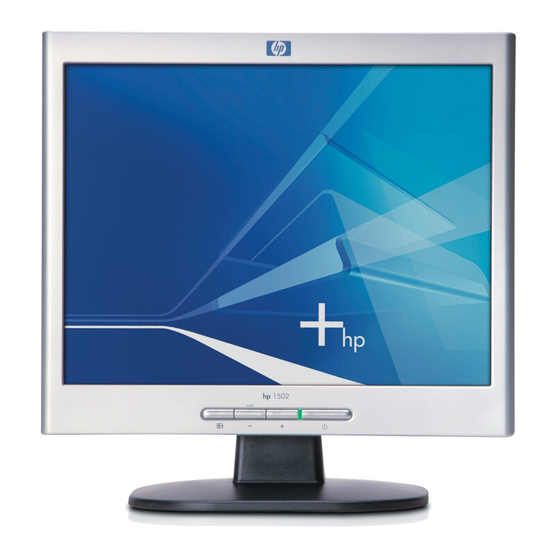









Need help?
Do you have a question about the HP L1502 and is the answer not in the manual?
Questions and answers