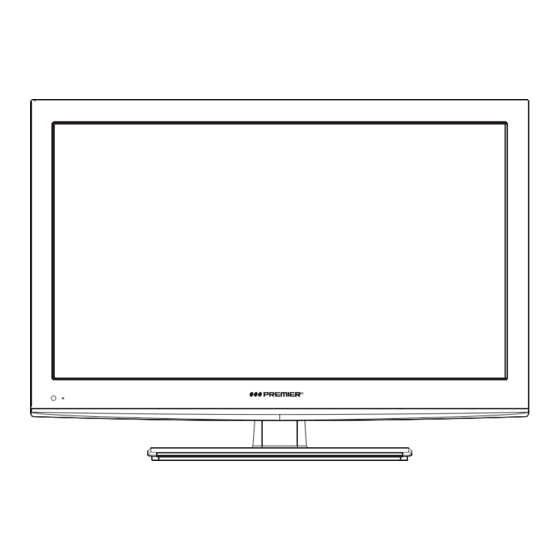
Table of Contents
Advertisement
Quick Links
Advertisement
Table of Contents

Summary of Contents for Premier TV-4336LED
- Page 1 (19' ) '...
- Page 8 VIDEO2 DC12V VIDEO1...
- Page 18 Slow Step...
- Page 19 Display Properties Desktop Appearance Settings Themes Screen Saver Display Default Monitor on NVIDIA GeForce Fx5200 Color quality Screen resolution ■ ■ Less More Highest(32 bit) ▼ ▼ 1024 by 768 pixels Troubleshoot... Advanced Apply Cancel...
- Page 22 (19' ) ' TV-4336LED DEAR CUSTOMER In order to achieve the best performance of your product, please read this instruction manual carefully before using, and keep it for future reference. If you need extra support, please write to info@premiermundo.com...
- Page 24 Channel Setting On Time Picture Setting Color Temperature Lock Setting Option Setting Time Setting Clock Detaching the TV Stand for Wall Mounting Off Time PC Setting Sound Setting Antenna and Power Connections Media Play...
- Page 27 3x10...
- Page 29 ATV, AV1, AV2, YPBPR, VGA, HDMI, USB. On Standby Mode, the power light turns red.
- Page 30 VIDEO2 DC12V VIDEO1 YPbPr Input terminal PC IN (VGA) Input terminal Connect to equipment with composite Connect to PC. video output. VIDEO2 Audio Input terminal VIDEO1 Input terminal Connect to equipment with audio output. Connect to equipment with composite video output. VIDEO2 Input terminal Connect to equipment with composite...
- Page 32 P+/P- V+/V-...
- Page 34 Remote Control Using the P+/- buttons to sequentially change programmes Press P+/- buttons on the remote control or on the TV to sequentially select the TV programmes available in you area.
-
Page 35: Volume Adjustment
Basic Operation Volume Adjustment Power On/Off To turn on the TV Connect the power play into the wall outlet. The power indicator lights in red, indicating that the TV is in standby mode. Press The power indicator lights turns off and the TV turns on. - Page 41 Slow Step...
- Page 42 PC Setting Setting up Your PC Software (Based on Windows XP) The Windows display-settings for a typical computer are shown below. But the actual screen on your PC will probably be different, depending upon your particular version of Windows and your particular video card.
- Page 43 Troubleshooting Before calling service personnel, please check the following troubleshooting guide. If any problem stillpersists, unplug the TV set and call for servicing. Symptom Check List No picture, no sound Check if the main power of the TV is turned on. Check the connection of the power cord and/or other cables.
- Page 44 250cd/m 1366x768 >160/160 456x187x341mm 3.2KG...










Need help?
Do you have a question about the TV-4336LED and is the answer not in the manual?
Questions and answers