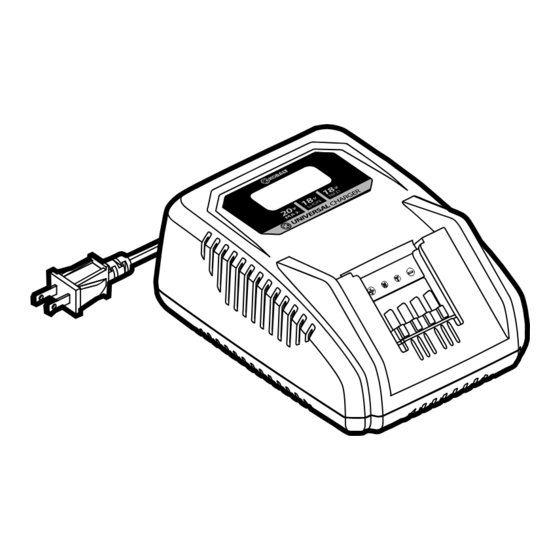
Advertisement
KOBALT
and the K Design
®
registered trademarks of LF, LLC.
All Rights Reserved.
ATTACh YOuR RECEiPT hERE
Serial number
Questions, problems, missing parts? Before returning
to your retailer, call our customer service department at
1-888-3KOBALT (1-888-356-2258), 8 a.m. - 8 p.m., EST,
Monday - Friday.
AB12439
are
®
Purchase Date
kobalttools.com
ITEM #0437532
18/20-VOLT
LiThium-iOn/niCd
ChARGER
MODEL #K20-MC60A
Français p. 17
Español p. 35
Advertisement

Summary of Contents for Kobalt K20-MC60A
- Page 1 ChARGER KOBALT and the K Design ® ® registered trademarks of LF, LLC. All Rights Reserved. MODEL #K20-MC60A Français p. 17 Español p. 35 ATTACh YOuR RECEiPT hERE Serial number Purchase Date Questions, problems, missing parts? Before returning to your retailer, call our customer service department at 1-888-3KOBALT (1-888-356-2258), 8 a.m.
-
Page 2: Table Of Contents
TABLE OF COnTEnTS Product Specifications ........2 Safety Information . -
Page 3: Safety Information
imPORTAnT SAFETY inSTRuCTiOnS Save These instructions This manual contains important safety and operating instructions for battery charger. Before using battery charger, read all instructions and cautionary markings on battery charger, battery, and product using battery. CAuTiOn: To reduce risk of injury, charge only 18V, maximum 1,500 mAh Ni-Cd, 18V, maximum 3,200 mAh Li-Ion or 20V, maximum 4,000 mAh Li-Ion type rechargeable batteries. - Page 4 SAFETY inFORmATiOn Work Area Safety • Keep the work area clean and well lit. Cluttered and dark areas invite accidents. • Do not operate power tools in explosive atmospheres, such as in the presence of flammable liquids, gases or dust. Power tools create sparks, which may ignite the dust or fumes. • Keep children and bystanders away while operating a power tool. Distractions can cause you to lose control. Electrical Safety • Power tool plugs must match the outlet. Never modify the plug in any way.
- Page 5 SAFETY inFORmATiOn Personal Safety • Stay alert, watch what you are doing and use common sense when operating a power tool. Do not use a power tool while you are tired or under the influence of drugs, alcohol or medication. A moment of inattention while operating power tools may result in serious personal injury. • Use personal protective equipment. Always wear eye protection. Protective equipment such as a dust mask, non- skid safety shoes, hard hat, or hearing protection, used for appropriate conditions, will reduce personal injuries.
- Page 6 SAFETY inFORmATiOn Power Tool use and Care • Do not force the power tool. Use the correct power tool for your application. The correct power tool will do the job better and more safely at the rate for which it was designed. • Do not use the power tool if the switch does not turn it on and off. Any power tool that cannot be controlled with the switch is dangerous and must be repaired.
- Page 7 SAFETY inFORmATiOn Battery Tool use and Care • Recharge only with the charger specified by the manufacturer. A charger that is suitable for one type of battery pack may create a risk of fire when used with another battery pack. • Use power tools only with specifically designated battery packs. Use of any other battery packs may create a risk of injury and fire.
- Page 8 SAFETY inFORmATiOn Specific Safety Rules for Lithium Ion/NiCd Charger WARninG: Read and understand all instructions. Failure to follow all instructions listed below may result in electric shock, fire, and/or serious personal injury. • Before using the battery charger, read all instructions and cautionary markings in this manual and on the battery charger. Also read all the instructions in the manuals for and the cautionary markings on the battery and the product using the battery to prevent misuse of the products and possible injury or...
- Page 9 SAFETY inFORmATiOn • Keep the cord and charger away from heat to prevent damage to the housing or internal parts. • Do not allow gasoline, oils, petroleum-based products, etc. to come in contact with plastic parts. These materials contain chemicals that can damage, weaken, or destroy plastic.
- Page 10 SAFETY inFORmATiOn • Unplug the charger from the electrical outlet before attempting any maintenance or cleaning to reduce the risk of electric shock. • Disconnect charger from the power supply when not in use. This will reduce the risk of electric shock or damage to the charger if metal items should fall into the opening.
-
Page 11: Preparation
PREPARATiOn Before attempting to use the charger, familiarize yourself with all of its operating features and safety requirements. PART DESCRiPTiOn Electric Contacts LCD Screen Air Vents WARninG: Do not allow familiarity with the charger to cause carelessness. Remember that one careless moment is enough to cause severe injury. -
Page 12: Operating Instructions
OPERATinG inSTRuCTiOnS Battery packs are shipped in a low charge condition to prevent possible problems. Lithium-ion Batteries It is not necessary to run down the Lithium-Ion battery pack charge before recharging. Remove the battery pack from the tool and recharge it when it is convenient. niCd Batteries For best performance, fully charge and fully discharge the battery for each cycle. - Page 13 OPERATinG inSTRuCTiOnS 1. Charge the battery pack with the correct charger. 2. Connect the charger to a power supply. 3. Attach the battery pack to the charger by aligning the raised ribs of the battery pack with the slot in the charger. Slide the battery pack onto the charger (Fig.
-
Page 14: Operating Instructions
OPERATinG inSTRuCTiOnS When Charging Lithium-ion Battery Pack k18-LB15A / k18-LB30A / k20-LB20A / k20-LB40A ICON BACKLIGHT FLASH RATE DURATION INDICATION Power on; Green Steady 2 seconds ready to charge Power on; None Steady no battery installed Up to 90 Hot/cold battery Orange minutes Approx. - Page 15 OPERATinG inSTRuCTiOnS When Charging niCd Battery Pack k20-nB15A ICON BACKLIGHT FLASH RATE DURATION INDICATION Power on; Green Steady 2 seconds ready to charge Power on; None no battery installed Orange Hot/cold battery Flashes Orange 2 minutes Deep discharge slowly Defective battery Moves from Orange Charging...
-
Page 16: Care And Maintenance
CARE AnD mAinTEnAnCE All maintenance should only be carried out by an authorized service organization. Cleaning Before cleaning or performing any maintenance, remove the battery pack from the tool. For safe and proper operation, always keep the tool and its ventilation slots clean. Always use only a soft, dry cloth to clean your charger, never use any detergent or alcohol.








Need help?
Do you have a question about the K20-MC60A and is the answer not in the manual?
Questions and answers