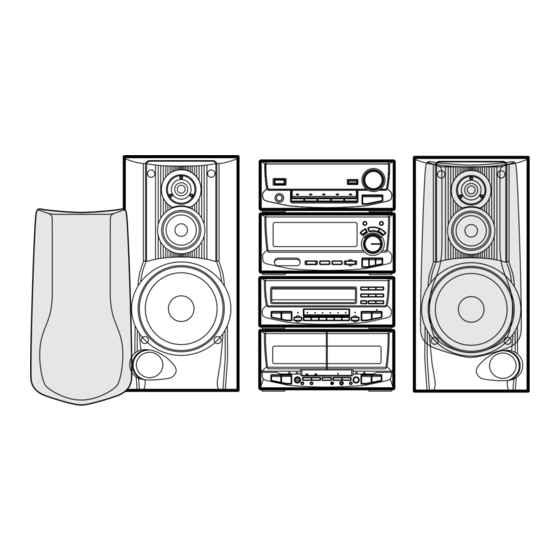Table of Contents
Advertisement
Quick Links
COMPONENT SYSTEM/COMPACT HI-FI SYSTEM
XD-8550/8050
XD-6550/6000
INSTRUCTION MANUAL
KENWOOD CORPORATION
This instruction manual is used for two models.
Model availability and features (functions) may differ depending on the country and sales
area.
COMPACT
DIGITAL AUDIO
B60-3116-00 MA (T)
98/12 11 10 9 8 7 6 5 4 3 2 1 97/12 11 10 9 8 7 6 5 4 3
MC
Advertisement
Table of Contents

Summary of Contents for Kenwood XD-6000
-
Page 1: Instruction Manual
COMPONENT SYSTEM/COMPACT HI-FI SYSTEM XD-8550/8050 XD-6550/6000 INSTRUCTION MANUAL KENWOOD CORPORATION This instruction manual is used for two models. Model availability and features (functions) may differ depending on the country and sales area. COMPACT DIGITAL AUDIO B60-3116-00 MA (T) 98/12 11 10 9 8 7 6 5 4 3 2 1 97/12 11 10 9 8 7 6 5 4 3... -
Page 2: Before Applying Power
Cassette deck Equalizer C-H6 A-H5 X-H5 C-H5 A-H5 X-H5 Caution : Read this page carefully to ensure safe operation. XD-8550/XD-6000 (En/T) The marking of products using lasers (Except for some areas) CLASS 1 LASER PRODUCT CD player Speaker LS-H6 DP-MH5... -
Page 3: Table Of Contents
Switching the display ... 63 Clock adjustment ... 64 Timer operation ... 65 Timer programming ... 66 Knowledge section Important Items ... 69 Maintenance ... 69 Reference ... 69 In case of difficulty ... 70 Specifications ... 73 Before applying power XD-8550/XD-6000 (En/T) -
Page 4: Special Features
:The volume is increased gradually after the power is turned on by the timer. Sleep timer :Convenient function when you want to go asleep while listening to music. Loop antenna stand (1) AM loop antenna (1) Batteries (R6/AA) (2) Before applying power XD-8550/XD-6000 (En/T) Speaker cords (2) Parallel cord (1) -
Page 5: Handling Of Discs And Tapes
In such a case, insert a pencil into the reel hole and wind the reel hub to remove the slack. 2. Endless tapes Do not use an endless tape, as this could damage the mechanism of the unit. Before applying power XD-8550/XD-6000 (En/T) -
Page 6: System Connection
FM indoor antenna The accessory antenna is for temporary indoor use only. For sta- ble signal reception we recommend using an outdoor antenna. Remove the indoor antenna if you connect one outdoors. XD-8550/XD-6000 (En/T) Speaker cord Black Power cord To wall AC outlet... -
Page 7: Xd-8550/Xd-6000 (En/T
Tuner/Equalizer :C-H6 or C-H5 CD player :DP-H5 or DP-MH5 Cassette deck :X-H5 System connection XD-8550/XD-6000 (En/T) To maintain proper ventilation, be sure to leave a space around the unit (from the largest outer dimensions including projec- tions) equal to, or greater than, shown below. -
Page 8: Connection Of Other Components And Accessories
Never band or bundle the optical-fiber cable. All of the optical-fiber cables sold in audio stores cannot always be used. If the cable you purchased cannot be connected to this unit, please consult your dealer or KENWOOD distributor. System connection XD-8550/XD-6000 (En/T) -
Page 9: Xd-8550/Xd-6000 (En/T
PRE OUT ANTENNA PLAY INPUT CONNECT WITH A-H5 FM 75 OPTICAL DIGITAL OUTPUT CONNECT WITH C-H5 OR C-H6 OR C-H7 X-H5 OR DM-H5 CONNECT WITH SYSTEM DP-H5 OR DP-MH5 CONROL FM 75 System connection XD-8550/XD-6000 (En/T) (Optional) To wall AC outlet... -
Page 10: Controls And Indicators
Press to switch the receiving band. When power is ON: Switches the tuning mode. When power is STANDBY: Used in the clock adjustment. Used for time setting, timer setting, etc. XD-8550/XD-6000 (En/T) ºO ˇ ¡i º ⁄‰... -
Page 11: Display (C-H6)
! Music calendar indicators The indicators in this section show the number of tracks recorded on a CD. Each track number indicators turns off when the playback of the track has completed. Controls and indicators XD-8550/XD-6000 (En/T) Spectrum analyzer display MUSIC CALENDAR PROG. -
Page 12: Tuner/Equalizer Unit (C-H5)
Press to switch the receiving band. When power is ON: Switches the tuning mode. When power is STANDBY: Used in the clock adjustment. Used for time setting, timer setting, etc. Controls and indicators XD-8550/XD-6000 (En/T) ºO ˇ ¡i º ⁄‰... -
Page 13: Display (C-H5)
CD. Each track number indicators turns off when the playback of the track has completed. 7 Graphic equalizer display The displayed equalizer pattern varies according to the music played. The equalizer pattern display format can be changed as required. Controls and indicators XD-8550/XD-6000 (En/T) O.T.T. ECHO EQ. ON MUTE P.B.C. MANUAL N.B. -
Page 14: Amplifier Unit
The indicator corresponding to the currently selected input source lights up. 7 N.B. CIRCUIT key Press to compensate for the lack of heavy bass sound which may occur during low-level listening. Controls and indicators XD-8550/XD-6000 (En/T) VOLUME CONTROL SOURCE DIRECT DOWN N.B. CIRCUIT TUNER... -
Page 15: Cassette Deck Unit
The reverse mode of the deck (both sides, repeated, one side) is switched. @ PAUSE (8) key/Indicator Press to let playback or recording pause temporarily. # Stop (7) key $ Play (2 3) keys Controls and indicators XD-8550/XD-6000 (En/T) PUSH OPEN RECORDING / PLAYBACK REV.MODE PAUSE ¶... -
Page 16: Cd Player Unit (Dp-H5)
Press to play tracks in a different order than the recorded order. 7 REPEAT key/Indicator Press to start repeat playback. 8 Skip (4 ¢) keys Press to skip tracks to the beginning of the desired track. Controls and indicators XD-8550/XD-6000 (En/T) STOP PLAY/PAUSE RANDOM REPEAT ¢... -
Page 17: Cd Player Unit (Dp-Mh5)
Press to start repeat playback. 9 Stop (7) key 0 Play/pause (6) key The playback or pause functions are activated alternately every time the key is pressed. Controls and indicators XD-8550/XD-6000 (En/T) OPEN / CLOSE ¡ TWIN REC DISC 6 REPEAT... -
Page 18: Remote Control Unit
Press to check the order of tracks which have been programmed. Press to switch the program mode on-off. This key is also used when entering a track in the program. Press to clear a programmed track(s). Press when recording a CD. XD-8550/XD-6000 (En/T) º ⁄ º £ ‹... -
Page 19: Operation Of Remote Control Unit
In such a case, change the installation position to avoid malfunction. 2 Insert batteries. Insert two R6 (“AA”-size) batteries following the polarity indications. ) key of Model: RC-H7R Infrared ray system XD-8550/XD-6000 (En/T) 3 Close the cover. Remote sensor Operating range (approx.) -
Page 20: Let's Put Out Some Sound
When you select the AUX input, be also sure to read the instruction manual of the compo- nent connected to the AUX input jacks. Quick turning produces a larger change amount. (Dynamic rotary volume control function) The display shows a reference value. XD-8550/XD-6000 (En/T) -
Page 21: Xd-8550/Xd-6000 (En/T
ON/OFF from the remote control unit. O.T.T. ECHO EQ. ON MUTE P.B.C. MANUAL 9 10 N.B. 11 12 13 14 15 Let's put out some sound XD-8550/XD-6000 (En/T) EX. BASS Lights (Remote control unit only) Blinks MUTE PROG. MUTE The characters scroll toward the left. -
Page 22: Playback Of Cd (Dp-H5)
DOLBY NR REV.MODE DUBBING O.T.E. LEVEL ADJUST CCRS REC / ARM PAUSE Groove for ordinary CD (12 cm) Groove for single CD (8 cm) Lights up when play starts PLAY/PAUSE For XD-6000 XD-8550/XD-6000 (En/T) The label must be on top. -
Page 23: Xd-8550/Xd-6000 (En/T
Time display for the CD player MANU. Each press of the TIME key switches the time information. The TOTAL display items are not shown in the EDIT and RANDOM modes. For XD-6000 Let's put out some sound XD-8550/XD-6000 (En/T) SEARCH Remote control unit Blinks. -
Page 24: Playback Of Cd (Dp-Mh5)
A / B DOLBY NR REV.MODE DUBBING O.T.E. LEVEL ADJUST CCRS REC / ARM PAUSE The label must be on top. Lights up when play starts For XD-8550 XD-8550/XD-6000 (En/T) Groove for single CD (8 cm) Groove for ordinary CD (12 cm) -
Page 25: Xd-8550/Xd-6000 (En/T
Each press of the TIME key switches the time information. The TOTAL display items are not shown in the PROGRAM, EDIT and RANDOM modes. For XD-8550 Let's put out some sound XD-8550/XD-6000 (En/T) DISC SKIP DISC 2 DISC 3 DISC 4... -
Page 26: Playback Of Tape
A / B The indicator of the selected direction lights up. By loading tape in the cassette deck while the power is ON, the cassette deck playback can be started by simply pressing the TAPE input selector key. XD-8550/XD-6000 (En/T) ø O... -
Page 27: Xd-8550/Xd-6000 (En/T
(To switch the tape transport direction, press the play key cor- responding to the desired direction then press the stop (7) key.) Let's put out some sound XD-8550/XD-6000 (En/T) (Noise Reduction) Lights DOLBY NR ... -
Page 28: Dpss (Direct Program Search System)
3 “””lit ... The two tape sides are played 8 times, after which playback stops. The tape is played in the direction indicated by the tape direction indicator. When the 7 key is pressed, playback stops and the dash & play is cancelled. XD-8550/XD-6000 (En/T) ¡ ¡... - Page 29 The program being played will be repeated 16 times, after which normal playback resumes. When the 7 key is pressed, playback stops and the one program repeat is cancelled. ¡ XD-8550/XD-6000 (En/T) Press simultaneously. During playback of reverse side (while 2 is lit) ¡...
-
Page 30: Receiving Broadcast Station
Every time the key is pressed, the preset stations are switched over as follows. Press ¢ for the order of 1=2=3 ... 38=39=40=1... Press 4 for the order of 40=39=38 ... 3=2=1=40... Let's put out some sound XD-8550/XD-6000 (En/T) VOLUME CONTROL SOURCE DIRECT DOWN N.B. -
Page 31: Xd-8550/Xd-6000 (En/T
Use the manual tuning mode when reception is noisy due to weak reception. (In the manual mode, stereo broadcasts are re- ceived in monaural.) Normally, use the AUTO (Auto tuning) mode. Let's put out some sound XD-8550/XD-6000 (En/T) The frequency changes automatically. RDS EON TA NEWS INFO. TOTAL SPACE 8 9 ) . -
Page 32: Let's Record
1 Press the play (2 3)key correspond- ing to the desired direction. 2 Stop playback. 3. Set the recording condition. 1 Select the reverse mode. 2 Select the Dolby NR mode. XD-8550/XD-6000 (En/T) VOLUME CONTROL SOURCE DIRECT DOWN N.B. CIRCUIT TAPE TUNER EX. -
Page 33: Xd-8550/Xd-6000 (En/T
2 Play (or tune) the input source to be recorded. When the recorded sound level is too low or too high causing distortion, it is possible to adjust the recording level manually. Let's record XD-8550/XD-6000 (En/T) (Noise Reduction) DOLBY NR REV.MODE DOLBY NR REV.MODE... -
Page 34: Adjusting The Recording Level
Lights When recording a CD, the CD playback and tape recording can be started simultaneously by pressing the CD play (6) key in step 4. REC / ARM XD-8550/XD-6000 (En/T) The adjustment range is between -2 ~ +2. EDIT RDS EON TA NEWS INFO. -
Page 35: Copying Tape (Tape Dubbing)
The DOLBY NR key is not active in dubbing mode. The tape recorded on deck B assumes the same Dolby NR condition as the Note Note tape played on deck A. XD-8550/XD-6000 (En/T) EDIT RDS EON TA NEWS INFO. TOTAL SPACE... -
Page 36: Playback Of Cd (Dp-H5)
PGM MEMO EDIT RDS EON C D * AUTO DISC TUNED STEREO SLEEP O.T.T Program No. Track No. PGM MEMO EDIT RDS EON TA NEWS INFO. TOTAL SPACE P - ) DISC STEREO For XD-6000 XD-8550/XD-6000 (En/T) PROG. MUTE N.B. -
Page 37: Xd-8550/Xd-6000 (En/T
Each time the key is pressed, the last track in the program is cleared. The track being played cannot be cleared. The entire program contents also are erased when the disc tray is opened. For XD-6000 XD-8550/XD-6000 (En/T) Program No. Track No. -
Page 38: Repeated Playback
Press the REPEAT key again. The REPEAT indicator turns off and the playback according to the current CD player mode starts. Repeat playback is also cancelled when the disc tray is opened. For XD-6000 XD-8550/XD-6000 (En/T) PGM MEMO EDIT RDS EON... -
Page 39: Listening To An Unexpected Title Sequence (Random Playback)
¢ The RANDOM indicator goes off and the playback in order of the tracks starts from the track being played. Random playback is also cancelled when the disc tray is opened. For XD-6000 Playback of CD XD-8550/XD-6000 (En/T) (random playback) -
Page 40: Playback Of Cd (Dp-Mh5)
C D * AUTO DISC TUNED STEREO SLEEP O.T.T Track No. Disc No. Program No. PGM MEMO EDIT RDS EON TA NEWS INFO. TOTAL SPACE P - ) DISC STEREO For XD-8550 Playback of CD XD-8550/XD-6000 (En/T) PROG. MUTE N.B. -
Page 41: Xd-8550/Xd-6000 (En/T
The previous display resumes in a few seconds. To clear tracks from the program Go to step 2 within 8 seconds. SEARCH For XD-8550 XD-8550/XD-6000 (En/T) Track No. Disc No. Program No. EDIT RDS EON TA NEWS INFO. -
Page 42: Repeated Playback
Press the REPEAT key again. The REPEAT indicator turns off and the playback according to the current CD player mode starts. Repeat playback is also cancelled when the disc tray is opened. For XD-8550 XD-8550/XD-6000 (En/T) PGM MEMO EDIT RDS EON TA NEW... -
Page 43: Listening To An Unexpected Title Sequence (Random Playback)
The RANDOM indicator goes off and the playback in order of the tracks starts from the track being played. Random playback is also cancelled when the disc tray is opened. For XD-8550 XD-8550/XD-6000 (En/T) (random playback) RDS EON TA NEWS INFO. - Page 44 XD-8550/XD-6000 (En/T)
-
Page 45: Radio Data System)
PGM MEMO EDIT AUTO TUNED 2 Frequency Display : The frequency of the current station is displayed. PGM MEMO AUTO TUNED XD-8550/XD-6000 (En/T) EDIT TA NEWS INFO. TOTAL SPACE F M 1 ) 2 5 . ) SLEEP O.T.T. ECHO P.B.C. -
Page 46: Searching For A Desired Program Type (Pty Search)
Travel Leisure Jazz music Conutry music National music Oldies music Folk music Documentary Alarm test Alarm *M.O.R. Music (Middle of the Road Music) R.D.S. XD-8550/XD-6000 (En/T) ⁄ ⁄ ⁄ ⁄ ⁄ PROG. MUTE N.B. Display POP M ROCK M M.O.R. M... - Page 47 If a program of the desired type is found, that program is received and the program type name display changes temporarily to the frequency dis- play, and then to the station name display. XD-8550/XD-6000 (En/T) Blinks EDIT TA NEWS INFO.
-
Page 48: To Be Able To Listen To The Desired Information At Any Time
EON data. Please select a different station. If you want TA programs, select the stations with which the “TP” indicator lights. XD-8550/XD-6000 (En/T) This is not required when auto presetting has already been executed. Lights when “INFO.” is selected... - Page 49 If the TP indicator already lights with the current station, you can listen to the traffic announcement program through the station without making reservation with the EON function. R.D.S. XD-8550/XD-6000 (En/T)
-
Page 50: Convenient Cd Recording
Another convenient function (Only for XD-8550) Twin recording XD-8550/XD-6000 (En/T) Note that this cassette deck cannot record Note Note onto Metal tapes. - Page 51 (Fade edit recording) Side A The tune interrupted in the middle at the end of tape side B is simply faded out. Side B Convenient CD recording XD-8550/XD-6000 (En/T) Volume decreases Volume increases gradually. gradually. Fade-out Fade-in volume.
-
Page 52: One-Touch Recording Of An Entire Cd
CCRS. Selected disc (DISC 1) PGM MEMO EDIT RDS EON TA NEWS INFO. TOTAL SPACE ) ) : ) AUTO DISC TUNED STEREO SLEEP O.T.T. ECHO P.B.C. Lights X-H5 TAPE TAPE O.T.E. XD-8550/XD-6000 (En/T) PROG. MUTE N.B. MANU. ¤... -
Page 53: Recording Only Desired Titles (One Touch Edit
4 seconds will be produced and the cassette deck part will stop. The CD player will enter temporary stop condition. To record a different track, repeat the steps 2 and 3. Convenient CD recording XD-8550/XD-6000 (En/T) Lights X-H5 TAPE TAPE... -
Page 54: Recording Favorite Tracks From Cd Onto A Single Tape (Program Edit Recording)
2 Enter the track No. 3 Press the P.MODE key to enter the selection in memory. For XD-6000: Program other tracks by repeating steps 2 and 3 for each. For XD-8550: If you program tracks from more than one CD, repeat steps 1 to 3 for each. -
Page 55: Giving Preference To The Tape Length Over The Title Sequence (Time Edit Recording)
“EDIT” indicator. To cancel the auto-space function, press the SPACE key. For XD-8550 For XD-6000 The recording time is 99 minutes maximum. Up to 32 tracks can be edited. CD tracks will be edited automatically onto tape sides A and B. After editing, the “EDIT”... - Page 56 To check the edited contents (Program edit recording, Time edit recording) To clear the edited contents (Program edit recording, Time edit recording) Method: 1 Method: 2 For XD-6000 DP-H5 For XD-8550 DP-MH5 !´ Example of checking the edited contents for program edit...
-
Page 57: Fading In/Out Sound At Tape Reversal Positions
(variable depending on CD contents), after which recording starts. The CD tracks are recorded in the order they are recorded on the CD. The tape and CD stop automatically when recording has completed. Convenient CD recording XD-8550/XD-6000 (En/T) (Fade edit recording) Should be OFF. PGM MEMO EDIT... -
Page 58: Twin Recording
O.T.T. Selected disc No. PGM MEMO EDIT RDS EON TA NEWS INFO. TOTAL SPACE ) ) : 2 AUTO DISC TUNED STEREO SLEEP O.T.T. ECHO P.B.C. Blinks Lights CCRS REC / ARM For XD-8550 XD-8550/XD-6000 (En/T) PROG. MUTE N.B. MANU. -
Page 59: Effective Sound Adjustment
Adjustment is possible in the range from -10 to +10. Please set as desired according to the titles being played back etc. SRS 3D ON/OFF switching is not possible during recording. DOWN The level decreases. XD-8550/XD-6000 (En/T) The characters scroll toward the left. EDIT RDS EON TA NEWS INFO. -
Page 60: Listening With The Desired Sound (Equalizer Function)
SRS 3D, EX. BASS and NB CIRCUIT can be performed in sequence. Press so that “DEMO ON” is displayed. For XD-8550 : DEMO For XD-6000 : (equalizer function) In regard to equalizer adjustment The setting items are displayed only when the equalizer is set to MANUAL (user memory). -
Page 61: Creation And Memorizing Of An Equalizer Pattern
4 1 kHz 5 2 kHz 6 6.3 kHz 7 16 kHz For XD-6000 1 LOW ... Low frequencies (bass, bass drum, etc.) 2 MID ... Medium frequencies (vocals, guitars, etc.) 3 HIGH ... High frequencies (cymbals, etc.) C-H6 display... -
Page 62: Adjustment Of Balance And Input Level
SLEEP O.T.T. ECHO P.B.C. Adjusting the input level affects the recording level from external equipment connected to the AUX in- put jacks or MD PLAY input jacks. “Adjusting the recording level” XD-8550/XD-6000 (En/T) PROG. MUTE N.B. MANU. PROG. MUTE N.B. -
Page 63: Switching The Display
PGM MEMO AUTO DISC TUNED STEREO DOWN One of the 7 display formats can be selected (DISPLAY 1 to DISPLAY 7). Effective Sound Adjustment XD-8550/XD-6000 (En/T) EDIT RDS EON TA NEWS INFO. TOTAL SPACE ) 1 : 5 SLEEP O.T.T. -
Page 64: Clock Adjustment
The time display blinks after a power failure or when the power cord has been unplugged from the AC outlet and plugged again. In such a case, adjust the clock again. XD-8550/XD-6000 (En/T) EDIT RDS EON TA NEWS INFO. -
Page 65: Timer Operation
To cancel Turn the power OFF or press the SLEEP key until the sleep time is cancelled. Adjust the clock before setting the timer. XD-8550/XD-6000 (En/T) The program timer does not operate until O.T.T. operation has ended. C-H5 display NEWS INFO. -
Page 66: Timer Programming
If a program No. under which a timer program has already been reserved, it is replaced by the new timer program. Adjust the clock before setting the timer. Timer operation XD-8550/XD-6000 (En/T) Playing the auxiliary input For recording source Make prepara-... - Page 67 3 PROG.1, 2 . Execution of programs 1 and 2. 4 Timer OFF The selected program No. lights. The timer will not function unless a program No. is selected. Adjust the clock before setting the timer. XD-8550/XD-6000 (En/T) EDIT RDS EON TA NEWS INFO.
- Page 68 PROG.2 ... Program 2 operates. SRS 3D PROG.1, 2 ... Programs 1 and 2 operate. Not lit ... No program operates. Also prepare the disc or tape and adjust the listening volume. Adjust the clock before setting the timer. Timer operation XD-8550/XD-6000 (En/T)
-
Page 69: Important Items
DISC TUNED STEREO 3. Wait for a few seconds then turn power off. XD-8550/XD-6000 (En/T) Demagnetizing the head When the recording / playback head is magnetized, the sound quality will deteriorate. In such a case, demagnetize the head using a commercially avail- able demagnetizer (head eraser). -
Page 70: In Case Of Difficulty
Preset stations with tunable frequencies. Preset stations again. This is not malfunction. Press the DEMO key to cancel the demonstration. Cancel the AUTO POWER SAVE function. Please consult your nearest KENWOOD service station. ‰ ‰ Á ¨... - Page 71 The cassette holder is not closed com- pletely. The TAPE input is selected. The tape is fully wound to one of the reels. In case of difficulty XD-8550/XD-6000 (En/T) Remedy Connect cords properly by referring to “Con- nections”. Clean the head referring to “Maintenance”.
- Page 72 There is no tape or CD set in the component to be played. An attempt is made to play the cassette deck which is recording something. In case of difficulty XD-8550/XD-6000 (En/T) Remedy Connect properly referring to “System con- nection”. Adjust to an required volume.
-
Page 73: Specifications
Weight (net) ... 4.6 kg (10.2 lb) 1. KENWOOD follows a policy of continuous advancements in development. For this reason specifications may be changed without notice. 2. Sufficient performance may not be possible at very low temperatures (0 C or less). - Page 74 DP-MH5 ... 3.4 kg (7.5 lb) 1. KENWOOD follows a policy of continuous advancements in development. For this reason specifications may be changed without notice. 2. Sufficient performance may not be possible at very low temperatures (0 C or less).
- Page 75 XD-8550/XD-6000 (En/T)
- Page 76 For your records Record the serial number, found on the back of the unit, in the spaces designated on the warranty card, and in the space provided below. Re- fer to the model and serial numbers whenever you call upon your dealer for information or service on this product.