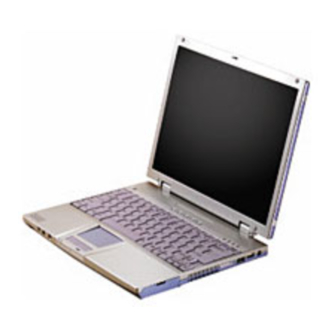
Table of Contents
Advertisement
Quick Links
Advertisement
Table of Contents

Subscribe to Our Youtube Channel
Summary of Contents for MiTAC M722
- Page 1 SERVICE MANUAL & TROUBLESHOOTING GUIDE FOR SERVICE MANUAL & TROUBLESHOOTING GUIDE FOR SERVICE MANUAL & TROUBLESHOOTING GUIDE FOR M722 M722 : : : : : : : : Alex. Thomas Alex. Thomas TESTING TECHNOLOGY DEPARTMENT / TSSC TESTING TECHNOLOGY DEPARTMENT / TSSC SEP.
- Page 2 1. DEFINITION & LOCATION CONNECTORS/ SWITCHES………….. P.35 2. DEFINITION & LOCATION MAJOR COMPONENTS……………….. P.39 3. PIN DESCRIPTIONS OF MAJOR COMPONENTS …………………… P.42 4. M722 BLOCK DIAGRAM &SWITCH SETTING ……………………... P.57 5. ASSEMBLY & DISASSEMBLY …………………….……………………. P.60 5.A. MAINTENANCE DIAGNOSTIC ……………………………………… P.83-1 6.
-
Page 3: Hardware Engineering Specification
M722 N/B MAINTENANCE M722 N/B MAINTENANCE 0. HARDWARE ENGINEERING SPECIFICATION M 722 Hardware Engineering Specification... -
Page 4: Table Of Contents
M722 N/B MAINTENANCE M722 N/B MAINTENANCE Table of Contents 0.1. INTRODUCTION…………....................................…..6 0.2. SYSTEM HARDWARE PARTS ..................................7 0.2.1 CPU – INTEL MOBILE C III PROCESSOR IN PGA2 PACKAGE ................7 ELERON ENTIUM 0.2.2 I 82440MX-100 C ..............................8 NTEL HIPSET RIDGE 0.2.3 S SDRAM : ICS9148-101.....................11... - Page 5 M722 N/B MAINTENANCE M722 N/B MAINTENANCE 0.6. M722 EXTERNAL SPECIFICATIONS R0.4 .................................…..30 0.7. OUTPUT POWER ...........................................32 INVERTER OUTPUT CHARACTERISTICS ................................32 AC LOAD CHARACTERISTICS .....................................32 0.8. ELECTRONIC SPECIFICATION ....................................33 INPUT SECTION ........................................33 OUTPUT SECTION ........................................34...
- Page 6 M722 N/B MAINTENANCE M722 N/B MAINTENANCE List of Figures Figure 1: Intel 82440MX Simplified Block Diagram..............................11 Figure 2 : System clock structure and ICS 9148-101 block diagram..........................12 Figure 3: ATI Rage Mobility-M....................................15 Figure 4: CS4299 ..........................................17 Figure 5: AC links..........................................17 Figure 6: NS PC97338VJG ......................................19...
-
Page 7: Introduction
0.1. I NTRODUCTION The M722 model motherboard would support the Mobile Pentium III processor at 500/600*/650* /700*/750*/800*MHz uPGA2 package on board and Celeron 450/500/550/600/650/700MHz uPGA2 package .(*Enabled with IST,Intel Speedstep technology) This system is based on PCI architecture and is fully compatible with IBM PC/AT specification, which have standard hardware peripheral interface and support Intel Mobile Pentium III/Celeron (uPGA2) family. -
Page 8: System Hardware Parts
M722 N/B MAINTENANCE M722 N/B MAINTENANCE 0.2. S YSTEM ARDWARE ARTS Central Processing Unit: Intel Mobile Pentium III microprocessor (uPGA2) operating at 500/600/650/700/750/800MHz and Celeron microprocessor (uPGA2) operating at 450/500/600/650/700MH Synthesizer and SDRAM buffer: ICS9248-101 CPU/PCI bridge with memory controller and PCI/ISA bridge with IDE/USB/PMU controller: Intel82440MX-100 -BANISTER... -
Page 9: Intel 82440Mx-100 Chipset Host Bridge
M722 N/B MAINTENANCE M722 N/B MAINTENANCE Voltage reduction technology Advanced Pentium III processor clock control Quick Start for low power, low exit latency clock “throttling” Deep Sleep mode for extremely low power dissipation Thermal diode for measuring processor temperature 0.2.2 Intel 82440MX-100 Chipset Host Bridge... - Page 10 M722 N/B MAINTENANCE M722 N/B MAINTENANCE Stop Clock Grant and Halt special cycle translation (host to PCI Bus). Mobile and “deep Green” Desktop support for system suspend/resume (i.e., DRAM and power-on suspend). Dynamic power down idle DRAM rows. SDRAM self-refresh power down support in suspend mode.
- Page 11 M722 N/B MAINTENANCE M722 N/B MAINTENANCE Interrupt Controller Based on Two 82C59 15 Interrupt Support Independently Programmable for Edge/Level Sensitivity Supports Optional I/O APIC Serial Interrupt Input Timers Based on 82C54 System Timer, Refresh Request, Speaker Tone Output Two USB 1.1 Ports for Serial Transfers at 12 Mbor 1.5 MB/sec Supports Legacy Keyboard and Mouse Software with USB-based Keyboard and Mouse.
-
Page 12: System Frequency Synthesizer And Sdram Buffer : Ics9148-101
M722 N/B MAINTENANCE M722 N/B MAINTENANCE 3.3V core and mixed 3.3V and GTL I/O. Figure 1: Intel 82440MX Simplified Block Diagram. 0.2.3 System frequency synthesizer and SDRAM buffer : ICS9148-101 Maximized EMI suppression using ICS spread spectrum technology. Two copies of CPU output, output to output skew between them within 175ps and six copies of PCI output, output to output skew within 500ps. -
Page 13: Figure 2 : System Clock Structure And Ics 9148-101 Block Diagram
M722 N/B MAINTENANCE M722 N/B MAINTENANCE Power management control pins. Spread spectrum function can be disabled. Low voltage, 8 skew controlled CMOS output clock buffers (SDRAM 0:7) Supports two SDRAM DIMMS. Ideal for high performance systems designed around Intel’s latest mobile chip set. -
Page 14: Vga Controller: Ati 3D Rage Mobility-M Integrated 4Mb Sdram
M722 N/B MAINTENANCE M722 N/B MAINTENANCE 0.2.4 VGA Controller: ATI 3D Rage Mobility-M Integrated 4MB SDRAM Supports PCI 33Mhz Support dual view controller. Dual independent displays (LCD/CRT) and the resolutions, refresh rates and display data can be completely independent. Primary display path supports:... - Page 15 M722 N/B MAINTENANCE M722 N/B MAINTENANCE - Panel ID to allow multiple panels support without swapping BIOS. - Five bits allocated for panel ID. - DDC support for LCD monitors. - General-purpose I/O pins available to support DDC on LCD monitor applications.
-
Page 16: Figure 3: Ati Rage Mobility-M
M722 N/B MAINTENANCE M722 N/B MAINTENANCE Panel bias voltage and digital power control. Self-refresh SDRAM in Suspend mode Enhanced line buffer allows vertical filtering of native MPEG-2 size (720 x 480) images. DVD/MPEG-2 decode assist provides dramatically improved frame rate Hardware mirroring for flipping video images in video images in video conferencing systems. -
Page 17: Pc Card Interface Controller: Ti1410
M722 N/B MAINTENANCE M722 N/B MAINTENANCE 0.2.5 PC Card Interface Controller: TI1410 ACPI 1.0 Compliance PCI Power Management interface specification 1.0 Compliance Supports distributed DMA (DDMA) and PC/PCI DMA Advanced submicron, low-power CMOS technology. Supports two I/O windows and two memory windows available to cardbus socket. -
Page 18: Ac'97 Audio System: Crystal Cs 4299
M722 N/B MAINTENANCE M722 N/B MAINTENANCE 0.2.7 AC’97 AUDIO SYSTEM: CRYSTAL CS 4299 82440MX is an AC’97 2.1 compliant controller that communicates with companion codecs via a digital serial link called the AC-link. The AC’97 CODEC provides a complete high quality audio solution, feature include:... -
Page 19: Mdc: Pctel Modem Daughter Card
M722 N/B MAINTENANCE M722 N/B MAINTENANCE 0.2.8 MDC: PCTel MODEM DAUGHTER CARD ITU-T V.90 (56Kbps), V.34 (4.8Kbps TO 33.6 Kbps), V.32 bis (4.8Kbps to 14.4Kbps), V.22 bis (1.2 bps to 2.4 Kbps), V.21 and Bell 103 and 212A(300 to 1200 bps) modulation protocol. -
Page 20: Figure 6: Ns Pc97338Vjg
M722 N/B MAINTENANCE M722 N/B MAINTENANCE High speed PC16550A compatible UART with receive/transmit 16 Bytes FIFO programmable serial baud rate generator Multi-mode parallel port support including standard port, EPP/ECP (IEEE1284 compliant, 2 interrupt pins) Plug and Play module FDC, 100% IBM compatible, S/W & register compatible to 82077 with 16Bytes data FIFO Support 3-Mode FDD FIR/MIR/SIR/SHARP ASK for Infrared application. -
Page 21: Ir Module: Vishay Tfdu6101E
M722 N/B MAINTENANCE M722 N/B MAINTENANCE IO address IRQx DRQx COM1 3F8-3FF FIR/MIR/SIR/ 278-27F SHARP ASK ( COM2 ) 378-37F 3F0-3FF Table 1: 97338 IO address. 0.2.10 IR MODULE: VISHAY TFDU6101E Compliant to IrDA 1.1 ( Up to 4 Mbit/s) HP-SIR, Sharp ASK and TV Remote Wide Operating Voltage Range 2.6 V to 5.5 V Small Module Size 4.0 x 9.9 x 4.7 mm (HxWxD) - Page 22 M722 N/B MAINTENANCE M722 N/B MAINTENANCE 8-bit timer ( 2 channels ) Each channel has one 8-bit up-counter , two time constant registers PWM timer (2 channels) resolution :1/250 Duty cycle can be set from 0 to 100% C bus interface ( one channel )
-
Page 23: System Flash Memory (Bios)
M722 N/B MAINTENANCE M722 N/B MAINTENANCE 0.2.12 System Flash Memory (BIOS) 2 M bit Flash memory Flashed by 5V only User can upgrade the system BIOS in the future just running flash program. 0.2.13 Memory System 0.2.13.1 On Board Main Memory PC100 SDRAM on board Config 1: memory size: 4Mx16bit SDRAM x8 pcs. -
Page 24: Lan : Realtek Rtl8139Cl
M722 N/B MAINTENANCE M722 N/B MAINTENANCE 0.2.14 LAN : Realtek RTL8139CL 128 pins TQFP Integrated Fast Ethernet MAC, Physical chip and transceiver in one chip 10 Mb/s and 100 Mb/s operation PCI local bus single-chip Fast Ethernet controller Compliant to PCI Revision 2.2 Supports PCI clock 16.75MHz-40MHz... -
Page 25: Figure 8:Rtl8139Cl Block Diagram
M722 N/B MAINTENANCE M722 N/B MAINTENANCE Figure 8:RTL8139CL Block Diagram... -
Page 26: 15 Ieee 1394 : Nec Upd72870A
M722 N/B MAINTENANCE M722 N/B MAINTENANCE 0.2-15 IEEE 1394 : NEC PD72870A -The µ PD72870A is the LSIs which integrated OHCI-Link and PHY function into a single chip. -The µ PD72870A comply with the P1394a draft 2.0 specifications and the OpenHCI IEEE1394 1.0 and work up to 400 Mbps. -
Page 27: Figure 10: Phy Block Diagrams
M722 N/B MAINTENANCE M722 N/B MAINTENANCE F ig u re 1 1 :L in k B lo ck D aig ram s Figure 10:PHY Block Daigrams... -
Page 28: I/O Port
M722 N/B MAINTENANCE M722 N/B MAINTENANCE 0.3. I/O P One Power Supply Jack. One External CRT Connector For CRT Display IRDA SIR /MIR/FIR Supports four USB port for all USB devices (Std x2+Min x2) One Mini IEEE 1394 port for all IEEE 1394 Device One MODEM RJ-11 phone jack for PSTN line One RJ-45 for LAN. -
Page 29: Cd-Rom Drive
M722 N/B MAINTENANCE M722 N/B MAINTENANCE 0.4.4 24X CD-ROM Drive Brand model mane Quanta SCR-242E Matsushita UJDA150 0.4.5 8X DVD-ROM drive Brand model mane QUANTA SDR-081E 0.4.6 Keyboard 0.4.7 Touch Pad ALPS 0.4.8 Fan... -
Page 30: Appendix 1: Banister Gpio Definitions
M722 N/B MAINTENANCE M722 N/B MAINTENANCE 0.5.A 1: BANISTER GPIO PPENDIX DEFINITIONS Device Default Signal POWER Input GPIO_DIR Output/OD Activity Function M722 GPIO Setting Name PLANE Defaults Monitor Value SCI# GPIO0 Resume PME# PME#,1 Input GCL_LO/HI# GPIO1 Resume GPI(1) GPIO1... -
Page 31: M722 External Specifications R0.4
M722 N/B MAINTENANCE M722 N/B MAINTENANCE 0.6.M722 External Specifications R0.4 Mobile PentiumⅢ 600/650/700/750/800/850MHz with Intel SpeedStep Technology, uPGA2 package. Celeron 450/500/550/600/650/700MHz, uPGA2 pkg. Intel 440MX, support 100MHz FSB Chipset 256KB On-Die (PⅢ), 128KB On-Die (Celeron) L2 Cache Flash EPROM Include System BIOS and VGA BIOS ACPI 1.0... - Page 32 M722 N/B MAINTENANCE M722 N/B MAINTENANCE Built-in sound board Sound Blaster Pro compatible, 16-bit sampling and playback Full duplex supported Built-in mono microphone and monaural speaker S/PDIF Digital Audio Output Audio System USB port with Rubber cover and Strap x 4 (Mini × 2) FIR port x 1;...
-
Page 33: Output Power
M722 N/B MAINTENANCE M722 N/B MAINTENANCE 0.7. Output Power The LCD backlight inverter shall provide AC outputs as specified below. 0.7.1 Inverter Output Characteristics AC Output Parameters The follow specification is used for single lamp of LCD panel. Parameter Minimum... -
Page 34: Electronic Specification
M722 N/B MAINTENANCE M722 N/B MAINTENANCE 0.8. Electronic Specification 0.8.1Input Section A) Adapter Input Power Input Voltage Input Current 0 – 3.16A B) Battery pack Specifications : Battery pack (Li-ION) Vendor Panasonic Panasonic Type Li-Ion Li-Ion Size 10.3x34.0x49.8 10.3x34.0x49.8 Pieces per Pack... -
Page 35: Output Section
M722 N/B MAINTENANCE M722 N/B MAINTENANCE 0.8.2 Output Section The power module have following output: A) Vcc3 +3.3V 4.5A B) Vcc5 +5.0V 4.5A C) Vcc_core Adi. For cpu select D)Vcc12 +12.0V 0.1A E) VTT +1.5V 2.7A F) +2.5V +2.5V G) VDD5... - Page 36 M722 N/B MAINTENANCE M722 N/B MAINTENANCE 1. DEFINITION & LOCATION OF CONNECTORS/SWITCHES 1.1 Mother Board-A J1: Quick key transfer BD connector. J2: LCD panel connector. J4: Internal keyboard connector. J5: Touch_pad module connector J6: Hard disk drive connector. J7: MDC/LAN transfer board connector.
- Page 37 M722 N/B MAINTENANCE M722 N/B MAINTENANCE 1. DEFINITION & LOCATION OF CONNECTORS/SWITCHES 1.2 Mother Board-B J501 J501: USB connector. J502 : 144 pins expansion SDRAM socket. J503: DC/DC board connector. SW502 J504: PC card socket. J502 J503 J505: USB connector J506: MDC/LAN transfer board connector J507: CMOS Battery connector.
- Page 38 M722 N/B MAINTENANCE M722 N/B MAINTENANCE 1. DEFINITION & LOCATION OF CONNECTORS/SWITCHES 1.3 Daughter Board MDC/LAN transfer board JP1: MDC jump wire connector. J2: RJ-11 phone jack for internal modem. JP3: Connector 2 for connected MDC/LAN transfer board J3: Connector 1 for connected to M/B.
- Page 39 M722 N/B MAINTENANCE M722 N/B MAINTENANCE 1. DEFINITION & LOCATION OF CONNECTORS/SWITCHES 1.3 Daughter Board DC to DC board(side B) DC to DC board(side A) J501 PU503 J1: External VGA monitor connector. J2: Backlight connector for LCD panel. J501: Connector for connected the DC/DC BD to M/B.
- Page 40 M722 N/B MAINTENANCE M722 N/B MAINTENANCE 2. DEFINITION & LOCATION OF MAJOR COMPONENTS U524: GCL W/GEYSERVILLE. 2.1 Main Board ( Side A ) U507: RAGE MOBILITY-M VGA controller. U508: ICS9248-101 Clock syntheriser. U503~U506: On board 64MB main memory. U504 U503...
- Page 41 M722 N/B MAINTENANCE M722 N/B MAINTENANCE 2. DEFINITION & LOCATION OF MAJOR COMPONENTS 2.2 Main Board ( SIDE B ) PU1: ADP3421. U3~U6: On board memory(N/A) (option). U2, U7, U8: 74AC244 signals buffer. U15: Super IO PC93338VJG. U16: H8/F3434. U20: RTL 8139 PCI BL PCI LAN.
- Page 42 M722 N/B MAINTENANCE M722 N/B MAINTENANCE 2. DEFINITION & LOCATION OF MAJOR COMPONENTS 2.3 Definition Of Daughter Board MDC/LAN transfer board DC to DC board(side A) DC to DC board(side B) J501 J501 IR module PU503...
-
Page 43: Pin Descriptions Of Major Components
M722 N/B MAINTENANCE M722 N/B MAINTENANCE 3. PIN DESCRIPTIONS OF MAJOR COMPONENTS 3.1 Pentium III/Celeron µPGA2 CPU Alphabetical Signal Reference Signal Name Signal Description Signal Name Signal Description BERR# The BERR# (Bus Error) signal is asserted to indicate an A[35:3]#... - Page 44 M722 N/B MAINTENANCE M722 N/B MAINTENANCE 3.1 Pentium III/Celeron µPGA2 CPU Alphabetical Signal Reference Signal Name Signal Description Signal Name Signal Description BPRI# The BPRI# (Bus Priority Request) signal is used to arbitrate for DBSY# I/O- The DBSY# (Data Bus Busy) signal is asserted by the agent GTL+ ownership of the system bus.
- Page 45 M722 N/B MAINTENANCE M722 N/B MAINTENANCE 3.1 Pentium III/Celeron PGA2 CPU µ Alphabetical Signal Reference Signal Name Signal Description Signal Name Signal Description GHI# The GHI# signal controls which operating mode bus ratio is selected INTR The INTR (Interrupt) signal indicates that an external interrupt has 1.5V...
- Page 46 M722 N/B MAINTENANCE M722 N/B MAINTENANCE 3.1 Pentium III/Celeron PGA2 CPU µ Alphabetical Signal Reference Signal Name Signal Description PICCLK The PICCLK (APIC Clock) signal is an input clock to the processor 2.5V and system logic or I/O APIC that is required for operation of the Tolerant processor, system logic, and I/O APIC components on the APIC bus.
- Page 47 M722 N/B MAINTENANCE M722 N/B MAINTENANCE 3.1 Pentium III/Celeron µPGA2 CPU PWRGOOD Relationship at Power On Signal Name Signal Description Signal Name Signal Description RSP# The RSP# (Response Parity) signal is driven by the response agent The TDI (Test Data In) signal transfers serial test data to the...
- Page 48 M722 N/B MAINTENANCE M722 N/B MAINTENANCE 3.1 Pentium III/Celeron µPGA2 CPU PWRGOOD Relationship at Power On Signal Name Signal Description VID[4:0] The VID[4:0] (Voltage ID) pins/balls can be used to support Open- automatic selection of power supply voltages. These pins/balls are not...
- Page 49 M722 N/B MAINTENANCE M722 N/B MAINTENANCE 3.2 Intel 82443MX Host Bridge Controller SIGNAL DESCRIPTION Host Interface Signal Description (1 of 3) Host Interface Signal Description (2 of 3) Signal Type Description Signal Type Description HD[63:0]# Host Data. These signals are connected to the processor data bus. Note that A20GATE Address 20 Gate.
- Page 50 M722 N/B MAINTENANCE M722 N/B MAINTENANCE 3.2 Intel 82443MX Host Bridge Controller Memory I/F Signal Description ( 1 of 1) Host Interface Signal Description (3 of 3) Signal Type Description Signal Type Description CKE(3:0)# Clock Enable (SDRAM). Clock Enable is used to signal a self-refresh or power-down INTR CPU Interrupt.
- Page 51 M722 N/B MAINTENANCE M722 N/B MAINTENANCE 3.2 Intel 82443MX Host Bridge Controller IDE Signal Description (2 of 2) Other System/Test Signal Description Signal Type Description Signal Type Description PDD[15:0] IDE Device Data. These signals directly drive the corresponding signals on the...
- Page 52 M722 N/B MAINTENANCE M722 N/B MAINTENANCE 3.2 Intel 82443MX Host Bridge Controller PCI I/F Signal Description (3 of 3) PCI I/F Signal Description (2 of 3) Signal Type Description Signal Type Description FRAME# Cycle Frame. FRAME# is driven by the current Initiator to indicate the beginning PLOCK# PCI Lock.
- Page 53 M722 N/B MAINTENANCE M722 N/B MAINTENANCE 3.2 Intel 82443MX Host Bridge Controller Clocks, Reset, PLLs and Miscellaneous Signal Description (2 of 2) AC’97 Signal Description (2 of 2) Signal Type Description Signal Type Description AC_SDATA_ AC’97 Serial Data In. Serial TDM data input HCLKIN Host Clock In.
- Page 54 M722 N/B MAINTENANCE M722 N/B MAINTENANCE 3.2 Intel 82443MX Host Bridge Controller Power Management Signal Description (3 of 3 ) Power Management Signal Description (2 of 3 ) Signal Type Description Signal Type Description EXSMI# / I / I/O External System Management Interrupt. EXSMI# is a falling edge-triggered SUSB# Power plane control.
- Page 55 M722 N/B MAINTENANCE M722 N/B MAINTENANCE 3.2 Intel 82443MX Host Bridge Controller X-bus Signal Description (2 of 4) X-bus Signal Description (1 of 4) Signal Type Description Signal Type Description 4=1, the mouse interrupt function is provided and this pin can be tied to the BIOSCS# ROM BIOS Chip Select.
- Page 56 M722 N/B MAINTENANCE M722 N/B MAINTENANCE 3.2 Intel 82443MX Host Bridge Controller X-bus Signal Description (3 of 4) X-bus Signal Description (4 of 4) Signal Type Description Signal Type Description MEMW# Memory Write. MEMW# is the command to a memory slave that it may latch Terminal Count.
- Page 57 M722 N/B MAINTENANCE M722 N/B MAINTENANCE 3.2 Intel 82443MX Host Bridge Controller RTC Power Pins Name Description V CCRTC Power for RTC Well. 2.0V-3.3V. This power is not expected to be shut off unless the RTC battery is removed or drained, or unless an external RTC is used.
- Page 58 M722 N/B MAINTENANCE M722 N/B MAINTENANCE 4.M722 Block Diagram SDRAM HOST CLK CLK SYN INTEL PCI CLK 144 PINDIMM CKM100 14.318MHz ON BOARD SOCKET PIII/Celeron 48MHz SDRAM ICS9248-101 uPGA2-495 PWR ON SH3-4 VR_HI/LO# +5V_CD CLK BUF GEYSERVILLE ADINP ICS9248 SH24...
-
Page 59: Switch Setting
M722 N/B MAINTENANCE M722 N/B MAINTENANCE 4. Switch Setting SW1: Country selection for internal SW1: Country selection for internal keyboard SW1 PIN 1-4 Keyboard Janpan... - Page 60 M722 N/B MAINTENANCE M722 N/B MAINTENANCE 4. Switch Setting J501 LCD BRAND SELECT SW502 SW1-8 SW2-7 SW3-6 SW4-5 J502 J503 HYUNDAI HT12X11-100 SAMSUNG LTN121X1-L01 HITACHI TX31D70VC1CAA SANYO TM121XG-02L02 SW501 J504 J505 J506 J507 J508 VR50 J510 J509...
-
Page 61: System View And Disassembly
M722 N/B MAINTENANCE M722 N/B MAINTENANCE 5 System View and Disassembly System View 5.1.1 Right-Side View USB Port CD/DVD-ROM Drive Port Power Switch IR Port USB Port Power Connector 5.1.2 Left-Side View Mini USB Port PC Card Slot RJ-45 connector... - Page 62 M722 N/B MAINTENANCE M722 N/B MAINTENANCE 5.1.3 Rear View VGA Port Kensington Lock 5.1.4 Front View Volume Control Microphone Connector Audio Output Connector Mail-Received Button/Indicator Power Indicator Battery Charge Indicator Battery Indicators Cover Latch...
- Page 63 M722 N/B MAINTENANCE M722 N/B MAINTENANCE 51.5 Bottom View CPU Cover Battery Pack RAM Board Slot Cover Reset Switch 5.1.6 Top-Open View To open the cover, press the cover latch toward the right and lift the cover.
- Page 64 M722 N/B MAINTENANCE M722 N/B MAINTENANCE LCD Display Microphone Keyboard Stereo Speaker Touchpad Indicators Panel Easy Start Buttons...
- Page 65 M722 N/B MAINTENANCE M722 N/B MAINTENANCE System Disassembly This part discusses at length each major component for disassembly/reassembly and show corresponding illustrations. Use the chart below to determine the disassembly sequence for removing components from the notebook. NOTE: Before you start to install/replace these modules, disconnect all peripheral devices and make sure the notebook is not turned on or connected to AC power.
- Page 66 M722 N/B MAINTENANCE M722 N/B MAINTENANCE 5.2.1 Battery Pack Disassembly 1. Carefully put the notebook upside down. 2. Slide the battery lock level outward to the "unlock" ( ) position. Battery Lock Level 3. Slide the battery release level outward to the "unlock" ( ) position and hold it in the unlock position, and then you can remove the battery pack out of its compartment.
- Page 67 M722 N/B MAINTENANCE M722 N/B MAINTENANCE Reassembly 1. Fit the new battery pack into the compartment. The battery release level should click into the locked place. 2. Slide the battery lock inward to the "lock" ( ) position to secure the battery pack in place.
- Page 68 M722 N/B MAINTENANCE M722 N/B MAINTENANCE 3. Remove four screws that locking the spring holder, then unplug the fan assembly’s power cord to free the heatsink from the CPU module. 4. Use a flat screwdriver to rotate the screw on the socket from “L” (lock) position to “O” (open) position and then take...
- Page 69 M722 N/B MAINTENANCE M722 N/B MAINTENANCE Reassembly 1. Align the arrowhead of the CPU with the arrowhead of the socket, and insert the CPU pins into the holes. Then, use a flat screwdriver to rotate the screw on the socket, from “O” position to “L” position, to lock the CPU.
- Page 70 M722 N/B MAINTENANCE M722 N/B MAINTENANCE 3. Pull the retaining clips outwards ( ) and remove the SO-DIMM ( ). Reassembly 1. To install the SO-DIMM, match the SO-DIMM's notched part with the socket's projected part and firmly insert the SO- DIMM into the socket at 20-degree angle.
- Page 71 M722 N/B MAINTENANCE M722 N/B MAINTENANCE 5.2.4 ID Cover Disassembly 1. Remove the battery pack. (See section 5.2.1.) 2. Remove twelve bottom screws as shown below. NOTE: You don’t have to remove five other screws that can be found on the bottom. To avoid mistakes, these holes are identified by a “dot”...
- Page 72 M722 N/B MAINTENANCE M722 N/B MAINTENANCE 5.2.5 Keyboard 1. Remove the battery pack. (See section 5.2.1.) 2. Remove the ID cover. (See section 5.2.4.) 3. Put the notebook upside down. Remove the SO-DIMM compartment cover and then two screws that secure the keyboard (one is in the compartment, the other one is in the central position of the bottom).
- Page 73 M722 N/B MAINTENANCE M722 N/B MAINTENANCE Reassembly 1. Plug the keyboard cable and fit the keyboard back into place. 2. Reconnect the speaker cable, then replace the ID cover and secure with all bottom screws. 3. Replace the battery pack.
- Page 74 M722 N/B MAINTENANCE M722 N/B MAINTENANCE 4. Open the top cover. Unplug the two cable connectors coming from the LCD assembly, and remove four screws from the hinges. Now you can separate the LCD assembly from the base unit. Reassembly 1.
- Page 75 M722 N/B MAINTENANCE M722 N/B MAINTENANCE 5.2.7 LCD Panel Disassembly 1. Remove the LCD assembly from the base unit. (See section 5.2.6.) 2. Remove the four rubber pads and the four screws underneath. Then you can separate the LCD frame from the housing.
- Page 76 M722 N/B MAINTENANCE M722 N/B MAINTENANCE Reassembly 1. Reconnect the cable to the inverter board, then fit the LCD back into place and secure with four screws. 2. Fit the LCD frame back to the housing and secure with four screws.
- Page 77 M722 N/B MAINTENANCE M722 N/B MAINTENANCE 5.2.9 Hard Disk Drive Disassembly 1. Remove the battery pack. (See section 5.2.1.) 2. Remove the ID cover. (See section 5.2.4.) 3. Lift up the touchpad board, then remove the screw at the upper right corner of the touchpad holder.
- Page 78 M722 N/B MAINTENANCE M722 N/B MAINTENANCE 5. Remove four screws to separate the hard disk drive from the metal shield. Reassembly 1. Attach the metal shield to the hard disk drive and secure with four screws. 2. Fit the hard disk drive into place, connect to the system board, and secure with one screw at the upper right corner.
- Page 79 M722 N/B MAINTENANCE M722 N/B MAINTENANCE 5.2.10 Touchpad Disassembly 1. Remove the battery pack. (See section 5.2.1.) 2. Remove the ID cover. (See section 5.2.4.) 3. Lift up the touchpad board, and disconnect the cable from the system board. 4. If you need to remove the touchpad holder, remove two screws.
- Page 80 M722 N/B MAINTENANCE M722 N/B MAINTENANCE Reassembly 1. Replace the touchpad holder and secure with two screws. 2. Connect the cable of touchpad board to the system board, and fit the touchpad board into place and secure with double-stick tape.
- Page 81 M722 N/B MAINTENANCE M722 N/B MAINTENANCE 8. Remove three screws locking the system board and one screw locking the CD-ROM transfer board. 9. Lift the system board free. Reassembly 1. Fit the system board and CD-ROM transfer board into place and secure with four screws.
- Page 82 M722 N/B MAINTENANCE M722 N/B MAINTENANCE 5.2.12 CD-ROM Transfer Board Disassembly 1. Remove the system board and CD-ROM transfer board from the base. (See section 5.2.11.) 2. Put the system board upside down. 3. Unplug the cables from the system board.
- Page 83 M722 N/B MAINTENANCE M722 N/B MAINTENANCE 5.2.13 Modem/LAN Card Disassembly 1. Remove the system board from the base. (See section 5.2.11.) 2. Put the system board upside down. 3. Remove two screws to lift the Modem/LAN card. Reassembly 1. Insert the connector of the Modem/LAN card into the headers on the system board, and secure it with two screws.
- Page 84 M722 N/B MAINTENANCE M722 N/B MAINTENANCE 5.2.14 DC/DC Board Disassembly 1. Remove the system board from the base. (See section 5.2.11.) 2. Put the system board upside down. 3. Remove one screw on the board, and two hexnut screws fastening the VGA port.
- Page 85 M722 N/B MAINTENANCE M722 N/B MAINTENANCE 5.A Maintenance Diagnostics A.1 Introduction A.1 Introduction Each time the computer is turned on, the system bios runs a seri Each time the computer is turned on, the system bios runs a seri of internal checks on the hardware. This power on self test (post) allows of internal checks on the hardware.
- Page 86 M722 N/B MAINTENANCE M722 N/B MAINTENANCE 5.A Maintenance Diagnostics 5.A.2 Error Codes : Following is a list of error codes in sequent display on the m722 Debug board. SYSTEM SOFT BIOS: CODE DESCRIPTION CODE DESCRIPTION Start of boot loader sequence.
- Page 87 M722 N/B MAINTENANCE M722 N/B MAINTENANCE 5.A. Maintenance Diagnostics 5.A.2 Error Codes : Following is a list of error codes in sequent display on the PIO debug board. SYSTEM SOFT BIOS: CODE DESCRIPTION Protected mode exit successful Update keyboard output port to disable gate of A20 Setup cache controller Test if 18.2Hz periodic working...
- Page 88 M722 N/B MAINTENANCE M722 N/B MAINTENANCE 5.A. Maintenance Diagnostics 5.A.3. M722 Debug B’D ERROR CODE Display M722 DEBUG B’D M722 Motherboard Note:The M722 Debug B’D provide by Mitac/Tssc If need please contact us .
-
Page 89: Trouble Shooting
M722 N/B MAINTENANCE M722 N/B MAINTENANCE 6. TROUBLE SHOOTING 6.1 NO POWER 6.10 HARD DRIVE TEST ERROR 6.2 NO DISPLAY 6.11 USB PORT TEST ERROR 6.3 VGA CONTROLLER FAILURE 6.12 AUDIO FAILURE 6.4 LCD NO DISPLAY 6.5 EXTERNAL MONITOR NO DISPLAY 6.6 MEMORY TEST ERROR... -
Page 90: No Power
M722 N/B MAINTENANCE M722 N/B MAINTENANCE 6.1 NO POWER: When the power button is pressed, nothing happens ,power indicator does not light up. 1. Check AC Adaptor. 2. Check D/D Board. Power Jack OUTLET D/D BOARD 22.5V 2.67A MOTHER BOARD... - Page 91 M722 N/B MAINTENANCE M722 N/B MAINTENANCE 6.1 NO POWER: Symptom: Symptom: When the power button is pressed, nothing happens, no fan activi When the power button is pressed, nothing happens, no fan activi ty is heard and power indicator is not light up...
- Page 92 M722 N/B MAINTENANCE M722 N/B MAINTENANCE 6.1 NO POWER: Symptom: Symptom: When the power button is pressed, nothing happens, no fan activi When the power button is pressed, nothing happens, no fan activi ty is heard and power indicator is not light up...
-
Page 93: No Display
M722 N/B MAINTENANCE M722 N/B MAINTENANCE 6.2 NO DISPLAY U503,U504,U505,U506 ******System Clock Check ****** U3,U4,U5,U6 R532 SDRMACLK0 DCLKO AC24 R531 SDRMACLK1 DCLKIN R527 AB25 PCICLK_F R542 U510 J502 AC97_BITCLK 48MHz_USB R534 R544 14MMX R528 SDRMACLK2 440MX DIMM R533 SDRMACLK3 SOCKET... - Page 94 M722 N/B MAINTENANCE M722 N/B MAINTENANCE 6.2 NO DISPLAY ******Reset System ****** RP519 CPURST# PWRGDCPU J503 U509 D502 R569 PWRGDCPU 41 9 BGA495 RST1 PWROK M722 U524 RST2 Power H8_VDDA VDD5 Module U514 ADM1022 W/GEYSERVILLE 59 9 4 PWR_ON IEEE 1394...
-
Page 95: Vga Controller Failure
M722 N/B MAINTENANCE M722 N/B MAINTENANCE 6.3 VGA CONTROLLER FAILURE There is no display or picture abnormal on LCD or monitor. +3V_LCD TXOUT[0:2]+,- U510 TXCLKOUT +,- BANISTER AD [0:31] U507 DEVSEL# FRAME# +5V_P ENABL_VGA IRDY# C/BE#[0:3] P_REQ1# BLADJ L501 RAGE... - Page 96 M722 N/B MAINTENANCE M722 N/B MAINTENANCE 6.3 VGA CONTROLLER FAILURE There is no display or picture abnormal on LCD or monitor VGA CONTROLLER FAILURE Replace motherboard or into board-level Troubleshooting. 1. Confirm LCD panel or monitor is good and check the cable are connected properly.
-
Page 97: Memory Test Error
M722 N/B MAINTENANCE M722 N/B MAINTENANCE 6.4 MEMORY TEST ERROR Either on board or extend SDRAM is failure or system hangs up. ON BOARD 32MB SDRAM CS#[0,1], CKE[0,1] SDRAMCLK[0,1] RP23,RP20 RP13,RP503 RP27,RP22 RP14,RP504 D_MD[0:63] MD [0:63] MA# [0:9] SRAS# U503,U504,U505,U506... - Page 98 M722 N/B MAINTENANCE M722 N/B MAINTENANCE 6.4 MEMORY TEST ERROR Either on board or extend SDRAM is failure or system hangs up. MEMORY TEST ERROR Board-level Troubleshooting for Memory test error. 1. Check if on board SDRAM chips are no cold solder.
- Page 99 M722 N/B MAINTENANCE M722 N/B MAINTENANCE 6.5 KEYBOARD(K/B) TOUCH-PAD(T/P) TEST ERROR Error message of keyboard failure is shown or any key doesn’t work. KBD_US/JP# RP57 R134 KI[0:7] KO[0:15] IOW# IOR# U510 H8/3434F T_DATA C171 IRQ1 BANISTER T_ CLK KEYBOARD IRQ12...
- Page 100 M722 N/B MAINTENANCE M722 N/B MAINTENANCE 6.5 KEYBOARD(K/B) TOUCH-PAD(T/P) TEST ERROR Error message of keyboard or touch pad failure is shown or any key doesn’t work. Board-level Troubleshooting for KEYBOARD TEST ERROR K/B or T/P test error. Check if K/B or T/P cable installed...
-
Page 101: Cd-Rom Drive Test Error
M722 N/B MAINTENANCE M722 N/B MAINTENANCE 6.6 CD-ROM DRIVE TEST ERROR +5V_CD L522 An error message is shown when reading data from CD-ROM drive. Q505 C608 R637 +12V CD_PWR# Q506 R243 RP509, RP507 J510 VDD3 U520, U521 RP505, RP506 U522... - Page 102 M722 N/B MAINTENANCE M722 N/B MAINTENANCE 6.6 CD-ROM DRIVE TEST ERROR An error message is shown when reading data from CD-ROM drive. CD-ROM DRIVE TEST ERROR Board-level Troubleshooting for CD-ROM drive test error. 1. Try another known good trans board.
-
Page 103: Hard Drive Test Error
M722 N/B MAINTENANCE M722 N/B MAINTENANCE 6.7 HARD DRIVE TEST ERROR Either an error message is shown , or the driver motor continues spinning , +5V_HDD while reading data is from or writing data is to hard drive. C222 R223... - Page 104 M722 N/B MAINTENANCE M722 N/B MAINTENANCE 6.7 HARD DRIVE TEST ERROR Either an error message is shown , or the driver motor continues spinning , while reading data is from or writing data is to hard drive. HARD DRIVE TEST ERROR.
-
Page 105: Usb Port Test Error
M722 N/B MAINTENANCE M722 N/B MAINTENANCE 6.8 USB PORT TEST ERROR F501 An error occurs when a USB I/O device is installed. R503 J501 R502 C502 USB_OC#0 USBP0- JS501 R557 USBP0+ JS502 C539 R558 R159 R158 USB_GND C540 ON D/D B.D... - Page 106 M722 N/B MAINTENANCE M722 N/B MAINTENANCE 6.8 USB PORT TEST ERROR An error occurs when a USB I/O device is installed. USB TEST ERROR Board-level Troubleshooting for USB test error 1. Check if the USB device is installed properly. 2. Confirm USB driver is installed...
-
Page 107: Audio Failure
M722 N/B MAINTENANCE M722 N/B MAINTENANCE 6.9 AUDIO FAILURE No sound from speaker after audio driver is installed. INTERNAL MIC1 AUDIO IN R230 JS26 C267 C268 C263 L517 R623 R618 EXT MIC. C600 C604 C562 AC97_SDIN0 C563 R651 CDROM_RIGHT CDROM_R... - Page 108 M722 N/B MAINTENANCE M722 N/B MAINTENANCE 7.9 AUDIO FAILURE No sound from speaker after audio driver is installed. +5V_AMP AUDIO OUT +5V_AMP R667 +5V_AMP C602 VR501 R617 R232 XTL/IN L520 DEVICE DECT# 24.576MHZ L519 XTLIN/OUT L515 C582 L516 AC97_RST# C570...
- Page 109 M722 N/B MAINTENANCE M722 N/B MAINTENANCE 6.9 AUDIO FAILURE No sound from speaker after audio driver is installed. Board-level AUDIO DRIVE FAILURE Troubleshooting for audio test error. 1. Check if speaker cables are connected properly. 2. Make sure all the drivers are setting Check the following parts for cold solder or one of the following parts on the properly.
- Page 110 M722 CDROM MODULE TRANSITION BOARD J515 MCDROM_LEFT MCDROM_RIGHT MCD_COMM MQ_IDE_RST# MQ_IDEPD8 MQ_IDEPD7 MQ_IDEPD9 MCDROM_LEFT MQ_IDEPD6 MQ_IDEPD10 MCDROM_RIGHT MQ_IDEPD5 MQ_IDEPD11 MCD_COMM MQ_PIRQ14 MQ_IDEPD4 MQ_IDEPD12 MQ_IDE_RST# MQ_IDEPA1 MQ_IDEPD8 MQ_IDEPDIAG# MQ_IDEPD3 MQ_IDEPD13 MQ_IDEPD2 MQ_IDEPD14 MQ_IDEPD7 MQ_IDEPA0 MQ_IDEPD1 MQ_IDEPD15 MQ_IDEPD9 MQ_IDEPA2 MQ_PCS1# MQ_IDEPD0 MQ_PDREQ...
- Page 111 M722 Sponsoring Editor : Shoestring Tsai Author : Alex.Thomas Assistant Editor : Kelly Chiang Publisher : MITAC INTERNATIONAL CORP. Address : 4F, NO.18, PU-DING ROAD, HSINCHU, TAIWAN, R.O.C. TEL : 886-3- 5645850 Fax : 886-3- 5781245 Second Edition : Mar. 2001...





Need help?
Do you have a question about the M722 and is the answer not in the manual?
Questions and answers