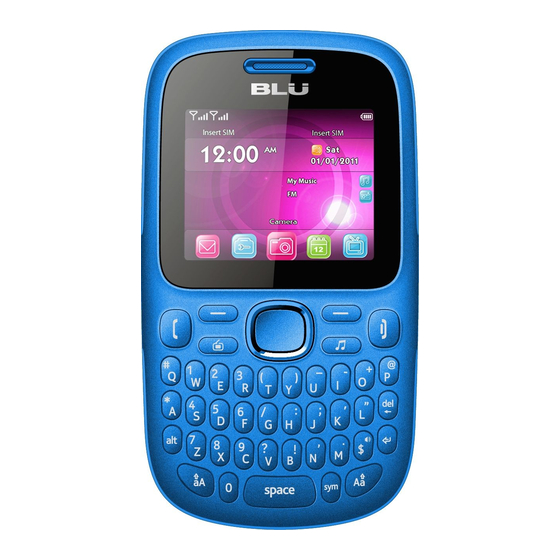
Table of Contents
Advertisement
Quick Links
1.Getting Started ............................................................................................................................................................................. 3
1.1
Installing the SIM Card, SD Card and Battery .......................................................................................................... 3
2. Input Type ..................................................................................................................................................................................... 4
3. Menu Guide ................................................................................................................................................................................. 6
1.2 Messaging .................................................................................................................................................................................... 6
1.3
Call History ............................................................................................................................................................................ 6
1.4
Calculator ............................................................................................................................................................................... 6
1.5
Contacts.................................................................................................................................................................................. 6
1.6
Settings ................................................................................................................................................................................... 7
1.7
Audio Player .......................................................................................................................................................................... 8
1.8
Mobile TV .............................................................................................................................................................................. 8
1.9
Camera .................................................................................................................................................................................... 8
1.10
Organizer ............................................................................................................................................................................... 8
1.11
Multimedia ............................................................................................................................................................................ 9
1.12
BLU Club ............................................................................................................................................................................... 10
1.13
Opera Mini .......................................................................................................................................................................... 10
Samba W - Table of Contents
-1-
Advertisement
Table of Contents

Summary of Contents for Blu Samba W
-
Page 1: Table Of Contents
Samba W - Table of Contents 1.Getting Started ..................................... 3 Installing the SIM Card, SD Card and Battery ......................3 2. Input Type ..................................... 4 3. Menu Guide ....................................6 1.2 Messaging ....................................6 Call History .................................... 6 Calculator ....................................6 Contacts.................................... - Page 2 Phone Overview Dimensions: (H x W x D): 107.8 x 59.5 x 13.7mm Camera: VGA Cable: Micro USB Battery: Lithium-Ion Rated Capacity: 820 mAh Continuous Standby Duration: (Relates to network status) Please refer to their labels for other data related to the battery and the charger...
-
Page 3: Getting Started
1. Getting Started Installing the SIM Card, SD Card and Battery A SIM card carries useful information, including your mobile phone number, PIN (Personal Identification Number), PUK (PIN Unlocking Key), IMSI (International Mobile Subscriber Identity), network information, phonebook data, and short messaging data. Installation ... -
Page 4: Input Type
Once a PIN lock is enabled, you will need to input the PIN any time the phone is powered on. The SIM card will lock if the PIN code is inputted incorrectly three consecutive times. To Unlock: - Input the correct PUK to unlock the SIM card. - Input the new PIN and press the Selection key. -
Page 5: Shift Key
navigate. OK/Selection key Press it to confirm your selection. Delete key Press it to delete a character before cursor. Linefeed This key helps to switch to another line when the interface is in the edit interface. Shift key Press this key to switch between input methods. -
Page 6: Menu Guide
3. Menu Guide 1.2 Messaging Write Message: Through this feature you can create, read, or send a new message. Inbox: Received messages are listed in this location. Drafts: Drafts messages are listed in this location. Outbox: The messages which failed delivery are temporarily stored in the Outbox. ... -
Page 7: Settings
storage capacity of the SIM card. 1.6 Settings Push Messenger: Push messaging is available through this feature. Please contact your service provider for service availability. Profiles: The mobile phone provides multiple user profiles that may be customized to specific events and environments. -
Page 8: Audio Player
Shortcuts: Allows configuring application shortcut settings. 1.7 Audio Player Use this feature to play audio files and control the audio player by pressing the direction keys: Play/Pause (Up direction key), Previous Song/Next Song (Left/Right direction key), Fast Forward and Rewind (Long press Left/Right direction key), Stop (Down direction key). -
Page 9: Multimedia
Games: A game named F1 race is embedded in the phone. For specific operation, please refer to ‘help’ option of the game. Alarm: Five alarm clocks are set but deactivated by default. You can activate one, multiple or all of them as needed. -
Page 10: Blu Club
1.12 BLU Club Blu Club: This function enables you to view the internet and set the default features about the network. You can log on Facebook, Skype, MSN, Yahoo, Twitter and Games etc. through a web page. 1.13 Opera Mini Use this feature to access basic web service.







Need help?
Do you have a question about the Samba W and is the answer not in the manual?
Questions and answers