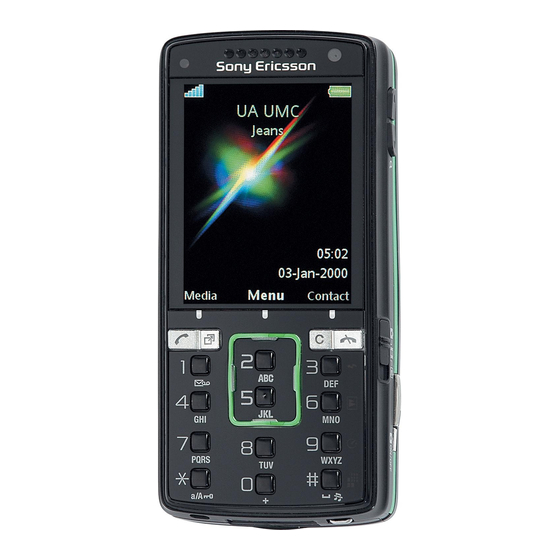
Sony Ericsson K850 Working Instruction, Mechanical
Hide thumbs
Also See for K850:
- Troubleshooting manual (101 pages) ,
- Test instructions (12 pages) ,
- Installation instruction, mechanical (5 pages)
Table of Contents
Advertisement
Quick Links
Download this manual
See also:
Troubleshooting Manual
Working Instruction, Mechanical
Applicable for K850
CONTENTS
1 Introduction .............................................................................. 3
1.1 Equipment.................................................................................4
1.2 General cautions ......................................................................5
1.3 Adhesives .................................................................................5
2 Disassembly ............................................................................. 6
2.1 Overview ...................................................................................6
3 Replacements......................................................................... 20
3.1 Battery .....................................................................................21
3.2 Memory Stick M2 ....................................................................21
3.3 Battery Door............................................................................21
3.4 Rear Cover Assembly ............................................................21
3.5 Antenna ...................................................................................21
3.6 Front Cover Assembly ...........................................................21
3.7 Key FPC...................................................................................21
3.8 Display.....................................................................................22
3.9 SIM/COMBO Reader ...............................................................22
3.10 Xenon Flash Assy ..................................................................22
3.11 Camera Cover .........................................................................22
3.12 Speaker ...................................................................................22
3.13 Holder Metal Frame ................................................................22
3.14 Label Tray ...............................................................................22
3.15 Camera 5 MPixel CMOS .........................................................23
3/000 21-1/FEA 209 544/131 A
©
Company Internal
Sony Ericsson Mobile Communications AB
2.1.1
Battery, M2 and Battery Door ................................................ 7
2.1.2
Rear Cover Assembly ........................................................... 7
2.1.3
Antenna................................................................................. 9
2.1.4
Front Cover Assembly......................................................... 10
2.1.5
Key FPC.............................................................................. 12
2.1.6
Display ................................................................................ 13
2.1.7
SIM/COMBO Reader........................................................... 14
2.1.8
Xenon Flash Assy and Camera Cover ................................ 15
2.1.9
Speaker............................................................................... 15
2.1.10 Holder Metal Frame............................................................. 16
2.1.11 Label Tray ........................................................................... 17
2.1.12 Camera 5 MPixel CMOS ..................................................... 17
2.1.13 Bluetooth Antenna............................................................... 18
2.1.14 Main PCB ............................................................................ 18
Working Instruction, Mechanical
1(41)
Advertisement
Table of Contents

Summary of Contents for Sony Ericsson K850
-
Page 1: Table Of Contents
3.10 Xenon Flash Assy ..............22 3.11 Camera Cover .................22 3.12 Speaker ...................22 3.13 Holder Metal Frame ..............22 3.14 Label Tray ................22 3.15 Camera 5 MPixel CMOS ............23 3/000 21-1/FEA 209 544/131 A 1(41) © Company Internal Sony Ericsson Mobile Communications AB... - Page 2 4.1.11 Key FPC................36 4.1.12 Front Cover Assembly............37 4.1.13 Rear Cover Assembly ............38 4.1.14 Battery Door ................ 39 4.1.15 Battery and M2 ..............40 5 Revision history ..............41 3/000 21-1/FEA 209 544/131 A 2(41) © Sony Ericsson Mobile Communications AB...
-
Page 3: Introduction
Working Instruction, Mechanical 1 Introduction K850 3/000 21-1/FEA 209 544/131 A 3(41) © Company Internal Sony Ericsson Mobile Communications AB... -
Page 4: Equipment
LABEL EQUIPMENT The following special equipment is required when replacing or installing a new label: • Hot air flow solder station • Zebra printer connected to computer 3/000 21-1/FEA 209 544/131 A 4(41) © Company Internal Sony Ericsson Mobile Communications AB... -
Page 5: General Cautions
SE AIR BLOW EQUIPMENT TO KEEP THE FRONT WINDOW AND DISPLAY MODULE DUST FREE 1.3 Adhesives Use a dental hook and/or the tweezers to remove old adhesives. Clean the surface with isopropyl alcohol before attaching new adhesives. 3/000 21-1/FEA 209 544/131 A 5(41) © Company Internal Sony Ericsson Mobile Communications AB... -
Page 6: Disassembly
8. Xenon Flash Assy and Camera Cover 9. Speaker 10. Holder Metal Frame 11. Label Tray 12. Camera 5 MPixel CMOS 13. Bluetooth Antenna 14. Main PCB 3/000 21-1/FEA 209 544/131 A 6(41) © Company Internal Sony Ericsson Mobile Communications AB... -
Page 7: Battery, M2 And Battery Door
Make a small gap between the front cover and the back cover. Use the guitar pick and slide it along the edge of the phone as shown in the picture. 3/000 21-1/FEA 209 544/131 A 7(41) © Company Internal Sony Ericsson Mobile Communications AB... - Page 8 Make sure all the snap hooks are released. Once all snap hooks on both sides have been released, carefully lift the rear cover in the direction of the arrow and remove it. 3/000 21-1/FEA 209 544/131 A 8(41) © Company Internal Sony Ericsson Mobile Communications AB...
-
Page 9: Antenna
Carefully release the first Antenna snap hook using the guitar pick. Carefully release the second Antenna snap hook on the other side. Mind the angle of the guitar pick as shown in picture. 3/000 21-1/FEA 209 544/131 A 9(41) © Company Internal Sony Ericsson Mobile Communications AB... -
Page 10: Front Cover Assembly
Carefully release the Front Cover snap hooks using the guitar pick. 2.1.4 Front Cover Assembly Remove the two screws (Torx T6). Carefully release the Front Cover snap hooks using the guitar pick. 3/000 21-1/FEA 209 544/131 A 10(41) © Sony Ericsson Mobile Communications AB... - Page 11 E CAREFUL NOT TO DAMAGE OR SCRATCH THE PLASTICS AND AMERA WITCH Repeat previous action on the opposite side of the phone. Once all Front Cover snap hooks have been released, remove the front cover. 3/000 21-1/FEA 209 544/131 A 11(41) © Sony Ericsson Mobile Communications AB...
-
Page 12: Key Fpc
Carefully loosen the Camera Key Flex from the frame using a pair of tweezers. Mind the plastic tap in the frame so you do not damage the flex film. 3/000 21-1/FEA 209 544/131 A 12(41) © Sony Ericsson Mobile Communications AB... -
Page 13: Display
Release the LCD BtB connector using the Nylon pointer. E CAREFUL NOT TO DAMAGE OR SCRATCH THE Carefully insert the guitar pick under the white LCD carrier and loosen the LCD. Remove the LCD. 3/000 21-1/FEA 209 544/131 A 13(41) © Sony Ericsson Mobile Communications AB... -
Page 14: Sim/Combo Reader
AUTION TEXT Release the two BtB connectors using the Nylon pointer. SIM/COMBO R E CAREFUL NOT TO DAMAGE THE EADER Remove the SIM/COMBO Reader using the guitar pick. 3/000 21-1/FEA 209 544/131 A 14(41) © Sony Ericsson Mobile Communications AB... -
Page 15: Xenon Flash Assy And Camera Cover
E CAREFUL NOT TO DAMAGE THE AMERA Release the Camera Flex from the snap hook in the frame. Carefully remove the Camera Flex. 2.1.9 Speaker Remove the two screws (JCIS). 3/000 21-1/FEA 209 544/131 A 15(41) © Sony Ericsson Mobile Communications AB... -
Page 16: Holder Metal Frame
Working Instruction, Mechanical Speaker continued Remove the Speaker Box by releasing if from the two snap hooks. 2.1.10 Holder Metal Frame Remove the Holder Metal Frame Assy. 3/000 21-1/FEA 209 544/131 A 16(41) © Sony Ericsson Mobile Communications AB... -
Page 17: Label Tray
Carefully release the Camera Shield Can Lid using the Nylon pointer. E CAREFUL NOT TO DAMAGE ANY COMPONENTS ON THE BOARD Release the Camera BtB connector using the Nylon pointer. Remove the 5 Mpix Camera. 3/000 21-1/FEA 209 544/131 A 17(41) © Sony Ericsson Mobile Communications AB... -
Page 18: Bluetooth Antenna
Dental Hook. 2.1.14 Main PCB E CAREFUL NOT TO DAMAGE ANY COMPONENTS ON THE BOARD Carefully release the ROA Board from the frame by using the Front Opening Tool. 3/000 21-1/FEA 209 544/131 A 18(41) © Sony Ericsson Mobile Communications AB... - Page 19 Working Instruction, Mechanical Main PCB continued 3/000 21-1/FEA 209 544/131 A 19(41) © Sony Ericsson Mobile Communications AB...
-
Page 20: Replacements
The instruction usually ends by directing you to the Reassembly section with a specification of the instructions you have to carry out in order to reassemble the phone. REPLACEMENTS Contents Start page DISASSEMBLY REASSEMBLY Done 3/000 21-1/FEA 209 544/131 A 20(41) © Company Internal Sony Ericsson Mobile Communications AB... -
Page 21: Battery
Follow the 4.1.12 – 4.1.15 Reassembly instructions!! 3.7 Key FPC Follow the 2.1.1 – 2.1.5 Disassembly instructions! Prepare the new Key FPC. Follow the 4.1.11 – 4.1.15 Reassembly instructions! 3/000 21-1/FEA 209 544/131 A 21(41) © Company Internal Sony Ericsson Mobile Communications AB... -
Page 22: Display
Follow the 4.1.5 – 4.1.15 Reassembly instructions!! 3.14 Label Tray Follow the 2.1.1 – 2.1.11 Disassembly instructions! Prepare the new Label Tray. Follow the 4.1.4 – 4.1.15 Reassembly instructions!! 3/000 21-1/FEA 209 544/131 A 22(41) © Company Internal Sony Ericsson Mobile Communications AB... -
Page 23: Camera 5 Mpixel Cmos
Prepare the new Key Camera. Follow the 4.1.13 – 4.1.15 Reassembly instructions! 3.22 Vibrator Follow the 2.1.1 – 2.1.9 Disassembly instructions! Prepare the new Vibrator. Follow the 4.1.6 – 4.1.15 Reassembly instructions! 3/000 21-1/FEA 209 544/131 A 23(41) © Sony Ericsson Mobile Communications AB... -
Page 24: Microphone
Follow the 4.1.12 – 4.1.15 Reassembly instructions! 3.29 Strap Plate Follow the 2.1.1 – 2.1.14 Disassembly instructions! Prepare the new Strap Plate. Follow the 4.1.1 – 4.1.15 Reassembly instructions! 3/000 21-1/FEA 209 544/131 A 24(41) © Sony Ericsson Mobile Communications AB... -
Page 25: Liquid Intrusion Indicator
Follow the 2.1.1 – 2.1.4 Disassembly instructions! Remove the old Indicator using the dental hook and a pair of tweezers. Prepare the new Liquid Intrusion Indicator. Follow the 4.1.12 – 4.1.15 Reassembly instructions! 3/000 21-1/FEA 209 544/131 A 25(41) © Sony Ericsson Mobile Communications AB... -
Page 26: Label
Take the new label and place it onto the frame as in the adjacent picture. NE LABEL ONLY IS ALLOWED Follow the 4.1.4 – 4.1.15 Reassembly instructions! 3/000 21-1/FEA 209 544/131 A 26(41) © Company Internal Sony Ericsson Mobile Communications AB... -
Page 27: Reassembly
7. Antenna 8. Xenon Flash Assy 9. SIM/COMBO Reader 10. Display 11. Key FPC 12. Front Cover Assembly 13. Rear Cover Assembly 14. Battery Door 15. Battery and M2 3/000 21-1/FEA 209 544/131 A 27(41) © Sony Ericsson Mobile Communications AB... -
Page 28: Main Pcb
Place the Main PCB into the Inner Frame. E CAREFUL SO THE THE HREAD NSERTS DOES NOT FALL OUT OF THE Slowly fold the Inner Frame on top of the Main PCB. 3/000 21-1/FEA 209 544/131 A 28(41) © Company Internal Sony Ericsson Mobile Communications AB... -
Page 29: Bluetooth Antenna
Press the Bluetooth Antenna into position in the Inner Frame. Place the Bluetooth Antenna underneath the plastic clip on the Inner Frame using a dental hook. 3/000 21-1/FEA 209 544/131 A 29(41) © Company Internal Sony Ericsson Mobile Communications AB... -
Page 30: Camera 5 Mpixel Cmos
Carefully connect the BtB Connector to the Main PCB. EVER REUSE AN OLD HIELD Mount a new Camera Shield Can Lid on top of the Camera BtB Connector. 3/000 21-1/FEA 209 544/131 A 30(41) © Sony Ericsson Mobile Communications AB... -
Page 31: Label Tray
4.1.5 Holder Metal Frame AKE SURE THE ABEL RAY IS IN PLACE AND CORRECTLY ALIGNED Place the Holder Metal Frame Assy into position. 3/000 21-1/FEA 209 544/131 A 31(41) © Sony Ericsson Mobile Communications AB... -
Page 32: Speaker
Make sure you can slide out the Label Tray before you continue the Reassembly. 4.1.6 Speaker Assemble the Speaker. Insert and tighten the 2 screws (JCIS 11Ncm). 4.1.7 Antenna Place the Antenna as shown in picture. 3/000 21-1/FEA 209 544/131 A 32(41) © Sony Ericsson Mobile Communications AB... -
Page 33: Xenon Flash Assy
E CAREFULL NOT TO DAMAGE THE FLEX FILM OR LOOSEN THE CONNECTOR Place the Camera Cover into position, start as shown in picture (2). Make sure the Camera gets into the frame of the Camera Cover. 3/000 21-1/FEA 209 544/131 A 33(41) © Sony Ericsson Mobile Communications AB... -
Page 34: Sim/Combo Reader
Holder Metal Frame. E CAREFUL WHEN PRESSING NOT TO DAMAGE THE HOLDER Carefully press the M2 holder to fix it to the Holder Metal Frame. 3/000 21-1/FEA 209 544/131 A 34(41) © Sony Ericsson Mobile Communications AB... - Page 35 Insert the Flex Film under the plastic clip on the Inner Frame. E CAREFUL NOT TO DAMAGE THE CONNECTORS Connect the two Board to Board connectors to the Main PCB. 3/000 21-1/FEA 209 544/131 A 35(41) © Sony Ericsson Mobile Communications AB...
-
Page 36: Display
AKE SURE YOU DO NOT DAMAGE THE Carefully tilt the Key FPC so you are able to get it underneath the fifth plastic hook on the Inner Frame. 3/000 21-1/FEA 209 544/131 A 36(41) © Sony Ericsson Mobile Communications AB... -
Page 37: Front Cover Assembly
Put the Key FPC in place and gently press it until it snaps into position underneath the three snap hooks of the Inner Frame. 4.1.12 Front Cover Assembly Position the core unit into the Front Cover Assembly. 3/000 21-1/FEA 209 544/131 A 37(41) © Sony Ericsson Mobile Communications AB... -
Page 38: Rear Cover Assembly
4 snap hooks of the Inner Frame. 4.1.13 Rear Cover Assembly Insert and tighten the two screws (Torx T6 15Ncm). Position the Back Cover Assembly as shown in picture. 3/000 21-1/FEA 209 544/131 A 38(41) © Sony Ericsson Mobile Communications AB... -
Page 39: Battery Door
Make sure all snap hooks are attached. 4.1.14 Battery Door Position the Battery Door as shown in picture. Insert and tighten the two screws (Torx T4 15Ncm). 3/000 21-1/FEA 209 544/131 A 39(41) © Sony Ericsson Mobile Communications AB... -
Page 40: Battery And M2
Working Instruction, Mechanical 4.1.15 Battery and M2 Insert the Battery and the M2 Memory Stick. Close the Battery Door. 3/000 21-1/FEA 209 544/131 A 40(41) © Sony Ericsson Mobile Communications AB... -
Page 41: Revision History
Working Instruction, Mechanical 5 Revision history Rev. Date Changes / Comments 2007-10-09 Initial Release 3/000 21-1/FEA 209 544/131 A 41(41) © Sony Ericsson Mobile Communications AB...












Need help?
Do you have a question about the K850 and is the answer not in the manual?
Questions and answers