Summary of Contents for Fujitsu Inverter
- Page 1 AR CONDICIONADO MANUAL DE OPERAÇÃO Tipo chão Guarde este manual para consulta posterior MANUAL DE FUNCIONAMIENTO Tipo de Piso Guarde este manual para poderlo consultar en el futuro P/N9378532038-03...
-
Page 2: Table Of Contents
CONTENTS SAFETY PRECAUTIONS ........En-1 10°C HEAT OPERATION ........En-12 FEATURES AND FUNCTIONS .......En-2 ECONOMY OPERATION ........En-12 NAME OF PARTS ...........En-3 SWING OPERATION ..........En-13 PREPARATION ............En-5 MANUAL AUTO OPERATION .......En-13 OPERATION ............En-6 CLEANING AND CARE .........En-13 TIMER OPERATION ..........En-8 SELECTING THE REMOTE CONTROLLER SLEEP TIMER OPERATION ........En-9 SIGNAL CODE ............En-16 ADJUSTING THE DIRECTION OF... -
Page 3: Features And Functions
FEATURES AND FUNCTIONS ■ Energy saving and Comfortable function ■ Clean function INVERTER REMOVABLE INTAKE GRILLE At the start of operation, large amount of power is used to The indoor unit’s intake grille can be removed for easy clean- bring the room quickly to the desired temperature. Afterwards, ing and maintenance. -
Page 4: Name Of Parts
NAME OF PARTS Fig. 1 Fig. 2 TIMER OPERATION ECONOMY Fig. 3 Fig. 4 Fig. 5 Fig. 6 To facilitate explanation, the accompanying illustra- tion has been drawn to show all possible indicators; in actual operation, however, the display will only show those indicators appropriate to the current operation. - Page 5 Fig. 1 Indoor Unit Fig. 5 Remote Controller 1 Operating Control Panel (Fig. 2) H Signal Transmitter 2 Air Outlet Selection switch I MODE button 3 MANUAL AUTO button J 10°C HEAT button ● K ECONOMY button When the MANUAL AUTO button is pressed in for more than 10 seconds, the forced L SLEEP button cooling operation will start.
-
Page 6: Preparation
PREPARATION CAUTION! Load Batteries (Size AAA R03/LR03 2) * ● Take care to prevent infants from acciden- tally swallowing batteries. Press and slide the battery compartment lid on the ● When not using the Remote Controller for re verse side to open it. an extended period, remove the batteries to avoid possible leakage and damage to the Slide in the direction of the arrow while pressing the... -
Page 7: Operation
OPERATION To Select Mode Operation Press the START/STOP button (Fig.5 O). The indoor unit’s OPERATION Indicator Lamp (green) (Fig. 3 6) will light. The air conditioner will start operating. Press the MODE button (Fig.5 I) to select the de- sired mode. Each time the button is pressed, the mode will change in the following order. - Page 8 To Stop Operation Press the START/STOP button (Fig. 5 O). The OPERATION Indicator Lamp (green) (Fig. 3 6) will go out. About AUTO CHANGEOVER Operation AUTO: ● When AUTO CHANGEOVER operation fi rst selected, the fan will operate at very low speed for about a few minutes, during which time the indoor unit detects the room conditions and selects the proper operation mode.
-
Page 9: Timer Operation
TIMER OPERATION Before using the timer function, be sure that the Remote Controller is set to the correct current time (☞ P. 5). To Use the ON timer or OFF timer To Cancel the Timer Press the START/STOP button (Fig. 5 O) (if the unit is already operating, proceed to step 2). -
Page 10: Sleep Timer Operation
SLEEP TIMER OPERATION Unlike other timer functions, the SLEEP timer is used to set the length of time until air conditioner operate is stopped. To Use the SLEEP Timer To Cancel the Timer: While the air conditioner is operating or stopped, press the Use the TIMER MODE button to select “CAN- SLEEP button (Fig. -
Page 11: Adjusting The Direction Of Air Circulation
ADJUSTING THE DIRECTION OF AIR CIRCULATION Vertical (up-down) direction of airfl ow is adjusted by pressing the Remote controller’s SET button. Horizontal (right-left) airfl ow direc- tion is adjusted manually, by moving the Airfl ow Direction Louvers. Whenever making horizontal airfl ow adjustments, start air conditioner operation and be sure that the vertical air direction louvers are stopped. -
Page 12: Air Outlet Selection
AIR OUTLET SELECTION With this function , air come out simultaneously from the upper and lower air outlets so that the room can be cooled or heated effec- tively. This function is set using the switch behind the front grille of the Indoor unit. (This function is available in cooling and heating operation.) How to set to blow out air from the upper and lower air outlets ■... -
Page 13: 10°C Heat Operation
10°C HEAT OPERATION • The room temperature can be maintained at 10°C by pressing the 10°C HEAT button (Fig.5 J) so as to prevent the room temperature from falling too far. To use 10°C HEAT OPERATION While 10 °C HEAT OPERATION is in progress, only the following operation can be used. -
Page 14: Swing Operation
SWING OPERATION Begin air conditioner operation before performing this procedure. To select SWING Operation Press the SWING button (Fig. 5 R). The SWING Display (Fig. 6 ]) will light. In this mode, the Airfl ow Direction Louvers will swing automatically to direct the airfl ow both up and down. -
Page 15: Cleaning The Intake Grille
Cleaning the Intake Grille Cleaning the Air Filter 1. Remove the Intake Grille. 1. Open the Intake Grille, and remove the 1 Place your fi ngers at both top indicator of the grille pan- air fi lter. el, and pull forward; if the grille seems to catch partway Push down the air fi... - Page 16 CLEANING AND CARE 2. Replace them by 2 new Air cleaning Air Cleaning Filter Installation fi lters. 1 Remove the old air cleaning fi lters in reverse order of 1. Open the Intake Grille and remove the Air their installation. fi...
-
Page 17: Selecting The Remote Controller Signal Code
SELECTING THE REMOTE CONTROLLER SIGNAL CODE When two or more air conditioners are installed in a room and the Remote Controller is operating an air conditioner other than the one you wish to set, change the signal code of the Remote Controller to operate only the air conditioner you wish to set (4 selections possible). -
Page 18: Troubleshooting
TROUBLESHOOTING In the event of a malfunction (burning smell, etc.), immediately stop operation, turn off the electrical WARNING! breaker or disconnect the power supply plug, and consult authorized service personnel. Merely turning off the unit’s power switch will not completely disconnect the unit from the power source. - Page 19 TROUBLESHOOTING Problem Symptom See Page T h e d a m p e r o p e n s a n d ● The damper is automatically controlled by a microcomputer accord- NORMAL — FUNCTION closes automatically ing to the airfl ow temperature and operation time of the air condi- tioner.
-
Page 20: Operating Tips
OPERATING TIPS Operation and Performance Heating Performance Microcomputer-controlled Automatic Defrosting ● This air conditioner operates on the heat-pump principle, ● When using the Heating mode under conditions of low out- absorbing heat from outdoor air and transferring that heat door temperature and high humidity, frost may form on the indoors. - Page 21 OPERATING TIPS Multi-type Air conditioner This indoor unit can be connected to a multi-type outdoor unit depending on model. The multi-type air conditioner allows multiple indoor units to be operated in multiple locations. The indoor units may be operated simultaneously, in accordance with their respective output.
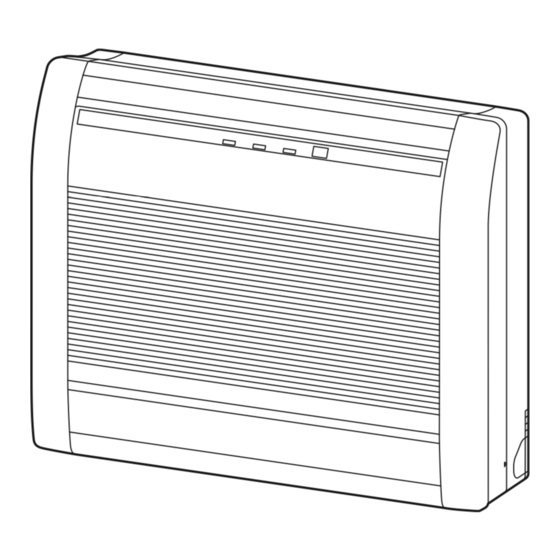











Need help?
Do you have a question about the Inverter and is the answer not in the manual?
Questions and answers
Inverter can only be programmed to turn off/on at a certain time? Cannot be programmed to set temperature back/return at specific times?