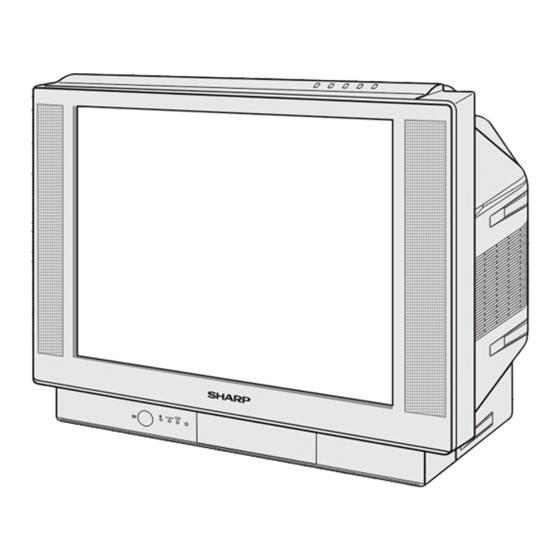
Table of Contents
Advertisement
Advertisement
Table of Contents

Summary of Contents for Sharp SX68NF8
-
Page 1: Colour Television
P r i n t e l l i g e n c e ( M ) S d n . B h d O P E R A T I O N M A N U A L MODEL MODEL SX68NF8 COLOUR TELEVISION Please read this operation manual ON TIMER POWE... -
Page 2: Table Of Contents
Connecting to an antenna via a VCR ..........31 Connecting to video equipment ............32 Troubleshooting Troubleshooting ................33 Specifications Specifications ................. 34 SX68NF8(01-05) 7/11/02, 2:03 PM D i m e n s i o n : 1 7 6 x 2 5 0 m m... -
Page 3: Accessories
P r i n t e l l i g e n c e ( M ) S d n . B h d Dear SHARP Customer Thank you for buying SHARP's Colour Television. We hope you will have many years of enjoyment from this television set. -
Page 4: Easy Setup
Tune the channels. • Use the buttons on the TV. • See 13 , 14 . SX68NF8(01-05) 7/11/02, 2:03 PM D i m e n s i o n : 1 7 6 x 2 5 0 m m... -
Page 5: Safety Precautions
AC damage to the set. power cord under the TV Sharp recommends set. If the AC power cord securing the TV set to a becomes damaged, stable surface or wall to... -
Page 6: Part Names
• Do not mix old and new batteries. • Incorrect installation of the batteries may damage the remote control. SX68NF8(01-05) 7/11/02, 2:03 PM D i m e n s i o n : 1 7 6 x 2 5 0 m m... - Page 7 Video input terminal (AV-3) Connects to a camcorder, video game, etc. • When using headphone, see 8 . SX68NF8(06-10) 7/11/02, 2:03 PM D i m e n s i o n : 1 7 6 x 2 5 0 m m...
-
Page 8: Watching Tv
• Channels that have been skipped cannot be selected. See 15 . • The on-screen displays in this manual may differ from their actual appearance. SX68NF8(06-10) 7/11/02, 2:03 PM D i m e n s i o n : 1 7 6 x 2 5 0 m m... -
Page 9: Operating The Tv Buttons
• The proper impedance for the headphone is 32 ohms. • Remove the headphone plug from the jack when not using the headphone. SX68NF8(06-10) 19/11/02, 2:26 PM D i m e n s i o n : 1 7 6 x 2 5 0 m m... -
Page 10: Useful Features
16 and 17 . • Mute will be cancelled if the is pressed at any time. SX68NF8(06-10) 7/11/02, 2:03 PM D i m e n s i o n : 1 7 6 x 2 5 0 m m... -
Page 11: Channel Recall
COMPONENT or AV2 AV2 (or COMPONENT), AV3 (or SAV3), and TV programme. SAV3 or AV3 E 10 SX68NF8(06-10) 7/11/02, 2:03 PM D i m e n s i o n : 1 7 6 x 2 5 0 m m... -
Page 12: Selecting Menu Items
These procedures can also be performed using the corresponding buttons on the TV set. E 11 SX68NF8(11-15) 27/11/02, 11:17 AM D i m e n s i o n : 1 7 6 x 2 5 0 m m... -
Page 13: Settings And Adjustments
Language AUTO MANUAL Normal screen Press until normal MENU/PRESET screen appears. E 12 SX68NF8(11-15) 7/11/02, 2:04 PM D i m e n s i o n : 1 7 6 x 2 5 0 m m... -
Page 14: Manual Channel Tuning
Repeat steps 3 and 4 above, to preset channel positions for other broadcasts. Press again to display normal screen. MENU/PRESET E 13 SX68NF8(11-15) 7/11/02, 2:04 PM D i m e n s i o n : 1 7 6 x 2 5 0 m m... -
Page 15: Auto Channel Tuning
To preset only those channels designated for the local viewing region, use MANUAL PRESET. See 13 . • Unused channels are automatically skipped. E 14 SX68NF8(11-15) 27/11/02, 11:17 AM D i m e n s i o n : 1 7 6 x 2 5 0 m m... -
Page 16: Channel Setting
• To return the channel to its original frequency setting, follow the manual channel tuning procedure. See 13 . E 15 SX68NF8(11-15) 27/11/02, 11:17 AM D i m e n s i o n : 1 7 6 x 2 5 0 m m... -
Page 17: Picture Adjustment
In these cases, set PICTURE NR to “ON” to reduce the noise. However, when receiving good images without noise, you can get better image quality by turning OFF this feature. E 16 SX68NF8(16-25) 7/11/02, 2:04 PM D i m e n s i o n : 1 7 6 x 2 5 0 m m... -
Page 18: Sound Adjustment
To boost sound Normal sound BALANCE To shift balance To shift balance toward left toward right E 17 SX68NF8(16-25) 7/11/02, 2:04 PM D i m e n s i o n : 1 7 6 x 2 5 0 m m... -
Page 19: Surround Sound
SURROUND NORMAL MENU SURROUND TV/TEXT • Surround sound only work during stereo signal is received. E 18 SX68NF8(16-25) 7/11/02, 2:04 PM D i m e n s i o n : 1 7 6 x 2 5 0 m m... -
Page 20: Blue Screen
• When Off timer is set, the OFF TIMER setting has priority over BLUE BACK. E 19 SX68NF8(16-25) 7/11/02, 2:04 PM D i m e n s i o n : 1 7 6 x 2 5 0 m m... -
Page 21: Save
TV set is turn off. Press to turn off the SAVE mode screen. E 20 SX68NF8(16-25) 7/11/02, 2:04 PM D i m e n s i o n : 1 7 6 x 2 5 0 m m... -
Page 22: Vm (Velocity Modulation)
• If a picture is received with noise, ensure that the VM is set to “OFF”. E 21 SX68NF8(16-25) 7/11/02, 2:04 PM D i m e n s i o n : 1 7 6 x 2 5 0 m m... -
Page 23: Text
• Then some of this TV function cannot be operated for the above listed country. E 22 SX68NF8(16-25) 7/11/02, 2:04 PM D i m e n s i o n : 1 7 6 x 2 5 0 m m... -
Page 24: Ai (Artificial Intelligence)
1 and 2 above. • To change a preset favourite channel, repeat steps 1 and 2 above. E 23 SX68NF8(16-25) 7/11/02, 2:04 PM D i m e n s i o n : 1 7 6 x 2 5 0 m m... -
Page 25: Off Timer
TV set, or if the power is otherwise interrupted. E 24 SX68NF8(16-25) 7/11/02, 2:04 PM D i m e n s i o n : 1 7 6 x 2 5 0 m m... -
Page 26: On Timer
• If the TV set is turned on by the On timer, then the TV set will be automatically turned off in two hours if no buttons are pressed on the TV set or remote control. E 25 SX68NF8(16-25) 7/11/02, 2:04 PM D i m e n s i o n : 1 7 6 x 2 5 0 m m... -
Page 27: Reminder On-Screen Timer
” is displayed on the left of “ ” so as to set the NORMAL timer to “- - : - -”. E 26 SX68NF8(26-32) 2/12/02, 2:52 PM D i m e n s i o n : 1 7 6 x 2 5 0 m m... -
Page 28: Broadcast Features
• NICAM-I: National and regional broadcast system used in the UK and Hong Kong. • NICAM-B/G: National and regional broadcast system used in the Singapore and New Zealand. E 27 SX68NF8(26-32) 7/11/02, 2:04 PM D i m e n s i o n : 1 7 6 x 2 5 0 m m... -
Page 29: A2 Stereo System Broadcasts
• The setting can be selected individually for each channel position. • A2 stereo-B/G: National and Regional broadcast system used in Malaysia, Thailand and Australia. E 28 SX68NF8(26-32) 7/11/02, 2:04 PM D i m e n s i o n : 1 7 6 x 2 5 0 m m... -
Page 30: Teletext Broadcasts
• While On-screen displays are appeared on the screen and teletext button is pressed, only the teletext is appeared. E 29 SX68NF8(26-32) 26/11/02, 4:13 PM D i m e n s i o n : 1 7 6 x 2 5 0 m m... -
Page 31: Connections
• Always remove the cables from the terminals by the plugs and not the cables themselves. E 30 SX68NF8(26-32) 7/11/02, 2:05 PM D i m e n s i o n : 1 7 6 x 2 5 0 m m... -
Page 32: Connecting To An Antenna
Be sure the cord plugs are fully inserted in the connection terminals. • See the operation manual of your VCR for connection details. E 31 SX68NF8(26-32) 7/11/02, 2:05 PM D i m e n s i o n : 1 7 6 x 2 5 0 m m... -
Page 33: Connecting To Video Equipment
• The above recording and editing connections are for intended solely for personal use and not for the illegal copying of audiovisual material protected by copyright laws. E 32 SX68NF8(26-32) 7/11/02, 2:05 PM D i m e n s i o n : 1 7 6 x 2 5 0 m m... -
Page 34: Troubleshooting
If this should happen, unplug the unit and plug it in again after a few minutes. E 33 SX68NF8(33-35) 7/11/02, 2:05 PM D i m e n s i o n : 1 7 6 x 2 5 0 m m... -
Page 35: Specifications
P r i n t e l l i g e n c e ( M ) S d n . B h d Specifications MODEL SX68NF8 Receiving System TV Broadcasts/ VCR Playback PAL-B/G VCR Playback PAL 60 Hz (Using Video-in terminals) NTSC 3.58 MHz... -
Page 36: Sharp Corporation
Consumer Electronic Products Congratulations on Your Purchase! This Sharp product is warranted against faults in materials and manufacture for a period of twelve (12)* months from the date of original purchase. If service is required during the warranty period, please contact your nearest Sharp Approved Service Centre.







Need help?
Do you have a question about the SX68NF8 and is the answer not in the manual?
Questions and answers